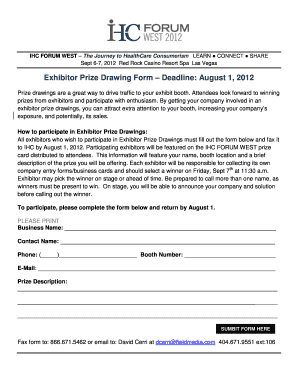
Exhibitor Prize Drawing Form the Institute for HealthCare


What is the Exhibitor Prize Drawing Form The Institute For HealthCare
The Exhibitor Prize Drawing Form from The Institute For HealthCare is a specialized document designed for exhibitors participating in healthcare-related events. This form allows exhibitors to collect entries for prize drawings, ensuring a structured and organized method for managing participant information. The data collected through this form can be used to enhance engagement and provide valuable insights into attendee preferences and interests.
How to use the Exhibitor Prize Drawing Form The Institute For HealthCare
Using the Exhibitor Prize Drawing Form involves several straightforward steps. First, exhibitors need to download or access the form, which can typically be found on The Institute For HealthCare's official website or event portal. Once the form is obtained, exhibitors should fill in the required fields, including participant details such as name, contact information, and any specific preferences related to the prizes. After completing the form, exhibitors can collect the entries during the event, ensuring that all submissions are securely stored for the drawing process.
Steps to complete the Exhibitor Prize Drawing Form The Institute For HealthCare
Completing the Exhibitor Prize Drawing Form requires careful attention to detail. Here are the essential steps:
- Access the form through The Institute For HealthCare's website or event materials.
- Fill in the participant's name, email address, and phone number in the designated fields.
- Include any additional information requested, such as preferences for specific prizes.
- Review the completed form for accuracy and completeness.
- Submit the form as directed, either digitally or in person at the event.
Key elements of the Exhibitor Prize Drawing Form The Institute For HealthCare
The key elements of the Exhibitor Prize Drawing Form include various fields designed to capture essential participant information. Common elements consist of:
- Name: The full name of the participant.
- Email Address: A valid email for communication regarding the prize.
- Phone Number: Optional contact information for follow-up.
- Prize Preferences: Options for participants to indicate their interests.
These elements ensure that exhibitors can effectively manage entries and communicate with winners post-event.
Legal use of the Exhibitor Prize Drawing Form The Institute For HealthCare
Legal use of the Exhibitor Prize Drawing Form is crucial for compliance with regulations governing prize drawings and contests. Exhibitors should ensure that they adhere to local and federal laws, which may include:
- Providing clear rules for the drawing, including eligibility criteria.
- Ensuring transparency in the selection process of winners.
- Collecting only necessary information to protect participant privacy.
By following these guidelines, exhibitors can conduct their prize drawings legally and ethically.
Form Submission Methods
Exhibitors can submit the completed Exhibitor Prize Drawing Form through various methods, depending on the event's requirements. Common submission methods include:
- Online Submission: Many events allow exhibitors to submit forms digitally through an event portal.
- Mail: Exhibitors may send completed forms via postal service to the designated address.
- In-Person: Forms can often be submitted directly at the event during designated times.
Choosing the appropriate submission method ensures that entries are received on time and processed correctly.
Quick guide on how to complete exhibitor prize drawing form the institute for healthcare
Effortlessly Prepare [SKS] on Any Device
Digital document management has become increasingly favored by businesses and individuals alike. It offers a superb eco-friendly alternative to traditional printed and signed paperwork, allowing you to locate the correct form and securely store it online. airSlate SignNow provides you with all the resources necessary to create, modify, and electronically sign your documents swiftly without delays. Manage [SKS] on any device using airSlate SignNow's Android or iOS applications and simplify any document-related tasks today.
How to Modify and Electronically Sign [SKS] with Ease
- Locate [SKS] and click Get Form to begin.
- Utilize the tools we offer to fill out your form.
- Emphasize key sections of the documents or redact sensitive information with features that airSlate SignNow specifically provides for that purpose.
- Create your signature using the Sign tool, which takes mere seconds and holds the same legal validity as a conventional ink signature.
- Review the details and click on the Done button to save your modifications.
- Choose how you would like to send your form, via email, text (SMS), invite link, or download it to your computer.
Say goodbye to lost or misplaced documents, tedious form searches, or mistakes that necessitate printing new copies. airSlate SignNow meets all your document management needs in just a few clicks from your chosen device. Edit and eSign [SKS] and ensure excellent communication at every stage of your form preparation process with airSlate SignNow.
Create this form in 5 minutes or less
Related searches to Exhibitor Prize Drawing Form The Institute For HealthCare
Create this form in 5 minutes!
How to create an eSignature for the exhibitor prize drawing form the institute for healthcare
How to create an electronic signature for a PDF online
How to create an electronic signature for a PDF in Google Chrome
How to create an e-signature for signing PDFs in Gmail
How to create an e-signature right from your smartphone
How to create an e-signature for a PDF on iOS
How to create an e-signature for a PDF on Android
People also ask
-
What is the Exhibitor Prize Drawing Form The Institute For HealthCare?
The Exhibitor Prize Drawing Form The Institute For HealthCare is a digital form designed to streamline the process of collecting entries for prize drawings at healthcare events. It allows exhibitors to easily gather participant information and manage entries efficiently, enhancing the overall event experience.
-
How can I create an Exhibitor Prize Drawing Form The Institute For HealthCare?
Creating an Exhibitor Prize Drawing Form The Institute For HealthCare is simple with airSlate SignNow. You can use our intuitive drag-and-drop interface to customize your form, add fields for participant details, and set up automated workflows to manage submissions seamlessly.
-
What are the benefits of using the Exhibitor Prize Drawing Form The Institute For HealthCare?
Using the Exhibitor Prize Drawing Form The Institute For HealthCare offers numerous benefits, including increased engagement with attendees and streamlined data collection. It also helps in reducing paper waste and ensures that all entries are securely stored and easily accessible.
-
Is the Exhibitor Prize Drawing Form The Institute For HealthCare customizable?
Yes, the Exhibitor Prize Drawing Form The Institute For HealthCare is fully customizable. You can tailor the form to match your branding, add specific fields relevant to your event, and adjust the layout to enhance user experience.
-
What integrations are available with the Exhibitor Prize Drawing Form The Institute For HealthCare?
The Exhibitor Prize Drawing Form The Institute For HealthCare integrates seamlessly with various CRM and marketing tools. This allows you to automatically sync participant data, manage follow-ups, and analyze entries effectively, enhancing your event's overall success.
-
How much does the Exhibitor Prize Drawing Form The Institute For HealthCare cost?
The cost of using the Exhibitor Prize Drawing Form The Institute For HealthCare varies based on the plan you choose with airSlate SignNow. We offer flexible pricing options to accommodate different business needs, ensuring you get the best value for your investment.
-
Is the Exhibitor Prize Drawing Form The Institute For HealthCare secure?
Absolutely! The Exhibitor Prize Drawing Form The Institute For HealthCare is designed with security in mind. airSlate SignNow employs advanced encryption and compliance measures to protect your data and ensure that all entries are kept confidential.
Get more for Exhibitor Prize Drawing Form The Institute For HealthCare
- Science house of representatives form
- Physicians certification of total and permanent disability form
- 1350 print form reset form cl 1 state of south car
- Print form state of south carolina 1350 department 771895466
- State of north carolina form
- And return for charter school facilities form
- W 2 and 1099 filing instructions and specification form
- Abl901pkg02052024 copy pdf form
Find out other Exhibitor Prize Drawing Form The Institute For HealthCare
- Help Me With eSign North Dakota Leave of Absence Agreement
- How To eSign Hawaii Acknowledgement of Resignation
- How Can I eSign New Jersey Resignation Letter
- How Do I eSign Ohio Resignation Letter
- eSign Arkansas Military Leave Policy Myself
- How To eSign Hawaii Time Off Policy
- How Do I eSign Hawaii Time Off Policy
- Help Me With eSign Hawaii Time Off Policy
- How To eSign Hawaii Addressing Harassement
- How To eSign Arkansas Company Bonus Letter
- eSign Hawaii Promotion Announcement Secure
- eSign Alaska Worksheet Strengths and Weaknesses Myself
- How To eSign Rhode Island Overtime Authorization Form
- eSign Florida Payroll Deduction Authorization Safe
- eSign Delaware Termination of Employment Worksheet Safe
- Can I eSign New Jersey Job Description Form
- Can I eSign Hawaii Reference Checking Form
- Help Me With eSign Hawaii Acknowledgement Letter
- eSign Rhode Island Deed of Indemnity Template Secure
- eSign Illinois Car Lease Agreement Template Fast