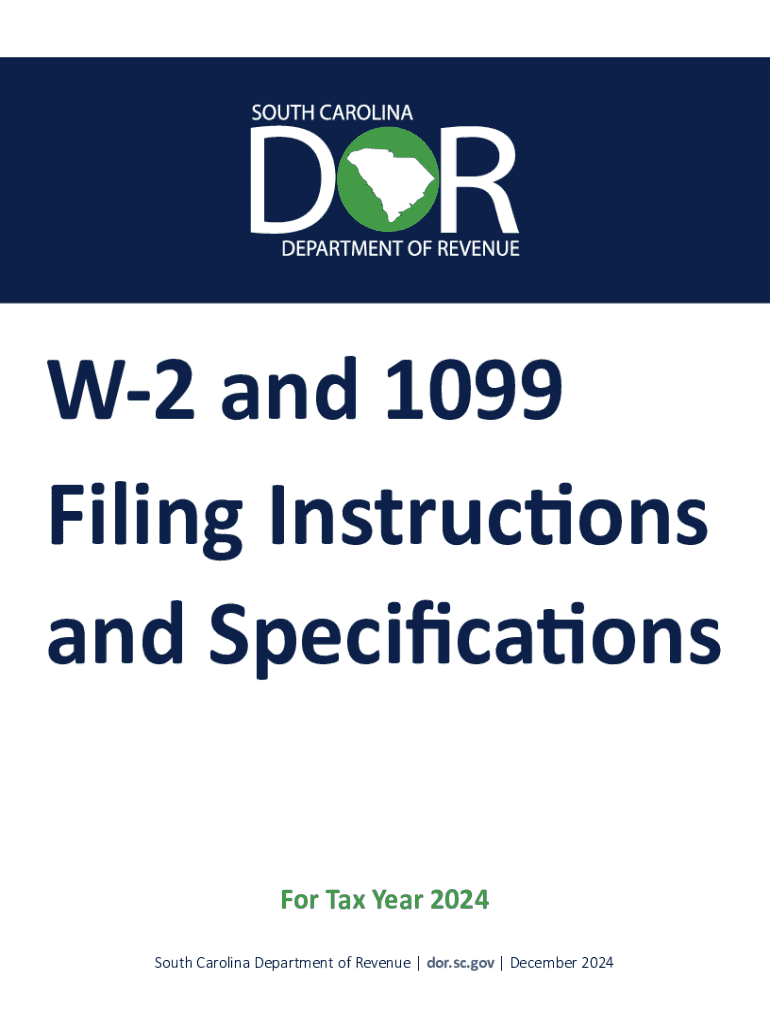
W 2 and 1099 Filing Instructions and Specification 2024-2026


What is the W-2 and 1099 Filing Instructions and Specification
The W-2 and 1099 forms are essential documents for reporting income to the Internal Revenue Service (IRS) in the United States. The W-2 form is used by employers to report wages paid to employees and the taxes withheld from those wages. In contrast, the 1099 form is typically used to report income earned by independent contractors and other non-employees. Understanding the specifications for these forms is crucial for accurate tax reporting.
Steps to Complete the W-2 and 1099 Filing Instructions and Specification
Completing the W-2 and 1099 forms involves several key steps:
- Gather necessary information, including employee or contractor details, earnings, and tax withholdings.
- Choose the correct form based on the type of income being reported.
- Fill out the form accurately, ensuring all fields are completed as per IRS guidelines.
- Review the information for accuracy before submission.
- Submit the forms to the IRS and provide copies to the respective employees or contractors.
Filing Deadlines / Important Dates
It is essential to adhere to specific deadlines when filing W-2 and 1099 forms. The IRS typically requires employers to submit W-2 forms by January 31 of the following year. Similarly, 1099 forms must also be filed by the same date if reporting non-employee compensation. Failure to meet these deadlines can result in penalties.
Legal Use of the W-2 and 1099 Filing Instructions and Specification
The legal use of W-2 and 1099 forms is governed by IRS regulations. Employers are required to provide accurate information regarding wages and tax withholdings to ensure compliance with tax laws. Misreporting can lead to legal consequences, including fines and audits. It is important for businesses to understand their obligations under federal and state laws.
Key Elements of the W-2 and 1099 Filing Instructions and Specification
Key elements to consider when completing W-2 and 1099 forms include:
- Correct identification of the payer and payee, including names, addresses, and taxpayer identification numbers.
- Accurate reporting of income amounts and any taxes withheld.
- Understanding the specific requirements for each form, such as additional fields for certain types of income.
Who Issues the Form
The W-2 form is issued by employers to their employees, while the 1099 form is typically issued by businesses to independent contractors, freelancers, and other non-employees. It is the responsibility of the issuer to ensure that the forms are completed accurately and distributed to the appropriate parties by the required deadlines.
Create this form in 5 minutes or less
Find and fill out the correct w 2 and 1099 filing instructions and specification
Create this form in 5 minutes!
How to create an eSignature for the w 2 and 1099 filing instructions and specification
How to create an electronic signature for a PDF online
How to create an electronic signature for a PDF in Google Chrome
How to create an e-signature for signing PDFs in Gmail
How to create an e-signature right from your smartphone
How to create an e-signature for a PDF on iOS
How to create an e-signature for a PDF on Android
People also ask
-
What is airSlate SignNow and how does it relate to south revenue?
airSlate SignNow is a powerful eSignature solution that helps businesses streamline their document signing processes. By utilizing this tool, companies can enhance their operational efficiency, ultimately contributing to increased south revenue. The platform is designed to be user-friendly and cost-effective, making it accessible for businesses of all sizes.
-
How can airSlate SignNow help improve my south revenue?
By adopting airSlate SignNow, businesses can reduce the time spent on document management and signing, which leads to faster transaction cycles. This efficiency can directly impact your south revenue by enabling quicker deal closures and improved customer satisfaction. Additionally, the platform's automation features help minimize errors, further enhancing revenue potential.
-
What pricing plans does airSlate SignNow offer for businesses focused on increasing south revenue?
airSlate SignNow offers several pricing plans tailored to different business needs, ensuring that companies can find a solution that fits their budget while aiming to boost south revenue. Each plan includes essential features that facilitate document signing and management, allowing businesses to choose the best option for their growth strategy. You can start with a free trial to see how it can benefit your revenue goals.
-
What features does airSlate SignNow provide to support south revenue growth?
airSlate SignNow includes features such as customizable templates, automated workflows, and real-time tracking of document status. These tools help businesses streamline their processes, which can lead to increased efficiency and ultimately higher south revenue. The platform also supports team collaboration, ensuring that all stakeholders are aligned in the signing process.
-
Can airSlate SignNow integrate with other tools to enhance south revenue?
Yes, airSlate SignNow offers integrations with various business applications, including CRM systems and project management tools. These integrations allow for seamless data flow and improved workflow efficiency, which can signNowly impact your south revenue. By connecting your existing tools with SignNow, you can create a more cohesive operational environment.
-
Is airSlate SignNow secure for handling sensitive documents that affect south revenue?
Absolutely, airSlate SignNow prioritizes security and compliance, ensuring that all documents are protected with advanced encryption and authentication measures. This level of security is crucial for businesses that handle sensitive information, as it helps maintain trust with clients and partners, ultimately supporting your south revenue. The platform complies with industry standards, providing peace of mind for users.
-
How does airSlate SignNow enhance customer experience, impacting south revenue?
By providing a fast and efficient eSigning process, airSlate SignNow signNowly enhances the customer experience. A smoother signing experience leads to higher customer satisfaction and retention, which are vital for increasing south revenue. Happy customers are more likely to return and recommend your services, creating a positive feedback loop for your business.
Get more for W 2 And 1099 Filing Instructions And Specification
Find out other W 2 And 1099 Filing Instructions And Specification
- Help Me With Electronic signature New Mexico Credit agreement
- How Do I eSignature Maryland Articles of Incorporation Template
- How Do I eSignature Nevada Articles of Incorporation Template
- How Do I eSignature New Mexico Articles of Incorporation Template
- How To Electronic signature Georgia Home lease agreement
- Can I Electronic signature South Carolina Home lease agreement
- Can I Electronic signature Wisconsin Home lease agreement
- How To Electronic signature Rhode Island Generic lease agreement
- How Can I eSignature Florida Car Lease Agreement Template
- How To eSignature Indiana Car Lease Agreement Template
- How Can I eSignature Wisconsin Car Lease Agreement Template
- Electronic signature Tennessee House rent agreement format Myself
- How To Electronic signature Florida House rental agreement
- eSignature Connecticut Retainer Agreement Template Myself
- How To Electronic signature Alaska House rental lease agreement
- eSignature Illinois Retainer Agreement Template Free
- How Do I Electronic signature Idaho Land lease agreement
- Electronic signature Illinois Land lease agreement Fast
- eSignature Minnesota Retainer Agreement Template Fast
- Electronic signature Louisiana Land lease agreement Fast