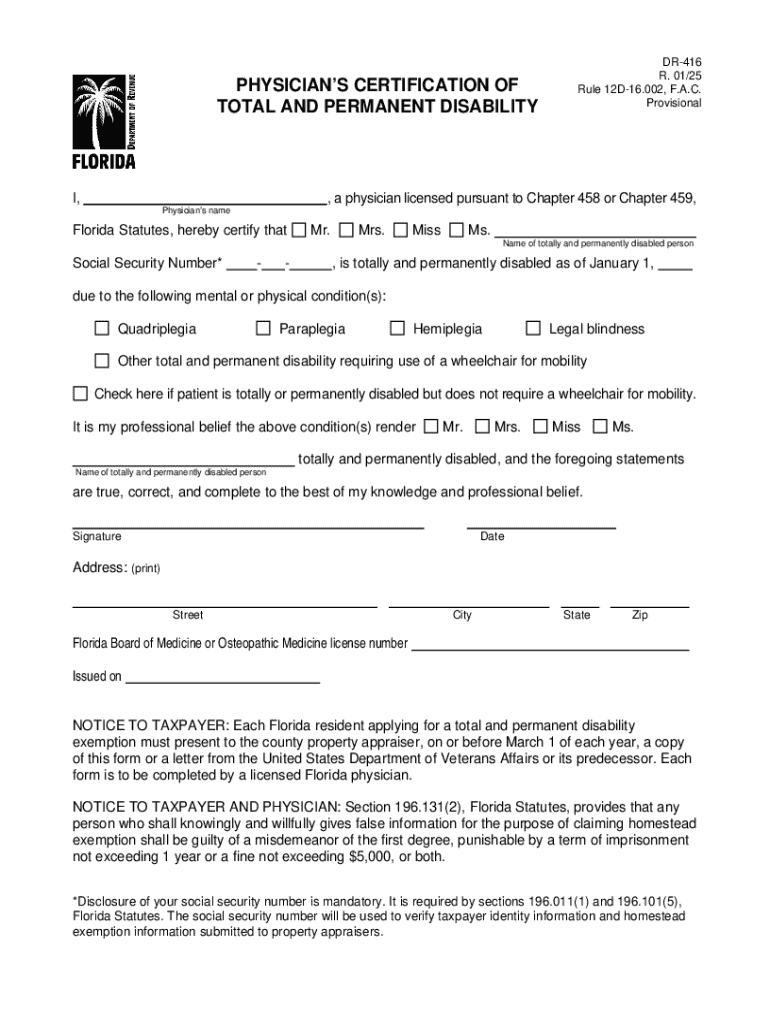
PHYSICIAN'S CERTIFICATION of TOTAL and PERMANENT DISABILITY 2025-2026


Understanding the Physician's Certification of Total and Permanent Disability
The Physician's Certification of Total and Permanent Disability, commonly referred to as the DR 416 form, is a critical document used in Florida to certify an individual's total and permanent disability. This form is essential for those seeking benefits or assistance related to their disability status. It serves as an official statement from a licensed physician, affirming that the individual is unable to engage in substantial gainful activity due to physical or mental impairments.
Steps to Complete the Physician's Certification of Total and Permanent Disability
Completing the DR 416 form involves several important steps to ensure accuracy and compliance with state requirements:
- Gather necessary information: Collect personal details such as the individual's name, date of birth, and Social Security number.
- Consult with a physician: Schedule an appointment with a qualified medical professional who can assess the individual's condition and confirm the disability.
- Complete the form: The physician must fill out the DR 416 form, providing detailed information about the diagnosis, treatment, and prognosis.
- Review the form: Ensure all sections are completed accurately and that the physician has signed and dated the certification.
- Submit the form: Follow the appropriate submission guidelines for the specific benefits or programs the individual is applying for.
Key Elements of the Physician's Certification of Total and Permanent Disability
The DR 416 form includes several key elements that are crucial for its validity:
- Patient Information: Full name, address, and identification details of the individual seeking certification.
- Physician's Details: Name, address, and medical license number of the certifying physician.
- Medical Diagnosis: A clear description of the medical condition that qualifies the individual as totally and permanently disabled.
- Duration of Disability: An estimate of how long the disability is expected to last.
- Physician's Signature: The form must be signed by the physician to validate the certification.
Legal Use of the Physician's Certification of Total and Permanent Disability
The DR 416 form is legally recognized in Florida for various purposes, including applications for disability benefits, tax exemptions, and other state assistance programs. It is important to ensure that the form is completed accurately and submitted in accordance with the relevant laws and regulations. Misrepresentation or inaccuracies in the form can lead to legal consequences, including denial of benefits or penalties.
Obtaining the Physician's Certification of Total and Permanent Disability
To obtain the DR 416 form, individuals can access it through official state resources or healthcare providers. It is advisable to consult with a physician who is familiar with the requirements of the form. Many healthcare facilities can provide the necessary documentation and guidance on completing the certification accurately. Additionally, the form is often available in a printable PDF format, making it easier to fill out and submit as needed.
Eligibility Criteria for the Physician's Certification of Total and Permanent Disability
Eligibility for the DR 416 form typically requires the individual to demonstrate that they have a medical condition that significantly impairs their ability to work. This may include a range of physical or mental health issues, such as chronic illnesses, severe injuries, or psychological disorders. The physician's assessment is crucial in determining whether the individual meets the criteria for total and permanent disability.
Handy tips for filling out PHYSICIAN'S CERTIFICATION OF TOTAL AND PERMANENT DISABILITY online
Quick steps to complete and e-sign PHYSICIAN'S CERTIFICATION OF TOTAL AND PERMANENT DISABILITY online:
- Use Get Form or simply click on the template preview to open it in the editor.
- Start completing the fillable fields and carefully type in required information.
- Use the Cross or Check marks in the top toolbar to select your answers in the list boxes.
- Utilize the Circle icon for other Yes/No questions.
- Look through the document several times and make sure that all fields are completed with the correct information.
- Insert the current Date with the corresponding icon.
- Add a legally-binding e-signature. Go to Sign -> Add New Signature and select the option you prefer: type, draw, or upload an image of your handwritten signature and place it where you need it.
- Finish filling out the form with the Done button.
- Download your copy, save it to the cloud, print it, or share it right from the editor.
- Check the Help section and contact our Support team if you run into any troubles when using the editor.
We understand how straining completing forms can be. Gain access to a GDPR and HIPAA compliant platform for optimum efficiency. Use signNow to electronically sign and send out PHYSICIAN'S CERTIFICATION OF TOTAL AND PERMANENT DISABILITY for e-signing.
Create this form in 5 minutes or less
Find and fill out the correct physicians certification of total and permanent disability
Create this form in 5 minutes!
How to create an eSignature for the physicians certification of total and permanent disability
How to create an electronic signature for a PDF online
How to create an electronic signature for a PDF in Google Chrome
How to create an e-signature for signing PDFs in Gmail
How to create an e-signature right from your smartphone
How to create an e-signature for a PDF on iOS
How to create an e-signature for a PDF on Android
People also ask
-
What is the dr 416 form and how can airSlate SignNow help?
The dr 416 form is a document used for various administrative purposes. With airSlate SignNow, you can easily fill out, sign, and send the dr 416 form electronically, streamlining your workflow and ensuring compliance.
-
Is there a cost associated with using airSlate SignNow for the dr 416 form?
Yes, airSlate SignNow offers various pricing plans that cater to different business needs. You can choose a plan that fits your budget while efficiently managing the dr 416 form and other documents.
-
What features does airSlate SignNow offer for managing the dr 416 form?
airSlate SignNow provides features such as eSignature, document templates, and real-time tracking for the dr 416 form. These tools enhance productivity and ensure that your documents are processed quickly and securely.
-
Can I integrate airSlate SignNow with other applications for the dr 416 form?
Absolutely! airSlate SignNow integrates seamlessly with various applications, allowing you to manage the dr 416 form alongside your existing tools. This integration helps streamline your processes and improve efficiency.
-
What are the benefits of using airSlate SignNow for the dr 416 form?
Using airSlate SignNow for the dr 416 form offers numerous benefits, including reduced turnaround time, enhanced security, and improved document management. This solution empowers businesses to operate more efficiently and effectively.
-
How secure is airSlate SignNow when handling the dr 416 form?
airSlate SignNow prioritizes security, employing advanced encryption and compliance measures to protect your data. When handling the dr 416 form, you can trust that your information is safe and secure.
-
Can I access the dr 416 form on mobile devices using airSlate SignNow?
Yes, airSlate SignNow is mobile-friendly, allowing you to access and manage the dr 416 form from your smartphone or tablet. This flexibility ensures that you can work on the go without any interruptions.
Get more for PHYSICIAN'S CERTIFICATION OF TOTAL AND PERMANENT DISABILITY
Find out other PHYSICIAN'S CERTIFICATION OF TOTAL AND PERMANENT DISABILITY
- How Can I eSignature Colorado Insurance Presentation
- Help Me With eSignature Georgia Insurance Form
- How Do I eSignature Kansas Insurance Word
- How Do I eSignature Washington Insurance Form
- How Do I eSignature Alaska Life Sciences Presentation
- Help Me With eSignature Iowa Life Sciences Presentation
- How Can I eSignature Michigan Life Sciences Word
- Can I eSignature New Jersey Life Sciences Presentation
- How Can I eSignature Louisiana Non-Profit PDF
- Can I eSignature Alaska Orthodontists PDF
- How Do I eSignature New York Non-Profit Form
- How To eSignature Iowa Orthodontists Presentation
- Can I eSignature South Dakota Lawers Document
- Can I eSignature Oklahoma Orthodontists Document
- Can I eSignature Oklahoma Orthodontists Word
- How Can I eSignature Wisconsin Orthodontists Word
- How Do I eSignature Arizona Real Estate PDF
- How To eSignature Arkansas Real Estate Document
- How Do I eSignature Oregon Plumbing PPT
- How Do I eSignature Connecticut Real Estate Presentation