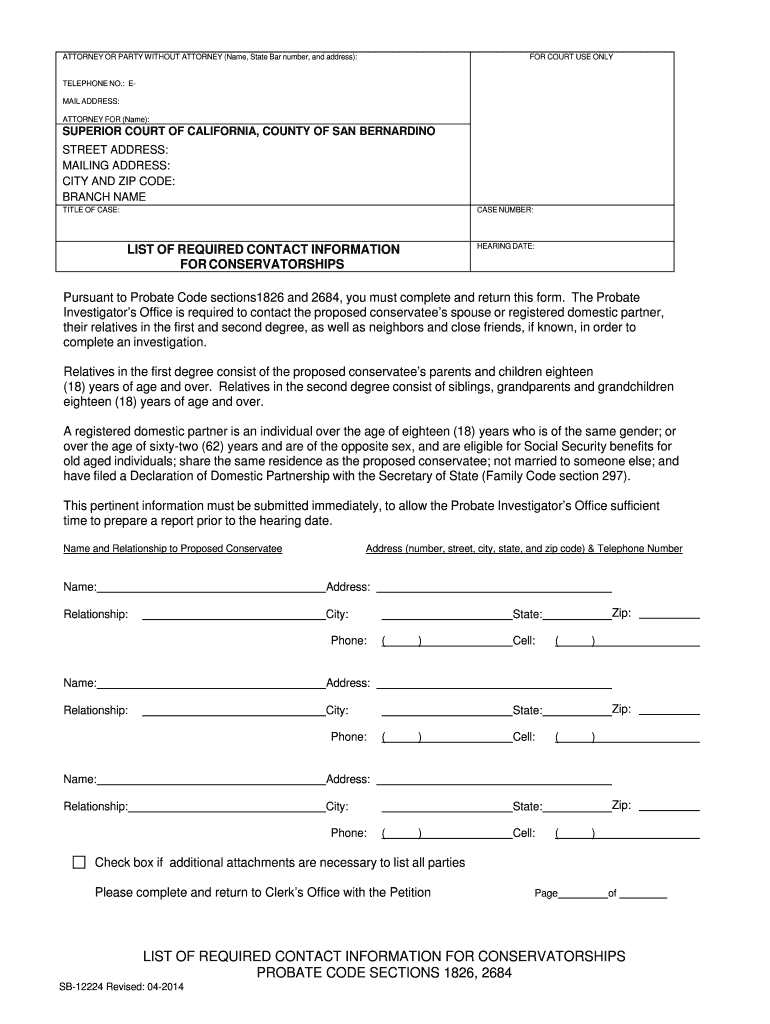
Required Contact 2014


What is the Required Contact
The Required Contact refers to the essential information needed to complete the form 17032558837. This information typically includes the names, addresses, and contact details of the individuals involved in the conservatorship process. It is crucial to ensure that all contact details are accurate and up-to-date, as this facilitates communication between parties and ensures compliance with legal requirements.
How to use the Required Contact
To effectively use the Required Contact, begin by gathering all necessary information about the individuals involved. This includes full legal names, mailing addresses, and phone numbers. Once collected, input this information into the designated fields of form 17032558837. Double-check for accuracy to prevent any delays or issues in the processing of the form.
Steps to complete the Required Contact
Completing the Required Contact section involves several key steps:
- Collect all relevant contact information for each party involved.
- Ensure that the information is current and accurate.
- Fill in the required fields on form 17032558837, including names and addresses.
- Review the completed section for any errors or omissions.
- Save or print the form for your records before submission.
Legal use of the Required Contact
The Required Contact is legally significant in the context of conservatorships. Accurate contact information ensures that all parties can be reached for notifications, hearings, or other legal proceedings. Failure to provide correct contact details can result in delays or complications in the legal process, potentially affecting the outcome of the conservatorship.
Key elements of the Required Contact
Key elements of the Required Contact include:
- Full Name: The legal names of all individuals involved.
- Mailing Address: The complete address where each individual can be reached.
- Phone Number: A reliable contact number for communication.
- Email Address: Optional but helpful for electronic communication.
State-specific rules for the Required Contact
State-specific rules may vary regarding the Required Contact for form 17032558837. It is important to familiarize yourself with the regulations in your state, as some jurisdictions may have additional requirements or specific formats for contact information. Checking local laws or consulting with a legal professional can ensure compliance.
Quick guide on how to complete form sb12224 2014 2018
Finalize and submit your Required Contact swiftly
Reliable tools for digital document exchange and approval are vital for enhancing processes and the continuous advancement of your forms. When managing legal documents and endorsing a Required Contact, the right signature solution can save you signNow amounts of time and paper with every submission.
Locate, complete, modify, endorse, and distribute your legal documents using airSlate SignNow. This platform offers everything you need to create efficient paper submission workflows. Its vast collection of legal forms and intuitive interface will assist you in obtaining your Required Contact promptly, and the editor featuring our signing capability will enable you to finalize and validate it instantly.
Authorize your Required Contact in a few straightforward steps
- Search for the Required Contact you need in our library using the search function or browsing through the catalog.
- Examine the form details and preview it to confirm it meets your requirements and state regulations.
- Click Obtain form to begin editing.
- Complete the form using the detailed toolbar.
- Verify the information you provided and click the Sign feature to validate your document.
- Choose one of three options to affix your signature.
- Conclude editing and save the document in your files, and then download it to your device or share it instantly.
Simplify every stage of your document preparation and approval process with airSlate SignNow. Experience a more effective online solution that considers all aspects of managing your documents.
Create this form in 5 minutes or less
Find and fill out the correct form sb12224 2014 2018
FAQs
-
How do I fill out the IIFT 2018 application form?
Hi!IIFT MBA (IB) Application Form 2018 – The last date to submit the Application Form of IIFT 2018 has been extended. As per the initial notice, the last date to submit the application form was September 08, 2017. However, now the candidates may submit it untill September 15, 2017. The exam date for IIFT 2018 has also been shifted to December 03, 2017. The candidates will only be issued the admit card, if they will submit IIFT application form and fee in the prescribed format. Before filling the IIFT application form, the candidates must check the eligibility criteria because ineligible candidates will not be granted admission. The application fee for candidates is Rs. 1550, however, the candidates belonging to SC/STPWD category only need to pay Rs. 775. Check procedure to submit IIFT Application Form 2018, fee details and more information from the article below.Latest – Last date to submit IIFT application form extended until September 15, 2017.IIFT 2018 Application FormThe application form of IIFT MBA 2018 has only be released online, on http://tedu.iift.ac.in. The candidates must submit it before the laps of the deadline, which can be checked from the table below.Application form released onJuly 25, 2017Last date to submit Application form(for national candidates)September 08, 2017 September 15, 2017Last date to submit the application form(by Foreign National and NRI)February 15, 2018IIFT MBA IB entrance exam will be held onNovember 26, 2017 December 03, 2017IIFT 2018 Application FeeThe candidates should take note of the application fee before submitting the application form. The fee amount is as given below and along with it, the medium to submit the fee are also mentioned.Fee amount for IIFT 2018 Application Form is as given below:General/OBC candidatesRs 1550SC/ST/PH candidatesRs 775Foreign National/NRI/Children of NRI candidatesUS$ 80 (INR Rs. 4500)The medium to submit the application fee of IIFT 2018 is as below:Credit CardsDebit Cards (VISA/Master)Demand Draft (DD)Candidates who will submit the application fee via Demand Draft will be required to submit a DD, in favour of Indian Institute of Foreign Trade, payable at New Delhi.Procedure to Submit IIFT MBA Application Form 2018Thank you & Have a nice day! :)
-
How do I fill out the CAT 2018 application form?
The procedure for filling up the CAT Application form is very simple. I’ll try to explain it to you in simple words.I have provided a link below for CAT registration.See, first you have to register, then fill in details in the application form, upload images, pay the registration fee and finally submit the form.Now, to register online, you have to enter details such as your name, date of birth, email id, mobile number and choose your country. You must and must enter your own personal email id and mobile number, as you will receive latest updates on CAT exam through email and SMS only.Submit the registration details, after which an OTP will be sent to the registered email id and mobile number.Once the registration part is over, you will get the Login credentials.Next, you need to fill in your personal details, academic details, work experience details, etc.Upload scanned images of your photograph, and signature as per the specifications.Pay the registration fee, which is Rs. 950 for SC/ST/PWD category candidates and Rs. 1900 for all other categories by online mode (Credit Card/ Debit Card/ Net Banking).Final step - Submit the form and do not forget to take the print out of the application form. if not print out then atleast save it somewhere.CAT 2018 Registration (Started): Date, Fees, CAT 2018 Online Application iimcat.ac.in
-
How do I fill out the NTSE form 2017- 2018 Jharkhand online?
You cannot gove NTSE online or at your own level you have to belong to a school which is conducting ntse. Then download the form online from the page of ntse, fill it and submit it to your school along with fee. If your school is not conducting ntse, sorry to say but you cannot give ntse. It can only be given through, no institutions are allowed to conduct thos exam.
-
How do I fill out the NEET application form for 2018?
For the academic session of 2018-2019, NEET 2018 will be conducted on 6th May 2018.The application form for the same had been released on 8th February 2018.Steps to Fill NEET 2018 Application Form:Registration: Register yourself on the official website before filling the application form.Filling Up The Form: Fill up the application form by providing personal information (like name, father’s name, address, etc.), academic details.Uploading The Images: Upload the scanned images of their photograph, signature and right-hand index finger impression.Payment of The Application Fees: Pay the application fees for NEET 2018 in both online and offline mode. You can pay through credit/debit card/net banking or through e-challan.For details, visit this site: NEET 2018 Application Form Released - Apply Now!
Create this form in 5 minutes!
How to create an eSignature for the form sb12224 2014 2018
How to generate an electronic signature for your Form Sb12224 2014 2018 in the online mode
How to create an electronic signature for the Form Sb12224 2014 2018 in Google Chrome
How to generate an eSignature for signing the Form Sb12224 2014 2018 in Gmail
How to create an electronic signature for the Form Sb12224 2014 2018 from your smart phone
How to create an electronic signature for the Form Sb12224 2014 2018 on iOS
How to create an electronic signature for the Form Sb12224 2014 2018 on Android devices
People also ask
-
What is airSlate SignNow and how can it help my business?
airSlate SignNow is a powerful tool that empowers businesses to send and eSign documents efficiently. With a user-friendly interface and cost-effective solutions, it simplifies the document management process. By utilizing airSlate SignNow, your business can enhance its workflow and improve communication with clients, all while ensuring the security of your documents.
-
How much does airSlate SignNow cost?
Pricing for airSlate SignNow varies based on the plan you choose, making it accessible for businesses of all sizes. You can expect to benefit from flexible pricing that offers great value, especially when combined with the capability to handle crucial tasks like eSigning documents. For specific pricing details, you can contact our support or check the official website.
-
What features are included with airSlate SignNow?
airSlate SignNow includes a wide range of features such as templates for quick document creation, secure eSigning, and document tracking. These features empower businesses to streamline their document processes and enhance efficiency. With the use of the mobile app, you can manage documents on-the-go, ensuring flexibility and accessibility.
-
Does airSlate SignNow provide any integrations?
Yes, airSlate SignNow offers seamless integrations with various business tools and applications, including CRM systems and cloud storage services. This enables businesses to enhance their document management workflows by connecting with familiar platforms. By integrating airSlate SignNow into your existing workflows, you can ensure a cohesive experience.
-
Is airSlate SignNow secure for handling sensitive documents?
Absolutely, airSlate SignNow prioritizes the security and confidentiality of your documents. It employs advanced encryption methods and complies with various regulatory standards to ensure your data is protected. Using airSlate SignNow means you can trust that your sensitive documents are handled with the utmost care.
-
Can airSlate SignNow help in reducing document turnaround times?
Yes, one of the key benefits of using airSlate SignNow is the reduced turnaround time for documents. The platform allows for quick sending and signing of documents, enabling you to expedite business processes. By streamlining approvals and communications, airSlate SignNow signNowly boosts your overall efficiency.
-
Is airSlate SignNow easy to use for new users?
Yes, airSlate SignNow is designed with a user-friendly interface that makes it easy for new users to navigate. The system offers tutorials and customer support to help users adapt quickly. Even if you're new to digital document management, you can start sending and eSigning documents with airSlate SignNow with minimal learning curve.
Get more for Required Contact
- Form ar 3 nassau county nassaucountyny
- Choir forms
- Frcok12vaus form
- Intermittent purchases and form
- Market entry and trade weighted import costs form
- Terms of trade effects theory and measurement form
- Ecs 300 r2 orleans parish school board exceptional form
- Txdot ada subrecipient monitoring compliance survey ii form
Find out other Required Contact
- Sign Nebraska Real Estate Letter Of Intent Online
- Sign Nebraska Real Estate Limited Power Of Attorney Mobile
- How Do I Sign New Mexico Sports Limited Power Of Attorney
- Sign Ohio Sports LLC Operating Agreement Easy
- Sign New Jersey Real Estate Limited Power Of Attorney Computer
- Sign New Mexico Real Estate Contract Safe
- How To Sign South Carolina Sports Lease Termination Letter
- How Can I Sign New York Real Estate Memorandum Of Understanding
- Sign Texas Sports Promissory Note Template Online
- Sign Oregon Orthodontists Last Will And Testament Free
- Sign Washington Sports Last Will And Testament Free
- How Can I Sign Ohio Real Estate LLC Operating Agreement
- Sign Ohio Real Estate Quitclaim Deed Later
- How Do I Sign Wisconsin Sports Forbearance Agreement
- How To Sign Oregon Real Estate Resignation Letter
- Can I Sign Oregon Real Estate Forbearance Agreement
- Sign Pennsylvania Real Estate Quitclaim Deed Computer
- How Do I Sign Pennsylvania Real Estate Quitclaim Deed
- How Can I Sign South Dakota Orthodontists Agreement
- Sign Police PPT Alaska Online