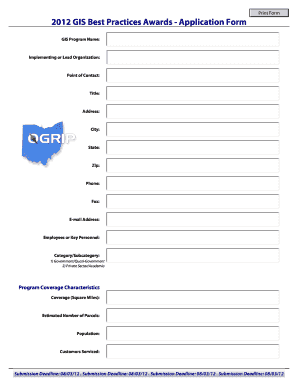
GIS Best Practices Awards Application Form State of Ohio


What is the GIS Best Practices Awards Application Form State Of Ohio
The GIS Best Practices Awards Application Form for the State of Ohio is designed to recognize and promote excellence in the use of Geographic Information Systems (GIS) within the state. This form is utilized by organizations and individuals who have implemented innovative and effective GIS projects that contribute to community development, environmental management, and public services. The awards aim to showcase best practices and encourage the adoption of GIS technology across various sectors.
How to use the GIS Best Practices Awards Application Form State Of Ohio
To effectively use the GIS Best Practices Awards Application Form, applicants should first review the eligibility criteria and guidelines provided by the awarding body. The form typically requires detailed information about the project, including objectives, methodologies, outcomes, and the impact of the GIS application. It is important to provide clear and concise descriptions, supported by relevant data and visual aids where applicable. Once completed, the form should be submitted according to the specified submission methods.
Steps to complete the GIS Best Practices Awards Application Form State Of Ohio
Completing the GIS Best Practices Awards Application Form involves several key steps:
- Gather necessary project documentation and data.
- Review the application guidelines to ensure all requirements are met.
- Fill out the form with accurate and detailed information about the GIS project.
- Include supporting materials, such as maps, charts, and photographs, to enhance the application.
- Double-check for completeness and accuracy before submission.
Eligibility Criteria
Eligibility for the GIS Best Practices Awards in Ohio typically includes criteria such as the project’s relevance to GIS best practices, innovation, and measurable outcomes. Applicants may need to demonstrate how their project has positively impacted the community or improved public services. It is essential to ensure that the project aligns with the award's objectives and that all required information is provided in the application.
Form Submission Methods
The GIS Best Practices Awards Application Form can usually be submitted through multiple methods. Applicants may have the option to submit the form online via a designated portal, by mail, or in person at specified locations. Each submission method may have different requirements regarding format and documentation, so it is advisable to follow the instructions carefully to ensure successful submission.
Key elements of the GIS Best Practices Awards Application Form State Of Ohio
Key elements of the GIS Best Practices Awards Application Form include sections for project description, objectives, methodologies, outcomes, and impact assessment. Applicants are often required to provide information about the team involved, the timeline of the project, and any partnerships or collaborations. Additionally, including quantitative and qualitative data can strengthen the application and demonstrate the project's significance.
Quick guide on how to complete gis best practices awards application form state of ohio
Complete [SKS] effortlessly on any device
Online document administration has become widespread among businesses and individuals. It offers an ideal eco-friendly substitute for conventional printed and signed papers, allowing you to acquire the proper format and securely store it online. airSlate SignNow provides all the tools necessary to formulate, modify, and eSign your documents promptly without delays. Manage [SKS] on any device using airSlate SignNow’s Android or iOS applications and simplify any document-related task today.
The most effective method to modify and eSign [SKS] with ease
- Find [SKS] and click on Get Form to begin.
- Utilize the tools we offer to finalize your document.
- Emphasize relevant sections of your documents or redact sensitive information with tools specifically provided by airSlate SignNow for that purpose.
- Create your eSignature using the Sign feature, which takes mere seconds and has the same legal validity as a traditional handwritten signature.
- Review all the details and click on the Done button to save your modifications.
- Choose your preferred delivery method for your form, whether by email, text message (SMS), or invitation link, or download it to your computer.
Eliminate the worry of lost or misplaced files, tedious form searches, or mistakes that necessitate printing new document copies. airSlate SignNow meets all your document management needs in just a few clicks from any device you prefer. Alter and eSign [SKS] and guarantee excellent communication at any stage of the form preparation process with airSlate SignNow.
Create this form in 5 minutes or less
Related searches to GIS Best Practices Awards Application Form State Of Ohio
Create this form in 5 minutes!
How to create an eSignature for the gis best practices awards application form state of ohio
How to create an electronic signature for a PDF online
How to create an electronic signature for a PDF in Google Chrome
How to create an e-signature for signing PDFs in Gmail
How to create an e-signature right from your smartphone
How to create an e-signature for a PDF on iOS
How to create an e-signature for a PDF on Android
People also ask
-
What is the GIS Best Practices Awards Application Form State Of Ohio?
The GIS Best Practices Awards Application Form State Of Ohio is a submission tool designed for organizations to showcase their innovative GIS projects. This form allows applicants to detail their contributions to GIS best practices and how they have positively impacted their communities.
-
How can I access the GIS Best Practices Awards Application Form State Of Ohio?
You can access the GIS Best Practices Awards Application Form State Of Ohio directly through our website. Simply navigate to the awards section, where you will find the application form available for download and submission.
-
What are the eligibility criteria for the GIS Best Practices Awards Application Form State Of Ohio?
To be eligible for the GIS Best Practices Awards Application Form State Of Ohio, applicants must be based in Ohio and have implemented a GIS project that demonstrates best practices. The project should have measurable outcomes and contribute to the advancement of GIS in the state.
-
Is there a fee to submit the GIS Best Practices Awards Application Form State Of Ohio?
No, there is no fee to submit the GIS Best Practices Awards Application Form State Of Ohio. We encourage all eligible organizations to participate and share their innovative GIS projects without any financial barriers.
-
What are the benefits of applying for the GIS Best Practices Awards?
Applying for the GIS Best Practices Awards through the Application Form State Of Ohio provides recognition for your organization's efforts in GIS innovation. Winners gain visibility, networking opportunities, and the chance to inspire others in the GIS community.
-
How long does it take to complete the GIS Best Practices Awards Application Form State Of Ohio?
The time required to complete the GIS Best Practices Awards Application Form State Of Ohio varies depending on the complexity of your project. On average, applicants should allocate a few hours to gather necessary information and complete the form thoroughly.
-
Can I edit my submission after sending the GIS Best Practices Awards Application Form State Of Ohio?
Once you submit the GIS Best Practices Awards Application Form State Of Ohio, it is final. However, if you realize there is an error or need to make changes, please contact our support team as soon as possible for assistance.
Get more for GIS Best Practices Awards Application Form State Of Ohio
- Internal revenue service taxes form
- 2021 internal revenue service instructions form
- 1 407 form
- Fill 2020 21 application for the low income home energy form
- For enforcement office use only form
- Background statement instructions background statement instructions form
- Background statement form
- Board of behavioral sciences l p c c out of state licensure application packet board of behavioral sciences l p c c out of form
Find out other GIS Best Practices Awards Application Form State Of Ohio
- Can I eSignature Washington Engineering Proposal Template
- eSignature California Proforma Invoice Template Simple
- eSignature Georgia Proforma Invoice Template Myself
- eSignature Mississippi Proforma Invoice Template Safe
- eSignature Missouri Proforma Invoice Template Free
- Can I eSignature Mississippi Proforma Invoice Template
- eSignature Missouri Proforma Invoice Template Simple
- eSignature Missouri Proforma Invoice Template Safe
- eSignature New Hampshire Proforma Invoice Template Mobile
- eSignature North Carolina Proforma Invoice Template Easy
- Electronic signature Connecticut Award Nomination Form Fast
- eSignature South Dakota Apartment lease agreement template Free
- eSignature Maine Business purchase agreement Simple
- eSignature Arizona Generic lease agreement Free
- eSignature Illinois House rental agreement Free
- How To eSignature Indiana House rental agreement
- Can I eSignature Minnesota House rental lease agreement
- eSignature Missouri Landlord lease agreement Fast
- eSignature Utah Landlord lease agreement Simple
- eSignature West Virginia Landlord lease agreement Easy