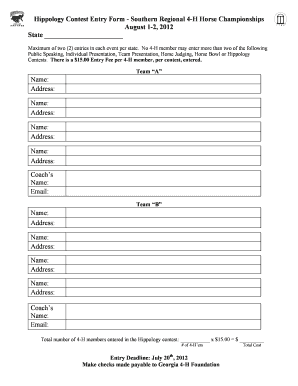
Hippology Contest Entry Form Southern Regional 4 Georgia 4 H


What is the Hippology Contest Entry Form Southern Regional 4 Georgia 4 H
The Hippology Contest Entry Form Southern Regional 4 Georgia 4 H is a specialized document used for participants entering the Hippology contest organized by the Southern Regional 4-H program in Georgia. This contest focuses on the study of horses, covering various aspects such as horse care, anatomy, and management. The entry form collects essential information from contestants, including personal details, team affiliations, and specific contest categories they wish to enter. This form is crucial for ensuring that all participants are registered and that the event runs smoothly.
How to use the Hippology Contest Entry Form Southern Regional 4 Georgia 4 H
Using the Hippology Contest Entry Form Southern Regional 4 Georgia 4 H involves several straightforward steps. First, download the form from the official 4-H website or obtain a physical copy from your local 4-H office. Next, carefully fill in all required fields, ensuring that your information is accurate and complete. Pay attention to any specific instructions related to the contest categories. Once completed, submit the form by the specified deadline, either online or by mail, depending on the guidelines provided. Make sure to keep a copy for your records.
Steps to complete the Hippology Contest Entry Form Southern Regional 4 Georgia 4 H
Completing the Hippology Contest Entry Form involves a series of clear steps:
- Download the form from the official source or request a hard copy.
- Read through the form to understand all requirements and instructions.
- Fill in personal details, including name, age, and contact information.
- Indicate your club or team affiliation.
- Select the contest categories you wish to enter.
- Review the form for accuracy and completeness.
- Submit the form by the deadline specified in the contest guidelines.
Key elements of the Hippology Contest Entry Form Southern Regional 4 Georgia 4 H
The key elements of the Hippology Contest Entry Form include:
- Participant Information: Name, age, and contact details.
- Club Affiliation: The name of the 4-H club or team you represent.
- Contest Categories: Options to select which specific contests you are entering.
- Signature: A section for participants to sign, confirming the accuracy of the information provided.
Eligibility Criteria
Eligibility for the Hippology Contest typically requires participants to be enrolled in a 4-H program and meet age requirements set by the Southern Regional guidelines. Participants are often categorized by age groups to ensure fair competition. Additionally, contestants may need to demonstrate a certain level of knowledge about horses and related topics to qualify for entry. It is advisable to check the specific eligibility criteria outlined in the contest rules to ensure compliance.
Form Submission Methods
Participants can submit the Hippology Contest Entry Form through various methods, depending on the instructions provided. Common submission methods include:
- Online Submission: Many contests allow for digital submission through an online portal.
- Mail: Participants can send the completed form via postal service to the designated address.
- In-Person: Some may choose to deliver the form directly to their local 4-H office or contest organizer.
Quick guide on how to complete hippology contest entry form southern regional 4 georgia 4 h
Effortlessly Prepare [SKS] on Any Device
Digital document management has become increasingly popular among businesses and individuals. It serves as an ideal eco-friendly alternative to conventional printed and signed documents, allowing you to locate the correct form and securely store it online. airSlate SignNow provides you with all the necessary tools to swiftly create, modify, and eSign your documents without any hindrances. Manage [SKS] on any device using the airSlate SignNow Android or iOS applications and streamline any document-related process today.
The easiest way to modify and eSign [SKS] with minimal effort
- Locate [SKS] and click Get Form to begin.
- Employ the tools we offer to complete your form.
- Emphasize important sections of your documents or redact sensitive information using the tools that airSlate SignNow specifically provides for that purpose.
- Create your signature with the Sign tool, which takes only seconds and carries the same legal validity as a conventional wet ink signature.
- Verify the details and click on the Done button to save your changes.
- Choose your preferred method to deliver your form, whether by email, text message (SMS), invitation link, or download it to your computer.
Say goodbye to lost or misplaced documents, tedious form searching, or errors that necessitate printing new document copies. airSlate SignNow meets your document management needs with just a few clicks from your chosen device. Modify and eSign [SKS] and ensure outstanding communication throughout every step of your form preparation process with airSlate SignNow.
Create this form in 5 minutes or less
Related searches to Hippology Contest Entry Form Southern Regional 4 Georgia 4 H
Create this form in 5 minutes!
How to create an eSignature for the hippology contest entry form southern regional 4 georgia 4 h
How to create an electronic signature for a PDF online
How to create an electronic signature for a PDF in Google Chrome
How to create an e-signature for signing PDFs in Gmail
How to create an e-signature right from your smartphone
How to create an e-signature for a PDF on iOS
How to create an e-signature for a PDF on Android
People also ask
-
What is the Hippology Contest Entry Form Southern Regional 4 Georgia 4 H?
The Hippology Contest Entry Form Southern Regional 4 Georgia 4 H is a specialized document designed for participants in the Southern Regional 4-H Hippology Contest. This form collects essential information from contestants to ensure a smooth registration process. By using this form, participants can easily submit their entries and be part of this exciting event.
-
How can I access the Hippology Contest Entry Form Southern Regional 4 Georgia 4 H?
You can access the Hippology Contest Entry Form Southern Regional 4 Georgia 4 H directly from our website. Simply navigate to the contest section, and you will find the downloadable form available in PDF format. This makes it easy for you to fill out and submit your entry.
-
Is there a fee associated with the Hippology Contest Entry Form Southern Regional 4 Georgia 4 H?
Yes, there is a nominal fee associated with submitting the Hippology Contest Entry Form Southern Regional 4 Georgia 4 H. This fee helps cover the costs of organizing the contest and ensuring a quality experience for all participants. Details about the fee structure can be found on the contest information page.
-
What are the benefits of using the Hippology Contest Entry Form Southern Regional 4 Georgia 4 H?
Using the Hippology Contest Entry Form Southern Regional 4 Georgia 4 H streamlines the registration process for participants. It ensures that all necessary information is collected efficiently, reducing the chances of errors. Additionally, it helps organizers manage entries effectively, leading to a well-coordinated event.
-
Can I edit my Hippology Contest Entry Form Southern Regional 4 Georgia 4 H after submission?
Once you submit the Hippology Contest Entry Form Southern Regional 4 Georgia 4 H, changes may not be possible. However, if you realize you need to make adjustments, please contact the event organizers as soon as possible. They will guide you on the best way to handle any necessary changes.
-
What features does the Hippology Contest Entry Form Southern Regional 4 Georgia 4 H include?
The Hippology Contest Entry Form Southern Regional 4 Georgia 4 H includes fields for personal information, team details, and specific contest categories. It is designed to be user-friendly, allowing participants to fill it out quickly and accurately. Additionally, it may include sections for special requests or accommodations.
-
How does the Hippology Contest Entry Form Southern Regional 4 Georgia 4 H integrate with other platforms?
The Hippology Contest Entry Form Southern Regional 4 Georgia 4 H can be integrated with various event management platforms to streamline the registration process. This integration allows for real-time updates and better management of participant data. Check with the event organizers for specific integration options available.
Get more for Hippology Contest Entry Form Southern Regional 4 Georgia 4 H
Find out other Hippology Contest Entry Form Southern Regional 4 Georgia 4 H
- How To Sign Pennsylvania Car Dealer Quitclaim Deed
- How Can I Sign Pennsylvania Car Dealer Quitclaim Deed
- Sign Rhode Island Car Dealer Agreement Safe
- Sign South Dakota Car Dealer Limited Power Of Attorney Now
- Sign Wisconsin Car Dealer Quitclaim Deed Myself
- Sign Wisconsin Car Dealer Quitclaim Deed Free
- Sign Virginia Car Dealer POA Safe
- Sign Wisconsin Car Dealer Quitclaim Deed Fast
- How To Sign Wisconsin Car Dealer Rental Lease Agreement
- How To Sign Wisconsin Car Dealer Quitclaim Deed
- How Do I Sign Wisconsin Car Dealer Quitclaim Deed
- Sign Wyoming Car Dealer Purchase Order Template Mobile
- Sign Arizona Charity Business Plan Template Easy
- Can I Sign Georgia Charity Warranty Deed
- How To Sign Iowa Charity LLC Operating Agreement
- Sign Kentucky Charity Quitclaim Deed Myself
- Sign Michigan Charity Rental Application Later
- How To Sign Minnesota Charity Purchase Order Template
- Sign Mississippi Charity Affidavit Of Heirship Now
- Can I Sign Nevada Charity Bill Of Lading