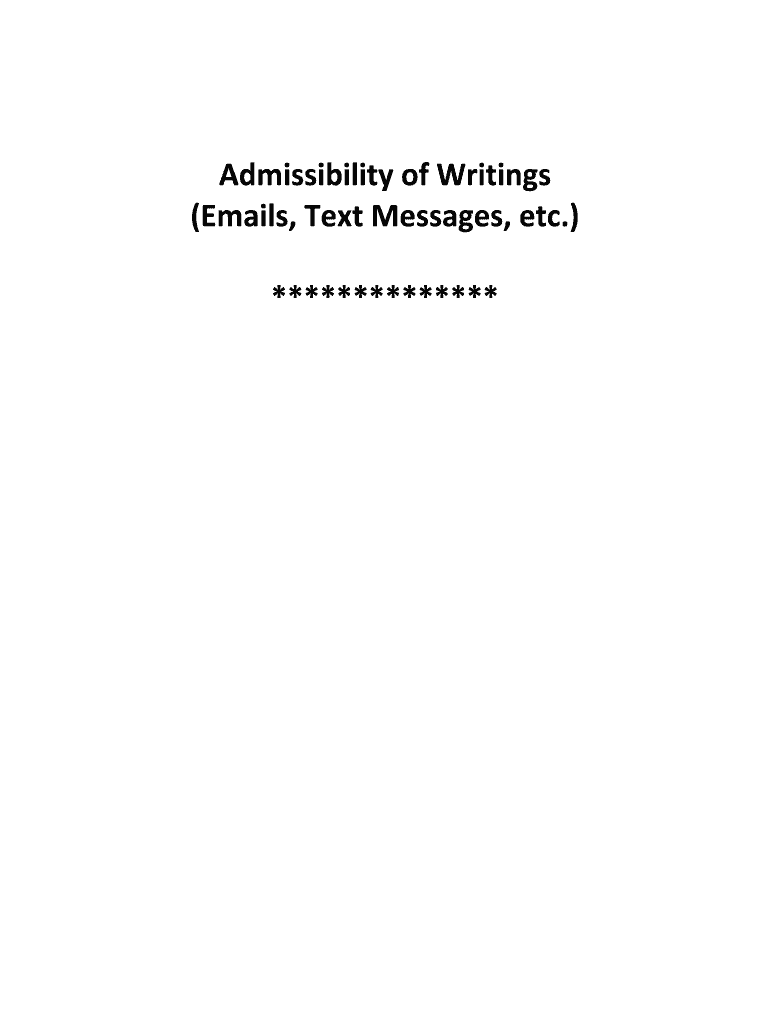
Admissibility of Writings Form


Understanding the Admissibility of Writings
The admissibility of writings refers to the legal standards that determine whether written documents can be accepted as evidence in a court of law. In the United States, these standards can vary by jurisdiction but generally involve considerations such as authenticity, relevance, and the manner in which the document was created. Courts typically assess whether the writings are original or copies, and whether they meet specific criteria outlined in the Federal Rules of Evidence or state laws. Understanding these criteria is essential for individuals and businesses who may need to present documents in legal proceedings.
Key Elements of the Admissibility of Writings
Several key elements influence the admissibility of writings in legal contexts. These include:
- Authenticity: The document must be proven to be genuine and not altered or forged.
- Relevance: The writing must have a direct connection to the case at hand, contributing to the facts being established.
- Hearsay Rules: Statements made outside of the court that are presented to prove the truth of the matter asserted are generally not admissible unless they fall under certain exceptions.
- Best Evidence Rule: When a document is available, the original must be presented unless a valid reason for not doing so is provided.
Steps to Complete the Admissibility of Writings
To ensure that writings are admissible in court, follow these steps:
- Gather all relevant documents that may be needed as evidence.
- Verify the authenticity of each document, ensuring they are original or properly certified copies.
- Assess the relevance of the writings to the case, ensuring they support your claims or defenses.
- Prepare to address any hearsay issues by identifying exceptions that may apply.
- Consult legal counsel to navigate complex admissibility standards and prepare for potential challenges.
Legal Use of the Admissibility of Writings
The legal use of the admissibility of writings is crucial in various contexts, including civil litigation, criminal cases, and administrative hearings. In civil cases, parties may rely on written contracts, emails, and other documents to support their claims. In criminal cases, writings can include confessions, statements, and other records that may impact the outcome. Understanding the legal framework surrounding admissibility helps individuals and businesses prepare their documentation effectively to meet court requirements.
Examples of Using the Admissibility of Writings
Examples of the admissibility of writings can be found in various legal scenarios:
- A signed contract may be presented in a breach of contract lawsuit to prove the terms agreed upon by the parties.
- Email correspondence can be used in employment disputes to demonstrate communication between an employer and employee.
- Medical records may be admissible in personal injury cases to substantiate claims of damages.
State-Specific Rules for the Admissibility of Writings
Each state in the U.S. may have specific rules and statutes that govern the admissibility of writings. It is essential for individuals and businesses to familiarize themselves with these regulations, as they can differ significantly. Some states may have unique requirements for the authentication of electronic documents or specific hearsay exceptions. Consulting with a legal expert familiar with local laws can provide clarity on these state-specific rules.
Quick guide on how to complete admissibility of writings
Effortlessly Prepare [SKS] on Any Device
Digital document management has become increasingly favored by businesses and individuals alike. It serves as an ideal environmentally friendly alternative to traditional printed and signed paperwork, allowing you to access the right form and securely store it online. airSlate SignNow equips you with all the tools necessary to create, edit, and eSign your documents quickly without delays. Manage [SKS] seamlessly on any device with airSlate SignNow's Android or iOS applications and streamline any document-related task today.
The easiest way to edit and eSign [SKS] effortlessly
- Find [SKS] and click on Get Form to initiate.
- Utilize the tools we offer to fill out your form.
- Emphasize pertinent sections of your documents or redact sensitive information with tools provided by airSlate SignNow specifically for that purpose.
- Create your eSignature using the Sign feature, which takes only seconds and carries the same legal validity as a conventional wet ink signature.
- Review all the information and click on the Done button to save your modifications.
- Choose how you wish to send your form, via email, text message (SMS), or invitation link, or download it to your computer.
No more concerns about lost or misplaced documents, tedious form searching, or errors that require printing new document copies. airSlate SignNow fulfills your document management needs in just a few clicks from any device you prefer. Edit and eSign [SKS] and ensure excellent communication throughout any stage of your form preparation process with airSlate SignNow.
Create this form in 5 minutes or less
Related searches to Admissibility Of Writings
Create this form in 5 minutes!
How to create an eSignature for the admissibility of writings
How to create an electronic signature for a PDF online
How to create an electronic signature for a PDF in Google Chrome
How to create an e-signature for signing PDFs in Gmail
How to create an e-signature right from your smartphone
How to create an e-signature for a PDF on iOS
How to create an e-signature for a PDF on Android
People also ask
-
What is the admissibility of writings in legal contexts?
The admissibility of writings refers to the legal standards that determine whether a document can be accepted as evidence in court. Understanding the admissibility of writings is crucial for businesses using electronic signatures, as it ensures that their signed documents hold up in legal proceedings.
-
How does airSlate SignNow ensure the admissibility of writings?
airSlate SignNow employs advanced security measures and compliance with legal standards to ensure the admissibility of writings. Our platform provides a secure audit trail and encryption, which are essential for validating the authenticity of electronically signed documents.
-
What features does airSlate SignNow offer to support the admissibility of writings?
airSlate SignNow offers features such as secure electronic signatures, customizable templates, and comprehensive audit trails. These features enhance the admissibility of writings by providing clear evidence of consent and document integrity.
-
Is airSlate SignNow cost-effective for small businesses concerned about the admissibility of writings?
Yes, airSlate SignNow is a cost-effective solution for small businesses. Our pricing plans are designed to accommodate various budgets while ensuring that all users can benefit from features that enhance the admissibility of writings.
-
Can airSlate SignNow integrate with other software to improve the admissibility of writings?
Absolutely! airSlate SignNow integrates seamlessly with various software applications, enhancing workflow efficiency. These integrations help maintain the admissibility of writings by ensuring that all documents are properly managed and stored.
-
What are the benefits of using airSlate SignNow for the admissibility of writings?
Using airSlate SignNow provides numerous benefits, including increased efficiency, reduced paper usage, and enhanced document security. These advantages contribute to the overall admissibility of writings, making it easier for businesses to manage their legal documents.
-
How does airSlate SignNow handle compliance related to the admissibility of writings?
airSlate SignNow is committed to compliance with industry regulations, ensuring that all electronic signatures meet legal standards. This commitment is vital for the admissibility of writings, as it helps businesses avoid potential legal challenges.
Get more for Admissibility Of Writings
- Request for non employee clearance pers 262 request for non employee clearance pers 262 form
- Request for non employee clearance pers 262 request for non employee clearance pers 262 tdcj state tx form
- Pd 31 rev 9 discrimination in the workplace form
- Suretys capias and bailpiece release virginias judicial form
- 740 mentally ill persons office of preparation form
- Spec pro cases habeas corpus and prerogative writs 4 14 form
- Request for the completion of board licensure form letter
- University policy manual sac state form
Find out other Admissibility Of Writings
- Electronic signature North Carolina Insurance Profit And Loss Statement Secure
- Help Me With Electronic signature Oklahoma Insurance Contract
- Electronic signature Pennsylvania Insurance Letter Of Intent Later
- Electronic signature Pennsylvania Insurance Quitclaim Deed Now
- Electronic signature Maine High Tech Living Will Later
- Electronic signature Maine High Tech Quitclaim Deed Online
- Can I Electronic signature Maryland High Tech RFP
- Electronic signature Vermont Insurance Arbitration Agreement Safe
- Electronic signature Massachusetts High Tech Quitclaim Deed Fast
- Electronic signature Vermont Insurance Limited Power Of Attorney Easy
- Electronic signature Washington Insurance Last Will And Testament Later
- Electronic signature Washington Insurance Last Will And Testament Secure
- Electronic signature Wyoming Insurance LLC Operating Agreement Computer
- How To Electronic signature Missouri High Tech Lease Termination Letter
- Electronic signature Montana High Tech Warranty Deed Mobile
- Electronic signature Florida Lawers Cease And Desist Letter Fast
- Electronic signature Lawers Form Idaho Fast
- Electronic signature Georgia Lawers Rental Lease Agreement Online
- How Do I Electronic signature Indiana Lawers Quitclaim Deed
- How To Electronic signature Maryland Lawers Month To Month Lease