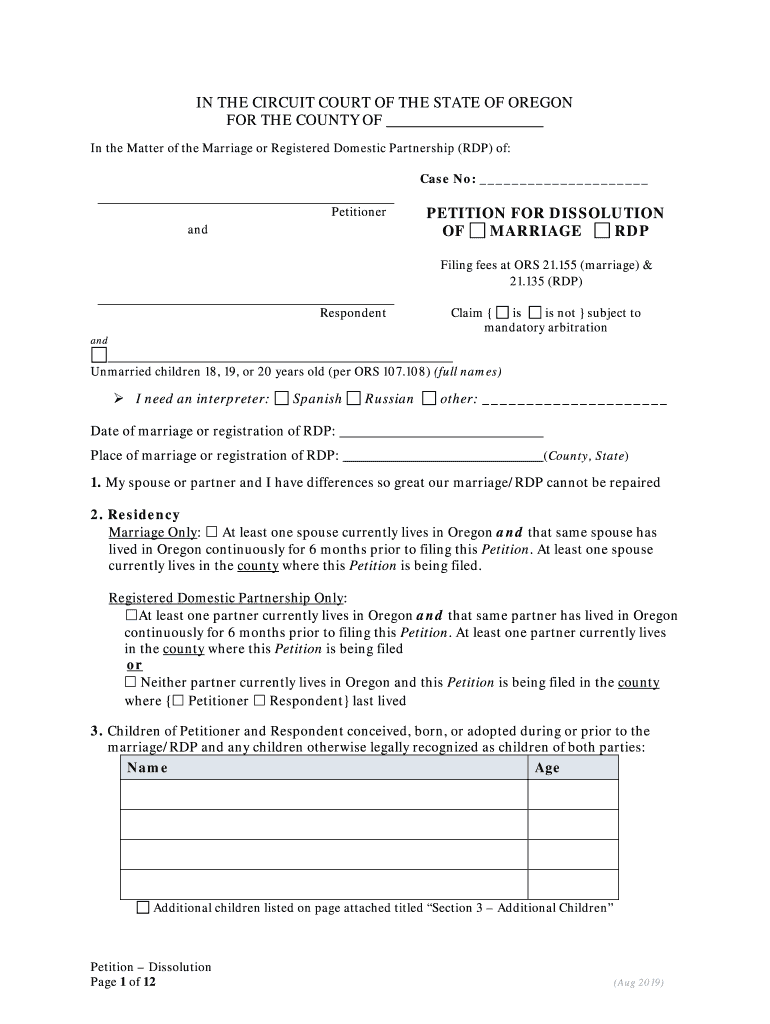
in the Circuit Court of the State of Oregon for the County of Petition for 2019-2026


Understanding the petition for dissolution of marriage form
The petition for dissolution of marriage form is a crucial document in the divorce process in Oregon. This form serves as a formal request to the court to terminate a marriage. It outlines the reasons for the divorce and includes essential information about both parties, such as their names, addresses, and the date of marriage. Additionally, it may address issues related to child custody, property division, and spousal support. Understanding the components of this form is vital for ensuring that all necessary information is provided, which can help facilitate a smoother divorce process.
Steps to complete the petition for dissolution of marriage form
Completing the petition for dissolution of marriage form involves several key steps. First, gather all relevant personal information, including details about your spouse and any children involved. Next, clearly state the grounds for divorce, which can include irreconcilable differences or other reasons recognized by Oregon law. After filling out the form, review it carefully to ensure accuracy and completeness. Finally, sign the form in the presence of a notary public, if required, before submitting it to the appropriate court. Following these steps helps ensure that your petition is properly filed and considered by the court.
Required documents for filing the petition
When filing the petition for dissolution of marriage in Oregon, several documents are typically required. Alongside the petition itself, you may need to submit a summons, which notifies your spouse of the divorce proceedings. If children are involved, a parenting plan may also be necessary to outline custody arrangements. Additionally, financial disclosure forms are often required to provide transparency regarding assets and income. Collecting these documents beforehand can streamline the filing process and help avoid delays.
Filing methods for the petition for dissolution of marriage
In Oregon, the petition for dissolution of marriage can be filed through various methods. You may choose to file in person at the local circuit court, where you can submit your documents directly to the clerk. Alternatively, some courts may allow you to file online, providing a convenient option for those who prefer digital submissions. If neither of these options is feasible, mailing the completed forms to the court is also acceptable. Understanding these filing methods can help you select the most efficient approach for your situation.
Key elements of the petition for dissolution of marriage form
The petition for dissolution of marriage form contains several key elements that must be addressed for it to be valid. These include the names and addresses of both spouses, the date of marriage, and the grounds for divorce. Additionally, the form should specify any requests regarding child custody, support, and division of property. Including these details ensures that the court has a comprehensive understanding of your case, which can aid in the resolution of outstanding issues.
Legal use of the petition for dissolution of marriage form
The legal use of the petition for dissolution of marriage form is essential for initiating divorce proceedings in Oregon. This form must be filed with the appropriate court to formally request the termination of a marriage. It is important to ensure that the form complies with Oregon state laws, as any inaccuracies or omissions can lead to delays or complications in the divorce process. Utilizing a reliable electronic signature platform can enhance the legal validity of the form by providing necessary authentication and compliance with eSignature laws.
Quick guide on how to complete in the circuit court of the state of oregon for the county of petition for
Effortlessly Prepare In The Circuit Court Of The State Of Oregon For The County Of Petition For on Any Device
Digital document management has become increasingly favored among businesses and individuals. It serves as an ideal eco-friendly alternative to conventional printed and signed documents, allowing you to locate the appropriate form and securely keep it online. airSlate SignNow provides you with all the tools required to create, modify, and eSign your documents swiftly and without interruptions. Manage In The Circuit Court Of The State Of Oregon For The County Of Petition For on any device using the airSlate SignNow applications for Android or iOS and enhance any document-related process today.
The Easiest Way to Modify and eSign In The Circuit Court Of The State Of Oregon For The County Of Petition For Effortlessly
- Obtain In The Circuit Court Of The State Of Oregon For The County Of Petition For and then click Get Form to begin.
- Utilize the tools we offer to finish your document.
- Emphasize important sections of your documents or conceal sensitive information with the tools that airSlate SignNow specifically offers for that purpose.
- Generate your eSignature using the Sign function, which takes mere seconds and carries the same legal validity as a traditional handwritten signature.
- Review the information and then click on the Done button to save your modifications.
- Choose how you want to share your form, whether through email, SMS, or invite link, or download it to your computer.
Say goodbye to lost or misplaced documents, frustrating form searches, or errors that require printing new copies. airSlate SignNow meets all your document management needs in just a few clicks from any device you prefer. Alter and eSign In The Circuit Court Of The State Of Oregon For The County Of Petition For and ensure excellent communication at any stage of your form preparation process with airSlate SignNow.
Create this form in 5 minutes or less
Find and fill out the correct in the circuit court of the state of oregon for the county of petition for
Create this form in 5 minutes!
How to create an eSignature for the in the circuit court of the state of oregon for the county of petition for
How to create an electronic signature for your PDF file in the online mode
How to create an electronic signature for your PDF file in Chrome
How to make an e-signature for putting it on PDFs in Gmail
The way to create an electronic signature right from your smartphone
How to create an electronic signature for a PDF file on iOS devices
The way to create an electronic signature for a PDF on Android
People also ask
-
What are divorce papers Oregon PDF, and how can I obtain them?
Divorce papers Oregon PDF are official documents required to file for divorce in the state of Oregon. You can obtain these forms online through the Oregon Judicial Department or generate them using airSlate SignNow to ensure they're properly filled out and signed.
-
Are there any costs associated with obtaining divorce papers Oregon PDF using airSlate SignNow?
While you can access basic divorce papers Oregon PDF online for free, using airSlate SignNow offers a cost-effective solution for eSigning and managing your documents securely. Pricing depends on the features you choose, but it often includes affordable monthly subscriptions and discounts for longer-term commitments.
-
Can airSlate SignNow help with completing my divorce papers Oregon PDF?
Yes, airSlate SignNow provides an intuitive platform that simplifies the process of completing your divorce papers Oregon PDF. Our step-by-step guidance makes it easy for you to fill out necessary fields and ensure all information is accurate before submission.
-
What features does airSlate SignNow offer for divorce papers Oregon PDF?
airSlate SignNow offers several features to manage your divorce papers Oregon PDF efficiently, including eSigning, document editing, secure storage, and collaborative features. These tools help streamline the document workflow, ensuring a smooth and hassle-free process.
-
Is airSlate SignNow secure for handling sensitive documents like divorce papers Oregon PDF?
Absolutely! airSlate SignNow prioritizes the security of your documents, including divorce papers Oregon PDF. We use encryption, secure servers, and compliance with industry standards to protect your personal information and maintain confidentiality.
-
How do I integrate airSlate SignNow with other applications to manage divorce papers Oregon PDF?
airSlate SignNow offers seamless integrations with popular applications such as Google Drive, Dropbox, and Office 365. This allows you to easily manage and share your divorce papers Oregon PDF alongside other documents in your existing workflows.
-
What are the benefits of using airSlate SignNow for divorce papers Oregon PDF over traditional methods?
Using airSlate SignNow for divorce papers Oregon PDF offers many benefits, including faster processing times, reduced paperwork, and easy access to your documents anytime, anywhere. Additionally, the eSigning feature eliminates the need for printing and physically mailing documents, making the process more efficient.
Get more for In The Circuit Court Of The State Of Oregon For The County Of Petition For
Find out other In The Circuit Court Of The State Of Oregon For The County Of Petition For
- Sign Colorado Generic lease agreement Safe
- How Can I Sign Vermont Credit agreement
- Sign New York Generic lease agreement Myself
- How Can I Sign Utah House rent agreement format
- Sign Alabama House rental lease agreement Online
- Sign Arkansas House rental lease agreement Free
- Sign Alaska Land lease agreement Computer
- How Do I Sign Texas Land lease agreement
- Sign Vermont Land lease agreement Free
- Sign Texas House rental lease Now
- How Can I Sign Arizona Lease agreement contract
- Help Me With Sign New Hampshire lease agreement
- How To Sign Kentucky Lease agreement form
- Can I Sign Michigan Lease agreement sample
- How Do I Sign Oregon Lease agreement sample
- How Can I Sign Oregon Lease agreement sample
- Can I Sign Oregon Lease agreement sample
- How To Sign West Virginia Lease agreement contract
- How Do I Sign Colorado Lease agreement template
- Sign Iowa Lease agreement template Free