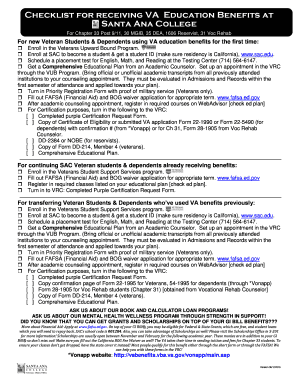
Checklist for Receiving VA Education Benefits at Form


What is the Checklist For Receiving VA Education Benefits At
The Checklist For Receiving VA Education Benefits At is a comprehensive guide designed to assist veterans and eligible dependents in navigating the process of applying for education benefits through the Department of Veterans Affairs. This checklist outlines all necessary steps, documentation, and eligibility requirements to ensure a smooth application process. By following this checklist, applicants can better understand what is required to access their educational benefits, which may include funding for college, vocational training, or other educational programs.
Required Documents
To successfully apply for VA education benefits, applicants must gather several key documents. These typically include:
- Proof of military service, such as a DD Form 214.
- Enrollment certification from the educational institution.
- Transcripts from previous educational institutions, if applicable.
- Financial documentation, including income statements, if required.
- Any additional forms specific to the type of education benefits being requested.
Having these documents ready can expedite the application process and help ensure that all necessary information is submitted correctly.
Steps to complete the Checklist For Receiving VA Education Benefits At
Completing the checklist involves a series of methodical steps to ensure that all requirements are met. The following steps are essential:
- Verify eligibility for VA education benefits based on military service.
- Gather all required documentation as listed in the checklist.
- Complete the application form, typically the VA Form 22-1990 or the appropriate variant.
- Submit the application online through the VA's website or by mail, depending on preference.
- Follow up with the VA to confirm receipt of the application and check the status.
By adhering to these steps, applicants can ensure they have completed the necessary actions to receive their education benefits.
Eligibility Criteria
Eligibility for VA education benefits varies based on several factors, including the length and type of service. Key criteria include:
- Minimum service requirements, often involving active duty time.
- Type of discharge from military service, with honorable discharges generally qualifying.
- Enrollment in an approved educational program.
- Meeting any specific program requirements, such as age or prior education.
Understanding these criteria is crucial for applicants to determine their eligibility before beginning the application process.
Application Process & Approval Time
The application process for VA education benefits can be straightforward if all requirements are met. After submitting the application, the VA typically reviews it within a specified timeframe. The approval time can vary based on factors such as:
- The volume of applications being processed.
- Completeness of the submitted application and documentation.
- Specific benefits being applied for, as some may require additional review.
Generally, applicants can expect a response within several weeks, but it is advisable to check the VA's website for the most current processing times.
Form Submission Methods
Applicants have several options for submitting their applications for VA education benefits. These methods include:
- Online submission through the VA's official website, which is often the quickest option.
- Mailing the completed application to the appropriate VA regional office.
- In-person submission at a local VA office or educational institution that assists with VA benefits.
Choosing the right submission method can impact the speed and efficiency of the application process.
Quick guide on how to complete checklist for receiving va education benefits at
Complete [SKS] effortlessly on any gadget
Digital document management has gained traction with businesses and individuals alike. It offers an excellent eco-friendly substitute for conventional printed and signed documents, allowing you to locate the appropriate form and securely store it online. airSlate SignNow provides all the tools necessary to create, alter, and eSign your documents swiftly without delays. Manage [SKS] on any gadget with airSlate SignNow Android or iOS applications and simplify any document-related process today.
How to modify and eSign [SKS] with ease
- Obtain [SKS] and click Get Form to begin.
- Utilize the tools we provide to complete your form.
- Highlight pertinent sections of the documents or obscure sensitive information with tools that airSlate SignNow provides specifically for that purpose.
- Create your signature using the Sign tool, which takes moments and carries the same legal validity as a traditional wet ink signature.
- Review all the details and click on the Done button to save your changes.
- Choose how you would like to submit your form, by email, text message (SMS), or invite link, or download it to your computer.
Eliminate concerns about lost or misplaced documents, cumbersome form searches, or errors that necessitate printing new document copies. airSlate SignNow meets your document management needs in just a few clicks from any device you prefer. Edit and eSign [SKS] to ensure efficient communication at every stage of your form preparation process with airSlate SignNow.
Create this form in 5 minutes or less
Related searches to Checklist For Receiving VA Education Benefits At
Create this form in 5 minutes!
How to create an eSignature for the checklist for receiving va education benefits at
How to create an electronic signature for a PDF online
How to create an electronic signature for a PDF in Google Chrome
How to create an e-signature for signing PDFs in Gmail
How to create an e-signature right from your smartphone
How to create an e-signature for a PDF on iOS
How to create an e-signature for a PDF on Android
People also ask
-
What is the Checklist For Receiving VA Education Benefits At?
The Checklist For Receiving VA Education Benefits At is a comprehensive guide designed to help veterans navigate the process of applying for and receiving their education benefits. It outlines the necessary steps, documentation, and eligibility requirements to ensure a smooth application process.
-
How can airSlate SignNow assist with the Checklist For Receiving VA Education Benefits At?
airSlate SignNow provides an efficient platform for managing and signing documents related to the Checklist For Receiving VA Education Benefits At. With its user-friendly interface, veterans can easily upload, send, and eSign necessary forms, streamlining the entire process.
-
What features does airSlate SignNow offer for managing VA education benefit documents?
airSlate SignNow offers features such as document templates, real-time tracking, and secure cloud storage, all of which are essential for managing the Checklist For Receiving VA Education Benefits At. These tools help ensure that all documents are completed accurately and submitted on time.
-
Is there a cost associated with using airSlate SignNow for the Checklist For Receiving VA Education Benefits At?
Yes, airSlate SignNow offers various pricing plans to accommodate different needs. The cost is competitive and provides excellent value for the features offered, making it a cost-effective solution for managing the Checklist For Receiving VA Education Benefits At.
-
Can I integrate airSlate SignNow with other tools for my VA education benefits?
Absolutely! airSlate SignNow integrates seamlessly with various applications, enhancing your ability to manage the Checklist For Receiving VA Education Benefits At. This integration allows for a more streamlined workflow, connecting your documents with other essential tools.
-
What are the benefits of using airSlate SignNow for veterans?
Using airSlate SignNow provides veterans with a simplified way to handle their documentation for the Checklist For Receiving VA Education Benefits At. The platform enhances efficiency, reduces paperwork, and ensures that all necessary forms are signed and submitted securely.
-
How secure is airSlate SignNow when handling sensitive VA education benefit documents?
airSlate SignNow prioritizes security, employing advanced encryption and compliance measures to protect sensitive information. When using the Checklist For Receiving VA Education Benefits At, you can trust that your documents are safe and secure throughout the entire process.
Get more for Checklist For Receiving VA Education Benefits At
- Cep 2 application alabama department of public adph form
- Step forward foot and ankle home podiatrist in hesperia ca form
- Emergency disaster plan for residential care facilities form
- Medical rendering provider applicationdisclosure dhcs ca form
- Medi cal rendering provider applicationdisclosure form
- Form au 12 i instructions for form au 12 department of taxation tax ny
- Form rp 466 a vol application for volunteer firefightersambulance
- Biometrics the future of security in digital banking santander form
Find out other Checklist For Receiving VA Education Benefits At
- How To Integrate Sign in Banking
- How To Use Sign in Banking
- Help Me With Use Sign in Banking
- Can I Use Sign in Banking
- How Do I Install Sign in Banking
- How To Add Sign in Banking
- How Do I Add Sign in Banking
- How Can I Add Sign in Banking
- Can I Add Sign in Banking
- Help Me With Set Up Sign in Government
- How To Integrate eSign in Banking
- How To Use eSign in Banking
- How To Install eSign in Banking
- How To Add eSign in Banking
- How To Set Up eSign in Banking
- How To Save eSign in Banking
- How To Implement eSign in Banking
- How To Set Up eSign in Construction
- How To Integrate eSign in Doctors
- How To Use eSign in Doctors