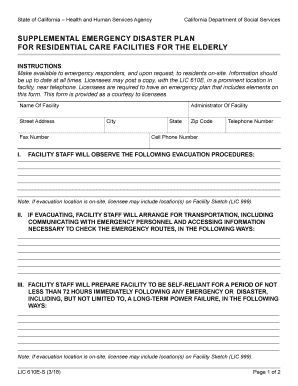
Emergency Disaster Plan for Residential Care Facilities Form


What is the Emergency Disaster Plan for Residential Care Facilities?
The Emergency Disaster Plan for Residential Care Facilities is a comprehensive framework designed to ensure the safety and well-being of residents during emergencies. This plan outlines procedures for various scenarios, including natural disasters, fires, and other crises. It is essential for facilities that provide care to vulnerable populations, such as the elderly, to have a robust plan in place to minimize risks and ensure a swift response. The plan typically includes guidelines for evacuation, communication with families, and coordination with local emergency services.
Key Elements of the Emergency Disaster Plan for Residential Care Facilities
Effective Emergency Disaster Plans should encompass several critical components:
- Risk Assessment: Identify potential hazards and vulnerabilities specific to the facility.
- Evacuation Procedures: Outline clear steps for evacuating residents safely and efficiently.
- Communication Strategies: Establish methods for informing staff, residents, and families during an emergency.
- Training and Drills: Regularly train staff and conduct drills to ensure preparedness.
- Resource Management: Maintain an inventory of necessary supplies and equipment for emergencies.
Steps to Complete the Emergency Disaster Plan for Residential Care Facilities
Completing an Emergency Disaster Plan involves several key steps:
- Conduct a Risk Assessment: Evaluate the specific risks faced by the facility.
- Develop Procedures: Create detailed procedures for various emergency scenarios.
- Engage Stakeholders: Involve staff, residents, and families in the planning process to ensure comprehensive coverage.
- Review and Revise: Regularly review the plan to incorporate new information or changes in regulations.
- Implement Training: Provide training sessions for staff to familiarize them with the plan.
Legal Use of the Emergency Disaster Plan for Residential Care Facilities
Residential care facilities are required by law to have an Emergency Disaster Plan in place. This requirement is often mandated by state regulations and licensing agencies. Having a legally compliant plan not only protects residents but also shields the facility from potential legal liabilities. It is important for facilities to stay updated on legal requirements and ensure that their plans meet or exceed these standards.
How to Obtain the Emergency Disaster Plan for Residential Care Facilities
Facilities can obtain templates and guidelines for creating an Emergency Disaster Plan from various sources, including state health departments and regulatory agencies. Many organizations provide resources that outline best practices and legal requirements. Additionally, consulting with emergency management professionals can offer tailored insights and recommendations for specific facility needs.
State-Specific Rules for the Emergency Disaster Plan for Residential Care Facilities
Regulations regarding Emergency Disaster Plans can vary significantly from state to state. It is crucial for facilities to familiarize themselves with their state’s specific requirements. This may include mandatory components of the plan, submission deadlines, and compliance checks. Regularly reviewing state regulations ensures that the facility remains compliant and adequately prepared for emergencies.
Quick guide on how to complete emergency disaster plan for residential care facilities
Effortlessly prepare Emergency Disaster Plan For Residential Care Facilities on any device
Digital document management has gained traction among companies and individuals alike. It offers an excellent eco-friendly substitute to conventional printed and signed documents, as you can easily locate the appropriate form and securely store it online. airSlate SignNow equips you with all the tools necessary to create, modify, and eSign your documents swiftly without any hold-ups. Manage Emergency Disaster Plan For Residential Care Facilities across any platform with airSlate SignNow's Android or iOS applications and enhance any document-related process today.
How to edit and eSign Emergency Disaster Plan For Residential Care Facilities effortlessly
- Obtain Emergency Disaster Plan For Residential Care Facilities and then click Get Form to commence.
- Utilize the tools we provide to complete your form.
- Emphasize signNow sections of your documents or redact sensitive information with features specifically provided by airSlate SignNow for that purpose.
- Create your eSignature using the Sign tool, which takes mere seconds and carries the same legal authority as a conventional handwritten signature.
- Review all the details and then click on the Done button to preserve your changes.
- Select your preferred method for delivering your form, whether by email, SMS, or invitation link, or download it to your computer.
Say goodbye to lost or misplaced documents, tedious form searching, or mistakes that necessitate printing new copies. airSlate SignNow caters to your document management needs in just a few clicks from any device you prefer. Edit and eSign Emergency Disaster Plan For Residential Care Facilities and ensure outstanding communication throughout your form preparation journey with airSlate SignNow.
Create this form in 5 minutes or less
Create this form in 5 minutes!
How to create an eSignature for the emergency disaster plan for residential care facilities
How to create an electronic signature for a PDF online
How to create an electronic signature for a PDF in Google Chrome
How to create an e-signature for signing PDFs in Gmail
How to create an e-signature right from your smartphone
How to create an e-signature for a PDF on iOS
How to create an e-signature for a PDF on Android
People also ask
-
What is the lic 610e s and how does it work?
The lic 610e s is a specific document format used for electronic signatures. With airSlate SignNow, you can easily upload, sign, and send documents in this format, ensuring compliance and security. Our platform simplifies the process, making it accessible for businesses of all sizes.
-
How much does airSlate SignNow cost for using lic 610e s?
Pricing for airSlate SignNow varies based on the plan you choose, but it remains cost-effective for businesses looking to utilize the lic 610e s format. We offer different tiers to accommodate various needs, ensuring you get the best value for your investment. Check our pricing page for detailed information.
-
What features does airSlate SignNow offer for lic 610e s documents?
airSlate SignNow provides a range of features for managing lic 610e s documents, including customizable templates, real-time tracking, and secure cloud storage. These features enhance your document workflow, making it easier to manage signatures and approvals efficiently. Our user-friendly interface ensures a smooth experience.
-
What are the benefits of using airSlate SignNow for lic 610e s?
Using airSlate SignNow for lic 610e s offers numerous benefits, including increased efficiency, reduced turnaround time, and enhanced security. By digitizing your document signing process, you can streamline operations and improve collaboration among team members. This ultimately leads to better productivity and customer satisfaction.
-
Can I integrate airSlate SignNow with other applications for lic 610e s?
Yes, airSlate SignNow supports integrations with various applications, allowing you to work seamlessly with your existing tools while managing lic 610e s documents. Popular integrations include CRM systems, cloud storage services, and project management tools. This flexibility enhances your workflow and keeps everything organized.
-
Is airSlate SignNow compliant with legal standards for lic 610e s?
Absolutely! airSlate SignNow is compliant with legal standards for electronic signatures, including those applicable to lic 610e s documents. Our platform adheres to regulations such as ESIGN and UETA, ensuring that your signed documents are legally binding and secure. You can trust us to handle your sensitive information responsibly.
-
How can I get started with airSlate SignNow for lic 610e s?
Getting started with airSlate SignNow for lic 610e s is simple. Just sign up for an account on our website, choose the plan that suits your needs, and start uploading your documents. Our intuitive interface guides you through the signing process, making it easy to manage your lic 610e s documents from day one.
Get more for Emergency Disaster Plan For Residential Care Facilities
- Apartment damage checklist form
- Printable gcse certificates form
- United states marine corps officer selection office form
- Course instructor evaluation form rebacnet
- Vehicle storage lease agreement form
- Affidavit of death form missouri
- Roommate sublet agreement template form
- Roommates agreement template form
Find out other Emergency Disaster Plan For Residential Care Facilities
- Sign Colorado Business Operations LLC Operating Agreement Online
- Sign Colorado Business Operations LLC Operating Agreement Myself
- Sign Hawaii Business Operations Warranty Deed Easy
- Sign Idaho Business Operations Resignation Letter Online
- Sign Illinois Business Operations Affidavit Of Heirship Later
- How Do I Sign Kansas Business Operations LLC Operating Agreement
- Sign Kansas Business Operations Emergency Contact Form Easy
- How To Sign Montana Business Operations Warranty Deed
- Sign Nevada Business Operations Emergency Contact Form Simple
- Sign New Hampshire Business Operations Month To Month Lease Later
- Can I Sign New York Business Operations Promissory Note Template
- Sign Oklahoma Business Operations Contract Safe
- Sign Oregon Business Operations LLC Operating Agreement Now
- Sign Utah Business Operations LLC Operating Agreement Computer
- Sign West Virginia Business Operations Rental Lease Agreement Now
- How To Sign Colorado Car Dealer Arbitration Agreement
- Sign Florida Car Dealer Resignation Letter Now
- Sign Georgia Car Dealer Cease And Desist Letter Fast
- Sign Georgia Car Dealer Purchase Order Template Mobile
- Sign Delaware Car Dealer Limited Power Of Attorney Fast