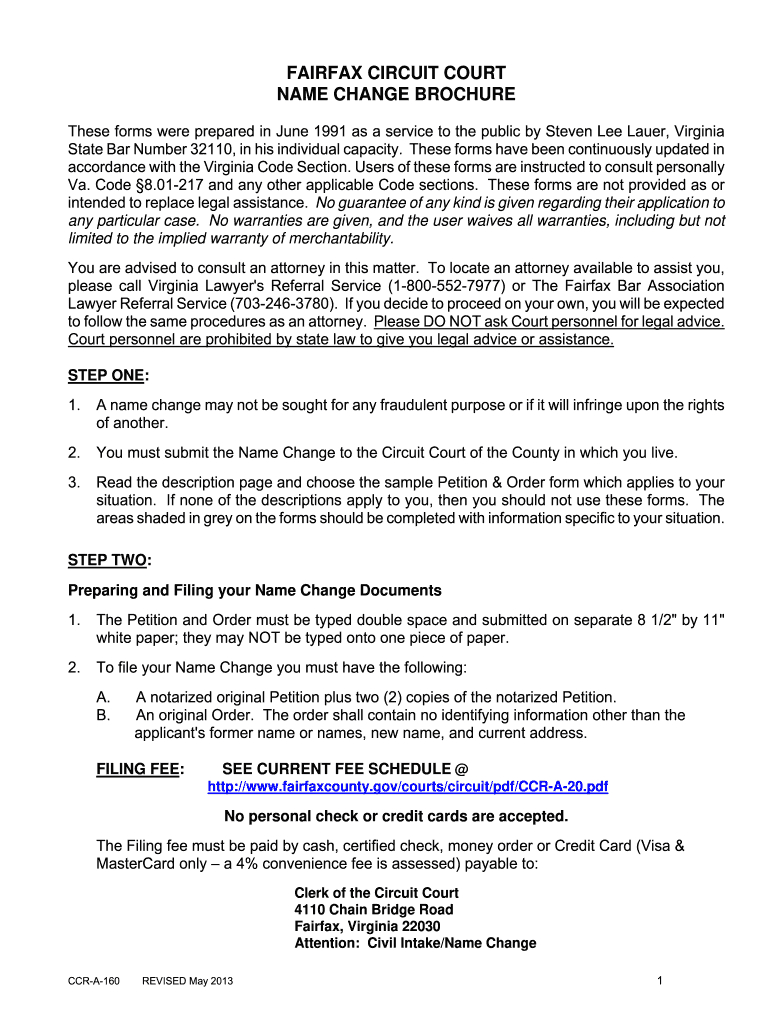
Name Change Fairfax Form 2013


What is the Name Change Fairfax Form
The Name Change Fairfax Form is a legal document used by individuals seeking to change their name in Fairfax, Virginia. This form is essential for ensuring that the name change is recognized by various government entities and institutions. It serves as an official request to alter one's name, typically following marriage, divorce, or personal choice. By completing this form, individuals can initiate the legal process required to update their name on identification documents, bank accounts, and other official records.
How to use the Name Change Fairfax Form
Using the Name Change Fairfax Form involves several straightforward steps. First, individuals must download or obtain the form from an official source. After acquiring the form, carefully read the instructions provided to understand the requirements. Fill out the form with accurate personal information, including your current name, the desired new name, and the reason for the change. Once completed, the form must be submitted to the appropriate court or agency, along with any required documentation, such as identification or proof of residency.
Steps to complete the Name Change Fairfax Form
Completing the Name Change Fairfax Form requires attention to detail. Follow these steps for a successful submission:
- Download the Name Change Fairfax Form from an official source.
- Read the instructions thoroughly to understand the requirements.
- Fill in your current name, new name, and reason for the change accurately.
- Attach any necessary documentation, such as a copy of your ID or proof of residency.
- Review the form for accuracy and completeness.
- Submit the form to the designated court or agency, either online or in person.
Required Documents
When submitting the Name Change Fairfax Form, specific documents are typically required to support your application. These may include:
- A government-issued identification card, such as a driver's license or passport.
- Proof of residency, which can be established through utility bills or lease agreements.
- Any court documents related to previous name changes, if applicable.
Ensuring that all required documents are included with your form submission is crucial for a smooth processing experience.
Legal use of the Name Change Fairfax Form
The Name Change Fairfax Form is legally binding and must be completed accurately to ensure compliance with Virginia law. This form allows individuals to formally request a name change, which, once approved, is recognized by government agencies and can be used to update personal records. It is important to follow all legal guidelines and provide truthful information to avoid potential legal issues or delays in processing.
Form Submission Methods
The Name Change Fairfax Form can be submitted through various methods, depending on the preferences of the individual and the guidelines of the local court. Common submission methods include:
- Online submission through the court's official website, if available.
- Mailing the completed form and supporting documents to the designated court address.
- In-person submission at the local court clerk's office.
Choosing the appropriate submission method can help ensure that your application is processed efficiently.
Quick guide on how to complete name change fairfax form
Complete and submit your Name Change Fairfax Form effortlessly
Effective tools for electronic document sharing and approval are essential for optimizing processes and ensuring the consistent advancement of your forms. When managing legal documents and signing a Name Change Fairfax Form, the appropriate signature solution can save you a signNow amount of time and resources with every submission.
Search, fill out, modify, sign, and distribute your legal documents using airSlate SignNow. This platform provides everything you need to create efficient document submission processes. Its vast library of legal forms and user-friendly interface will assist you in locating your Name Change Fairfax Form swiftly, and the editor featuring our signature capability will enable you to complete and authorize it immediately.
Sign your Name Change Fairfax Form in a few easy steps
- Obtain the Name Change Fairfax Form required from our library via search or catalog pages.
- Review the form details and preview it to ensure it meets your needs and complies with state regulations.
- Click Get form to access it for modifications.
- Complete the form using the detailed toolbar.
- Check the information you entered and select the Sign tool to validate your document.
- Choose one of three options to apply your signature.
- Complete your edits and save the document to your files, then download it to your device or share it right away.
Simplify each phase of your document preparation and approval process with airSlate SignNow. Experience a more effective online solution that has all aspects of managing your paperwork carefully considered.
Create this form in 5 minutes or less
Find and fill out the correct name change fairfax form
FAQs
-
While filling out the JEE main application form 2018, I filled out the wrong school name, can it be changed? How?
HiYou can edit your JEE Main 2018 application form only if you haven’t paid registration fee. You have to login to your account and enter details-Then click on view application form on the left side.Now click on Edit Application formNow after signNowing to this page you can edit your application form.Hope this will help you.Thanks !!
-
How to decide my bank name city and state if filling out a form, if the bank is a national bank?
Somewhere on that form should be a blank for routing number and account number. Those are available from your check and/or your bank statements. If you can't find them, call the bank and ask or go by their office for help with the form. As long as those numbers are entered correctly, any error you make in spelling, location or naming should not influence the eventual deposit into your proper account.
-
I have no last name or middle name, how can I fill out an application form?
Contact the Government authorities wherever you live.If a single name is allowed in your culture, you will not be the only one who has had this problem, and the government would have devised a way to handle it.
-
How do I change my address in the Aadhar card?
You can change the following details in Aadhar Card:NameGenderDate of BirthAddressE-mail IDTHINGS TO REMEMBER BEFORE APPLYING FOR AADHAR CARD DETAILS CHANGE:Your Registered Mobile Number is mandatory in the online process.You need to submit Documents for change of – Name, Date of Birth and Address. However, Change in Gender and E-mail ID do not require any document.You have to fill details in both – English and Regional/Local language (Eg. Hindi, Oriya, Bengali etc)Aadhar Card Details are not changed instantly. It is changed after Verification and Validation by the authoritySTEPS TO AADHAR CARD DETAILS CHANGE ONLINE:Click Here for going to the link.Enter your Aadhar Number.Fill Text VerificationClick on Send OTP. OTP is sent on your Registered mobile number.Also Read: Simple Steps to Conduct Aadhar Card Status Enquiry by NameYou will be asked to choose the Aadhar Card Details that you want to change.You can select multiple fields. Select the field and Submit.In next window fill the Correct Detail in both – English and Local language (if asked) and Submit.For Example – Here one has to fill the Email IdNOTE – If you are changing – Name, Date of Birth or Address, you have to upload the scanned documents. Click Here to know the Documents or Check them here.Verify the details that you have filled. If all the details look good then proceed or you can go back and edit once again.You may be asked for BPO Service Provider Selection. Select the provider belonging to your region.At last – You will be given an Update Request Number. Download or Print the document and keep it safe. It is required in checking the status of the complaint in future.So this step completes the process of Aadhar Card details change online.CHECK THE STATUS OF YOUR AADHAR CARD DETAILS CHANGE REQUESTStep 1 – Go the website by Clicking HereStep 2 – Fill the Aadhaar No. and URN – Update Request NumberStep 3 – Click on “Get Status”You are done. The new window on the screen will show the status of your request for change in Aadhar Card Details.
-
How do people with just one legal name (a mononym) fill out online forms that ask for their first and last names?
I know a mononymous person (who has one legal name; no separate given and family names) and he said something along the lines of using one ofNameName .Name 'Mr NameName NameNFN Name (‘No First Name’)until he finds a variation that is accepted.Ah, found where I might have read it - one of the top comments on Page on reddit.com, by ‘saizai’ (Sai).Another result is that some departments/organisations/sites consider his name to be a family name, others consider it to be a given name.
Create this form in 5 minutes!
How to create an eSignature for the name change fairfax form
How to make an electronic signature for your Name Change Fairfax Form online
How to create an eSignature for the Name Change Fairfax Form in Google Chrome
How to generate an electronic signature for putting it on the Name Change Fairfax Form in Gmail
How to create an eSignature for the Name Change Fairfax Form right from your smart phone
How to make an electronic signature for the Name Change Fairfax Form on iOS
How to make an electronic signature for the Name Change Fairfax Form on Android
People also ask
-
What is the Name Change Fairfax Form and how can it be used?
The Name Change Fairfax Form is a legal document designed to facilitate the process of changing your name in Fairfax, Virginia. This form allows individuals to officially update their personal information on documents such as driver's licenses and bank accounts. Utilizing airSlate SignNow simplifies the execution of the Name Change Fairfax Form, making it easy to fill out and sign electronically.
-
How does airSlate SignNow help with the Name Change Fairfax Form?
airSlate SignNow offers a user-friendly platform that streamlines the process of completing the Name Change Fairfax Form. By leveraging our electronic signature capabilities, users can easily fill out the form, sign it securely, and share it with relevant parties quickly. This reduces the time and hassle typically associated with name change procedures.
-
Is there a cost associated with using the Name Change Fairfax Form through airSlate SignNow?
Yes, there is a subscription fee for using airSlate SignNow to manage the Name Change Fairfax Form and other documents. However, the cost is competitive compared to traditional methods, and our platform offers various pricing plans to accommodate different needs. Investing in our solution provides users with a cost-effective way to handle document signing and management.
-
What features does airSlate SignNow offer for the Name Change Fairfax Form?
airSlate SignNow includes features such as customizable templates, cloud storage, and secure e-signatures for the Name Change Fairfax Form. Users can easily track the status of their documents and receive notifications when their forms are signed or viewed. These features enhance the overall efficiency of the name change process.
-
Are there any benefits to using airSlate SignNow for the Name Change Fairfax Form?
Using airSlate SignNow for the Name Change Fairfax Form offers numerous benefits, including improved efficiency, enhanced security, and convenience. Users can complete and sign documents from anywhere, on any device, without the need for printing. This modern approach not only saves time but also ensures that sensitive information is securely handled.
-
Can multiple parties sign the Name Change Fairfax Form with airSlate SignNow?
Absolutely! airSlate SignNow allows multiple parties to sign the Name Change Fairfax Form easily. You can invite others to review and e-sign the document, ensuring that all necessary signatures are collected efficiently. This feature is particularly useful for forms requiring approvals from different stakeholders.
-
Is it easy to integrate airSlate SignNow with other applications for the Name Change Fairfax Form?
Yes, airSlate SignNow offers seamless integrations with a variety of applications to enhance the experience of managing the Name Change Fairfax Form. Whether you're using CRM systems, cloud storage services, or other productivity tools, our platform can connect smoothly, allowing for streamlined workflows and document handling.
Get more for Name Change Fairfax Form
Find out other Name Change Fairfax Form
- How To Integrate Sign in Banking
- How To Use Sign in Banking
- Help Me With Use Sign in Banking
- Can I Use Sign in Banking
- How Do I Install Sign in Banking
- How To Add Sign in Banking
- How Do I Add Sign in Banking
- How Can I Add Sign in Banking
- Can I Add Sign in Banking
- Help Me With Set Up Sign in Government
- How To Integrate eSign in Banking
- How To Use eSign in Banking
- How To Install eSign in Banking
- How To Add eSign in Banking
- How To Set Up eSign in Banking
- How To Save eSign in Banking
- How To Implement eSign in Banking
- How To Set Up eSign in Construction
- How To Integrate eSign in Doctors
- How To Use eSign in Doctors