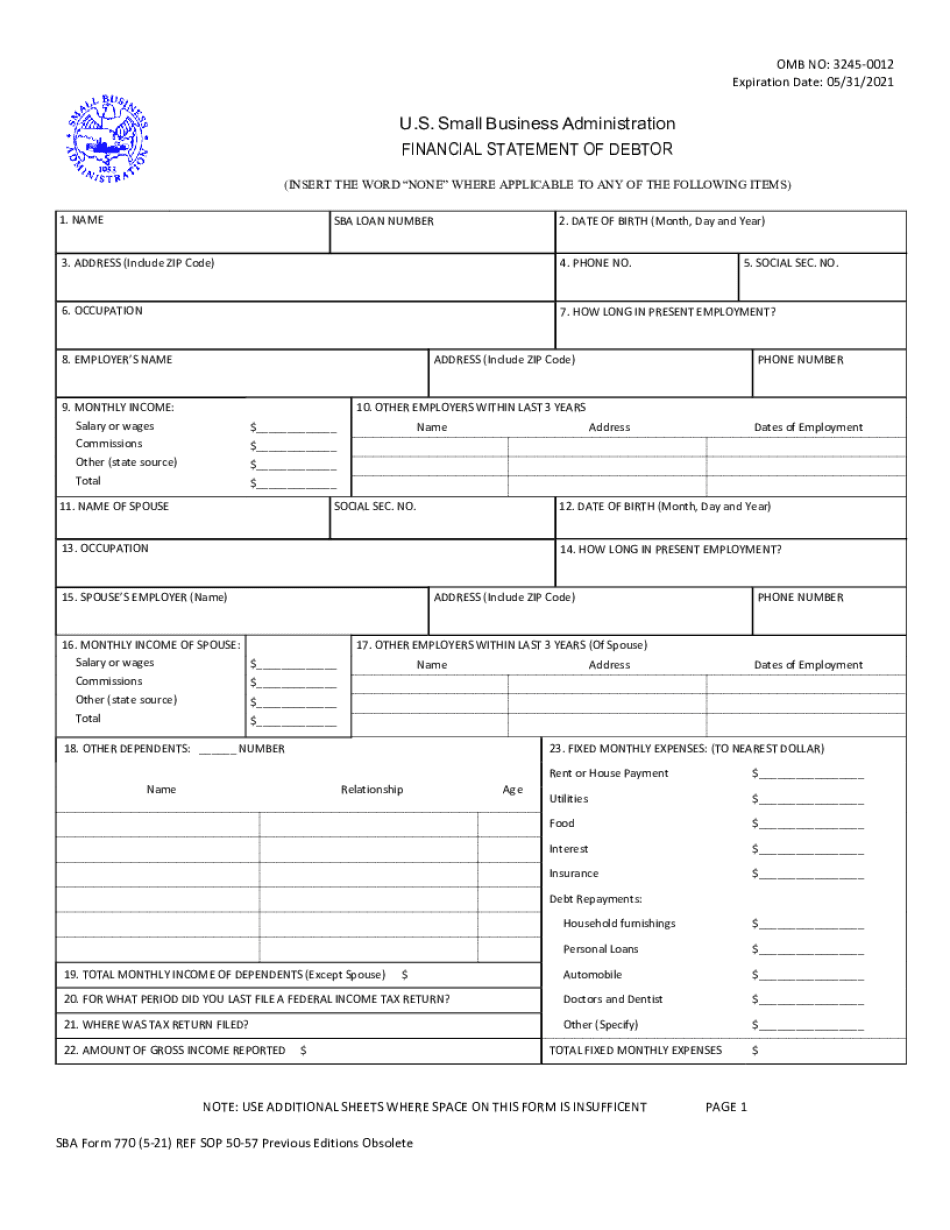
Financial Statement of Debtor SBA Financial Statement of Debtor 2021-2026


Understanding the Financial Statement of Debtor
The Financial Statement of Debtor, often referred to as the SBA Form 770, is a crucial document used by the Small Business Administration (SBA) to assess the financial condition of a debtor. This form provides a comprehensive overview of a debtor's financial status, including assets, liabilities, income, and expenses. It is primarily utilized in the context of loan applications and financial disclosures, ensuring that the SBA has accurate and up-to-date information to make informed lending decisions.
Steps to Complete the Financial Statement of Debtor
Completing the SBA Form 770 requires careful attention to detail to ensure all information is accurate. Here are the key steps:
- Gather necessary documents: Collect financial records, including bank statements, tax returns, and any other documentation that reflects your financial situation.
- Fill out the form: Begin by entering your personal information, including name, address, and Social Security number. Proceed to list all assets and liabilities, ensuring that each entry is supported by your gathered documents.
- Review your entries: Double-check all information for accuracy. Inaccuracies can lead to delays in processing or potential issues with your application.
- Submit the form: Follow the submission guidelines provided by the SBA, ensuring that you send the form to the correct address or upload it through the designated online portal.
Key Elements of the Financial Statement of Debtor
The SBA Form 770 includes several critical components that must be accurately reported. Key elements include:
- Assets: This section requires a detailed listing of all assets, including cash, real estate, and personal property.
- Liabilities: Debtors must disclose all outstanding debts, such as loans, credit card balances, and other financial obligations.
- Income: A comprehensive overview of monthly income sources is necessary, including wages, business income, and any other earnings.
- Expenses: Documenting monthly expenses helps provide a clear picture of financial health and cash flow.
Legal Use of the Financial Statement of Debtor
The Financial Statement of Debtor serves a significant legal purpose in the context of SBA loans. It is often required for compliance with federal regulations, ensuring that lenders have a clear understanding of a debtor's financial situation. This form can also be used in legal proceedings to establish a debtor's financial status, particularly in bankruptcy cases or when assessing creditworthiness.
Obtaining the Financial Statement of Debtor
To obtain the SBA Form 770, you can download it directly from the SBA website. The form is available in PDF format, making it easy to print and fill out manually. Alternatively, some financial institutions may provide access to the form through their online platforms. Ensure you have the most current version of the form to avoid any compliance issues.
Disclosure Requirements for the Financial Statement of Debtor
When completing the Financial Statement of Debtor, it is essential to adhere to disclosure requirements set forth by the SBA. This includes providing accurate and complete information about all financial aspects. Failure to disclose relevant information can lead to serious consequences, including denial of loan applications or legal penalties. Transparency is crucial in maintaining trust and compliance with federal regulations.
Quick guide on how to complete financial statement of debtor sba financial statement of debtor
Complete Financial Statement Of Debtor SBA Financial Statement Of Debtor effortlessly on any device
Managing documents online has become increasingly favored by businesses and individuals. It serves as an ideal eco-friendly substitute for conventional printed and signed documents, enabling you to obtain the necessary form and securely store it online. airSlate SignNow equips you with all the tools needed to create, edit, and eSign your documents quickly and efficiently. Handle Financial Statement Of Debtor SBA Financial Statement Of Debtor on any device using airSlate SignNow’s Android or iOS applications and enhance any document-centric procedure today.
The simplest way to modify and eSign Financial Statement Of Debtor SBA Financial Statement Of Debtor without any hassle
- Locate Financial Statement Of Debtor SBA Financial Statement Of Debtor and select Get Form to initiate.
- Utilize the resources we provide to finalize your document.
- Mark important sections of your documents or conceal sensitive information with tools specifically offered by airSlate SignNow for this purpose.
- Generate your eSignature with the Sign feature, which takes mere seconds and carries the same legal validity as a conventional wet ink signature.
- Review all the details and click on the Done button to save your changes.
- Select your preferred method of sending your form—by email, text message (SMS), or invitation link, or save it to your computer.
Eliminate concerns about lost or misplaced documents, tedious form searching, or mistakes that require reprinting new copies. airSlate SignNow addresses all your document management needs in just a few clicks from your preferred device. Edit and eSign Financial Statement Of Debtor SBA Financial Statement Of Debtor while ensuring exceptional communication throughout your form preparation process with airSlate SignNow.
Create this form in 5 minutes or less
Find and fill out the correct financial statement of debtor sba financial statement of debtor
Create this form in 5 minutes!
How to create an eSignature for the financial statement of debtor sba financial statement of debtor
How to create an electronic signature for a PDF online
How to create an electronic signature for a PDF in Google Chrome
How to create an e-signature for signing PDFs in Gmail
How to create an e-signature right from your smartphone
How to create an e-signature for a PDF on iOS
How to create an e-signature for a PDF on Android
People also ask
-
What is airSlate SignNow and how does it relate to 770?
airSlate SignNow is a powerful eSignature solution that enables businesses to send and sign documents efficiently. The '770' refers to our pricing tier that offers exceptional value for small to medium-sized businesses looking to streamline their document workflows.
-
How much does the 770 pricing plan cost?
The 770 pricing plan is designed to be cost-effective, providing businesses with essential features at an affordable rate. This plan includes unlimited document signing and access to advanced integrations, making it a great choice for organizations looking to optimize their operations.
-
What features are included in the 770 plan?
The 770 plan includes a variety of features such as customizable templates, team collaboration tools, and secure cloud storage. These features empower businesses to manage their document signing processes efficiently and effectively.
-
Can I integrate airSlate SignNow with other applications using the 770 plan?
Yes, the 770 plan supports integrations with popular applications like Google Drive, Salesforce, and more. This allows businesses to seamlessly incorporate eSigning into their existing workflows, enhancing productivity and efficiency.
-
What are the benefits of using airSlate SignNow's 770 plan?
The 770 plan offers numerous benefits, including reduced turnaround times for document signing and improved compliance with legal standards. By choosing this plan, businesses can enhance their operational efficiency and customer satisfaction.
-
Is there a free trial available for the 770 plan?
Yes, airSlate SignNow offers a free trial for the 770 plan, allowing prospective customers to explore its features without any commitment. This trial period helps businesses assess how the solution can meet their document signing needs.
-
How secure is the 770 plan for document signing?
The 770 plan prioritizes security, employing advanced encryption and authentication measures to protect sensitive information. Businesses can trust that their documents are secure while using airSlate SignNow for eSigning.
Get more for Financial Statement Of Debtor SBA Financial Statement Of Debtor
- Wells fargo budget worksheet 74872249 form
- Application for transfer of registration form
- Friend emmaus walk letters form
- Denmark visa appointment form
- Agape kids grade school summer boot camp registration form
- Sad mood questions to baby form
- Mcmaster family assessment device fad pdf form
- Www pdffiller com5325404 fillable wayne countyfillable online wayne county human relations first tier form
Find out other Financial Statement Of Debtor SBA Financial Statement Of Debtor
- How To Electronic signature Maryland Lawers Month To Month Lease
- Electronic signature North Carolina High Tech IOU Fast
- How Do I Electronic signature Michigan Lawers Warranty Deed
- Help Me With Electronic signature Minnesota Lawers Moving Checklist
- Can I Electronic signature Michigan Lawers Last Will And Testament
- Electronic signature Minnesota Lawers Lease Termination Letter Free
- Electronic signature Michigan Lawers Stock Certificate Mobile
- How Can I Electronic signature Ohio High Tech Job Offer
- How To Electronic signature Missouri Lawers Job Description Template
- Electronic signature Lawers Word Nevada Computer
- Can I Electronic signature Alabama Legal LLC Operating Agreement
- How To Electronic signature North Dakota Lawers Job Description Template
- Electronic signature Alabama Legal Limited Power Of Attorney Safe
- How To Electronic signature Oklahoma Lawers Cease And Desist Letter
- How To Electronic signature Tennessee High Tech Job Offer
- Electronic signature South Carolina Lawers Rental Lease Agreement Online
- How Do I Electronic signature Arizona Legal Warranty Deed
- How To Electronic signature Arizona Legal Lease Termination Letter
- How To Electronic signature Virginia Lawers Promissory Note Template
- Electronic signature Vermont High Tech Contract Safe