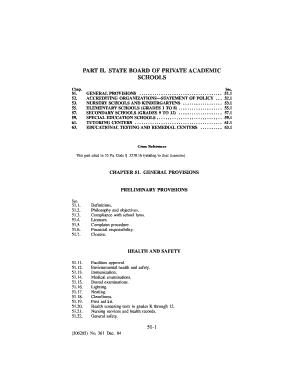
STATE BOARD of PRIVATE ACADEMIC Form


What is the STATE BOARD OF PRIVATE ACADEMIC
The State Board of Private Academic is a regulatory body that oversees private academic institutions within a specific state. Its primary function is to ensure that these institutions meet established educational standards and comply with state laws. This board is responsible for granting licenses, monitoring educational quality, and ensuring that private academic entities operate within legal frameworks. By maintaining oversight, the board aims to protect students and uphold the integrity of private education.
How to use the STATE BOARD OF PRIVATE ACADEMIC
Utilizing the State Board of Private Academic involves understanding its role in the educational landscape. Institutions seeking to operate must first apply for licensure through the board. This process typically includes submitting documentation that demonstrates compliance with educational standards. Once licensed, institutions must regularly report to the board to confirm ongoing adherence to regulations. Students and parents can also refer to the board for information regarding accredited programs and institutions.
Steps to complete the STATE BOARD OF PRIVATE ACADEMIC
Completing the requirements set by the State Board of Private Academic generally follows these steps:
- Gather necessary documentation, including educational plans and financial statements.
- Submit an application for licensure, ensuring all forms are filled out accurately.
- Pay any required fees associated with the application process.
- Prepare for a site visit or evaluation by board representatives, if applicable.
- Receive feedback and make any necessary adjustments to meet board standards.
- Await the board's decision regarding licensure.
Required Documents
When applying for licensure with the State Board of Private Academic, several documents are typically required. These may include:
- Proof of ownership or organizational structure.
- Detailed curriculum outlines for each program offered.
- Financial statements demonstrating fiscal responsibility.
- Policies regarding student admissions and retention.
- Evidence of qualified faculty and staff.
Eligibility Criteria
To be eligible for licensure by the State Board of Private Academic, institutions must meet specific criteria. These often include:
- Compliance with state educational standards.
- Submission of a comprehensive business plan.
- Demonstration of adequate financial resources to sustain operations.
- Provision of qualified faculty and staff to deliver educational programs.
Legal use of the STATE BOARD OF PRIVATE ACADEMIC
The legal use of the State Board of Private Academic pertains to its authority in regulating private educational institutions. This includes enforcing compliance with state laws, investigating complaints against institutions, and taking disciplinary actions when necessary. Institutions must operate within the legal framework established by the board to maintain their licensure and avoid penalties.
Quick guide on how to complete state board of private academic
Complete [SKS] effortlessly on any device
Online document management has become increasingly popular among businesses and individuals. It serves as an ideal eco-friendly substitute for traditional printed and signed documents, as you can easily find the necessary form and securely store it online. airSlate SignNow provides you with all the tools required to create, edit, and eSign your documents swiftly without any delays. Manage [SKS] on any device with airSlate SignNow Android or iOS applications and streamline any document-related process today.
How to edit and eSign [SKS] effortlessly
- Obtain [SKS] and click on Get Form to begin.
- Utilize the tools we offer to fill out your document.
- Highlight pertinent sections of your documents or redact sensitive information using the tools that airSlate SignNow offers specifically for that purpose.
- Create your eSignature with the Sign tool, which takes mere seconds and holds the same legal validity as a conventional wet ink signature.
- Verify the information and click on the Done button to save your modifications.
- Choose how you wish to send your form, via email, text message (SMS), invitation link, or download it to your PC.
Say goodbye to lost or misplaced files, tedious form searching, or errors that necessitate printing new document copies. airSlate SignNow addresses all your document management needs in just a few clicks from any device you prefer. Edit and eSign [SKS] while ensuring excellent communication throughout your form preparation process with airSlate SignNow.
Create this form in 5 minutes or less
Related searches to STATE BOARD OF PRIVATE ACADEMIC
Create this form in 5 minutes!
How to create an eSignature for the state board of private academic
How to create an electronic signature for a PDF online
How to create an electronic signature for a PDF in Google Chrome
How to create an e-signature for signing PDFs in Gmail
How to create an e-signature right from your smartphone
How to create an e-signature for a PDF on iOS
How to create an e-signature for a PDF on Android
People also ask
-
What is the role of the STATE BOARD OF PRIVATE ACADEMIC in document management?
The STATE BOARD OF PRIVATE ACADEMIC oversees the compliance and standards for private academic institutions. Utilizing airSlate SignNow can help these institutions streamline their document management processes, ensuring they meet regulatory requirements efficiently.
-
How does airSlate SignNow support compliance with the STATE BOARD OF PRIVATE ACADEMIC regulations?
airSlate SignNow provides features that ensure all electronic signatures and document workflows comply with the standards set by the STATE BOARD OF PRIVATE ACADEMIC. This includes secure storage, audit trails, and customizable templates that align with regulatory needs.
-
What are the pricing options for airSlate SignNow for institutions under the STATE BOARD OF PRIVATE ACADEMIC?
airSlate SignNow offers flexible pricing plans tailored for educational institutions, including those regulated by the STATE BOARD OF PRIVATE ACADEMIC. Institutions can choose from various plans based on their size and document volume, ensuring cost-effectiveness.
-
What features does airSlate SignNow offer that benefit private academic institutions?
airSlate SignNow includes features such as customizable templates, bulk sending, and real-time tracking, which are particularly beneficial for institutions under the STATE BOARD OF PRIVATE ACADEMIC. These features enhance efficiency and improve the overall document signing experience.
-
Can airSlate SignNow integrate with other tools used by institutions under the STATE BOARD OF PRIVATE ACADEMIC?
Yes, airSlate SignNow offers integrations with various tools commonly used by institutions under the STATE BOARD OF PRIVATE ACADEMIC, such as CRM systems and learning management platforms. This ensures a seamless workflow and enhances productivity.
-
How does airSlate SignNow enhance the security of documents for the STATE BOARD OF PRIVATE ACADEMIC?
airSlate SignNow prioritizes security with features like encryption, secure access controls, and compliance with industry standards. This is crucial for institutions under the STATE BOARD OF PRIVATE ACADEMIC, ensuring that sensitive documents are protected.
-
What benefits does airSlate SignNow provide for students and faculty in private academic institutions?
For students and faculty in institutions governed by the STATE BOARD OF PRIVATE ACADEMIC, airSlate SignNow simplifies the signing process, making it faster and more convenient. This leads to improved communication and a more efficient administrative process.
Get more for STATE BOARD OF PRIVATE ACADEMIC
- Residential permitting 101 houstontx gov city of houston form
- Patient communication consent form university medical umc ua
- Form 2248 electronic funds transfer eft debit application mi
- Income tax filing dates welcome to lapeer mi form
- Vehicle fire report form vehicle fire report form
- Implant referral form
- Get form f landlord affidavit crestwood school district
- Poultry exhibition statement of origin form
Find out other STATE BOARD OF PRIVATE ACADEMIC
- How Do I eSign Hawaii Charity Document
- Can I eSign Hawaii Charity Document
- How Can I eSign Hawaii Charity Document
- Can I eSign Hawaii Charity Document
- Help Me With eSign Hawaii Charity Document
- How Can I eSign Hawaii Charity Presentation
- Help Me With eSign Hawaii Charity Presentation
- How Can I eSign Hawaii Charity Presentation
- How Do I eSign Hawaii Charity Presentation
- How Can I eSign Illinois Charity Word
- How To eSign Virginia Business Operations Presentation
- How To eSign Hawaii Construction Word
- How Can I eSign Hawaii Construction Word
- How Can I eSign Hawaii Construction Word
- How Do I eSign Hawaii Construction Form
- How Can I eSign Hawaii Construction Form
- How To eSign Hawaii Construction Document
- Can I eSign Hawaii Construction Document
- How Do I eSign Hawaii Construction Form
- How To eSign Hawaii Construction Form