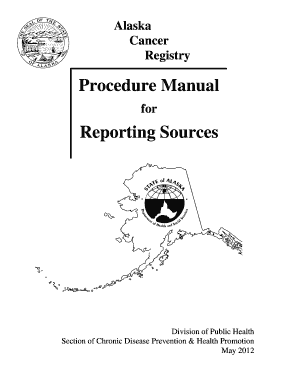
ACR Cancer Reporting Form Alaska Department of Health and Dhss Alaska


What is the ACR Cancer Reporting Form Alaska Department Of Health And Dhss Alaska
The ACR Cancer Reporting Form is a crucial document utilized by healthcare providers in Alaska to report cancer cases to the Alaska Department of Health and Social Services (DHSS). This form is designed to collect essential data regarding cancer diagnoses, treatment, and patient demographics, ensuring that the state maintains accurate cancer statistics. The information gathered through this form aids in cancer surveillance, research, and public health initiatives aimed at improving cancer care and prevention strategies across the state.
How to use the ACR Cancer Reporting Form Alaska Department Of Health And Dhss Alaska
Using the ACR Cancer Reporting Form involves several key steps. First, healthcare providers must ensure they have the most current version of the form, which can be obtained from the Alaska DHSS website. After downloading the form, providers should fill it out with accurate patient information, including diagnosis details, treatment history, and demographic data. Once completed, the form must be submitted to the appropriate state department, either electronically or via mail, as per the guidelines provided by the DHSS.
Steps to complete the ACR Cancer Reporting Form Alaska Department Of Health And Dhss Alaska
Completing the ACR Cancer Reporting Form requires careful attention to detail. Follow these steps:
- Obtain the latest version of the form from the Alaska DHSS website.
- Fill in patient information, including name, date of birth, and medical record number.
- Provide details about the cancer diagnosis, including the type and stage of cancer.
- Include information regarding treatment received, such as surgery, chemotherapy, or radiation.
- Review the completed form for accuracy and completeness.
- Submit the form to the Alaska DHSS through the designated submission method.
Key elements of the ACR Cancer Reporting Form Alaska Department Of Health And Dhss Alaska
The ACR Cancer Reporting Form consists of several key elements that are essential for accurate reporting. These include:
- Patient Identification: Name, date of birth, and medical record number.
- Cancer Diagnosis: Type, stage, and date of diagnosis.
- Treatment Information: Details about the treatment modalities used.
- Healthcare Provider Information: Name and contact details of the reporting provider.
Legal use of the ACR Cancer Reporting Form Alaska Department Of Health And Dhss Alaska
The ACR Cancer Reporting Form is legally mandated for healthcare providers in Alaska. Under state law, all diagnosed cancer cases must be reported to the Alaska DHSS to ensure comprehensive cancer surveillance. Failure to comply with reporting requirements may result in penalties, including fines or other legal repercussions. It is essential for providers to understand their obligations under the law and to ensure timely and accurate reporting.
Form Submission Methods
The ACR Cancer Reporting Form can be submitted through various methods, depending on the preferences of the healthcare provider and the guidelines set by the Alaska DHSS. The submission methods include:
- Online Submission: Providers can submit the form electronically through the DHSS online portal.
- Mail Submission: Completed forms can be sent via postal mail to the designated address provided by the DHSS.
- In-Person Submission: Providers may also choose to deliver the form in person to their local DHSS office.
Quick guide on how to complete acr cancer reporting form alaska department of health and dhss alaska
Effortlessly Prepare [SKS] on Any Device
Managing documents online has become increasingly popular among businesses and individuals. It offers an excellent eco-friendly alternative to traditional printed and signed paperwork, allowing you to access the correct form and securely store it online. airSlate SignNow equips you with all the necessary tools to create, edit, and electronically sign your documents swiftly without any delays. Manage [SKS] on any device using airSlate SignNow's Android or iOS applications, and simplify any document-related task today.
The Easiest Way to Edit and Electronically Sign [SKS]
- Obtain [SKS] and click Get Form to begin.
- Use the available tools to complete your form.
- Emphasize important sections of your documents or conceal confidential information with tools provided by airSlate SignNow specifically for this purpose.
- Generate your signature using the Sign feature, which takes mere seconds and carries the same legal validity as a traditional handwritten signature.
- Review the details and click on the Done button to save your modifications.
- Decide how you wish to send your form, whether by email, SMS, invitation link, or download it to your computer.
Eliminate worries about lost or misplaced files, tedious form searches, or mistakes that require printing new document copies. airSlate SignNow meets your document management needs in just a few clicks from your preferred device. Edit and electronically sign [SKS] and guarantee seamless communication at every stage of your form preparation with airSlate SignNow.
Create this form in 5 minutes or less
Create this form in 5 minutes!
How to create an eSignature for the acr cancer reporting form alaska department of health and dhss alaska
How to create an electronic signature for a PDF online
How to create an electronic signature for a PDF in Google Chrome
How to create an e-signature for signing PDFs in Gmail
How to create an e-signature right from your smartphone
How to create an e-signature for a PDF on iOS
How to create an e-signature for a PDF on Android
People also ask
-
What is the ACR Cancer Reporting Form Alaska Department Of Health And Dhss Alaska?
The ACR Cancer Reporting Form Alaska Department Of Health And Dhss Alaska is a standardized document used for reporting cancer cases in Alaska. This form ensures that healthcare providers comply with state regulations and contribute to cancer surveillance efforts. It is essential for maintaining accurate cancer statistics and improving public health initiatives.
-
How can airSlate SignNow help with the ACR Cancer Reporting Form Alaska Department Of Health And Dhss Alaska?
airSlate SignNow streamlines the process of completing and submitting the ACR Cancer Reporting Form Alaska Department Of Health And Dhss Alaska. Our platform allows users to easily fill out, sign, and send the form electronically, reducing paperwork and enhancing efficiency. This ensures timely reporting and compliance with state health regulations.
-
Is there a cost associated with using airSlate SignNow for the ACR Cancer Reporting Form Alaska Department Of Health And Dhss Alaska?
Yes, airSlate SignNow offers various pricing plans to accommodate different needs. Our cost-effective solutions provide access to features that simplify the completion and submission of the ACR Cancer Reporting Form Alaska Department Of Health And Dhss Alaska. You can choose a plan that best fits your organization's requirements.
-
What features does airSlate SignNow offer for the ACR Cancer Reporting Form Alaska Department Of Health And Dhss Alaska?
airSlate SignNow includes features such as customizable templates, electronic signatures, and secure document storage. These tools make it easy to manage the ACR Cancer Reporting Form Alaska Department Of Health And Dhss Alaska efficiently. Additionally, our platform supports real-time collaboration, ensuring all stakeholders can contribute seamlessly.
-
Can I integrate airSlate SignNow with other software for the ACR Cancer Reporting Form Alaska Department Of Health And Dhss Alaska?
Absolutely! airSlate SignNow offers integrations with various software applications, enhancing your workflow for the ACR Cancer Reporting Form Alaska Department Of Health And Dhss Alaska. This allows you to connect with your existing systems, ensuring a smooth data transfer and improved efficiency in managing cancer reporting.
-
What are the benefits of using airSlate SignNow for the ACR Cancer Reporting Form Alaska Department Of Health And Dhss Alaska?
Using airSlate SignNow for the ACR Cancer Reporting Form Alaska Department Of Health And Dhss Alaska provides numerous benefits, including increased efficiency, reduced errors, and enhanced compliance. Our platform simplifies the reporting process, allowing healthcare providers to focus on patient care rather than paperwork. Additionally, electronic submissions help ensure timely reporting.
-
How secure is airSlate SignNow when handling the ACR Cancer Reporting Form Alaska Department Of Health And Dhss Alaska?
Security is a top priority at airSlate SignNow. We implement advanced encryption and security protocols to protect sensitive information, including the ACR Cancer Reporting Form Alaska Department Of Health And Dhss Alaska. Our platform complies with industry standards to ensure that your data remains confidential and secure throughout the reporting process.
Get more for ACR Cancer Reporting Form Alaska Department Of Health And Dhss Alaska
- Form 1120 f u s income tax return of a foreign corporation 767975868
- Desktop form 4137 social security amp medicare tax on
- Form 944 for employers annual federal tax return 767975997
- Form 1042 t annual summary and transmittal of forms 1042 s
- Real life considerations for older adults form
- U s individual income tax return note form
- Enforced collection actionsinternal revenue service form
- Publication 1179 rev july general rules and specifications for substitute forms 1096 1098 1099 5498 and certain other
Find out other ACR Cancer Reporting Form Alaska Department Of Health And Dhss Alaska
- Electronic signature West Virginia Education Contract Safe
- Help Me With Electronic signature West Virginia Education Business Letter Template
- Electronic signature West Virginia Education Cease And Desist Letter Easy
- Electronic signature Missouri Insurance Stock Certificate Free
- Electronic signature Idaho High Tech Profit And Loss Statement Computer
- How Do I Electronic signature Nevada Insurance Executive Summary Template
- Electronic signature Wisconsin Education POA Free
- Electronic signature Wyoming Education Moving Checklist Secure
- Electronic signature North Carolina Insurance Profit And Loss Statement Secure
- Help Me With Electronic signature Oklahoma Insurance Contract
- Electronic signature Pennsylvania Insurance Letter Of Intent Later
- Electronic signature Pennsylvania Insurance Quitclaim Deed Now
- Electronic signature Maine High Tech Living Will Later
- Electronic signature Maine High Tech Quitclaim Deed Online
- Can I Electronic signature Maryland High Tech RFP
- Electronic signature Vermont Insurance Arbitration Agreement Safe
- Electronic signature Massachusetts High Tech Quitclaim Deed Fast
- Electronic signature Vermont Insurance Limited Power Of Attorney Easy
- Electronic signature Washington Insurance Last Will And Testament Later
- Electronic signature Washington Insurance Last Will And Testament Secure