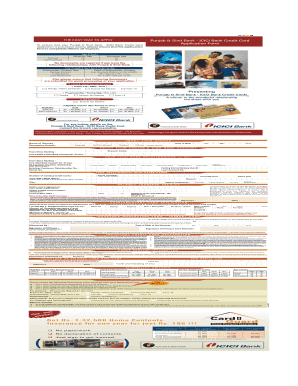
Supplementary Card Form Punjab and Sind Bank


What is the Supplementary Card Form Punjab And Sind Bank
The Supplementary Card Form for Punjab And Sind Bank is a document that allows existing cardholders to apply for additional supplementary cards under their primary account. This form is essential for individuals who wish to extend card benefits to family members or authorized users. It provides a convenient way to manage shared expenses while maintaining control over the primary account.
How to use the Supplementary Card Form Punjab And Sind Bank
To use the Supplementary Card Form, the primary cardholder must fill out the necessary details about the supplementary cardholder, including personal information and relationship to the primary cardholder. Once completed, the form should be submitted to the bank for processing. This enables the bank to verify the information and issue the supplementary card accordingly.
Steps to complete the Supplementary Card Form Punjab And Sind Bank
Completing the Supplementary Card Form involves several straightforward steps:
- Obtain the form from the bank's website or branch.
- Fill in the primary cardholder's details, including name, account number, and contact information.
- Provide the supplementary cardholder's information, including name, date of birth, and relationship.
- Sign the form to authorize the issuance of the supplementary card.
- Submit the completed form to the bank via the designated method.
Required Documents
When submitting the Supplementary Card Form, certain documents may be required to verify the identity of both the primary and supplementary cardholders. Commonly required documents include:
- Proof of identity for both cardholders, such as a government-issued ID.
- Proof of address, which can be a utility bill or lease agreement.
- Any additional documentation requested by the bank for verification purposes.
Form Submission Methods
The Supplementary Card Form can typically be submitted through various methods, including:
- Online submission via the bank's official website.
- Mailing the completed form to the bank's designated address.
- In-person submission at a local branch of Punjab And Sind Bank.
Eligibility Criteria
Eligibility for obtaining a supplementary card generally requires that the primary cardholder be in good standing with the bank. Additionally, the supplementary cardholder must meet specific criteria, such as being a family member or an authorized user. The bank may have age restrictions or other requirements that need to be met for the supplementary cardholder.
Quick guide on how to complete supplementary card form punjab and sind bank
Effortlessly Prepare [SKS] on Any Device
The management of online documents has gained signNow traction among businesses and individuals alike. It offers a superb eco-friendly solution to conventional printed and signed documents, as you can access the necessary form and securely store it online. airSlate SignNow provides you with all the resources required to create, modify, and electronically sign your documents swiftly and without issues. Manage [SKS] across any platform with the airSlate SignNow apps for Android or iOS, and enhance any document-related process today.
How to Modify and eSign [SKS] with Ease
- Obtain [SKS] and then click Get Form to begin.
- Utilize the tools we offer to complete your form.
- Emphasize important sections of the documents or obscure sensitive information using tools specifically provided by airSlate SignNow for this purpose.
- Create your electronic signature with the Sign feature, which only takes seconds and has the same legal validity as a traditional handwritten signature.
- Review all the information and then click the Done button to save your changes.
- Choose your preferred method of submitting your form—via email, SMS, invitation link, or download it to your computer.
Eliminate concerns about lost or misplaced documents, the hassle of browsing through forms, or errors that necessitate printing additional copies. airSlate SignNow meets your document management needs with just a few clicks from any device you prefer. Modify and eSign [SKS] to ensure exceptional communication throughout your form preparation process with airSlate SignNow.
Create this form in 5 minutes or less
Related searches to Supplementary Card Form Punjab And Sind Bank
Create this form in 5 minutes!
How to create an eSignature for the supplementary card form punjab and sind bank
How to create an electronic signature for a PDF online
How to create an electronic signature for a PDF in Google Chrome
How to create an e-signature for signing PDFs in Gmail
How to create an e-signature right from your smartphone
How to create an e-signature for a PDF on iOS
How to create an e-signature for a PDF on Android
People also ask
-
What is the Supplementary Card Form Punjab And Sind Bank?
The Supplementary Card Form Punjab And Sind Bank allows existing cardholders to request additional cards for family members or authorized users. This form simplifies the process of managing multiple cards under one account, ensuring convenience and control over spending.
-
How can I obtain the Supplementary Card Form Punjab And Sind Bank?
You can easily obtain the Supplementary Card Form Punjab And Sind Bank from the official Punjab And Sind Bank website or by visiting your nearest branch. The form is also available through various banking apps associated with the bank for added convenience.
-
What are the benefits of using the Supplementary Card Form Punjab And Sind Bank?
Using the Supplementary Card Form Punjab And Sind Bank allows you to extend credit facilities to family members while maintaining oversight on spending. It also helps in managing expenses collectively, making it easier to track and budget for household or family needs.
-
Is there a fee associated with the Supplementary Card Form Punjab And Sind Bank?
Typically, there may be a nominal fee for issuing supplementary cards, which can vary based on the bank's policies. It's advisable to check with Punjab And Sind Bank directly or refer to their official website for the most accurate and updated fee structure related to the Supplementary Card Form.
-
What features are included with the Supplementary Card Form Punjab And Sind Bank?
The Supplementary Card Form Punjab And Sind Bank includes features such as shared credit limits, transaction alerts, and the ability to set spending limits for supplementary cardholders. These features enhance financial management and security for primary cardholders.
-
Can I manage supplementary cards online after submitting the Supplementary Card Form Punjab And Sind Bank?
Yes, once you have submitted the Supplementary Card Form Punjab And Sind Bank and received the supplementary cards, you can manage them through the bank's online banking portal or mobile app. This includes monitoring transactions, setting limits, and making payments.
-
How long does it take to process the Supplementary Card Form Punjab And Sind Bank?
The processing time for the Supplementary Card Form Punjab And Sind Bank can vary, but it typically takes a few business days. You will receive a notification once your supplementary cards are approved and ready for use.
Get more for Supplementary Card Form Punjab And Sind Bank
- 20232 form 13r1 qxd14337form 13 the kennel club
- Provider has charged you for childcare form
- S893 insolvency act form
- Original promissory note secured by deed of trust form
- Form 974 county assessor informal protest
- Form 8863 irs form 8863 for claiming education credits
- How to file schedule h for household employment taxes form
- Form 8615 tax for certain children who have unearned
Find out other Supplementary Card Form Punjab And Sind Bank
- Help Me With eSign Hawaii Insurance PPT
- Help Me With eSign Idaho Insurance Presentation
- Can I eSign Indiana Insurance Form
- How To eSign Maryland Insurance PPT
- Can I eSign Arkansas Life Sciences PDF
- How Can I eSign Arkansas Life Sciences PDF
- Can I eSign Connecticut Legal Form
- How Do I eSign Connecticut Legal Form
- How Do I eSign Hawaii Life Sciences Word
- Can I eSign Hawaii Life Sciences Word
- How Do I eSign Hawaii Life Sciences Document
- How Do I eSign North Carolina Insurance Document
- How Can I eSign Hawaii Legal Word
- Help Me With eSign Hawaii Legal Document
- How To eSign Hawaii Legal Form
- Help Me With eSign Hawaii Legal Form
- Can I eSign Hawaii Legal Document
- How To eSign Hawaii Legal Document
- Help Me With eSign Hawaii Legal Document
- How To eSign Illinois Legal Form