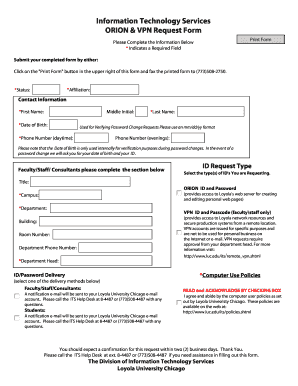
Information Technology Services ORION & VPN Request Form Luc


What is the Information Technology Services ORION & VPN Request Form Luc
The Information Technology Services ORION & VPN Request Form Luc is a crucial document used to request access to the ORION system and Virtual Private Network (VPN) services. This form is designed for individuals who require secure remote access to organizational resources, ensuring that sensitive information is protected while allowing users to work efficiently from various locations. The form collects essential details such as user identification, the purpose of access, and the duration of the requested service.
How to use the Information Technology Services ORION & VPN Request Form Luc
Using the Information Technology Services ORION & VPN Request Form Luc involves several straightforward steps. First, users need to download the form from the appropriate source. After downloading, fill in the required fields, including personal information and the specific services requested. It is important to provide accurate information to avoid delays in processing. Once completed, the form can be submitted through the designated channels, such as email or an online submission portal, depending on the organization's guidelines.
Steps to complete the Information Technology Services ORION & VPN Request Form Luc
Completing the Information Technology Services ORION & VPN Request Form Luc requires attention to detail. Here are the steps to follow:
- Download the form from the official site or internal resources.
- Enter your full name, job title, and department in the designated fields.
- Specify the purpose for requesting ORION and VPN access.
- Indicate the duration for which access is needed.
- Review the information for accuracy before submission.
- Submit the form according to your organization’s submission guidelines.
Key elements of the Information Technology Services ORION & VPN Request Form Luc
The Information Technology Services ORION & VPN Request Form Luc includes several key elements that are essential for processing requests effectively. These elements typically encompass:
- User Information: Name, contact details, and department.
- Access Purpose: A clear explanation of why access is needed.
- Access Duration: The timeframe for which access is requested.
- Managerial Approval: Signature or approval from a supervisor or manager.
Form Submission Methods
Submitting the Information Technology Services ORION & VPN Request Form Luc can be done through various methods, depending on the organization's protocols. Common submission methods include:
- Online Submission: Many organizations offer an online portal where users can upload completed forms directly.
- Email: Users may send the completed form as an attachment to a designated email address.
- In-Person Submission: Some organizations may require users to submit the form in person to the IT department.
Eligibility Criteria
Eligibility for accessing the ORION system and VPN services through the Information Technology Services ORION & VPN Request Form Luc typically depends on several factors. Users must be:
- An employee or authorized personnel of the organization.
- In a role that necessitates remote access to organizational resources.
- In compliance with the organization's IT security policies.
Quick guide on how to complete information technology services orion amp vpn request form luc
Effortlessly prepare [SKS] on any device
The management of online documents has become increasingly popular among organizations and individuals. It offers an ideal environmentally-friendly substitute for conventional printed and signed papers, as you can easily locate the necessary form and securely save it online. airSlate SignNow equips you with all the resources required to create, alter, and eSign your documents quickly without delays. Handle [SKS] on any platform using airSlate SignNow's Android or iOS applications and enhance any document-based procedure today.
The easiest way to alter and eSign [SKS] effortlessly
- Locate [SKS] and click Get Form to begin.
- Utilize the tools we offer to fill out your document.
- Emphasize important sections of the documents or redact sensitive information with tools specifically provided by airSlate SignNow for that purpose.
- Create your eSignature using the Sign feature, which takes moments and holds the same legal validity as a conventional wet ink signature.
- Review all details and then click on the Done button to save your changes.
- Select your preferred method to send your form, via email, SMS, invitation link, or download it to your computer.
Eliminate the worry of lost or mislaid documents, tedious form searching, or mistakes that require printing new document copies. airSlate SignNow meets your management needs in a few clicks from any device you select. Modify and eSign [SKS] and guarantee exceptional communication at any stage of your form preparation process with airSlate SignNow.
Create this form in 5 minutes or less
Related searches to Information Technology Services ORION & VPN Request Form Luc
Create this form in 5 minutes!
How to create an eSignature for the information technology services orion amp vpn request form luc
How to create an electronic signature for a PDF online
How to create an electronic signature for a PDF in Google Chrome
How to create an e-signature for signing PDFs in Gmail
How to create an e-signature right from your smartphone
How to create an e-signature for a PDF on iOS
How to create an e-signature for a PDF on Android
People also ask
-
What is the Information Technology Services ORION & VPN Request Form Luc?
The Information Technology Services ORION & VPN Request Form Luc is a streamlined process designed to facilitate the request for IT services and VPN access. This form ensures that all necessary information is collected efficiently, allowing for quicker processing and support. By utilizing this form, users can easily access the technology services they need.
-
How can I access the Information Technology Services ORION & VPN Request Form Luc?
You can access the Information Technology Services ORION & VPN Request Form Luc directly through our website. Simply navigate to the IT services section, and you will find the form available for download or online submission. This user-friendly approach ensures that you can submit your requests without any hassle.
-
What features are included in the Information Technology Services ORION & VPN Request Form Luc?
The Information Technology Services ORION & VPN Request Form Luc includes essential features such as user authentication, detailed service descriptions, and a secure submission process. These features are designed to enhance user experience and ensure that all requests are processed accurately and efficiently. Additionally, the form is optimized for mobile and desktop use.
-
Is there a cost associated with using the Information Technology Services ORION & VPN Request Form Luc?
There is no cost associated with using the Information Technology Services ORION & VPN Request Form Luc. This service is provided to ensure that all employees have access to necessary IT resources without any financial barriers. Our goal is to support your needs effectively and efficiently.
-
What are the benefits of using the Information Technology Services ORION & VPN Request Form Luc?
Using the Information Technology Services ORION & VPN Request Form Luc offers numerous benefits, including faster processing times and improved communication with IT support. This form helps to eliminate confusion and ensures that all requests are documented properly. Ultimately, it enhances your overall experience with our IT services.
-
Can the Information Technology Services ORION & VPN Request Form Luc be integrated with other systems?
Yes, the Information Technology Services ORION & VPN Request Form Luc can be integrated with various IT management systems. This integration allows for seamless tracking and management of requests, improving overall efficiency. By connecting with existing systems, we ensure that your IT service experience is as smooth as possible.
-
How long does it take to process requests submitted through the Information Technology Services ORION & VPN Request Form Luc?
Processing times for requests submitted through the Information Technology Services ORION & VPN Request Form Luc typically range from 24 to 48 hours. However, this may vary depending on the complexity of the request and current IT workload. We strive to address all requests as quickly as possible to minimize any disruptions.
Get more for Information Technology Services ORION & VPN Request Form Luc
- Test release form
- Ben and jerrys job application pdf form
- Kindergarten confidential reference form stratford hall stratfordhall
- Occupational health referral form
- Cpsa form
- Fillable online using data to optimize safe patient care form
- Form no 1 owners consent form no 1 owners consent
- Form 592 b resident and nonresident withholding tax statement with instructions form 592 b resident and nonresident withholding
Find out other Information Technology Services ORION & VPN Request Form Luc
- Electronic signature New Hampshire Car Dealer NDA Now
- Help Me With Electronic signature New Hampshire Car Dealer Warranty Deed
- Electronic signature New Hampshire Car Dealer IOU Simple
- Electronic signature Indiana Business Operations Limited Power Of Attorney Online
- Electronic signature Iowa Business Operations Resignation Letter Online
- Electronic signature North Carolina Car Dealer Purchase Order Template Safe
- Electronic signature Kentucky Business Operations Quitclaim Deed Mobile
- Electronic signature Pennsylvania Car Dealer POA Later
- Electronic signature Louisiana Business Operations Last Will And Testament Myself
- Electronic signature South Dakota Car Dealer Quitclaim Deed Myself
- Help Me With Electronic signature South Dakota Car Dealer Quitclaim Deed
- Electronic signature South Dakota Car Dealer Affidavit Of Heirship Free
- Electronic signature Texas Car Dealer Purchase Order Template Online
- Electronic signature Texas Car Dealer Purchase Order Template Fast
- Electronic signature Maryland Business Operations NDA Myself
- Electronic signature Washington Car Dealer Letter Of Intent Computer
- Electronic signature Virginia Car Dealer IOU Fast
- How To Electronic signature Virginia Car Dealer Medical History
- Electronic signature Virginia Car Dealer Separation Agreement Simple
- Electronic signature Wisconsin Car Dealer Contract Simple