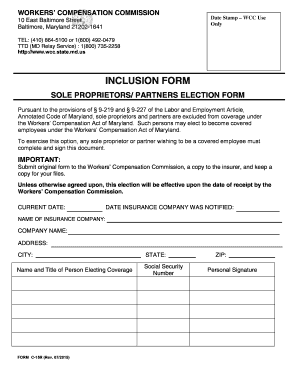
Maryland Form Ic 15r 2015


What is the Maryland Form IC 15R
The Maryland Form IC 15R, also known as the work comp inclusion form for Maryland, is a crucial document used in the workers' compensation process. This form is specifically designed for employers to include their employees in the Maryland Workers' Compensation Commission. It serves as an official declaration that an employer is opting to provide workers' compensation coverage for their employees, ensuring compliance with state regulations.
How to Use the Maryland Form IC 15R
To effectively use the Maryland Form IC 15R, employers must first gather the necessary information about their business and employees. This includes details such as the business name, address, and the names of all employees to be covered. Once the form is completed, it should be submitted to the Maryland Workers' Compensation Commission for processing. Using electronic tools, like signNow, can streamline this process, allowing for efficient completion and submission.
Steps to Complete the Maryland Form IC 15R
Completing the Maryland Form IC 15R involves several key steps:
- Gather necessary information about your business and employees.
- Fill out the form accurately, ensuring all required fields are completed.
- Review the form for any errors or omissions.
- Submit the completed form to the Maryland Workers' Compensation Commission.
Using electronic signing solutions can facilitate this process, ensuring that the form is submitted securely and efficiently.
Legal Use of the Maryland Form IC 15R
The Maryland Form IC 15R is legally binding when completed and submitted according to state regulations. To ensure its validity, it is important to comply with all requirements set forth by the Maryland Workers' Compensation Commission. This includes providing accurate information and obtaining necessary signatures. Utilizing a reliable eSignature platform can enhance the legal standing of the submitted form.
Key Elements of the Maryland Form IC 15R
Several key elements must be included in the Maryland Form IC 15R for it to be considered complete:
- Employer's name and contact information.
- List of employees to be included under the workers' compensation coverage.
- Employer's signature and date of submission.
Ensuring that all these elements are present will help prevent delays in processing and compliance issues with the Maryland Workers' Compensation Commission.
Form Submission Methods
The Maryland Form IC 15R can be submitted through various methods, including online, by mail, or in person. Electronic submission is often the most efficient method, as it allows for immediate processing and confirmation. If submitting by mail, ensure that the form is sent to the correct address and consider using a trackable mailing service for security.
Quick guide on how to complete maryland officer inclusion for workers compensation 2015 2019 form
Effortlessly complete Maryland Form Ic 15r on any device
Digital document management has become increasingly popular among businesses and individuals. It offers an ideal eco-friendly substitute to traditional printed and signed paperwork, as you can easily locate the appropriate form and securely store it online. airSlate SignNow provides you with all the tools necessary to create, edit, and electronically sign your documents rapidly without delays. Manage Maryland Form Ic 15r on any device with airSlate SignNow's Android or iOS applications and streamline any document-related process today.
The simplest way to modify and electronically sign Maryland Form Ic 15r with ease
- Obtain Maryland Form Ic 15r and click Get Form to begin.
- Utilize the tools we provide to fill out your document.
- Emphasize relevant sections of the documents or redact sensitive information with tools that airSlate SignNow offers specifically for that purpose.
- Create your eSignature using the Sign tool, which takes just seconds and carries the same legal validity as a traditional handwritten signature.
- Review the details and click the Done button to save your changes.
- Choose how you wish to send your form, via email, text message (SMS), or shareable link, or download it to your computer.
Say goodbye to lost or misplaced files, tedious form searches, or errors that require printing new document copies. airSlate SignNow fulfills all your document management needs in just a few clicks from any device you prefer. Edit and eSign Maryland Form Ic 15r and ensure excellent communication at every stage of the document preparation process with airSlate SignNow.
Create this form in 5 minutes or less
Find and fill out the correct maryland officer inclusion for workers compensation 2015 2019 form
FAQs
-
I received Worker's Compensation in 2015, how could I find out how much I received in payments for filling out the FAFSA?
US workers compensation insurance carriers, third party claims administrators and self insureds all keep detailed records on how much they have paid on a given claim. It is broken down into medical payments and indemnity payments and claim expenses.For FAFSA's purposes , you want the indemnity payments which consists of lost time benefits and any settlement or award for your wage loss or disability.If you received a settlement or an award that was paid in a lump sum, it may have been a blend of medical and indemnity which makes it harder to break into accurate components. If there was a settlement, the document itself may recite how much was allocated to disability , disputed lost time, etc.Usually when a person has a lawyer, the carrier will not ( is ethically prohibited , actually) from talking directly to the claimant. However, for administrative things, the claim adjuster should be willing to give you the information needed. If the case is being litigated, your lawyers office needs to make the call. Regardless, it is simple and easy to retrieve on the carrier's end.There will not be a 1099 or W2. Also, worker's compensation benefits are not considered income under the Internal Revenue Code, so look carefully at the way FAFSA asks the question- you may not need this after all.
-
I am 2015 passed out CSE student, I am preparing for GATE2016 from a coaching, due to some reasons I do not have my provisional certificate, am I still eligible to fill application form? How?
Yes you are eligible. There is still time, application closes on October 1 this year. So if you get the provisional certificate in time you can just wait or if you know that you won't get it in time, just mail GATE organising institute at helpdesk@gate.iisc.ernet.in mentioning your problem. Hope it helps.
-
What forms do I need to fill out to sue a police officer for civil rights violations? Where do I collect these forms, which court do I submit them to, and how do I actually submit those forms? If relevant, the state is Virginia.
What is relevant, is that you need a lawyer to do this successfully. Civil rights is an area of law that for practical purposes cannot be understood without training. The police officer will have several experts defending if you sue. Unless you have a lawyer you will be out of luck. If you post details on line, the LEO's lawyers will be able to use this for their purpose. You need a lawyer who knows civil rights in your jurisdiction.Don't try this by yourself.Get a lawyer. Most of the time initial consultations are free.
Create this form in 5 minutes!
How to create an eSignature for the maryland officer inclusion for workers compensation 2015 2019 form
How to make an electronic signature for your Maryland Officer Inclusion For Workers Compensation 2015 2019 Form online
How to make an eSignature for the Maryland Officer Inclusion For Workers Compensation 2015 2019 Form in Google Chrome
How to generate an eSignature for putting it on the Maryland Officer Inclusion For Workers Compensation 2015 2019 Form in Gmail
How to create an electronic signature for the Maryland Officer Inclusion For Workers Compensation 2015 2019 Form straight from your smart phone
How to create an eSignature for the Maryland Officer Inclusion For Workers Compensation 2015 2019 Form on iOS devices
How to make an electronic signature for the Maryland Officer Inclusion For Workers Compensation 2015 2019 Form on Android devices
People also ask
-
What is a work comp inclusion form for Maryland?
The work comp inclusion form for Maryland is a document used by employers to ensure compliance with the state's workers' compensation laws. It outlines key information about the employees and their coverage. Understanding this form is essential for businesses operating in Maryland to maintain legal compliance and protect their workers.
-
How can airSlate SignNow help with the work comp inclusion form for Maryland?
airSlate SignNow provides a user-friendly platform for businesses to create, send, and eSign the work comp inclusion form for Maryland. This ensures that the form is completed accurately and efficiently, saving time and reducing the risk of errors. With airSlate SignNow, businesses can streamline their processes and improve their compliance efforts.
-
What features does airSlate SignNow offer for the work comp inclusion form for Maryland?
airSlate SignNow includes features such as customizable templates, secure eSigning, and automated workflows specifically for the work comp inclusion form for Maryland. These features help businesses tailor the form to their needs, ensure security, and facilitate fast document processing. This ultimately enhances operational efficiency.
-
Is there a cost associated with using airSlate SignNow for the work comp inclusion form for Maryland?
Yes, there is a cost associated with using airSlate SignNow, but it is a cost-effective solution for handling the work comp inclusion form for Maryland. Various pricing plans are available to accommodate different business needs, making it an accessible option for businesses of all sizes. The investment can lead to signNow savings in time and resources.
-
Can I integrate airSlate SignNow with other tools for handling the work comp inclusion form for Maryland?
Absolutely! airSlate SignNow offers integrations with popular tools such as CRM systems, document management software, and more, allowing for seamless processing of the work comp inclusion form for Maryland. This interconnectedness enhances productivity and allows you to manage documents within your existing workflows.
-
What benefits does eSigning the work comp inclusion form for Maryland provide?
eSigning the work comp inclusion form for Maryland provides several benefits, including faster processing times and reduced paper usage. It simplifies the signing process, making it easier for all parties involved, and ensures that the document is legally binding. With airSlate SignNow, you can also track the status of the signature in real-time.
-
How secure is airSlate SignNow when handling the work comp inclusion form for Maryland?
AirSlate SignNow prioritizes security when handling the work comp inclusion form for Maryland, utilizing encryption and secure storage. This ensures that sensitive information is protected from unauthorized access. Compliance with industry standards helps businesses feel confident that their documents are safe.
Get more for Maryland Form Ic 15r
- Rev 1313 form
- Form duplicate score report association of social work boards aswb
- Home phone 41361269 form
- The travels of jedidiah smith bismarck public schools wachter bismarckschools form
- Bdo installment card form
- Tenancy at will agreement template form
- Tenancy england and agreement template form
- Tenancy england agreement template form
Find out other Maryland Form Ic 15r
- Sign Arizona Insurance Moving Checklist Secure
- Sign New Mexico High Tech Limited Power Of Attorney Simple
- Sign Oregon High Tech POA Free
- Sign South Carolina High Tech Moving Checklist Now
- Sign South Carolina High Tech Limited Power Of Attorney Free
- Sign West Virginia High Tech Quitclaim Deed Myself
- Sign Delaware Insurance Claim Online
- Sign Delaware Insurance Contract Later
- Sign Hawaii Insurance NDA Safe
- Sign Georgia Insurance POA Later
- How Can I Sign Alabama Lawers Lease Agreement
- How Can I Sign California Lawers Lease Agreement
- Sign Colorado Lawers Operating Agreement Later
- Sign Connecticut Lawers Limited Power Of Attorney Online
- Sign Hawaii Lawers Cease And Desist Letter Easy
- Sign Kansas Insurance Rental Lease Agreement Mobile
- Sign Kansas Insurance Rental Lease Agreement Free
- Sign Kansas Insurance Rental Lease Agreement Fast
- Sign Kansas Insurance Rental Lease Agreement Safe
- How To Sign Kansas Insurance Rental Lease Agreement