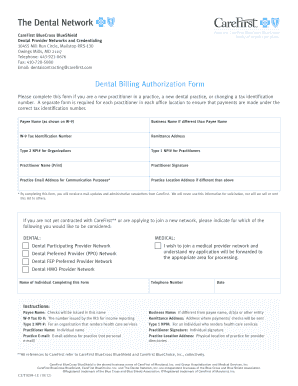
Dental Billing Authorization Form CareFirst BlueCross BlueShield


What is the Dental Billing Authorization Form CareFirst BlueCross BlueShield
The Dental Billing Authorization Form CareFirst BlueCross BlueShield is a crucial document that allows dental providers to obtain authorization for billing services directly to CareFirst BlueCross BlueShield on behalf of their patients. This form streamlines the process of submitting claims, ensuring that both the provider and the patient have a clear understanding of the services covered under the patient's insurance plan. By completing this form, dental practices can facilitate timely payments and reduce administrative burdens associated with billing disputes.
How to use the Dental Billing Authorization Form CareFirst BlueCross BlueShield
Using the Dental Billing Authorization Form CareFirst BlueCross BlueShield involves several straightforward steps. First, dental providers must ensure they have the most current version of the form, which can typically be found on the CareFirst website or through their provider portal. Once obtained, the provider fills in necessary patient details, including the patient's name, policy number, and the specific dental services rendered. After completing the form, it should be submitted according to CareFirst's guidelines, either electronically or by mail, to ensure proper processing of claims.
Steps to complete the Dental Billing Authorization Form CareFirst BlueCross BlueShield
Completing the Dental Billing Authorization Form CareFirst BlueCross BlueShield requires attention to detail. Here are the essential steps:
- Obtain the latest version of the form from CareFirst.
- Fill in the patient's personal information, including name, date of birth, and policy number.
- Provide details of the dental services performed, including dates and descriptions.
- Sign and date the form to confirm that the patient authorizes billing to CareFirst.
- Submit the completed form according to CareFirst's submission guidelines.
Key elements of the Dental Billing Authorization Form CareFirst BlueCross BlueShield
The Dental Billing Authorization Form CareFirst BlueCross BlueShield includes several key elements that must be accurately completed for effective processing. These elements typically include:
- Patient Information: Full name, date of birth, and insurance policy number.
- Provider Information: Name, address, and contact details of the dental provider.
- Service Details: A comprehensive list of dental services rendered, including dates and codes.
- Authorization Statement: A declaration that the patient authorizes the provider to bill CareFirst directly.
- Signature: The patient’s signature, confirming their consent for billing.
Legal use of the Dental Billing Authorization Form CareFirst BlueCross BlueShield
The legal use of the Dental Billing Authorization Form CareFirst BlueCross BlueShield is essential for compliance with healthcare regulations. This form serves as a binding agreement between the patient and the provider, ensuring that the provider has the patient's consent to bill their insurance. It is important for dental practices to retain a copy of the signed form for their records, as it may be required for audits or disputes regarding claims. Failure to use this form appropriately can lead to complications in billing and potential legal issues.
Form Submission Methods
Submitting the Dental Billing Authorization Form CareFirst BlueCross BlueShield can be done through various methods, depending on the preferences of the dental practice and the guidelines set by CareFirst. Common submission methods include:
- Online Submission: Many providers can submit the form electronically through the CareFirst provider portal.
- Mail: The completed form can be printed and mailed to the designated CareFirst address.
- Fax: Some providers may also have the option to fax the completed form directly to CareFirst.
Quick guide on how to complete dental billing authorization form carefirst bluecross blueshield
Complete [SKS] seamlessly on any device
Digital document management has become increasingly popular among companies and individuals. It offers a perfect eco-friendly substitute for traditional printed and signed documents, as you can locate the right template and securely store it online. airSlate SignNow provides you with all the tools necessary to create, modify, and eSign your documents quickly and without interruptions. Manage [SKS] on any platform using airSlate SignNow applications for Android or iOS and simplify any document-centric process today.
How to modify and eSign [SKS] effortlessly
- Locate [SKS] and click on Get Form to begin.
- Utilize the tools we provide to complete your document.
- Emphasize relevant sections of the documents or cover sensitive information with tools that airSlate SignNow offers designed specifically for that purpose.
- Create your signature using the Sign tool, which takes seconds and carries the same legal validity as a conventional wet ink signature.
- Review all the details and click on the Done button to save your modifications.
- Choose how you would like to send your form, via email, text message (SMS), invitation link, or download it to your computer.
Eliminate the hassle of lost or misplaced files, tedious form searches, or errors that require printing new document copies. airSlate SignNow meets all your document management needs in just a few clicks from any device you prefer. Modify and eSign [SKS] and ensure effective communication at every stage of your form preparation process with airSlate SignNow.
Create this form in 5 minutes or less
Related searches to Dental Billing Authorization Form CareFirst BlueCross BlueShield
Create this form in 5 minutes!
How to create an eSignature for the dental billing authorization form carefirst bluecross blueshield
How to create an electronic signature for a PDF online
How to create an electronic signature for a PDF in Google Chrome
How to create an e-signature for signing PDFs in Gmail
How to create an e-signature right from your smartphone
How to create an e-signature for a PDF on iOS
How to create an e-signature for a PDF on Android
People also ask
-
What is the Dental Billing Authorization Form CareFirst BlueCross BlueShield?
The Dental Billing Authorization Form CareFirst BlueCross BlueShield is a document that allows dental providers to obtain authorization for billing services covered under CareFirst BlueCross BlueShield insurance. This form ensures that patients' insurance claims are processed efficiently and accurately, streamlining the billing process for dental services.
-
How can airSlate SignNow help with the Dental Billing Authorization Form CareFirst BlueCross BlueShield?
airSlate SignNow simplifies the process of sending and eSigning the Dental Billing Authorization Form CareFirst BlueCross BlueShield. Our platform allows dental practices to quickly prepare, send, and receive signed documents, ensuring that authorizations are obtained promptly and securely.
-
Is there a cost associated with using airSlate SignNow for the Dental Billing Authorization Form CareFirst BlueCross BlueShield?
Yes, airSlate SignNow offers various pricing plans tailored to meet the needs of different businesses. Our cost-effective solutions provide access to features that enhance the management of the Dental Billing Authorization Form CareFirst BlueCross BlueShield, making it easier for dental practices to handle their billing processes.
-
What features does airSlate SignNow offer for managing the Dental Billing Authorization Form CareFirst BlueCross BlueShield?
airSlate SignNow provides features such as customizable templates, secure eSigning, and real-time tracking for the Dental Billing Authorization Form CareFirst BlueCross BlueShield. These tools help dental practices streamline their workflows and ensure that all necessary authorizations are obtained efficiently.
-
Can I integrate airSlate SignNow with other software for the Dental Billing Authorization Form CareFirst BlueCross BlueShield?
Absolutely! airSlate SignNow offers integrations with various software applications, allowing you to seamlessly manage the Dental Billing Authorization Form CareFirst BlueCross BlueShield alongside your existing systems. This integration capability enhances productivity and ensures that all documents are easily accessible.
-
What are the benefits of using airSlate SignNow for the Dental Billing Authorization Form CareFirst BlueCross BlueShield?
Using airSlate SignNow for the Dental Billing Authorization Form CareFirst BlueCross BlueShield provides numerous benefits, including faster processing times, reduced paperwork, and improved accuracy in billing. Our platform helps dental practices save time and resources while ensuring compliance with insurance requirements.
-
How secure is the Dental Billing Authorization Form CareFirst BlueCross BlueShield when using airSlate SignNow?
Security is a top priority at airSlate SignNow. The Dental Billing Authorization Form CareFirst BlueCross BlueShield is protected with advanced encryption and secure storage, ensuring that sensitive patient information remains confidential and compliant with industry regulations.
Get more for Dental Billing Authorization Form CareFirst BlueCross BlueShield
- Usvi marriage license fillable form
- Form 17 pre trial conference report ontariocourtforms on
- Declaration of haulage form the town of arnprior
- Declaration of haulage form
- Name of court form 17b case at conference brief for court
- Standing instructions si form date
- Form 30 proof of id dec1 pdf pistol shooting queensland
- Dfa hrm p 01 form
Find out other Dental Billing Authorization Form CareFirst BlueCross BlueShield
- How To eSign Massachusetts Police Letter Of Intent
- eSign Police Document Michigan Secure
- eSign Iowa Courts Emergency Contact Form Online
- eSign Kentucky Courts Quitclaim Deed Easy
- How To eSign Maryland Courts Medical History
- eSign Michigan Courts Lease Agreement Template Online
- eSign Minnesota Courts Cease And Desist Letter Free
- Can I eSign Montana Courts NDA
- eSign Montana Courts LLC Operating Agreement Mobile
- eSign Oklahoma Sports Rental Application Simple
- eSign Oklahoma Sports Rental Application Easy
- eSign Missouri Courts Lease Agreement Template Mobile
- Help Me With eSign Nevada Police Living Will
- eSign New York Courts Business Plan Template Later
- Can I eSign North Carolina Courts Limited Power Of Attorney
- eSign North Dakota Courts Quitclaim Deed Safe
- How To eSign Rhode Island Sports Quitclaim Deed
- Help Me With eSign Oregon Courts LLC Operating Agreement
- eSign North Dakota Police Rental Lease Agreement Now
- eSign Tennessee Courts Living Will Simple