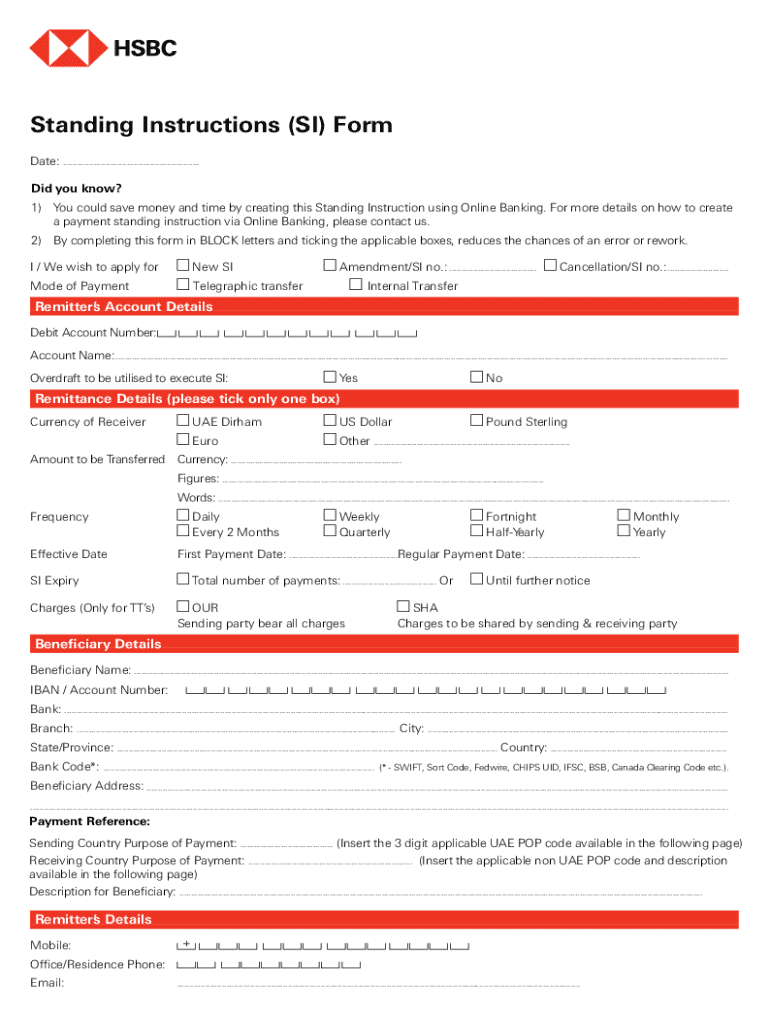
Standing Instructions SI Form Date 2024-2026


What is the Standing Instructions SI Form Date
The Standing Instructions SI Form Date is a document used primarily in banking and financial transactions. It allows individuals or businesses to set up automatic payments or transfers on a specified date. This form is essential for ensuring that recurring transactions, such as loan payments or utility bills, are processed without the need for manual intervention. By completing this form, users can manage their finances more efficiently and avoid late fees associated with missed payments.
How to use the Standing Instructions SI Form Date
Using the Standing Instructions SI Form Date involves a straightforward process. First, gather the necessary information, including account numbers, payment amounts, and the frequency of transactions. Next, fill out the form accurately, ensuring that all details are correct. Once completed, submit the form to your financial institution, either online or in person. It is advisable to keep a copy of the submitted form for your records. This will help you track your standing instructions and make any necessary adjustments in the future.
Steps to complete the Standing Instructions SI Form Date
Completing the Standing Instructions SI Form Date requires careful attention to detail. Follow these steps:
- Obtain the form from your bank or financial institution’s website or branch.
- Fill in your personal information, including your name, address, and contact details.
- Provide the account information for both the source and destination accounts.
- Specify the amount to be transferred and the frequency of the transaction (e.g., weekly, monthly).
- Indicate the start date for the standing instructions.
- Review the form for accuracy before submission.
- Submit the form as directed by your financial institution.
Legal use of the Standing Instructions SI Form Date
The Standing Instructions SI Form Date is legally binding once submitted and accepted by the financial institution. It is crucial that users understand the terms and conditions associated with the standing instructions. This includes being aware of any fees that may apply and the rights to modify or cancel the instructions at any time. Users should also ensure that they have sufficient funds in their accounts to cover the scheduled transactions to avoid penalties or overdraft fees.
Key elements of the Standing Instructions SI Form Date
Several key elements are essential when filling out the Standing Instructions SI Form Date:
- Account Information: Accurate details of both the source and destination accounts.
- Transaction Amount: The specific amount to be transferred each time.
- Frequency: How often the transactions will occur.
- Start Date: When the standing instructions will take effect.
- Contact Information: For any follow-up or queries regarding the standing instructions.
Examples of using the Standing Instructions SI Form Date
There are various scenarios in which the Standing Instructions SI Form Date can be beneficial:
- Setting up automatic mortgage payments to ensure timely payments and avoid late fees.
- Establishing regular contributions to savings accounts or investment funds.
- Automating utility bill payments to maintain uninterrupted services.
- Facilitating loan repayments for personal or business loans.
Quick guide on how to complete standing instructions si form date
Accomplish Standing Instructions SI Form Date effortlessly on any gadget
Digital document management has become increasingly favored by businesses and individuals alike. It offers an ideal environmentally friendly replacement for traditional printed and signed papers, as you can access the right template and securely keep it online. airSlate SignNow equips you with all the necessary tools to generate, modify, and electronically sign your documents promptly without holdups. Manage Standing Instructions SI Form Date across any platform using airSlate SignNow's Android or iOS applications and simplify any document-related task today.
How to modify and electronically sign Standing Instructions SI Form Date with ease
- Obtain Standing Instructions SI Form Date and click Get Form to begin.
- Utilize the tools we offer to complete your document.
- Emphasize signNow sections of the documents or redact sensitive information using tools that airSlate SignNow provides specifically for this purpose.
- Generate your electronic signature with the Sign feature, which takes mere seconds and holds the same legal validity as a conventional handwritten signature.
- Review the details and click on the Done button to preserve your changes.
- Select your preferred method for sharing your form, whether by email, SMS, or invitation link, or download it to your computer.
Eliminate concerns about lost or misplaced documents, tedious form searching, or errors that require reprinting new copies. airSlate SignNow meets all your document management requirements in just a few clicks from any device of your preference. Modify and electronically sign Standing Instructions SI Form Date and ensure outstanding communication at any stage of your form preparation process with airSlate SignNow.
Create this form in 5 minutes or less
Find and fill out the correct standing instructions si form date
Create this form in 5 minutes!
How to create an eSignature for the standing instructions si form date
How to create an electronic signature for a PDF online
How to create an electronic signature for a PDF in Google Chrome
How to create an e-signature for signing PDFs in Gmail
How to create an e-signature right from your smartphone
How to create an e-signature for a PDF on iOS
How to create an e-signature for a PDF on Android
People also ask
-
What is the Standing Instructions SI Form Date?
The Standing Instructions SI Form Date refers to the specific date set for recurring transactions or actions within the airSlate SignNow platform. This feature allows users to automate document signing processes, ensuring timely execution without manual intervention. By utilizing this function, businesses can streamline their operations and enhance efficiency.
-
How does the Standing Instructions SI Form Date benefit my business?
Implementing the Standing Instructions SI Form Date can signNowly reduce administrative workload by automating repetitive tasks. This not only saves time but also minimizes the risk of errors associated with manual processes. As a result, businesses can focus on more strategic initiatives while maintaining compliance and accuracy.
-
Is there a cost associated with using the Standing Instructions SI Form Date feature?
The Standing Instructions SI Form Date feature is included in various pricing plans offered by airSlate SignNow. Depending on your chosen plan, you may have access to additional features that enhance document management and eSigning capabilities. It's advisable to review the pricing page for detailed information on costs and available features.
-
Can I customize the Standing Instructions SI Form Date settings?
Yes, airSlate SignNow allows users to customize the Standing Instructions SI Form Date settings according to their specific needs. You can set the frequency, duration, and other parameters to align with your business processes. This flexibility ensures that the automation fits seamlessly into your existing workflows.
-
What types of documents can utilize the Standing Instructions SI Form Date?
The Standing Instructions SI Form Date can be applied to various document types, including contracts, agreements, and invoices. This versatility makes it an ideal solution for businesses across different industries looking to automate their document signing processes. By leveraging this feature, you can ensure timely execution of critical documents.
-
Does airSlate SignNow integrate with other software for Standing Instructions SI Form Date?
Yes, airSlate SignNow offers integrations with numerous third-party applications, enhancing the functionality of the Standing Instructions SI Form Date. This allows businesses to connect their existing tools and streamline workflows further. Popular integrations include CRM systems, project management tools, and cloud storage services.
-
How secure is the Standing Instructions SI Form Date feature?
The Standing Instructions SI Form Date feature is built with robust security measures to protect your documents and data. airSlate SignNow employs encryption and compliance with industry standards to ensure that your information remains confidential and secure. You can trust that your automated processes are safeguarded against unauthorized access.
Get more for Standing Instructions SI Form Date
- Notice of breach of written lease for violating specific provisions of lease with no right to cure for residential property 497313221 form
- Missouri notice written form
- Missouri property owner form
- Mo contractor form
- 10 day notice to pay rent or lease terminated missouri form
- Mo business llc form
- Business credit application missouri form
- Individual credit application missouri form
Find out other Standing Instructions SI Form Date
- Sign Hawaii Orthodontists Claim Free
- Sign Nevada Plumbing Job Offer Easy
- Sign Nevada Plumbing Job Offer Safe
- Sign New Jersey Plumbing Resignation Letter Online
- Sign New York Plumbing Cease And Desist Letter Free
- Sign Alabama Real Estate Quitclaim Deed Free
- How Can I Sign Alabama Real Estate Affidavit Of Heirship
- Can I Sign Arizona Real Estate Confidentiality Agreement
- How Do I Sign Arizona Real Estate Memorandum Of Understanding
- Sign South Dakota Plumbing Job Offer Later
- Sign Tennessee Plumbing Business Letter Template Secure
- Sign South Dakota Plumbing Emergency Contact Form Later
- Sign South Dakota Plumbing Emergency Contact Form Myself
- Help Me With Sign South Dakota Plumbing Emergency Contact Form
- How To Sign Arkansas Real Estate Confidentiality Agreement
- Sign Arkansas Real Estate Promissory Note Template Free
- How Can I Sign Arkansas Real Estate Operating Agreement
- Sign Arkansas Real Estate Stock Certificate Myself
- Sign California Real Estate IOU Safe
- Sign Connecticut Real Estate Business Plan Template Simple