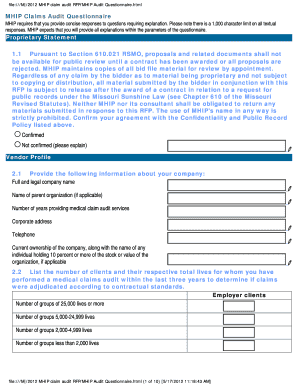
MHIP Claims Audit Questionnaire Proprietary Statement 1 1 Form


Understanding the MHIP Claims Audit Questionnaire Proprietary Statement
The MHIP Claims Audit Questionnaire Proprietary Statement is a critical document used in the healthcare sector, particularly for audits related to medical claims. This form helps organizations ensure compliance with various regulations and standards. It serves as a tool for assessing the integrity of claims submitted for reimbursement, focusing on accuracy and adherence to guidelines.
Steps to Complete the MHIP Claims Audit Questionnaire Proprietary Statement
Completing the MHIP Claims Audit Questionnaire involves several key steps:
- Gather necessary documentation, including previous claims and supporting evidence.
- Review the guidelines provided with the questionnaire to understand the requirements.
- Fill out the questionnaire carefully, ensuring all information is accurate and complete.
- Double-check for any discrepancies or missing information before submission.
- Submit the completed questionnaire as per the specified submission methods.
How to Obtain the MHIP Claims Audit Questionnaire Proprietary Statement
Obtaining the MHIP Claims Audit Questionnaire can typically be done through official channels. Organizations may request the form directly from the relevant healthcare authority or regulatory body. Additionally, it may be available on official websites dedicated to healthcare compliance and audit processes.
Legal Use of the MHIP Claims Audit Questionnaire Proprietary Statement
The legal use of the MHIP Claims Audit Questionnaire is essential for maintaining compliance with healthcare regulations. Organizations must ensure that they use the form appropriately, adhering to all legal guidelines. This includes understanding the implications of the information provided and ensuring that all data is kept confidential and secure.
Key Elements of the MHIP Claims Audit Questionnaire Proprietary Statement
Several key elements are crucial to the MHIP Claims Audit Questionnaire:
- Claim Details: Information regarding the claims being audited, including dates and amounts.
- Provider Information: Details about the healthcare provider submitting the claims.
- Compliance Checks: Sections that assess adherence to regulatory standards.
- Signature Section: Acknowledgment by the responsible party that the information provided is accurate.
Examples of Using the MHIP Claims Audit Questionnaire Proprietary Statement
Organizations often use the MHIP Claims Audit Questionnaire in various scenarios, such as:
- Conducting internal audits to ensure compliance with billing practices.
- Preparing for external audits by regulatory bodies.
- Assessing the accuracy of claims submitted for reimbursement.
Quick guide on how to complete mhip flag
Effortlessly Prepare mhip flag on Any Device
The management of documents online has become increasingly favored by both companies and individuals. It offers an ideal eco-conscious substitute for conventional printed and signed documents, allowing you to locate the correct form and securely store it online. airSlate SignNow equips you with all the resources necessary to create, modify, and eSign your documents quickly without delays. Handle mhip flag on any device using airSlate SignNow's Android or iOS applications and simplify your document-related tasks today.
How to Modify and eSign mhip flag with Ease
- Locate mhip flag and click on Get Form to begin.
- Utilize the tools provided to complete your form.
- Emphasize pertinent sections of your documents or obscure sensitive details using the tools that airSlate SignNow provides specifically for this purpose.
- Create your signature using the Sign tool, which takes mere seconds and possesses the same legal validity as a traditional handwritten signature.
- Review all the information and click on the Done button to save your changes.
- Choose how you would like to share your form, via email, text message (SMS), or an invitation link, or download it to your computer.
Eliminate concerns about lost or misfiled documents, time-consuming form searching, or errors that necessitate reprinting new copies. airSlate SignNow fulfills all your document management needs with just a few clicks from any device you prefer. Modify and eSign mhip flag while ensuring excellent communication throughout your form preparation process with airSlate SignNow.
Create this form in 5 minutes or less
Related searches to mhip flag
Create this form in 5 minutes!
How to create an eSignature for the mhip flag
How to create an electronic signature for a PDF online
How to create an electronic signature for a PDF in Google Chrome
How to create an e-signature for signing PDFs in Gmail
How to create an e-signature right from your smartphone
How to create an e-signature for a PDF on iOS
How to create an e-signature for a PDF on Android
People also ask mhip flag
-
What is the mhip flag in airSlate SignNow?
The mhip flag in airSlate SignNow refers to a specific feature that enhances document management and eSigning processes. It allows users to easily track and manage their documents, ensuring compliance and security. This feature is particularly beneficial for businesses looking to streamline their workflows.
-
How does the mhip flag improve document security?
The mhip flag enhances document security by providing advanced tracking and authentication features. With this flag, users can monitor who accesses their documents and when, ensuring that sensitive information remains protected. This level of security is crucial for businesses that handle confidential data.
-
What are the pricing options for using the mhip flag feature?
airSlate SignNow offers flexible pricing plans that include access to the mhip flag feature. Depending on your business needs, you can choose from various subscription tiers that provide different levels of functionality. This ensures that you only pay for the features that are most relevant to your operations.
-
Can I integrate the mhip flag with other applications?
Yes, the mhip flag can be seamlessly integrated with various applications and platforms. airSlate SignNow supports numerous integrations, allowing you to connect your existing tools and enhance your document workflows. This flexibility makes it easier to incorporate the mhip flag into your current processes.
-
What benefits does the mhip flag offer for businesses?
The mhip flag offers several benefits, including improved efficiency and enhanced document tracking. By utilizing this feature, businesses can reduce turnaround times for document approvals and ensure that all parties are informed throughout the signing process. This leads to better collaboration and productivity.
-
Is the mhip flag suitable for small businesses?
Absolutely! The mhip flag is designed to be user-friendly and cost-effective, making it ideal for small businesses. With its straightforward implementation and robust features, small businesses can leverage the mhip flag to enhance their document management without overwhelming their resources.
-
How can I get started with the mhip flag feature?
Getting started with the mhip flag feature is simple. You can sign up for an airSlate SignNow account and explore the various plans that include this feature. Once you have access, you can easily enable the mhip flag in your document settings and start enjoying its benefits right away.
Get more for mhip flag
- Death certificate application nsw registry of births deaths form
- E220 change form long term care insurance sun life financial
- Medical aesthetics intake form calgary
- Bethesda hospital admissions form
- Community pharmacy nebraska department of health ampamp human services form
- Certificate of testing certificate of testing and compliance certificate of testing and safety form
- Page 1 of 3animal status declaration i am the per form
- How to fill in form v554 for first vehicle tax and registration
Find out other mhip flag
- How To Integrate Sign in Banking
- How To Use Sign in Banking
- Help Me With Use Sign in Banking
- Can I Use Sign in Banking
- How Do I Install Sign in Banking
- How To Add Sign in Banking
- How Do I Add Sign in Banking
- How Can I Add Sign in Banking
- Can I Add Sign in Banking
- Help Me With Set Up Sign in Government
- How To Integrate eSign in Banking
- How To Use eSign in Banking
- How To Install eSign in Banking
- How To Add eSign in Banking
- How To Set Up eSign in Banking
- How To Save eSign in Banking
- How To Implement eSign in Banking
- How To Set Up eSign in Construction
- How To Integrate eSign in Doctors
- How To Use eSign in Doctors