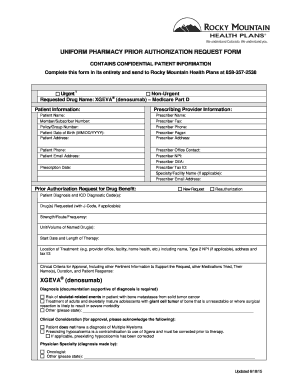
Rocky Mountain Health Plans Form


What is the Rocky Mountain Health Plans
Rocky Mountain Health Plans is a health insurance provider that offers a range of health coverage options tailored to individuals, families, and businesses across the United States. The organization focuses on delivering comprehensive healthcare solutions, which include medical, dental, and vision plans. These plans are designed to meet the diverse needs of their members, ensuring access to quality healthcare services while promoting preventive care and wellness initiatives.
How to use the Rocky Mountain Health Plans
Using Rocky Mountain Health Plans involves understanding the specific coverage options available and how to access healthcare services. Members can utilize their insurance by selecting in-network providers to maximize benefits and minimize out-of-pocket costs. Additionally, members can access online resources through the Rocky Mountain Health Plans website, where they can manage their accounts, view benefits, and find healthcare providers. Understanding the terms of the plan, including copays, deductibles, and coverage limits, is essential for effective use of the insurance.
Steps to complete the Rocky Mountain Health Plans
Completing the application for Rocky Mountain Health Plans typically involves several key steps:
- Gather necessary personal information, including Social Security numbers, income details, and household information.
- Choose the type of coverage that best fits your needs, whether individual, family, or employer-sponsored plans.
- Fill out the application form accurately, ensuring all required fields are completed.
- Submit the application online or via mail, depending on your preference.
- Await confirmation of your application status and any further instructions from Rocky Mountain Health Plans.
Eligibility Criteria
Eligibility for Rocky Mountain Health Plans varies based on the specific plan type. Generally, individuals must be residents of the state where the plan is offered and meet certain age and income requirements. For employer-sponsored plans, eligibility may depend on employment status and hours worked. It is important to review the specific criteria for each plan to ensure compliance and access to coverage.
Required Documents
When applying for Rocky Mountain Health Plans, several documents are typically required to verify eligibility and facilitate the application process. These documents may include:
- Proof of identity, such as a driver's license or passport.
- Social Security numbers for all applicants.
- Income verification documents, such as pay stubs or tax returns.
- Proof of residency, such as a utility bill or lease agreement.
Form Submission Methods
Applicants can submit their forms for Rocky Mountain Health Plans through various methods, ensuring flexibility and convenience. The primary submission methods include:
- Online submission via the Rocky Mountain Health Plans website, which often provides a streamlined process.
- Mailing the completed application to the designated address provided by Rocky Mountain Health Plans.
- In-person submission at local offices, if available, for those who prefer face-to-face assistance.
Key elements of the Rocky Mountain Health Plans
The key elements of Rocky Mountain Health Plans include comprehensive coverage options, a network of healthcare providers, and a focus on preventive care. Members benefit from services such as routine check-ups, specialist visits, and emergency care. Additionally, the plans often include wellness programs aimed at promoting healthy lifestyles among members. Understanding these elements helps individuals make informed decisions about their healthcare needs.
Quick guide on how to complete rocky mountain health plans
Complete [SKS] effortlessly on any device
Web-based document management has become increasingly favored by businesses and individuals. It offers an excellent environmentally friendly substitute for conventional printed and signed documents, allowing you to find the right form and securely save it online. airSlate SignNow provides you with all the tools required to create, edit, and eSign your files quickly without delays. Handle [SKS] on any device using airSlate SignNow's Android or iOS applications and streamline your document-related tasks today.
The simplest way to edit and eSign [SKS] without effort
- Locate [SKS] and click on Get Form to begin.
- Utilize the tools we offer to complete your document.
- Mark important sections of the documents or obscure sensitive information with tools that airSlate SignNow provides specifically for that purpose.
- Create your eSignature using the Sign tool, which takes mere seconds and holds the same legal significance as a traditional ink signature.
- Review the details and click on the Done button to save your modifications.
- Choose how you want to send your form, via email, SMS, or invitation link, or download it to your computer.
Say goodbye to lost or misplaced files, tedious form searching, or errors that necessitate printing new copies of documents. airSlate SignNow meets your document management needs in just a few clicks from any device you prefer. Edit and eSign [SKS] and guarantee excellent communication at every stage of the form preparation process with airSlate SignNow.
Create this form in 5 minutes or less
Related searches to Rocky Mountain Health Plans
Create this form in 5 minutes!
How to create an eSignature for the rocky mountain health plans
How to create an electronic signature for a PDF online
How to create an electronic signature for a PDF in Google Chrome
How to create an e-signature for signing PDFs in Gmail
How to create an e-signature right from your smartphone
How to create an e-signature for a PDF on iOS
How to create an e-signature for a PDF on Android
People also ask
-
What are Rocky Mountain Health Plans and how do they work with airSlate SignNow?
Rocky Mountain Health Plans is a health insurance provider that offers various plans to meet the needs of individuals and families. By integrating with airSlate SignNow, users can easily manage and eSign important documents related to their health plans, ensuring a seamless experience.
-
How can I get started with Rocky Mountain Health Plans using airSlate SignNow?
To get started with Rocky Mountain Health Plans through airSlate SignNow, simply sign up for an account on the airSlate platform. Once registered, you can upload your documents and utilize the eSigning features to streamline your health plan management.
-
What features does airSlate SignNow offer for Rocky Mountain Health Plans?
airSlate SignNow provides a variety of features tailored for Rocky Mountain Health Plans, including customizable templates, secure eSigning, and document tracking. These features help ensure that all necessary paperwork is completed efficiently and securely.
-
Are there any costs associated with using airSlate SignNow for Rocky Mountain Health Plans?
Yes, there are costs associated with using airSlate SignNow, but it is designed to be a cost-effective solution for managing Rocky Mountain Health Plans. Pricing varies based on the features you choose, but the platform aims to provide value through its comprehensive eSigning capabilities.
-
What are the benefits of using airSlate SignNow for my Rocky Mountain Health Plans documents?
Using airSlate SignNow for your Rocky Mountain Health Plans documents offers numerous benefits, including faster processing times, reduced paperwork, and enhanced security. This allows you to focus more on your health and less on administrative tasks.
-
Can I integrate airSlate SignNow with other tools for Rocky Mountain Health Plans?
Absolutely! airSlate SignNow offers integrations with various tools and platforms that can enhance your experience with Rocky Mountain Health Plans. This includes CRM systems, cloud storage services, and more, allowing for a streamlined workflow.
-
Is airSlate SignNow secure for handling Rocky Mountain Health Plans documents?
Yes, airSlate SignNow prioritizes security and compliance, making it a safe choice for handling Rocky Mountain Health Plans documents. The platform uses advanced encryption and authentication measures to protect your sensitive information.
Get more for Rocky Mountain Health Plans
Find out other Rocky Mountain Health Plans
- How To Integrate Sign in Banking
- How To Use Sign in Banking
- Help Me With Use Sign in Banking
- Can I Use Sign in Banking
- How Do I Install Sign in Banking
- How To Add Sign in Banking
- How Do I Add Sign in Banking
- How Can I Add Sign in Banking
- Can I Add Sign in Banking
- Help Me With Set Up Sign in Government
- How To Integrate eSign in Banking
- How To Use eSign in Banking
- How To Install eSign in Banking
- How To Add eSign in Banking
- How To Set Up eSign in Banking
- How To Save eSign in Banking
- How To Implement eSign in Banking
- How To Set Up eSign in Construction
- How To Integrate eSign in Doctors
- How To Use eSign in Doctors