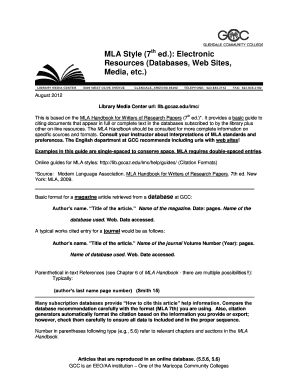
MLA Style 7th Ed Form


Understanding MLA Style 7th Ed
The MLA Style 7th Edition is a widely accepted format for writing and citing sources in academic papers, particularly in the humanities. This style guide provides a structured approach to documenting sources, ensuring that writers give proper credit to the original authors and maintain academic integrity. Key features include in-text citations and a Works Cited page, which lists all sources referenced in the paper.
How to Utilize MLA Style 7th Ed
Using the MLA Style 7th Edition involves several important steps. First, ensure that your document is double-spaced and uses a legible font, such as Times New Roman, size twelve. Each page should include a header with your last name and page number. In-text citations should follow the author's name or the title of the work, along with the page number. Finally, compile a Works Cited page at the end of your document, formatted with hanging indents for each entry.
Key Components of MLA Style 7th Ed
Essential elements of the MLA Style 7th Edition include:
- In-Text Citations: These should include the author's last name and page number in parentheses.
- Works Cited Page: This page lists all sources referenced, formatted with specific guidelines for books, articles, and other media.
- Formatting: Double-spacing, one-inch margins, and a readable font are crucial for presentation.
Examples of MLA Style 7th Ed in Use
Examples can help clarify how to apply MLA Style. For a book citation, the format would be: Last Name, First Name. Title of Book. Publisher, Year of Publication. An in-text citation for this source would appear as (Last Name page number). For a journal article, the format changes slightly, including the journal title and volume number. Understanding these examples can enhance your ability to accurately cite sources.
Obtaining MLA Style 7th Ed Resources
To obtain resources for the MLA Style 7th Edition, consider visiting libraries or educational institutions that provide access to style guides. Many universities offer online resources, including sample papers and citation tools. Additionally, purchasing a physical copy of the MLA Handbook can serve as a comprehensive reference for writers.
Steps to Complete MLA Style 7th Ed Assignments
Completing assignments using MLA Style 7th Edition involves a systematic approach:
- Choose a topic and conduct research.
- Document all sources as you gather information.
- Format your paper according to MLA guidelines.
- Include in-text citations as you reference sources.
- Create a Works Cited page at the end of your paper.
Quick guide on how to complete mla style 7th ed
Set Up [SKS] Effortlessly on Any Device
Digital document management has gained traction among businesses and individuals alike. It offers a seamless, environmentally friendly alternative to conventional printed and signed documents, enabling you to locate the appropriate template and securely store it online. airSlate SignNow equips you with all the resources necessary to create, modify, and electronically sign your documents quickly and without complications. Manage [SKS] on any device with the airSlate SignNow Android or iOS applications and simplify your document-related processes today.
The easiest way to modify and eSign [SKS] with ease
- Obtain [SKS] and click on Get Form to begin.
- Utilize the tools we provide to complete your document.
- Emphasize signNow sections of your documents or redact sensitive details with tools specifically designed for that function by airSlate SignNow.
- Create your signature using the Sign feature, which takes mere seconds and carries the same legal validity as a conventional handwritten signature.
- Verify all the details and click on the Done button to save your modifications.
- Select your preferred method to share your form, whether by email, SMS, invitation link, or download it to your computer.
Eliminate the worry of lost or misfiled documents, tedious form searches, or errors that necessitate printing new document copies. airSlate SignNow addresses your document management needs in just a few clicks from your chosen device. Modify and eSign [SKS] and ensure excellent communication throughout your form preparation journey with airSlate SignNow.
Create this form in 5 minutes or less
Related searches to MLA Style 7th Ed
Create this form in 5 minutes!
How to create an eSignature for the mla style 7th ed
How to create an electronic signature for a PDF online
How to create an electronic signature for a PDF in Google Chrome
How to create an e-signature for signing PDFs in Gmail
How to create an e-signature right from your smartphone
How to create an e-signature for a PDF on iOS
How to create an e-signature for a PDF on Android
People also ask
-
What is MLA Style 7th Ed. and how can airSlate SignNow assist with it?
MLA Style 7th Ed. is a citation format used primarily in the humanities. airSlate SignNow can help you streamline the process of signing and sending documents that require MLA citations, ensuring that your academic work adheres to the necessary standards.
-
How does airSlate SignNow ensure compliance with MLA Style 7th Ed.?
airSlate SignNow provides templates and tools that help users format their documents according to MLA Style 7th Ed. guidelines. This ensures that all citations and references are correctly formatted, making it easier for users to focus on their content.
-
What are the pricing options for airSlate SignNow?
airSlate SignNow offers various pricing plans to accommodate different needs, starting from a basic plan to more advanced options. Each plan provides access to features that support document management and compliance with MLA Style 7th Ed., making it a cost-effective solution for individuals and businesses.
-
Can I integrate airSlate SignNow with other tools for MLA Style 7th Ed. projects?
Yes, airSlate SignNow integrates seamlessly with various productivity tools and platforms. This allows users to manage their MLA Style 7th Ed. documents alongside other applications, enhancing workflow efficiency and collaboration.
-
What features does airSlate SignNow offer for document signing?
airSlate SignNow offers features such as customizable templates, secure eSigning, and document tracking. These features are particularly beneficial for users working on MLA Style 7th Ed. projects, as they simplify the process of obtaining signatures while ensuring compliance.
-
Is airSlate SignNow suitable for educational institutions focusing on MLA Style 7th Ed.?
Absolutely! airSlate SignNow is designed to meet the needs of educational institutions, providing tools that facilitate the signing and management of documents that require MLA Style 7th Ed. formatting. This makes it an ideal choice for schools and universities.
-
How can airSlate SignNow improve collaboration on MLA Style 7th Ed. documents?
With airSlate SignNow, multiple users can collaborate on documents in real-time, ensuring that all contributions adhere to MLA Style 7th Ed. standards. This collaborative approach enhances the quality of academic work and streamlines the review process.
Get more for MLA Style 7th Ed
- Cfwb 015 referral to employer for employee income information cfwb 015 referral to employer for employee income information
- Appraisal experience log formtrainee appraisers
- Small egg packers application for license form
- Appraisal experience log example 1085967 form
- Oklahoma deconfliction form
- Az state massage board form
- Permission slip bmiddleburgmartialartsbbcomb form
- Childrens fashion show registration ampamp consent form arts in
Find out other MLA Style 7th Ed
- Help Me With eSignature Arkansas Cooperative Agreement Template
- eSignature Maryland Cooperative Agreement Template Simple
- eSignature Massachusetts Redemption Agreement Simple
- eSignature North Carolina Redemption Agreement Mobile
- eSignature Utah Equipment Rental Agreement Template Now
- Help Me With eSignature Texas Construction Contract Template
- eSignature Illinois Architectural Proposal Template Simple
- Can I eSignature Indiana Home Improvement Contract
- How Do I eSignature Maryland Home Improvement Contract
- eSignature Missouri Business Insurance Quotation Form Mobile
- eSignature Iowa Car Insurance Quotation Form Online
- eSignature Missouri Car Insurance Quotation Form Online
- eSignature New Jersey Car Insurance Quotation Form Now
- eSignature Hawaii Life-Insurance Quote Form Easy
- How To eSignature Delaware Certeficate of Insurance Request
- eSignature New York Fundraising Registration Form Simple
- How To Integrate Sign in Banking
- How To Use Sign in Banking
- Help Me With Use Sign in Banking
- Can I Use Sign in Banking