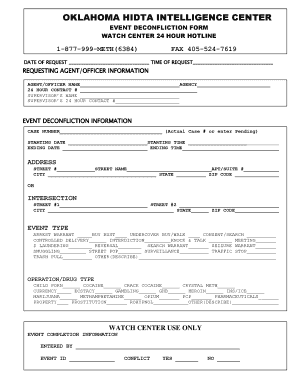
Oklahoma Deconfliction Form 2011


What is the Oklahoma Deconfliction Form
The Oklahoma Deconfliction Form is a legal document used primarily to ensure that there are no conflicts between various governmental entities and agencies when it comes to land use, development projects, or other significant actions that may affect public interests. This form is essential for maintaining transparency and coordination among different levels of government, ensuring that all relevant parties are informed and have the opportunity to address potential issues before they arise.
How to use the Oklahoma Deconfliction Form
Using the Oklahoma Deconfliction Form involves several key steps. First, individuals or organizations must identify the specific project or action that requires deconfliction. Next, the form must be accurately filled out, providing detailed information about the project, including its location, purpose, and any potential impacts. Once completed, the form should be submitted to the appropriate governmental agencies for review. It is important to follow up with these agencies to ensure that the deconfliction process is progressing smoothly.
Steps to complete the Oklahoma Deconfliction Form
Completing the Oklahoma Deconfliction Form requires careful attention to detail. The following steps outline the process:
- Gather all necessary project information, including location, scope, and potential impacts.
- Obtain the latest version of the Oklahoma Deconfliction Form from the appropriate source.
- Fill out the form, ensuring all sections are completed accurately.
- Review the form for any errors or omissions before submission.
- Submit the form to the relevant governmental agencies, either online or via mail.
- Keep a copy of the submitted form for your records.
Legal use of the Oklahoma Deconfliction Form
The Oklahoma Deconfliction Form serves a crucial legal purpose by facilitating communication between various governmental entities. Its proper use helps to mitigate legal disputes and ensures compliance with state regulations. By submitting this form, individuals and organizations demonstrate their commitment to adhering to legal requirements and fostering cooperative relationships with governmental agencies.
Key elements of the Oklahoma Deconfliction Form
Several key elements are essential to the Oklahoma Deconfliction Form. These include:
- Project Description: A clear and concise summary of the proposed project.
- Location Information: Detailed address and geographical data related to the project site.
- Impact Assessment: An evaluation of how the project may affect the surrounding environment and community.
- Agency Notifications: A list of governmental agencies that need to be informed about the project.
Examples of using the Oklahoma Deconfliction Form
Examples of scenarios where the Oklahoma Deconfliction Form may be utilized include:
- Development of a new housing project that may impact local infrastructure.
- Construction of a commercial facility that requires coordination with zoning authorities.
- Environmental assessments for projects that could affect protected lands or species.
Quick guide on how to complete oklahoma deconfliction form
Effortlessly Prepare Oklahoma Deconfliction Form on Any Device
Managing documents online has gained signNow traction among businesses and individuals alike. It offers an ideal eco-friendly alternative to conventional printed and signed documents, allowing you to access the necessary forms and safely store them online. airSlate SignNow provides all the resources required to create, alter, and electronically sign your documents quickly and efficiently. Handle Oklahoma Deconfliction Form across any platform with airSlate SignNow's Android or iOS applications and simplify any document-related tasks today.
The easiest way to modify and electronically sign Oklahoma Deconfliction Form without hassle
- Obtain Oklahoma Deconfliction Form and then click Get Form to begin.
- Utilize the tools we offer to complete your form.
- Emphasize crucial parts of the documents or conceal sensitive information with tools specifically designed for that purpose by airSlate SignNow.
- Generate your electronic signature using the Sign tool, which takes mere seconds and holds the same legal validity as a traditional handwritten signature.
- Review all the details and click on the Done button to preserve your modifications.
- Select your preferred method for delivering your form, be it via email, text message (SMS), invitation link, or downloading it to your computer.
Eliminate concerns about lost or misplaced documents, tedious searches for forms, or errors that necessitate printing new copies. airSlate SignNow fulfills your document management requirements with just a few clicks from any device you choose. Edit and electronically sign Oklahoma Deconfliction Form to ensure outstanding communication throughout the entire form preparation journey with airSlate SignNow.
Create this form in 5 minutes or less
Find and fill out the correct oklahoma deconfliction form
Create this form in 5 minutes!
How to create an eSignature for the oklahoma deconfliction form
How to create an electronic signature for a PDF online
How to create an electronic signature for a PDF in Google Chrome
How to create an e-signature for signing PDFs in Gmail
How to create an e-signature right from your smartphone
How to create an e-signature for a PDF on iOS
How to create an e-signature for a PDF on Android
People also ask
-
What is the Oklahoma Deconfliction Form?
The Oklahoma Deconfliction Form is a document designed to ensure that all parties involved in a transaction are aware of potential conflicts. This form helps streamline communication and prevent misunderstandings, making it an essential tool for businesses operating in Oklahoma.
-
How can airSlate SignNow help with the Oklahoma Deconfliction Form?
airSlate SignNow provides a user-friendly platform for creating, sending, and eSigning the Oklahoma Deconfliction Form. With our solution, you can easily manage document workflows, ensuring that all necessary parties can review and sign the form quickly and securely.
-
What are the pricing options for using airSlate SignNow for the Oklahoma Deconfliction Form?
airSlate SignNow offers flexible pricing plans to accommodate businesses of all sizes. You can choose from monthly or annual subscriptions, which provide access to features specifically designed for managing documents like the Oklahoma Deconfliction Form at a cost-effective rate.
-
What features does airSlate SignNow offer for the Oklahoma Deconfliction Form?
Our platform includes features such as customizable templates, real-time tracking, and automated reminders for the Oklahoma Deconfliction Form. These tools enhance efficiency and ensure that all parties stay informed throughout the signing process.
-
Are there any benefits to using airSlate SignNow for the Oklahoma Deconfliction Form?
Using airSlate SignNow for the Oklahoma Deconfliction Form offers numerous benefits, including increased efficiency, reduced paperwork, and enhanced security. Our solution allows you to manage documents digitally, saving time and resources while ensuring compliance.
-
Can I integrate airSlate SignNow with other software for the Oklahoma Deconfliction Form?
Yes, airSlate SignNow supports integrations with various software applications, allowing you to streamline your workflow for the Oklahoma Deconfliction Form. This means you can connect with CRM systems, cloud storage, and other tools to enhance your document management process.
-
Is it easy to use airSlate SignNow for the Oklahoma Deconfliction Form?
Absolutely! airSlate SignNow is designed with user experience in mind, making it easy for anyone to create and manage the Oklahoma Deconfliction Form. Our intuitive interface ensures that you can navigate the platform effortlessly, even if you're not tech-savvy.
Get more for Oklahoma Deconfliction Form
- Customer updation form for kyc
- Aflac benefit services request for reimbursement form
- Download form tiaa tiaa
- Authorized signer us bank credit wellness form
- Myriad financial assistance program application uninsured patients form
- New organization super account administrator saa ampamp finra entitlement agreement fea instructions form
- Property loss claim report form
- Email lloydsbank com form
Find out other Oklahoma Deconfliction Form
- How To Integrate Sign in Banking
- How To Use Sign in Banking
- Help Me With Use Sign in Banking
- Can I Use Sign in Banking
- How Do I Install Sign in Banking
- How To Add Sign in Banking
- How Do I Add Sign in Banking
- How Can I Add Sign in Banking
- Can I Add Sign in Banking
- Help Me With Set Up Sign in Government
- How To Integrate eSign in Banking
- How To Use eSign in Banking
- How To Install eSign in Banking
- How To Add eSign in Banking
- How To Set Up eSign in Banking
- How To Save eSign in Banking
- How To Implement eSign in Banking
- How To Set Up eSign in Construction
- How To Integrate eSign in Doctors
- How To Use eSign in Doctors