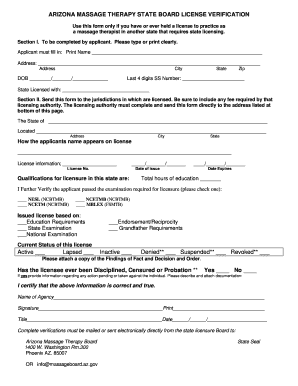
Az State Massage Board Form


Understanding the Arizona State Massage Board
The Arizona State Massage Board is a regulatory body responsible for overseeing the practice of massage therapy in Arizona. Its primary role is to ensure that massage therapists meet the necessary educational and ethical standards required to provide safe and effective services to the public. The board issues licenses, investigates complaints, and enforces compliance with state laws and regulations governing massage therapy.
Steps to Verify a License with the Arizona State Massage Board
To verify a massage therapist's license in Arizona, follow these steps:
- Visit the official Arizona State Massage Board website.
- Locate the license verification section, typically found in the main menu or under services.
- Enter the required information, such as the therapist's name or license number.
- Submit the information to view the verification results.
This process helps ensure that you are receiving services from a licensed and qualified professional.
Required Documents for Arizona State Massage Board Licensing
When applying for a massage therapy license in Arizona, applicants must submit several key documents:
- Proof of completion of an accredited massage therapy program.
- Verification of passing relevant examinations, such as the MBLEx.
- A completed application form, which can often be found on the board's website.
- Payment of the required application fee.
Having these documents prepared can streamline the application process and help ensure compliance with state regulations.
Eligibility Criteria for Massage Therapy Licensure in Arizona
To be eligible for licensure as a massage therapist in Arizona, applicants must meet specific criteria:
- Be at least eighteen years old.
- Have completed a minimum of five hundred hours of massage therapy education from an accredited institution.
- Pass a national or state examination.
- Submit to a background check, including fingerprinting.
These criteria are designed to ensure that all licensed massage therapists possess the necessary knowledge and skills to practice safely and effectively.
Application Process and Approval Time for Licensure
The application process for obtaining a massage therapy license in Arizona involves several steps:
- Complete the application form accurately and thoroughly.
- Gather and submit all required documentation.
- Pay the application fee as specified by the Arizona State Massage Board.
Once submitted, the board typically reviews applications within four to six weeks. However, the approval time may vary based on the volume of applications and the completeness of submitted information.
Legal Use of the Arizona State Massage Board Services
Utilizing the services of the Arizona State Massage Board is essential for both practitioners and clients. The board ensures that all licensed massage therapists adhere to state laws, which helps protect the public from unqualified practitioners. Clients can verify licenses, file complaints, and access information about licensed professionals, ensuring a safe and informed experience when seeking massage therapy services.
Quick guide on how to complete az state massage board
Complete Az State Massage Board effortlessly on any device
Managing documents online has become increasingly favored by businesses and individuals alike. It offers an ideal eco-friendly alternative to traditional printed and signed documents, allowing you to find the appropriate form and securely store it online. airSlate SignNow furnishes you with all the tools necessary to create, modify, and eSign your documents swiftly and without delays. Handle Az State Massage Board on any device using airSlate SignNow's Android or iOS applications and streamline your document-based processes today.
How to modify and eSign Az State Massage Board with ease
- Obtain Az State Massage Board and click on Get Form to begin.
- Utilize the tools we offer to fill out your form.
- Emphasize pertinent sections of the documents or obscure sensitive information with tools that airSlate SignNow provides specifically for that task.
- Create your signature using the Sign tool, which only takes seconds and holds the same legal validity as a traditional ink signature.
- Review the details and click on the Done button to save your modifications.
- Select how you would like to submit your form, whether by email, SMS, or invitation link, or download it to your computer.
Say goodbye to lost or misplaced documents, tedious form searches, or errors that necessitate printing new copies. airSlate SignNow meets all your document management needs in just a few clicks from your preferred device. Alter and eSign Az State Massage Board while ensuring excellent communication at every stage of the form preparation process with airSlate SignNow.
Create this form in 5 minutes or less
Create this form in 5 minutes!
How to create an eSignature for the az state massage board
How to create an electronic signature for a PDF online
How to create an electronic signature for a PDF in Google Chrome
How to create an e-signature for signing PDFs in Gmail
How to create an e-signature right from your smartphone
How to create an e-signature for a PDF on iOS
How to create an e-signature for a PDF on Android
People also ask
-
What is Arizona state license verification?
Arizona state license verification is the process of confirming the validity of a professional license issued by the state of Arizona. This ensures that individuals or businesses are operating legally and have the necessary credentials. Utilizing airSlate SignNow can streamline this process by allowing you to securely send and eSign verification documents.
-
How can airSlate SignNow assist with Arizona state license verification?
airSlate SignNow provides a user-friendly platform for sending and eSigning documents related to Arizona state license verification. With its intuitive interface, you can easily manage and track the verification process, ensuring that all necessary documents are completed and submitted efficiently.
-
What are the pricing options for airSlate SignNow?
airSlate SignNow offers various pricing plans to accommodate different business needs, including options for small businesses and larger enterprises. Each plan includes features that support Arizona state license verification, making it a cost-effective solution for managing your document workflows. You can choose a plan that best fits your budget and requirements.
-
What features does airSlate SignNow offer for document management?
airSlate SignNow includes features such as customizable templates, real-time tracking, and secure cloud storage, all of which enhance the Arizona state license verification process. These features allow users to create, send, and manage documents efficiently, ensuring compliance and reducing the risk of errors.
-
Is airSlate SignNow secure for handling sensitive information?
Yes, airSlate SignNow prioritizes security, employing advanced encryption and compliance measures to protect sensitive information during the Arizona state license verification process. This ensures that all documents are securely transmitted and stored, giving you peace of mind when handling confidential data.
-
Can airSlate SignNow integrate with other software tools?
airSlate SignNow offers seamless integrations with various software tools, enhancing your workflow for Arizona state license verification. Whether you use CRM systems, project management tools, or other applications, these integrations help streamline your processes and improve overall efficiency.
-
What are the benefits of using airSlate SignNow for Arizona state license verification?
Using airSlate SignNow for Arizona state license verification provides numerous benefits, including increased efficiency, reduced paperwork, and improved compliance. The platform simplifies the document management process, allowing you to focus on your core business activities while ensuring that all licensing requirements are met.
Get more for Az State Massage Board
- New dealer information sheet dealership name arvest bank
- Mutual fund custodial account fund transfer and voya form
- Small purchase charge card program policy ampamp procedure virginia form
- Uh form 82 rev oct 2012docx
- Direct deposit authorization mywcinfo form
- Mortgage payment receipt template form
- Patelco direct deposit form
- Cash intake form old dominion university
Find out other Az State Massage Board
- eSignature New York Non-Profit LLC Operating Agreement Mobile
- How Can I eSignature Colorado Orthodontists LLC Operating Agreement
- eSignature North Carolina Non-Profit RFP Secure
- eSignature North Carolina Non-Profit Credit Memo Secure
- eSignature North Dakota Non-Profit Quitclaim Deed Later
- eSignature Florida Orthodontists Business Plan Template Easy
- eSignature Georgia Orthodontists RFP Secure
- eSignature Ohio Non-Profit LLC Operating Agreement Later
- eSignature Ohio Non-Profit LLC Operating Agreement Easy
- How Can I eSignature Ohio Lawers Lease Termination Letter
- Can I eSignature Ohio Lawers Lease Termination Letter
- Can I eSignature Oregon Non-Profit Last Will And Testament
- Can I eSignature Oregon Orthodontists LLC Operating Agreement
- How To eSignature Rhode Island Orthodontists LLC Operating Agreement
- Can I eSignature West Virginia Lawers Cease And Desist Letter
- eSignature Alabama Plumbing Confidentiality Agreement Later
- How Can I eSignature Wyoming Lawers Quitclaim Deed
- eSignature California Plumbing Profit And Loss Statement Easy
- How To eSignature California Plumbing Business Letter Template
- eSignature Kansas Plumbing Lease Agreement Template Myself