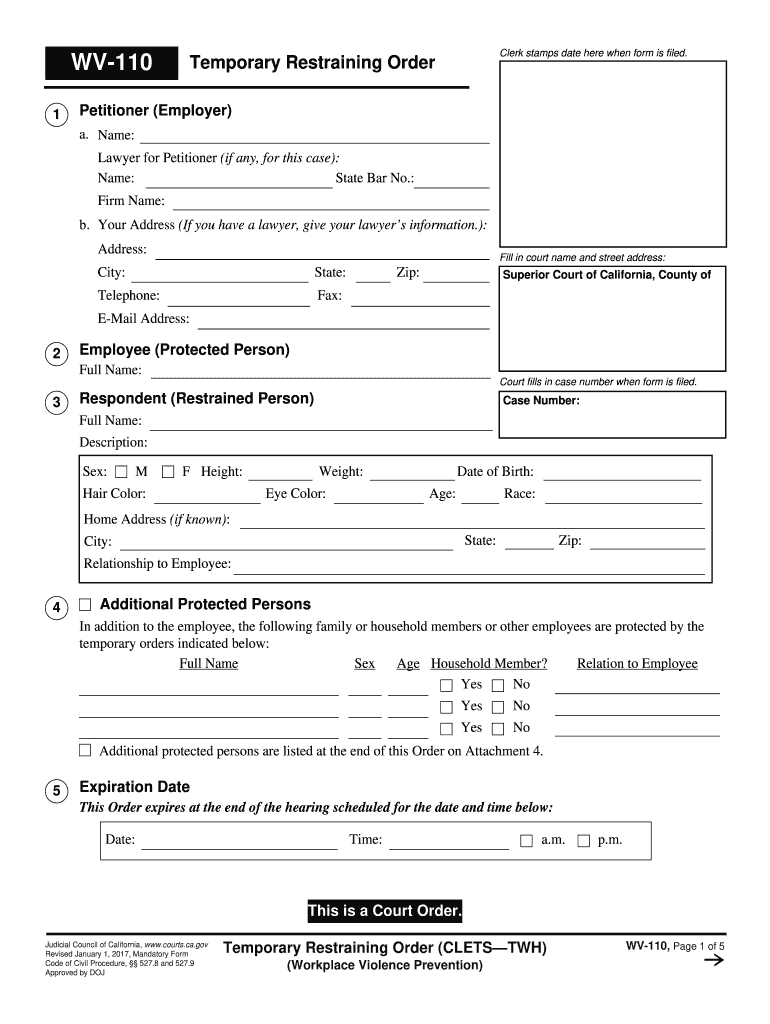
Restraining Order 2017


What is the Restraining Order
A restraining order is a legal order issued by a court to protect an individual from harassment, stalking, or physical harm by another person. In Indiana, a no contact order specifically prohibits the respondent from contacting the petitioner in any form, including in-person communication, phone calls, or electronic messages. Understanding the nature and purpose of this order is crucial for individuals seeking to lift such restrictions.
Steps to Complete the Restraining Order
Completing a motion to lift a no contact order involves several important steps. First, gather all necessary documentation, including the original restraining order and any supporting evidence that demonstrates a change in circumstances. Next, fill out the motion to lift the no contact order form accurately, ensuring all required fields are completed. It is essential to include details about why the order should be lifted, such as changes in behavior or circumstances that warrant reconsideration. Finally, submit the completed form to the appropriate court, either online, by mail, or in person, depending on local procedures.
Required Documents
When filing a motion to lift a no contact order in Indiana, specific documents are required. These typically include:
- The completed motion to lift no contact order form.
- A copy of the original no contact order.
- Any supporting documents or evidence that justify the request, such as affidavits or witness statements.
Ensuring that all documents are correctly filled out and submitted can significantly impact the outcome of the motion.
Eligibility Criteria
To be eligible to file a motion to lift a no contact order in Indiana, the petitioner must demonstrate a legitimate reason for the request. This may include evidence of changed circumstances, such as improved relationships or a demonstrated commitment to non-violence. Additionally, the individual seeking to lift the order must not have any ongoing legal issues related to the original order. Meeting these criteria is essential for a successful motion.
Who Issues the Form
The motion to lift no contact order form is typically issued by the court that originally granted the restraining order. In Indiana, this is usually a local circuit or superior court. It is important to use the correct form as specified by the court to ensure compliance with local rules and procedures.
Form Submission Methods (Online / Mail / In-Person)
In Indiana, individuals can submit their motion to lift a no contact order in several ways. Options include:
- Online: Many courts offer electronic filing systems where documents can be submitted through a secure portal.
- Mail: Completed forms can be mailed to the court, ensuring that they are sent to the correct address and within any specified deadlines.
- In-Person: Individuals may also choose to file their motion in person at the courthouse, allowing for immediate confirmation of receipt.
Choosing the appropriate submission method can help facilitate a smoother process.
Quick guide on how to complete restraining order form 2017 2019
Finalize and submit your Restraining Order swiftly
Robust tools for digital document exchange and validation are essential for optimizing processes and the ongoing enhancement of your forms. When managing legal paperwork and executing a Restraining Order, the appropriate signature solution can save you a signNow amount of time and resources with each submission.
Locate, complete, modify, sign, and distribute your legal documents with airSlate SignNow. This platform offers everything necessary to create streamlined paper submission workflows. Its extensive library of legal forms and intuitive interface will assist you in finding your Restraining Order rapidly, and the editor equipped with our signature feature will enable you to fill out and authorize it right away.
Signature your Restraining Order in a few easy steps
- Locate the Restraining Order you need in our library via search or catalog pages.
- Examine the form details and preview it to ensure it meets your needs and state regulations.
- Click Obtain form to access it for editing.
- Complete the form using the detailed toolbar.
- Verify the information you entered and click the Sign tool to endorse your document.
- Select one of three options to incorporate your signature.
- Conclude modifications and save the document to your repository, then download it to your device or share it instantly.
Simplify each phase in your document preparation and endorsement with airSlate SignNow. Experience a more effective online solution that has all aspects of managing your documents carefully considered.
Create this form in 5 minutes or less
Find and fill out the correct restraining order form 2017 2019
FAQs
-
How do I respond to a request for a restraining order? Do I need to fill out a form?
As asked of me specifically;The others are right, you will likely need a lawyer. But to answer your question, there is a response form to respond to a restraining order or order of protection. Worst case the form is available at the courthouse where your hearing is set to be heard in, typically at the appropriate clerk's window, which may vary, so ask any of the clerk's when you get there.You only have so many days to respond, and it will specify in the paperwork.You will also have to appear in court on the date your hearing is scheduled.Most courts have a department that will help you respond to forms at no cost. I figure you are asking because you can't afford an attorney which is completely understandable.The problem is that if you aren't represented and the other person is successful in getting a temporary restraining order made permanent in the hearing you will not be allowed at any of the places the petitioner goes, without risking arrest.I hope this helps.Not given as legal advice-
-
Can legal aid help me fill out the forms for a restraining order?
Yes, your area domestic violence shelter can assist you as well. Even if you are not needing shelter you can utilize their other services such as legal assistance, support groups etc. Click this blue link to find your local domestic violence shelter. Find Domestic Violence and Abuse Help, Information and Stats
-
What paperwork do I have to fill out to get a mutual restraining order removed?
The best bet is to get an attorney. There are also some low cost legal aid societies. The family court clerk might also help you out. Clerks are usually not supposed to answer legal questions, but they might point you in the right direction.
-
How do I fill out the CAT Application Form 2017?
CAT 2017 registration opened on August 9, 2017 will close on September 20 at 5PM. CAT online registration form and application form is a single document divided in 5 pages and is to be completed online. The 1st part of CAT online registration form requires your personal details. After completing your online registration, IIMs will send you CAT 2017 registration ID. With this unique ID, you will login to online registration form which will also contain application form and registration form.CAT Registration and application form will require you to fill up your academic details, uploading of photograph, signature and requires category certificates as per the IIMs prescribed format for CAT registration. CAT online application form 2017 consists of programme details on all the 20 IIMs. Candidates have to tick by clicking on the relevant programmes of the IIMs for which they wish to attend the personal Interview Process.
-
How do I fill out a CLAT 2019 application form?
Hi thereFirst of all, let me tell you some important points:CLAT 2019 has gone OFFLINE this yearBut the application forms for CLAT 2019 have to be filled ONLINEThe payment of the application fees also should be made onlineNow, kindly note the important dates:Note the details regarding the application fees:Here, if you want the Previous Year Question papers, Rs.500 would be added to the application fees.Apart from this, there would be bank transaction charges added to the application fees.The application fees is non-refundable.Note one important point here that before you fill the application form, check for your eligibility.To know the complete details of filling the application form along with other information like the eligibility - in terms of age, educational qualification, list of NLUs participating and the seats offered under each category, CLAT Reservation policies, CLAT exam pattern, marking scheme, syllabus, important documents required to be kept ready before filling the form, kindly go to the link below:How to fill CLAT 2019 Application form? Registration OPEN | All you need to knowTo know how to prepare for one of the very important section of CLAT exam, GK and Current Affairs, kindly go to the link below:How to prepare GK & Current Affairs for CLAT 2019To practice, daily MCQs on Current Affairs, kindly go to the link below:#CLAT2019 | #AILET2019 | #DULLB2019 | GK and Current Affairs Series: 5 in 10 Series: Day 12For any other queries, kindly write to us at mailateasyway@gmail.comThanks & Regards!
-
How do I fill out the NEET 2019 application form?
Expecting application form of NEET2019 will be same as that of NEET2018, follow the instructions-For Feb 2019 Exam:EventsDates (Announced)Release of application form-1st October 2018Application submission last date-31st October 2018Last date to pay the fee-Last week of October 2018Correction Window Open-1st week of November 2018Admit card available-1st week of January 2019Exam date-3rd February to 17th February 2019Answer key & OMR release-Within a week after examAnnouncement of result-1st week of March 2019Counselling begins-2nd week of June 2019For May 2019 Exam:EventsDates (Announced)Application form Release-2nd week of March 2019Application submission last date-2nd week of April 2019Last date to pay the fee-2nd week of April 2019Correction Window Open-3rd week of April 2019Admit card available-1st week of May 2019Exam date-12th May to 26th May 2019Answer key & OMR release-Within a week after examAnnouncement of result-1st week of June 2019Counselling begins-2nd week of June 2019NEET 2019 Application FormCandidates should fill the application form as per the instructions given in the information bulletin. Below we are providing NEET 2019 application form details:The application form will be issued through online mode only.No application will be entertained through offline mode.NEET UG registration 2019 will be commenced from the 1st October 2018 (Feb Exam) & second week of March 2018 (May Exam).Candidates should upload the scanned images of recent passport size photograph and signature.After filling the application form completely, a confirmation page will be generated. Download it.There will be no need to send the printed confirmation page to the board.Application Fee:General and OBC candidates will have to pay Rs. 1400/- as an application fee.The application fee for SC/ST and PH candidates will be Rs. 750/-.Fee payment can be done through credit/debit card, net banking, UPI and e-wallet.Service tax will also be applicable.CategoryApplication FeeGeneral/OBC-1400/-SC/ST/PH-750/-Step 1: Fill the Application FormGo the official portal of the conducting authority (Link will be given above).Click on “Apply Online” link.A candidate has to read all the instruction and then click on “Proceed to Apply Online NEET (UG) 2019”.Step 1.1: New RegistrationFill the registration form carefully.Candidates have to fill their name, Mother’s Name, Father’s Name, Category, Date of Birth, Gender, Nationality, State of Eligibility (for 15% All India Quota), Mobile Number, Email ID, Aadhaar card number, etc.After filling all the details, two links will be given “Preview &Next” and “Reset”.If candidate satisfied with the filled information, then they have to click on “Next”.After clicking on Next Button, the information submitted by the candidate will be displayed on the screen. If information correct, click on “Next” button, otherwise go for “Back” button.Candidates may note down the registration number for further procedure.Now choose the strong password and re enter the password.Choose security question and feed answer.Enter the OTP would be sent to your mobile number.Submit the button.Step 1.2: Login & Application Form FillingLogin with your Registration Number and password.Fill personal details.Enter place of birth.Choose the medium of question paper.Choose examination centres.Fill permanent address.Fill correspondence address.Fill Details (qualification, occupation, annual income) of parents and guardians.Choose the option for dress code.Enter security pin & click on save & draft.Now click on preview and submit.Now, review your entries.Then. click on Final Submit.Step 2: Upload Photo and SignatureStep 2 for images upload will be appeared on screen.Now, click on link for Upload photo & signature.Upload the scanned images.Candidate should have scanned images of his latest Photograph (size of 10 Kb to 100 Kb.Signature(size of 3 Kb to 20 Kb) in JPEG format only.Step 3: Fee PaymentAfter uploading the images, candidate will automatically go to the link for fee payment.A candidate has to follow the instruction & submit the application fee.Choose the Bank for making payment.Go for Payment.Candidate can pay the fee through Debit/Credit Card/Net Banking/e-wallet (CSC).Step 4: Take the Printout of Confirmation PageAfter the fee payment, a candidate may take the printout of the confirmation page.Candidates may keep at least three copies of the confirmation page.Note:Must retain copy of the system generated Self Declaration in respect of candidates from J&K who have opted for seats under 15% All India Quota.IF any queries, feel free to comment..best of luck
Create this form in 5 minutes!
How to create an eSignature for the restraining order form 2017 2019
How to make an electronic signature for the Restraining Order Form 2017 2019 online
How to generate an eSignature for your Restraining Order Form 2017 2019 in Chrome
How to generate an electronic signature for putting it on the Restraining Order Form 2017 2019 in Gmail
How to create an electronic signature for the Restraining Order Form 2017 2019 right from your mobile device
How to make an eSignature for the Restraining Order Form 2017 2019 on iOS devices
How to create an eSignature for the Restraining Order Form 2017 2019 on Android OS
People also ask
-
What is a motion to lift no contact order form Indiana?
A motion to lift no contact order form Indiana is a legal document you file to request the court to remove or modify an existing no contact order. This form is essential for individuals looking to restore contact with someone from whom they have been separated by such an order. Utilizing airSlate SignNow can streamline the completion and submission of this form.
-
How much does it cost to use airSlate SignNow for the motion to lift no contact order form Indiana?
airSlate SignNow offers a competitively priced subscription model that allows you to create, send, and sign the motion to lift no contact order form Indiana efficiently. Various pricing tiers cater to different needs, starting at a low monthly fee. You can choose the plan that best fits your requirements while ensuring access to all essential features.
-
What features does airSlate SignNow provide for the motion to lift no contact order form Indiana?
airSlate SignNow provides features like document templates, eSignatures, and cloud storage that make it easy to manage your motion to lift no contact order form Indiana. Additionally, its user-friendly interface allows you to fill out forms quickly. You can track document statuses in real-time, ensuring a smooth process from start to finish.
-
Are there any benefits to using airSlate SignNow for legal forms?
Using airSlate SignNow for legal forms like the motion to lift no contact order form Indiana presents numerous benefits. It saves time with efficient document processing and ensures compliance with legal standards. Moreover, eSigning provides a secure way to complete your forms without the hassle of printing or mailing.
-
Can I integrate airSlate SignNow with other applications?
Yes, airSlate SignNow offers seamless integrations with various applications and tools, enhancing your experience when dealing with the motion to lift no contact order form Indiana. You can connect it to CRM systems, cloud storage services, and more. This integration capability streamlines your workflow and keeps your documentation organized.
-
Is it easy to edit the motion to lift no contact order form Indiana using airSlate SignNow?
Absolutely! airSlate SignNow allows you to easily edit the motion to lift no contact order form Indiana. Its intuitive interface lets you modify text, add signatures, and incorporate necessary information with minimal effort. This flexibility ensures your document is always accurate before submission to the court.
-
How can I ensure the security of my motion to lift no contact order form Indiana?
Security is a top priority with airSlate SignNow. When submitting your motion to lift no contact order form Indiana, the platform utilizes encryption and secure storage to protect your data. You can have peace of mind knowing that your sensitive information remains confidential and safeguarded against unauthorized access.
Get more for Restraining Order
- Reading comprehension b1 multiple choice pdf form
- Calving record spreadsheet form
- Pemaps sample with answer form
- New english file elementary test booklet answer key pdf form
- Curriculum map template form
- Water service adjustment request atl 311 form
- Job application form general intelligro co nz intelligro co
- How is a stars color related to its temperature worksheet answers form
Find out other Restraining Order
- Can I eSign Hawaii Education PDF
- How To eSign Hawaii Education Document
- Can I eSign Hawaii Education Document
- How Can I eSign South Carolina Doctors PPT
- How Can I eSign Kansas Education Word
- How To eSign Kansas Education Document
- How Do I eSign Maine Education PPT
- Can I eSign Maine Education PPT
- How To eSign Massachusetts Education PDF
- How To eSign Minnesota Education PDF
- Can I eSign New Jersey Education Form
- How Can I eSign Oregon Construction Word
- How Do I eSign Rhode Island Construction PPT
- How Do I eSign Idaho Finance & Tax Accounting Form
- Can I eSign Illinois Finance & Tax Accounting Presentation
- How To eSign Wisconsin Education PDF
- Help Me With eSign Nebraska Finance & Tax Accounting PDF
- How To eSign North Carolina Finance & Tax Accounting Presentation
- How To eSign North Dakota Finance & Tax Accounting Presentation
- Help Me With eSign Alabama Healthcare / Medical PDF