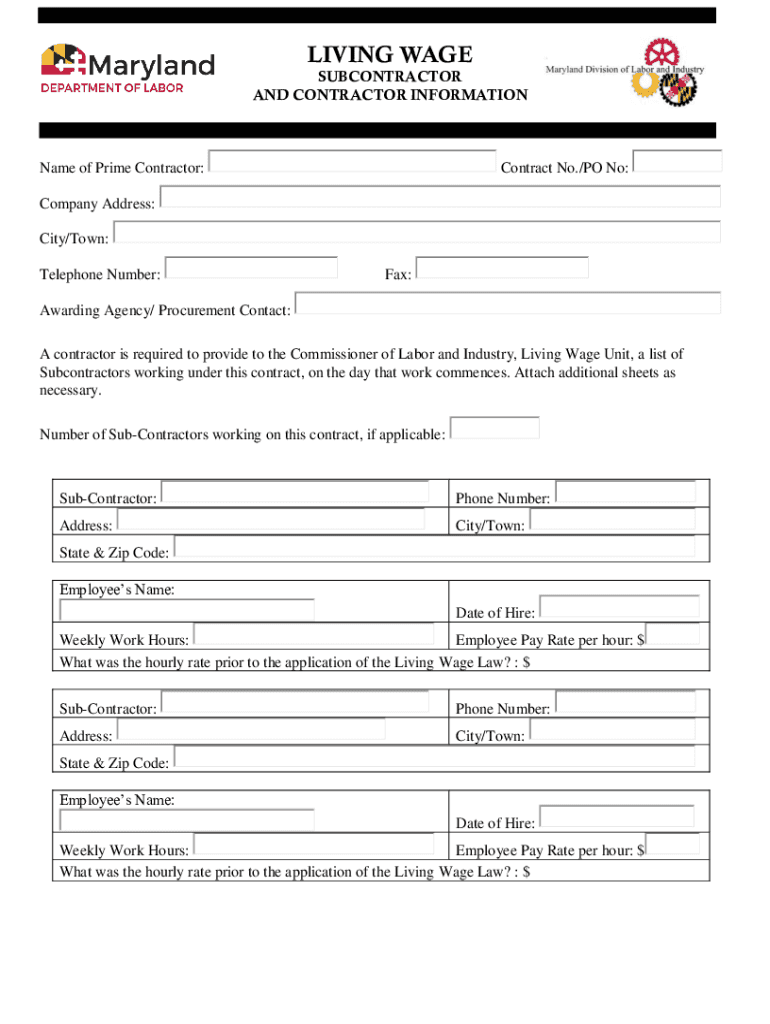
Subcontractor and Employee Information Form


What is the Subcontractor and Employee Information Form
The Subcontractor and Employee Information Form is a crucial document used by businesses to collect essential details from subcontractors and employees. This form typically includes personal information such as name, address, Social Security number, and tax identification number. It serves to ensure compliance with tax regulations and helps businesses accurately report income to the Internal Revenue Service (IRS). By gathering this information, companies can streamline their payroll processes and maintain clear records for tax purposes.
How to Use the Subcontractor and Employee Information Form
Using the Subcontractor and Employee Information Form involves several straightforward steps. First, businesses should download the form from a reliable source or create it using a digital platform. Next, fill in the required fields with accurate information. It is essential to review the completed form for any errors before submission. Once verified, the form can be signed electronically or printed for physical signatures. Finally, retain a copy for your records and submit the form to the appropriate department or agency as required.
Key Elements of the Subcontractor and Employee Information Form
The key elements of the Subcontractor and Employee Information Form include:
- Personal Information: Full name, address, and contact details.
- Tax Identification: Social Security number or Employer Identification Number (EIN).
- Employment Details: Job title, start date, and payment terms.
- Signature: A section for the subcontractor or employee to sign, confirming the accuracy of the information provided.
These components are vital for ensuring that the information is complete and compliant with IRS requirements.
Steps to Complete the Subcontractor and Employee Information Form
Completing the Subcontractor and Employee Information Form involves the following steps:
- Download or Access the Form: Obtain the form from a trusted source.
- Fill in Personal Information: Enter the necessary personal details accurately.
- Provide Tax Information: Include your Social Security number or EIN.
- Detail Employment Information: Specify job title and other relevant employment details.
- Review the Form: Check for any mistakes or missing information.
- Sign the Form: Add your signature to validate the information.
- Submit the Form: Send the completed form to the appropriate party.
Legal Use of the Subcontractor and Employee Information Form
The legal use of the Subcontractor and Employee Information Form is essential for compliance with federal and state tax laws. Employers are required to collect accurate information to report payments to the IRS. Misrepresentation or failure to provide this form can lead to penalties or legal issues. Therefore, it is crucial for businesses to ensure that the form is used correctly and that all information is kept confidential and secure.
Form Submission Methods
The Subcontractor and Employee Information Form can be submitted through various methods, including:
- Online Submission: Many businesses utilize digital platforms to collect and submit forms electronically.
- Mail: The completed form can be printed and sent via postal service to the relevant department.
- In-Person: Some organizations may require forms to be submitted in person, allowing for immediate verification.
Choosing the appropriate submission method depends on the organization's policies and the specific requirements of the recipient.
Quick guide on how to complete subcontractor and employee information form
Complete Subcontractor And Employee Information Form effortlessly on any device
Digital document management has gained traction among businesses and individuals alike. It serves as an ideal eco-friendly alternative to conventional printed and signed paperwork, as you can easily locate the necessary form and securely store it online. airSlate SignNow equips you with all the essential tools to create, modify, and electronically sign your documents promptly without delays. Manage Subcontractor And Employee Information Form on any platform via airSlate SignNow Android or iOS applications and enhance any document-related process today.
The easiest way to modify and eSign Subcontractor And Employee Information Form with ease
- Locate Subcontractor And Employee Information Form and click Get Form to begin.
- Utilize the tools we offer to complete your form.
- Emphasize pertinent sections of your documents or obscure sensitive information with tools specifically designed for that purpose by airSlate SignNow.
- Create your signature using the Sign tool, which takes mere seconds and holds the same legal validity as a traditional handwritten signature.
- Review the details and click the Done button to save your modifications.
- Select how you wish to send your form, either by email, SMS, or invite link, or download it to your computer.
Say goodbye to lost or misfiled records, tedious form searches, or mistakes that require new document copies to be printed. airSlate SignNow manages all your document needs in just a few clicks from any device you prefer. Edit and electronically sign Subcontractor And Employee Information Form and ensure excellent communication at every stage of the form preparation process with airSlate SignNow.
Create this form in 5 minutes or less
Create this form in 5 minutes!
How to create an eSignature for the subcontractor and employee information form
How to create an electronic signature for a PDF online
How to create an electronic signature for a PDF in Google Chrome
How to create an e-signature for signing PDFs in Gmail
How to create an e-signature right from your smartphone
How to create an e-signature for a PDF on iOS
How to create an e-signature for a PDF on Android
People also ask
-
What is a Subcontractor And Employee Information Form?
A Subcontractor And Employee Information Form is a document used to collect essential details from subcontractors and employees, such as personal information, tax details, and payment preferences. This form streamlines the onboarding process and ensures compliance with legal requirements. Using airSlate SignNow, you can easily create, send, and eSign this form for efficient data collection.
-
How does airSlate SignNow simplify the Subcontractor And Employee Information Form process?
airSlate SignNow simplifies the Subcontractor And Employee Information Form process by providing an intuitive platform for creating and managing documents. Users can customize forms, automate workflows, and track submissions in real-time. This efficiency reduces administrative burdens and speeds up the onboarding of subcontractors and employees.
-
What are the pricing options for using airSlate SignNow for the Subcontractor And Employee Information Form?
airSlate SignNow offers flexible pricing plans tailored to different business needs, including options for small teams and larger enterprises. Each plan includes features for managing the Subcontractor And Employee Information Form, such as eSigning and document storage. You can choose a plan that best fits your budget and requirements.
-
Can I integrate airSlate SignNow with other software for managing the Subcontractor And Employee Information Form?
Yes, airSlate SignNow integrates seamlessly with various software applications, including CRM systems and project management tools. This integration allows you to streamline the process of collecting and managing the Subcontractor And Employee Information Form alongside your existing workflows. Enhanced connectivity ensures that all your data is synchronized and easily accessible.
-
What are the benefits of using airSlate SignNow for the Subcontractor And Employee Information Form?
Using airSlate SignNow for the Subcontractor And Employee Information Form offers numerous benefits, including improved efficiency, reduced paperwork, and enhanced security. The platform allows for quick eSigning and document sharing, which accelerates the onboarding process. Additionally, it ensures that all forms are stored securely and are easily retrievable.
-
Is it easy to customize the Subcontractor And Employee Information Form in airSlate SignNow?
Absolutely! airSlate SignNow provides an easy-to-use interface that allows you to customize the Subcontractor And Employee Information Form to meet your specific needs. You can add fields, adjust layouts, and incorporate branding elements to ensure the form aligns with your company's identity. This flexibility makes it simple to create a form that works for your business.
-
How secure is the data collected through the Subcontractor And Employee Information Form?
Data security is a top priority for airSlate SignNow. The platform employs advanced encryption and security protocols to protect the information collected through the Subcontractor And Employee Information Form. This ensures that sensitive data remains confidential and secure throughout the signing and storage process.
Get more for Subcontractor And Employee Information Form
Find out other Subcontractor And Employee Information Form
- How Can I Sign Kansas Real Estate Job Offer
- Sign Florida Sports Arbitration Agreement Secure
- How Can I Sign Kansas Real Estate Residential Lease Agreement
- Sign Hawaii Sports LLC Operating Agreement Free
- Sign Georgia Sports Lease Termination Letter Safe
- Sign Kentucky Real Estate Warranty Deed Myself
- Sign Louisiana Real Estate LLC Operating Agreement Myself
- Help Me With Sign Louisiana Real Estate Quitclaim Deed
- Sign Indiana Sports Rental Application Free
- Sign Kentucky Sports Stock Certificate Later
- How Can I Sign Maine Real Estate Separation Agreement
- How Do I Sign Massachusetts Real Estate LLC Operating Agreement
- Can I Sign Massachusetts Real Estate LLC Operating Agreement
- Sign Massachusetts Real Estate Quitclaim Deed Simple
- Sign Massachusetts Sports NDA Mobile
- Sign Minnesota Real Estate Rental Lease Agreement Now
- How To Sign Minnesota Real Estate Residential Lease Agreement
- Sign Mississippi Sports Confidentiality Agreement Computer
- Help Me With Sign Montana Sports Month To Month Lease
- Sign Mississippi Real Estate Warranty Deed Later