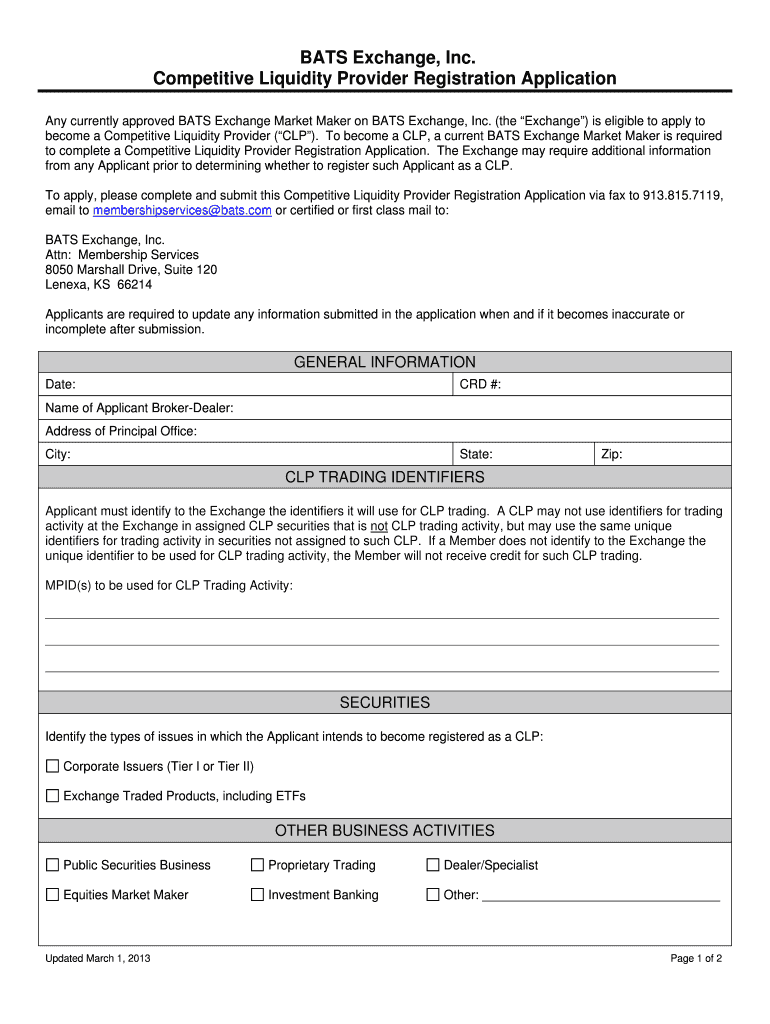
Application BATS Exchange Form


Understanding the Application BATS Exchange
The Application BATS Exchange is a formal request used by traders and investors to access the BATS Exchange, a prominent electronic securities exchange in the United States. This application is essential for individuals and firms looking to participate in trading activities, ensuring compliance with regulatory standards. The BATS Exchange is known for its advanced technology and competitive pricing, making it a popular choice among market participants.
Steps to Complete the Application BATS Exchange
Completing the Application BATS Exchange involves several key steps to ensure that all necessary information is accurately provided. First, gather essential documents such as identification, proof of address, and any relevant financial statements. Next, fill out the application form with your personal and business details, including tax identification numbers and trading experience. After reviewing the form for accuracy, submit it according to the specified guidelines, which may include online submission or mailing the application to the designated address.
Eligibility Criteria for the Application BATS Exchange
To qualify for the Application BATS Exchange, applicants must meet specific eligibility criteria. Generally, individual traders must be of legal age and possess a valid Social Security number. For businesses, entities must be registered within the United States and comply with applicable federal and state regulations. Additionally, applicants should demonstrate sufficient trading experience and knowledge of market operations to ensure they can effectively engage with the BATS Exchange platform.
Required Documents for the Application BATS Exchange
When preparing to submit the Application BATS Exchange, several documents are typically required. These may include:
- Proof of identity, such as a government-issued ID or passport.
- Proof of residency, like a utility bill or bank statement.
- Business registration documents for corporate applicants.
- Tax identification number or Social Security number.
- Financial statements or trading history, if applicable.
Having these documents ready can streamline the application process and help avoid delays.
Application Process & Approval Time
The application process for the BATS Exchange typically involves submission of the completed form along with the required documents. Once submitted, the review process begins, which may take several days to weeks, depending on the volume of applications and the completeness of the submitted information. Applicants are usually notified via email or phone regarding their application status, including any additional steps needed for approval.
Legal Use of the Application BATS Exchange
Using the Application BATS Exchange legally requires adherence to all relevant securities laws and regulations. This includes ensuring that all information provided is truthful and complete. Misrepresentation or failure to comply with trading regulations can result in penalties or denial of access to the exchange. It is advisable for applicants to familiarize themselves with the legal obligations associated with trading on the BATS Exchange to avoid potential issues.
Quick guide on how to complete application bats exchange
Complete [SKS] effortlessly on any device
Online document management has become increasingly popular among businesses and individuals. It offers an ideal eco-friendly substitute to traditional printed and signed documents, allowing you to access the appropriate form and securely store it online. airSlate SignNow provides you with all the tools necessary to create, edit, and eSign your documents quickly without delays. Manage [SKS] on any device using the airSlate SignNow Android or iOS applications and simplify any document-related task today.
How to modify and eSign [SKS] with ease
- Obtain [SKS] and then click Get Form to begin.
- Utilize the tools we offer to fill out your form.
- Emphasize key sections of the documents or obscure sensitive information with tools that airSlate SignNow provides specifically for that purpose.
- Create your signature using the Sign tool, which takes moments and holds the same legal validity as a conventional wet ink signature.
- Verify all the details and then click on the Done button to save your changes.
- Select your preferred method to send your form, whether by email, text message (SMS), invite link, or download it to your computer.
Say goodbye to lost or misplaced documents, tedious form searching, or errors that require new document copies to be printed. airSlate SignNow fulfills your document management needs in just a few clicks from any device of your choice. Edit and eSign [SKS] and ensure excellent communication at any phase of your form preparation process with airSlate SignNow.
Create this form in 5 minutes or less
Related searches to Application BATS Exchange
Create this form in 5 minutes!
How to create an eSignature for the application bats exchange
How to create an electronic signature for a PDF online
How to create an electronic signature for a PDF in Google Chrome
How to create an e-signature for signing PDFs in Gmail
How to create an e-signature right from your smartphone
How to create an e-signature for a PDF on iOS
How to create an e-signature for a PDF on Android
People also ask
-
What is the Application BATS Exchange?
The Application BATS Exchange is a trading platform that facilitates the buying and selling of securities. It offers advanced features for traders, including real-time data and analytics. By integrating with airSlate SignNow, users can streamline their document signing processes related to trading activities.
-
How does airSlate SignNow integrate with the Application BATS Exchange?
airSlate SignNow seamlessly integrates with the Application BATS Exchange to enhance document management. This integration allows users to eSign and send important trading documents directly from the platform. It simplifies compliance and record-keeping for traders.
-
What are the pricing options for using airSlate SignNow with the Application BATS Exchange?
airSlate SignNow offers flexible pricing plans that cater to different business needs when using the Application BATS Exchange. Users can choose from monthly or annual subscriptions, with options for additional features. This ensures that businesses can find a cost-effective solution that fits their budget.
-
What features does airSlate SignNow provide for the Application BATS Exchange?
airSlate SignNow provides a range of features for the Application BATS Exchange, including customizable templates, automated workflows, and secure eSigning. These features enhance efficiency and reduce the time spent on document management. Users can also track the status of their documents in real-time.
-
What are the benefits of using airSlate SignNow with the Application BATS Exchange?
Using airSlate SignNow with the Application BATS Exchange offers numerous benefits, including increased efficiency and reduced turnaround times for document signing. It also enhances security and compliance, ensuring that all transactions are properly documented. This combination allows traders to focus more on their trading strategies.
-
Is airSlate SignNow suitable for small businesses using the Application BATS Exchange?
Yes, airSlate SignNow is designed to be user-friendly and cost-effective, making it suitable for small businesses using the Application BATS Exchange. The platform provides essential tools without overwhelming users with complexity. Small businesses can benefit from streamlined document processes and improved productivity.
-
Can I access airSlate SignNow on mobile devices while using the Application BATS Exchange?
Absolutely! airSlate SignNow is accessible on mobile devices, allowing users to manage their documents on the go while using the Application BATS Exchange. This mobile accessibility ensures that traders can eSign and send documents anytime, anywhere, enhancing flexibility and responsiveness.
Get more for Application BATS Exchange
- Pet order form fox chase cancer center fccc
- Field trip or other off premises activity notification permission form
- Bellin health hipaa form fill and sign printable template online us
- Covid 19 child care information for providerswisconsin department of
- Staff record form fill and sign printable template onlineus legal
- Wisconsin and child support form
- Building inspection report licensed child care centers dcf f cfs2344 e form
- Jamaica social investment fund form
Find out other Application BATS Exchange
- How To Sign Maine Share Donation Agreement
- Sign Maine Share Donation Agreement Simple
- Sign New Jersey Share Donation Agreement Simple
- How To Sign Arkansas Collateral Debenture
- Sign Arizona Bill of Lading Simple
- Sign Oklahoma Bill of Lading Easy
- Can I Sign Massachusetts Credit Memo
- How Can I Sign Nevada Agreement to Extend Debt Payment
- Sign South Dakota Consumer Credit Application Computer
- Sign Tennessee Agreement to Extend Debt Payment Free
- Sign Kentucky Outsourcing Services Contract Simple
- Sign Oklahoma Outsourcing Services Contract Fast
- How Can I Sign Rhode Island Outsourcing Services Contract
- Sign Vermont Outsourcing Services Contract Simple
- Sign Iowa Interview Non-Disclosure (NDA) Secure
- Sign Arkansas Resignation Letter Simple
- Sign California Resignation Letter Simple
- Sign Florida Leave of Absence Agreement Online
- Sign Florida Resignation Letter Easy
- Sign Maine Leave of Absence Agreement Safe