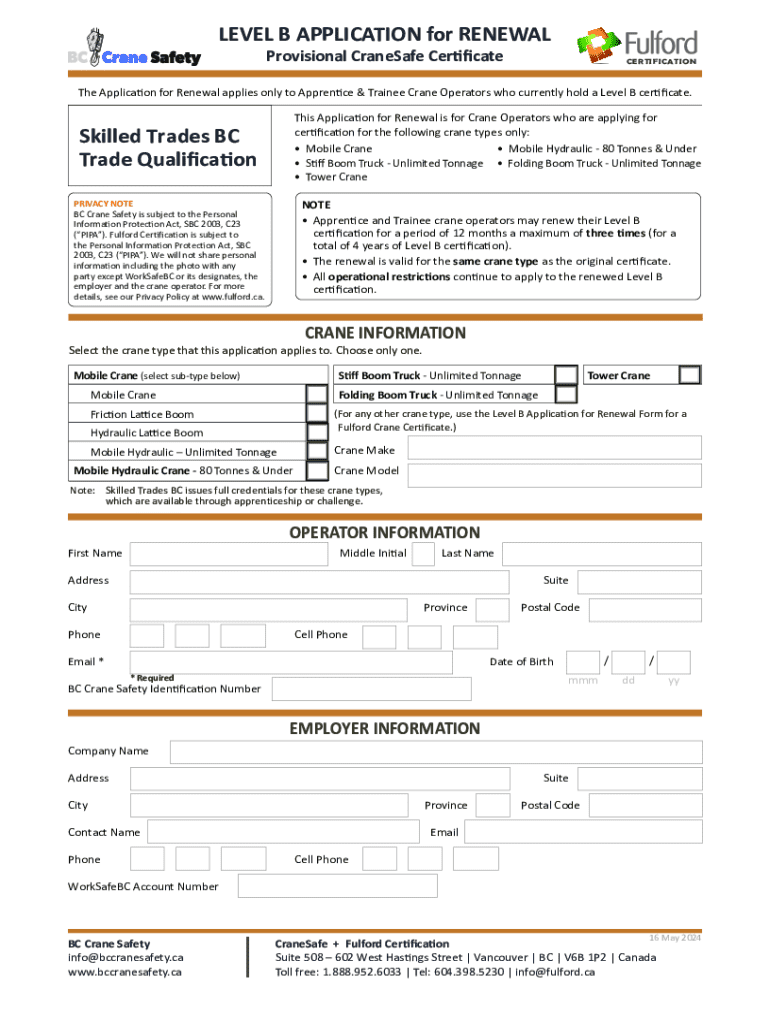
LEVEL B APPLICATION for RENEWAL Skilled Trades BC 2024-2026


What is the Fulford Level B Renewal Application?
The Fulford Level B Renewal Application is a specific form utilized by skilled trades professionals seeking to renew their certification or licensing in various trades. This application is essential for individuals aiming to maintain their credentials and continue practicing in their respective fields. The renewal process ensures that professionals meet the necessary standards and regulations set forth by governing bodies, thereby promoting safety and competency in skilled trades.
How to Complete the Fulford Level B Renewal Application
Completing the Fulford Level B Renewal Application involves several key steps. First, gather all necessary documentation, such as proof of previous certification, continuing education credits, and identification. Next, fill out the application form accurately, ensuring that all information is current and complete. After completing the form, review it for any errors before submission. It is crucial to follow the specific guidelines provided for the application to ensure a smooth renewal process.
Required Documents for the Fulford Level B Renewal Application
When applying for the Fulford Level B Renewal, applicants must prepare several important documents. These typically include:
- Proof of previous certification or licensing
- Records of continuing education or training completed since the last renewal
- Identification documents, such as a driver's license or state ID
- Any additional documentation specified by the licensing authority
Ensuring that all required documents are included with the application can expedite the review process and help avoid delays.
Steps to Submit the Fulford Level B Renewal Application
Submitting the Fulford Level B Renewal Application can be done through various methods, including online, by mail, or in person. Here are the steps for each method:
- Online Submission: Visit the official website of the licensing authority, create an account if necessary, and follow the prompts to upload your completed application and documents.
- Mail Submission: Print the completed application, attach all required documents, and mail them to the designated address provided by the licensing authority.
- In-Person Submission: Bring your completed application and documents to the nearest office of the licensing authority during business hours for direct submission.
Make sure to check for any specific instructions related to the submission method chosen to ensure compliance with the requirements.
Eligibility Criteria for the Fulford Level B Renewal Application
To be eligible for the Fulford Level B Renewal Application, applicants must typically meet certain criteria. These may include:
- Possession of a valid Level B certification that is not expired
- Completion of required continuing education or training hours
- Compliance with any additional state or local regulations regarding skilled trades
Meeting these criteria is essential to ensure that the renewal application is accepted and processed without issues.
Application Process and Approval Time for the Fulford Level B Renewal
The application process for the Fulford Level B Renewal typically involves several stages, including submission, review, and approval. After submitting the application, the licensing authority will review the provided information and documents. The approval time can vary based on the volume of applications received and the specific regulations of the licensing authority. Generally, applicants can expect a response within a few weeks to a couple of months. It is advisable to apply well in advance of any deadlines to avoid disruptions in certification.
Quick guide on how to complete level b application for renewal skilled trades bc
Complete LEVEL B APPLICATION For RENEWAL Skilled Trades BC effortlessly on any gadget
Digital document management has gained traction among businesses and individuals alike. It serves as an ideal environmentally friendly alternative to conventional printed and signed documents, allowing you to locate the right form and securely preserve it online. airSlate SignNow supplies you with all the resources necessary to create, modify, and eSign your documents quickly and without delays. Manage LEVEL B APPLICATION For RENEWAL Skilled Trades BC on any gadget using airSlate SignNow Android or iOS applications and enhance any document-centric process today.
The simplest method to modify and eSign LEVEL B APPLICATION For RENEWAL Skilled Trades BC with ease
- Obtain LEVEL B APPLICATION For RENEWAL Skilled Trades BC and click Get Form to begin.
- Utilize the tools we offer to complete your form.
- Emphasize important sections of your documents or obscure sensitive information with tools specifically provided by airSlate SignNow for that purpose.
- Create your signature using the Sign feature, which takes mere seconds and carries the same legal validity as a traditional ink signature.
- Review the information and click the Done button to save your adjustments.
- Choose how you'd like to share your form—via email, SMS, invitation link, or download it to your computer.
Say goodbye to lost or misplaced documents, tedious form searching, or errors that necessitate reprinting new copies. airSlate SignNow meets your document management needs in just a few clicks from your chosen device. Edit and eSign LEVEL B APPLICATION For RENEWAL Skilled Trades BC to ensure seamless communication at all stages of your form preparation with airSlate SignNow.
Create this form in 5 minutes or less
Find and fill out the correct level b application for renewal skilled trades bc
Create this form in 5 minutes!
How to create an eSignature for the level b application for renewal skilled trades bc
How to create an electronic signature for a PDF online
How to create an electronic signature for a PDF in Google Chrome
How to create an e-signature for signing PDFs in Gmail
How to create an e-signature right from your smartphone
How to create an e-signature for a PDF on iOS
How to create an e-signature for a PDF on Android
People also ask
-
What is the fulford level b renewal process?
The fulford level b renewal process involves updating your subscription to ensure continued access to airSlate SignNow's features. This process is straightforward and can be completed online, allowing you to maintain uninterrupted service. By renewing, you can take advantage of the latest updates and enhancements to our eSigning solutions.
-
How much does the fulford level b renewal cost?
The cost of the fulford level b renewal varies based on the subscription plan you choose. We offer competitive pricing that reflects the value of our eSigning services. For detailed pricing information, please visit our pricing page or contact our sales team for personalized assistance.
-
What features are included in the fulford level b renewal?
The fulford level b renewal includes access to a comprehensive suite of features designed to streamline document management and eSigning. Users benefit from advanced security measures, customizable templates, and integration capabilities with popular applications. This ensures that your business can operate efficiently and securely.
-
What are the benefits of renewing my fulford level b subscription?
Renewing your fulford level b subscription provides continued access to airSlate SignNow's innovative features and updates. It ensures that your business remains compliant with the latest eSigning regulations and enhances productivity through seamless document workflows. Additionally, you can enjoy ongoing customer support and resources.
-
Can I integrate other tools with my fulford level b renewal?
Yes, the fulford level b renewal allows for integration with various third-party applications, enhancing your workflow. You can connect airSlate SignNow with CRM systems, cloud storage services, and more to create a cohesive digital environment. This integration capability helps streamline processes and improve efficiency.
-
Is there a trial period for the fulford level b renewal?
While the fulford level b renewal itself does not include a trial period, we encourage prospective customers to explore our free trial options for other plans. This allows you to experience the benefits of airSlate SignNow before committing to a renewal. Contact our support team for more information on available trial options.
-
How do I manage my account after the fulford level b renewal?
After completing your fulford level b renewal, you can easily manage your account through the airSlate SignNow dashboard. This user-friendly interface allows you to update billing information, monitor usage, and access support resources. Our platform is designed to ensure that you have full control over your eSigning experience.
Get more for LEVEL B APPLICATION For RENEWAL Skilled Trades BC
Find out other LEVEL B APPLICATION For RENEWAL Skilled Trades BC
- Sign Arkansas Construction Executive Summary Template Secure
- How To Sign Arkansas Construction Work Order
- Sign Colorado Construction Rental Lease Agreement Mobile
- Sign Maine Construction Business Letter Template Secure
- Can I Sign Louisiana Construction Letter Of Intent
- How Can I Sign Maryland Construction Business Plan Template
- Can I Sign Maryland Construction Quitclaim Deed
- Sign Minnesota Construction Business Plan Template Mobile
- Sign Construction PPT Mississippi Myself
- Sign North Carolina Construction Affidavit Of Heirship Later
- Sign Oregon Construction Emergency Contact Form Easy
- Sign Rhode Island Construction Business Plan Template Myself
- Sign Vermont Construction Rental Lease Agreement Safe
- Sign Utah Construction Cease And Desist Letter Computer
- Help Me With Sign Utah Construction Cease And Desist Letter
- Sign Wisconsin Construction Purchase Order Template Simple
- Sign Arkansas Doctors LLC Operating Agreement Free
- Sign California Doctors Lease Termination Letter Online
- Sign Iowa Doctors LLC Operating Agreement Online
- Sign Illinois Doctors Affidavit Of Heirship Secure