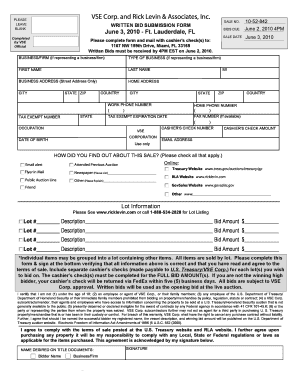
Written Bid Form Department of the Treasury Treasury


Understanding the Written Bid Form for the Department of the Treasury
The Written Bid Form for the Department of the Treasury is a crucial document used in the procurement process for government contracts. This form allows businesses to submit their bids for various projects and services that the Treasury requires. It ensures that all bids are standardized and meet the necessary criteria for consideration. Understanding this form is essential for any business looking to engage with the federal government.
Steps to Complete the Written Bid Form
Completing the Written Bid Form involves several key steps:
- Gather necessary information, including your business details and the specific project requirements.
- Fill out the form accurately, ensuring all sections are completed as per the guidelines provided.
- Review the form for any errors or omissions that could affect your bid.
- Submit the form according to the specified submission methods, whether online, by mail, or in person.
Obtaining the Written Bid Form
The Written Bid Form can be obtained directly from the Department of the Treasury's official website or through designated government procurement offices. It is important to ensure that you are using the most current version of the form, as updates may occur periodically. Always check for any additional instructions or requirements that may accompany the form.
Key Elements of the Written Bid Form
The Written Bid Form includes several key elements that must be addressed:
- Business Information: This includes the name, address, and contact details of the bidding entity.
- Project Details: A description of the project for which the bid is being submitted, including any specific requirements.
- Bid Amount: The total cost proposed for completing the project.
- Signature: An authorized representative of the business must sign the form to validate the bid.
Legal Use of the Written Bid Form
The Written Bid Form is legally binding once submitted and signed. It is essential for bidders to understand that by submitting this form, they are entering into a formal agreement with the Department of the Treasury. Misrepresentation or inaccuracies in the form can lead to legal consequences, including disqualification from the bidding process or potential penalties.
Examples of Using the Written Bid Form
Businesses may utilize the Written Bid Form in various scenarios, such as:
- Bidding on a contract for providing office supplies to the Treasury.
- Submitting proposals for IT services required by the Department.
- Offering construction services for federal building projects.
Each example illustrates the versatility of the form in accommodating different types of bids across various sectors.
Quick guide on how to complete written bid form department of the treasury treasury
Effortlessly Prepare [SKS] on Any Device
Online document organization has become increasingly popular among businesses and individuals. It offers an excellent eco-friendly alternative to conventional printed and signed documents, allowing you to locate the right form and securely keep it online. airSlate SignNow equips you with all the tools required to create, modify, and electronically sign your documents swiftly without delays. Manage [SKS] on any platform through airSlate SignNow's Android or iOS applications and simplify any document-related tasks today.
How to Edit and Electronically Sign [SKS] with Ease
- Locate [SKS] and click Get Form to begin.
- Utilize the tools we provide to fill in your document.
- Highlight important sections of your documents or redact confidential information using tools that airSlate SignNow specifically offers for this purpose.
- Create your electronic signature with the Sign tool, which takes just seconds and holds the same legal validity as a traditional pen-and-ink signature.
- Review all the information and click on the Done button to save your modifications.
- Choose how you would like to send your form, whether by email, SMS, invite link, or download it to your computer.
Eliminate concerns about lost or misfiled documents, tedious form searching, or mistakes that necessitate printing new copies. airSlate SignNow addresses all your document management needs in just a few clicks from any device you prefer. Modify and electronically sign [SKS] and ensure excellent communication at every step of your form preparation process with airSlate SignNow.
Create this form in 5 minutes or less
Related searches to Written Bid Form Department Of The Treasury Treasury
Create this form in 5 minutes!
How to create an eSignature for the written bid form department of the treasury treasury
How to create an electronic signature for a PDF online
How to create an electronic signature for a PDF in Google Chrome
How to create an e-signature for signing PDFs in Gmail
How to create an e-signature right from your smartphone
How to create an e-signature for a PDF on iOS
How to create an e-signature for a PDF on Android
People also ask
-
What is the Written Bid Form Department Of The Treasury Treasury?
The Written Bid Form Department Of The Treasury Treasury is a standardized document used for submitting bids to the Department of the Treasury. It ensures that all necessary information is provided in a consistent format, making it easier for both bidders and the department to process submissions efficiently.
-
How can airSlate SignNow help with the Written Bid Form Department Of The Treasury Treasury?
airSlate SignNow streamlines the process of completing and submitting the Written Bid Form Department Of The Treasury Treasury. With our eSignature capabilities, you can easily fill out the form, sign it electronically, and send it directly to the department, saving time and reducing paperwork.
-
What are the pricing options for using airSlate SignNow for the Written Bid Form Department Of The Treasury Treasury?
airSlate SignNow offers flexible pricing plans that cater to different business needs. Whether you are a small business or a large enterprise, you can choose a plan that fits your budget while ensuring you have access to the tools necessary for managing the Written Bid Form Department Of The Treasury Treasury efficiently.
-
What features does airSlate SignNow provide for the Written Bid Form Department Of The Treasury Treasury?
Our platform includes features such as customizable templates, secure eSigning, and document tracking, all designed to enhance your experience with the Written Bid Form Department Of The Treasury Treasury. These features ensure that your submissions are not only professional but also compliant with the necessary regulations.
-
Are there any benefits to using airSlate SignNow for the Written Bid Form Department Of The Treasury Treasury?
Using airSlate SignNow for the Written Bid Form Department Of The Treasury Treasury offers numerous benefits, including increased efficiency, reduced turnaround time, and enhanced security. Our solution allows you to manage your bids seamlessly, ensuring that you can focus on winning contracts rather than getting bogged down by paperwork.
-
Can airSlate SignNow integrate with other tools for managing the Written Bid Form Department Of The Treasury Treasury?
Yes, airSlate SignNow integrates with various applications and tools to help you manage the Written Bid Form Department Of The Treasury Treasury more effectively. This includes CRM systems, cloud storage services, and project management tools, allowing for a streamlined workflow and better collaboration.
-
Is airSlate SignNow secure for submitting the Written Bid Form Department Of The Treasury Treasury?
Absolutely! airSlate SignNow prioritizes security and compliance, ensuring that your Written Bid Form Department Of The Treasury Treasury submissions are protected. We utilize advanced encryption and authentication measures to safeguard your documents and personal information throughout the signing process.
Get more for Written Bid Form Department Of The Treasury Treasury
- Diversity scholarship application desu form
- Marc ustar delaware state university desu form
- Dear delaware state university student form
- Delaware incentive grant scholarship delaware state desu form
- Wanting to form a new club sport at dsu must set up an initial club interest meeting desu
- Students names desu form
- Minor verification form student i d minor desu
- Dsu smile science and mathematics initiative for learning form
Find out other Written Bid Form Department Of The Treasury Treasury
- Sign Rhode Island Finance & Tax Accounting Cease And Desist Letter Computer
- Sign Vermont Finance & Tax Accounting RFP Later
- Can I Sign Wyoming Finance & Tax Accounting Cease And Desist Letter
- Sign California Government Job Offer Now
- How Do I Sign Colorado Government Cease And Desist Letter
- How To Sign Connecticut Government LLC Operating Agreement
- How Can I Sign Delaware Government Residential Lease Agreement
- Sign Florida Government Cease And Desist Letter Online
- Sign Georgia Government Separation Agreement Simple
- Sign Kansas Government LLC Operating Agreement Secure
- How Can I Sign Indiana Government POA
- Sign Maryland Government Quitclaim Deed Safe
- Sign Louisiana Government Warranty Deed Easy
- Sign Government Presentation Massachusetts Secure
- How Can I Sign Louisiana Government Quitclaim Deed
- Help Me With Sign Michigan Government LLC Operating Agreement
- How Do I Sign Minnesota Government Quitclaim Deed
- Sign Minnesota Government Affidavit Of Heirship Simple
- Sign Missouri Government Promissory Note Template Fast
- Can I Sign Missouri Government Promissory Note Template