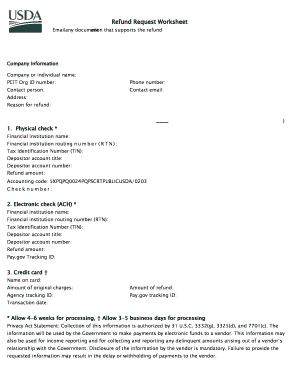
Refund Request Worksheet Form


What is the Refund Request Worksheet
The Refund Request Worksheet is a formal document used by individuals and businesses to request a refund for overpayments or erroneous transactions. This worksheet helps streamline the process of obtaining a refund by clearly outlining the necessary information and supporting documentation required for consideration. It is essential for ensuring that all relevant details are captured, facilitating a smoother review and approval process.
How to use the Refund Request Worksheet
To effectively use the Refund Request Worksheet, begin by gathering all necessary information related to the refund. This may include transaction details, payment methods, and any previous correspondence regarding the refund request. Fill out the worksheet accurately, ensuring that all fields are completed. Once the worksheet is filled out, review it for any errors or omissions before submitting it to the appropriate department or agency.
Steps to complete the Refund Request Worksheet
Completing the Refund Request Worksheet involves several key steps:
- Gather all relevant documentation, such as receipts or proof of payment.
- Fill in your personal information, including name, address, and contact details.
- Provide details of the transaction for which you are requesting a refund, including dates and amounts.
- Attach any required supporting documents to substantiate your claim.
- Review the completed worksheet for accuracy before submission.
Required Documents
When submitting the Refund Request Worksheet, certain documents may be required to support your claim. These typically include:
- Proof of payment, such as receipts or bank statements.
- Any correspondence related to the transaction in question.
- Identification documents, if necessary, to verify your identity.
Ensuring that all required documents are included can significantly enhance the chances of a successful refund request.
Form Submission Methods
The Refund Request Worksheet can usually be submitted through various methods, depending on the issuing agency or organization. Common submission methods include:
- Online submission through the agency's website.
- Mailing a physical copy to the designated address.
- In-person submission at a local office or service center.
It is important to check the specific submission guidelines provided by the agency to ensure compliance with their requirements.
Eligibility Criteria
Eligibility for submitting a Refund Request Worksheet may vary based on the specific circumstances of the transaction. Generally, individuals or businesses must demonstrate that they have overpaid or that there was an error in the transaction. Additionally, certain time limits may apply, so it is crucial to be aware of any deadlines associated with the refund request process.
Quick guide on how to complete refund request worksheet
Execute [SKS] effortlessly on any device
Digital document management has gained traction among companies and individuals. It serves as an ideal eco-friendly alternative to conventional printed and signed paperwork since you can obtain the correct form and securely save it online. airSlate SignNow offers you all the tools necessary to create, modify, and electronically sign your documents swiftly without delays. Manage [SKS] on any device using airSlate SignNow’s Android or iOS applications and simplify any document-related process today.
The simplest method to alter and electronically sign [SKS] with ease
- Find [SKS] and click Get Form to begin.
- Make use of the tools we offer to complete your form.
- Emphasize important sections of your documents or redact sensitive information with tools that airSlate SignNow provides specifically for that purpose.
- Create your signature using the Sign option, which takes only seconds and carries the same legal validity as a traditional wet ink signature.
- Review all the details and click on the Done button to save your modifications.
- Select your preferred method of delivering your form, whether by email, SMS, invite link, or download it to your computer.
Forget about lost or misplaced files, monotonous form searching, or mistakes that necessitate printing new document copies. airSlate SignNow meets your document management needs in just a few clicks from any device you prefer. Modify and electronically sign [SKS] and ensure outstanding communication at every stage of the form preparation process with airSlate SignNow.
Create this form in 5 minutes or less
Related searches to Refund Request Worksheet
Create this form in 5 minutes!
How to create an eSignature for the refund request worksheet
How to create an electronic signature for a PDF online
How to create an electronic signature for a PDF in Google Chrome
How to create an e-signature for signing PDFs in Gmail
How to create an e-signature right from your smartphone
How to create an e-signature for a PDF on iOS
How to create an e-signature for a PDF on Android
People also ask
-
What is a Refund Request Worksheet?
A Refund Request Worksheet is a document designed to help users formally request a refund for a product or service. It outlines the necessary information required to process the request efficiently. Using airSlate SignNow, you can easily create and eSign your Refund Request Worksheet, ensuring a smooth submission process.
-
How can I create a Refund Request Worksheet using airSlate SignNow?
Creating a Refund Request Worksheet with airSlate SignNow is simple. You can start by selecting a template or creating a custom document from scratch. Once your worksheet is ready, you can add fields for signatures and other necessary information, making it easy to eSign and send.
-
Is there a cost associated with using the Refund Request Worksheet feature?
airSlate SignNow offers a cost-effective solution for creating documents, including the Refund Request Worksheet. Pricing plans vary based on features and usage, but they are designed to fit different business needs. You can explore our pricing page for detailed information on costs associated with using our platform.
-
What are the benefits of using airSlate SignNow for my Refund Request Worksheet?
Using airSlate SignNow for your Refund Request Worksheet provides numerous benefits, including ease of use, quick turnaround times, and secure eSigning capabilities. The platform streamlines the refund request process, allowing you to focus on your business while ensuring that all documents are handled efficiently.
-
Can I integrate airSlate SignNow with other applications for my Refund Request Worksheet?
Yes, airSlate SignNow offers integrations with various applications, enhancing the functionality of your Refund Request Worksheet. You can connect with popular tools like Google Drive, Salesforce, and more, allowing for seamless document management and workflow automation.
-
How secure is my Refund Request Worksheet when using airSlate SignNow?
Security is a top priority at airSlate SignNow. Your Refund Request Worksheet and all documents are protected with advanced encryption and secure storage. We comply with industry standards to ensure that your sensitive information remains confidential and safe.
-
Can I track the status of my Refund Request Worksheet?
Absolutely! airSlate SignNow allows you to track the status of your Refund Request Worksheet in real-time. You will receive notifications when the document is viewed, signed, or completed, ensuring you stay informed throughout the process.
Get more for Refund Request Worksheet
- R self service form
- Fixed assets inventory verification guidelines for departments form
- Form 09 24 12tlw draft 1request for delegation of signature authority 2 docx ecu
- East carolina university form
- Emergency procedures manual east carolina university ecu form
- Coping with cancer symposium east carolina university ecu form
- The pirate parent form
- Form to discontinue a certificate program or minor east carolina ecu
Find out other Refund Request Worksheet
- Sign Idaho Rental application Free
- Sign South Carolina Rental lease application Online
- Sign Arizona Standard rental application Now
- Sign Indiana Real estate document Free
- How To Sign Wisconsin Real estate document
- Sign Montana Real estate investment proposal template Later
- How Do I Sign Washington Real estate investment proposal template
- Can I Sign Washington Real estate investment proposal template
- Sign Wisconsin Real estate investment proposal template Simple
- Can I Sign Kentucky Performance Contract
- How Do I Sign Florida Investment Contract
- Sign Colorado General Power of Attorney Template Simple
- How Do I Sign Florida General Power of Attorney Template
- Sign South Dakota Sponsorship Proposal Template Safe
- Sign West Virginia Sponsorship Proposal Template Free
- Sign Tennessee Investment Contract Safe
- Sign Maryland Consulting Agreement Template Fast
- Sign California Distributor Agreement Template Myself
- How Do I Sign Louisiana Startup Business Plan Template
- Can I Sign Nevada Startup Business Plan Template