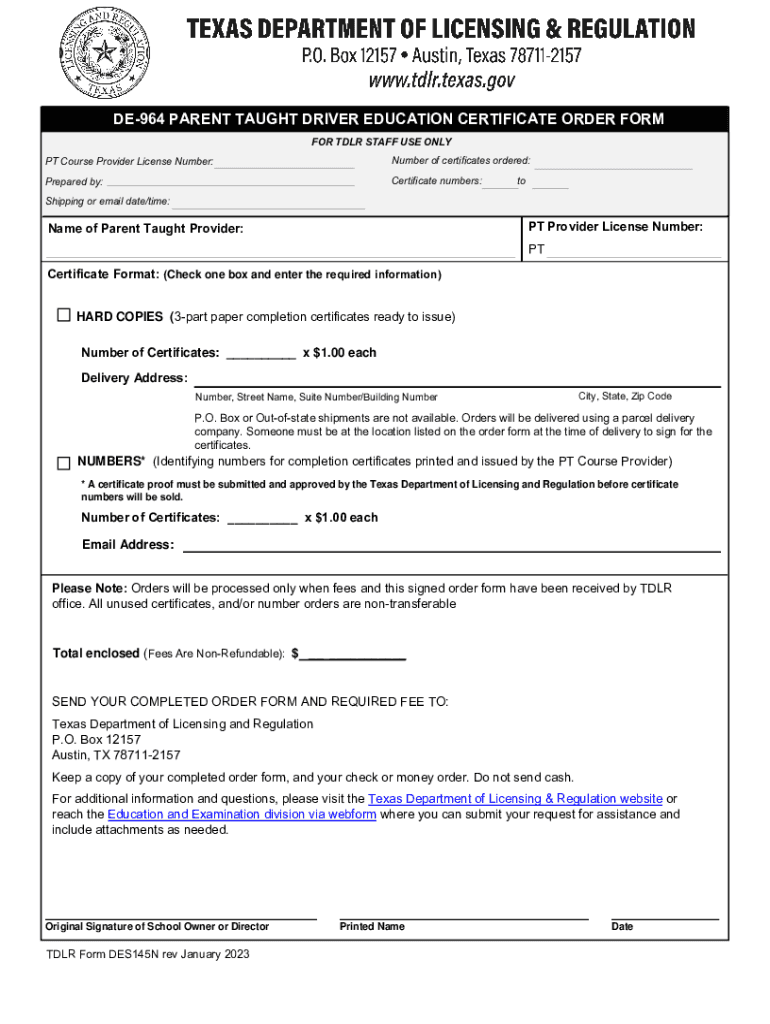
DE 964 Parent Taught Driver Education Certificate Order Form 2023-2026


What is the DE 964 Parent Taught Driver Education Certificate Order Form
The DE 964 is a certificate used in Texas for Parent Taught Driver Education programs. This form serves as proof that a student has completed the required driver education curriculum under the supervision of a parent or guardian. It is essential for individuals seeking to obtain a Texas driver's license after fulfilling the educational requirements. The DE 964 certificate is recognized by the Texas Department of Public Safety (DPS) and must be submitted during the driver's license application process.
How to Obtain the DE 964 Parent Taught Driver Education Certificate Order Form
To obtain the DE 964 form, individuals must first enroll in a Parent Taught Driver Education program approved by the Texas DPS. Once enrolled, parents or guardians can request the DE 964 certificate through the program provider. Typically, this request can be made online or via mail, depending on the provider's processes. It is important to ensure that all educational requirements are met before requesting the certificate to avoid delays in the licensing process.
Steps to Complete the DE 964 Parent Taught Driver Education Certificate Order Form
Completing the DE 964 form involves several key steps:
- Ensure that the student has completed the required number of classroom and behind-the-wheel hours as outlined by the Texas DPS.
- Gather all necessary documentation, including proof of enrollment in an approved Parent Taught Driver Education program.
- Fill out the DE 964 form accurately, providing all required information such as the student's name, date of birth, and completion dates.
- Submit the completed form to the appropriate authority, which may be the program provider or directly to the Texas DPS, depending on specific instructions.
Legal Use of the DE 964 Parent Taught Driver Education Certificate Order Form
The DE 964 certificate is legally recognized in Texas as proof of completion of a Parent Taught Driver Education program. It must be presented when applying for a driver's license. Failure to provide this certificate can result in the denial of the application. It is crucial for parents and guardians to retain a copy of the DE 964 for their records, as it may be required for future reference or if any issues arise during the licensing process.
Key Elements of the DE 964 Parent Taught Driver Education Certificate Order Form
The DE 964 form includes several important elements that must be accurately filled out:
- Student Information: Full name, date of birth, and address.
- Parent/Guardian Information: Name and contact details of the supervising adult.
- Course Details: Information about the Parent Taught Driver Education program, including start and completion dates.
- Signature: The form must be signed by both the parent/guardian and the student, confirming the completion of the course.
State-Specific Rules for the DE 964 Parent Taught Driver Education Certificate Order Form
In Texas, specific rules govern the use of the DE 964 form. The Texas DPS outlines the requirements for Parent Taught Driver Education programs, including the minimum number of instructional hours and the qualifications of the parent or guardian teaching the course. It is essential to follow these guidelines to ensure that the DE 964 certificate is valid and accepted during the driver's license application process. Additionally, parents should stay informed about any changes in state regulations regarding driver education to maintain compliance.
Quick guide on how to complete de 964 parent taught driver education certificate order form
Effortlessly Prepare DE 964 Parent Taught Driver Education Certificate Order Form on Any Device
Online document management has gained popularity among businesses and individuals. It serves as an ideal eco-friendly alternative to traditional printed and signed documents, allowing you to find the necessary form and securely store it online. airSlate SignNow equips you with all the tools required to create, modify, and eSign your documents quickly without delays. Handle DE 964 Parent Taught Driver Education Certificate Order Form on any device using airSlate SignNow's Android or iOS applications and simplify any document-related task today.
The Easiest Way to Modify and eSign DE 964 Parent Taught Driver Education Certificate Order Form with Ease
- Locate DE 964 Parent Taught Driver Education Certificate Order Form and click Get Form to begin.
- Utilize the tools we provide to complete your document.
- Emphasize important parts of the documents or obscure sensitive information with tools specifically designed for that purpose by airSlate SignNow.
- Create your eSignature using the Sign tool, which takes seconds and holds the same legal significance as a conventional wet ink signature.
- Review all the details and press the Done button to save your modifications.
- Choose how you wish to share your form, via email, SMS, an invitation link, or download it to your computer.
Say goodbye to lost or misplaced documents, tedious form searching, or errors that require new document copies to be printed. airSlate SignNow meets all your document management needs in just a few clicks from any device you prefer. Edit and eSign DE 964 Parent Taught Driver Education Certificate Order Form to ensure excellent communication at every stage of the form preparation process with airSlate SignNow.
Create this form in 5 minutes or less
Find and fill out the correct de 964 parent taught driver education certificate order form
Create this form in 5 minutes!
How to create an eSignature for the de 964 parent taught driver education certificate order form
How to create an electronic signature for a PDF online
How to create an electronic signature for a PDF in Google Chrome
How to create an e-signature for signing PDFs in Gmail
How to create an e-signature right from your smartphone
How to create an e-signature for a PDF on iOS
How to create an e-signature for a PDF on Android
People also ask
-
What is the de 964 form and why is it important?
The de 964 form is a crucial document used for various administrative purposes. It helps streamline processes by ensuring that all necessary information is collected and organized efficiently. Understanding the de 964 form is essential for businesses looking to maintain compliance and improve their operational workflows.
-
How can airSlate SignNow help with the de 964 form?
airSlate SignNow simplifies the process of completing and signing the de 964 form. With our user-friendly platform, you can easily fill out the form, add electronic signatures, and send it securely. This not only saves time but also enhances the accuracy of your submissions.
-
Is there a cost associated with using airSlate SignNow for the de 964 form?
Yes, airSlate SignNow offers various pricing plans to accommodate different business needs. Our cost-effective solutions ensure that you can manage the de 964 form and other documents without breaking the bank. You can choose a plan that best fits your budget and requirements.
-
What features does airSlate SignNow offer for managing the de 964 form?
airSlate SignNow provides features such as customizable templates, secure eSigning, and document tracking specifically for the de 964 form. These tools enhance your document management process, making it easier to collaborate and ensure timely submissions. Our platform is designed to improve efficiency and reduce errors.
-
Can I integrate airSlate SignNow with other applications for the de 964 form?
Absolutely! airSlate SignNow offers seamless integrations with various applications, allowing you to manage the de 964 form alongside your existing tools. This integration capability enhances your workflow and ensures that all your documents are easily accessible and organized.
-
What are the benefits of using airSlate SignNow for the de 964 form?
Using airSlate SignNow for the de 964 form provides numerous benefits, including increased efficiency, reduced paperwork, and enhanced security. Our platform allows you to complete and sign documents quickly, ensuring that you meet deadlines without hassle. Additionally, the electronic signature feature adds a layer of security to your submissions.
-
Is airSlate SignNow user-friendly for completing the de 964 form?
Yes, airSlate SignNow is designed with user experience in mind, making it easy for anyone to complete the de 964 form. Our intuitive interface guides you through the process, ensuring that you can fill out and sign documents without any technical difficulties. Whether you're a novice or an expert, you'll find our platform accessible.
Get more for DE 964 Parent Taught Driver Education Certificate Order Form
Find out other DE 964 Parent Taught Driver Education Certificate Order Form
- How To Sign Ohio Government Form
- Help Me With Sign Washington Government Presentation
- How To Sign Maine Healthcare / Medical PPT
- How Do I Sign Nebraska Healthcare / Medical Word
- How Do I Sign Washington Healthcare / Medical Word
- How Can I Sign Indiana High Tech PDF
- How To Sign Oregon High Tech Document
- How Do I Sign California Insurance PDF
- Help Me With Sign Wyoming High Tech Presentation
- How Do I Sign Florida Insurance PPT
- How To Sign Indiana Insurance Document
- Can I Sign Illinois Lawers Form
- How To Sign Indiana Lawers Document
- How To Sign Michigan Lawers Document
- How To Sign New Jersey Lawers PPT
- How Do I Sign Arkansas Legal Document
- How Can I Sign Connecticut Legal Document
- How Can I Sign Indiana Legal Form
- Can I Sign Iowa Legal Document
- How Can I Sign Nebraska Legal Document