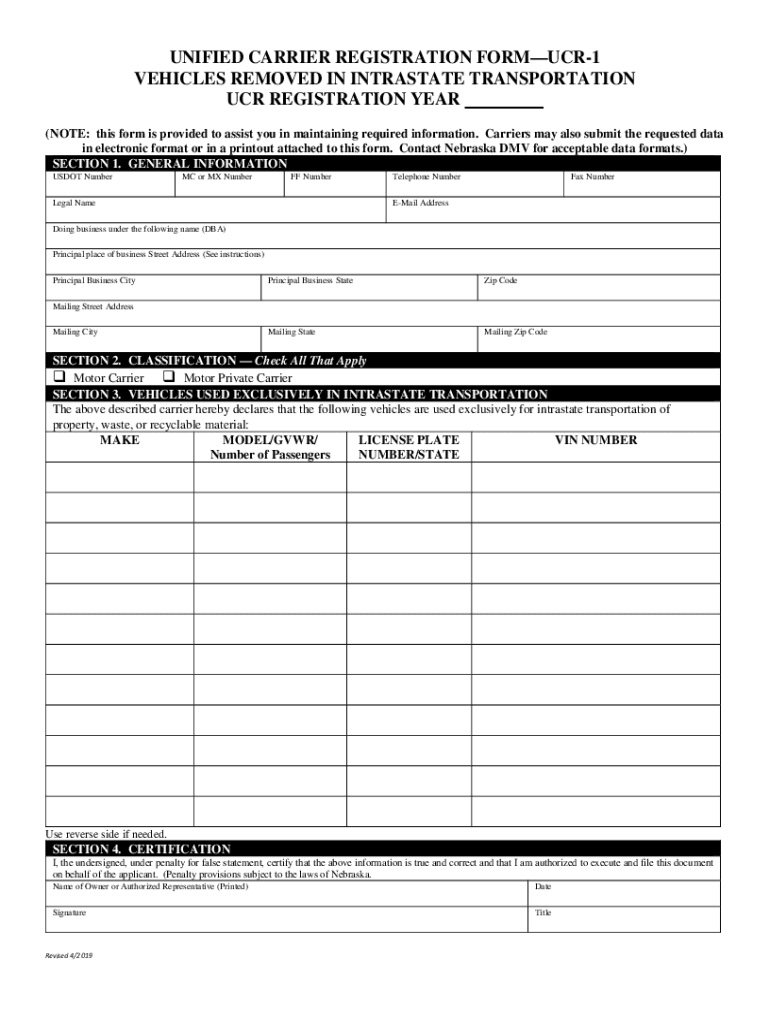
UNIFIED CARRIER REGISTRATION FORMUCR1 VEHICLES REM 2019-2026


What is the Unified Carrier Registration Form (UCR-1)?
The Unified Carrier Registration Form (UCR-1) is a regulatory requirement for motor carriers, brokers, and freight forwarders operating in the United States. This form is part of a national program designed to collect fees from commercial motor vehicles that operate in interstate commerce. The UCR-1 helps ensure that these entities are compliant with federal and state regulations, providing a streamlined process for registration and fee collection.
Key Elements of the Unified Carrier Registration Form (UCR-1)
The UCR-1 includes essential information that must be accurately filled out by the registrant. Key elements of the form include:
- Business Information: Name, address, and contact details of the carrier or broker.
- Vehicle Information: Details about the number of commercial vehicles operated.
- Registration Fees: Calculation of fees based on the number of vehicles and type of operation.
- Certification: A declaration that the information provided is true and accurate.
Steps to Complete the Unified Carrier Registration Form (UCR-1)
Completing the UCR-1 involves several straightforward steps:
- Gather necessary information about your business and vehicles.
- Access the fillable UCR-1 form online.
- Fill in all required fields, ensuring accuracy in vehicle and business details.
- Calculate the registration fees based on your vehicle count.
- Review the completed form for errors or omissions.
- Submit the form electronically or print it for mail submission.
Legal Use of the Unified Carrier Registration Form (UCR-1)
The UCR-1 is legally required for all motor carriers and brokers that operate in interstate commerce. Failing to register or submit the form can result in penalties, including fines and restrictions on operations. It is essential to understand the legal implications of the UCR-1 to maintain compliance with federal and state regulations.
How to Obtain the Unified Carrier Registration Form (UCR-1)
The UCR-1 form can be obtained through various channels:
- Visit the official UCR program website to download the form.
- Access state-specific transportation department websites for additional resources.
- Contact the Federal Motor Carrier Safety Administration (FMCSA) for guidance.
Penalties for Non-Compliance with the Unified Carrier Registration Form (UCR-1)
Non-compliance with the UCR-1 registration requirements can lead to significant penalties. These may include:
- Fines imposed by state authorities.
- Increased scrutiny during inspections.
- Potential suspension of operating authority.
Quick guide on how to complete unified carrier registration formucr1vehicles rem
Effortlessly Prepare UNIFIED CARRIER REGISTRATION FORMUCR1 VEHICLES REM on Any Device
Digital document management has gained traction among businesses and individuals. It serves as an ideal environmentally-friendly substitute for traditional printed and signed documents, allowing you to locate the necessary form and securely save it online. airSlate SignNow equips you with all the resources needed to create, edit, and electronically sign your documents promptly without delays. Manage UNIFIED CARRIER REGISTRATION FORMUCR1 VEHICLES REM on any device using airSlate SignNow's Android or iOS applications and enhance your document-related procedures today.
The easiest method to modify and electronically sign UNIFIED CARRIER REGISTRATION FORMUCR1 VEHICLES REM without hassle
- Locate UNIFIED CARRIER REGISTRATION FORMUCR1 VEHICLES REM and then click Get Form to begin.
- Make use of the tools we provide to fill out your form.
- Emphasize pertinent sections of your documents or obscure sensitive data with tools that airSlate SignNow specifically offers for that purpose.
- Generate your signature with the Sign tool, which takes moments and carries the same legal significance as a conventional ink signature.
- Review all the details and then click the Done button to save your updates.
- Choose how you wish to send your form, via email, SMS, or an invite link, or download it to your computer.
Say goodbye to lost or misplaced documents, tedious form searches, or errors that require printing new document copies. airSlate SignNow addresses all your document management needs in just a few clicks from any device you prefer. Modify and electronically sign UNIFIED CARRIER REGISTRATION FORMUCR1 VEHICLES REM and ensure excellent communication at any stage of the form preparation process with airSlate SignNow.
Create this form in 5 minutes or less
Find and fill out the correct unified carrier registration formucr1vehicles rem
Create this form in 5 minutes!
How to create an eSignature for the unified carrier registration formucr1vehicles rem
How to create an electronic signature for a PDF online
How to create an electronic signature for a PDF in Google Chrome
How to create an e-signature for signing PDFs in Gmail
How to create an e-signature right from your smartphone
How to create an e-signature for a PDF on iOS
How to create an e-signature for a PDF on Android
People also ask
-
What is a fillable ucr 1form?
A fillable ucr 1form is a digital document designed for easy completion and submission. It allows users to fill in necessary information electronically, streamlining the process of data collection and submission. With airSlate SignNow, you can create and manage fillable ucr 1forms effortlessly.
-
How can I create a fillable ucr 1form using airSlate SignNow?
Creating a fillable ucr 1form with airSlate SignNow is simple. You can start by uploading your document and using our intuitive editor to add fillable fields. This allows you to customize the form to meet your specific needs, ensuring a seamless experience for your users.
-
What are the benefits of using a fillable ucr 1form?
Using a fillable ucr 1form offers numerous benefits, including increased efficiency and reduced errors. It allows for quicker data collection and processing, which can save your business time and resources. Additionally, it enhances user experience by providing a straightforward way to complete forms online.
-
Is there a cost associated with using fillable ucr 1forms on airSlate SignNow?
Yes, there is a cost associated with using fillable ucr 1forms on airSlate SignNow, but it is designed to be cost-effective. Our pricing plans cater to various business sizes and needs, ensuring that you get the best value for your investment. You can choose a plan that fits your budget while enjoying all the features we offer.
-
Can I integrate fillable ucr 1forms with other applications?
Absolutely! airSlate SignNow allows you to integrate fillable ucr 1forms with various applications, enhancing your workflow. Whether you need to connect with CRM systems, cloud storage, or other productivity tools, our platform supports seamless integrations to streamline your processes.
-
How secure are fillable ucr 1forms created with airSlate SignNow?
Security is a top priority at airSlate SignNow. Fillable ucr 1forms are protected with advanced encryption and compliance measures to ensure that your data remains safe. You can trust that your information is secure while using our platform for document management.
-
Can I track the status of my fillable ucr 1forms?
Yes, airSlate SignNow provides tracking features for your fillable ucr 1forms. You can easily monitor the status of your forms, including who has viewed or completed them. This feature helps you stay organized and informed throughout the document signing process.
Get more for UNIFIED CARRIER REGISTRATION FORMUCR1 VEHICLES REM
Find out other UNIFIED CARRIER REGISTRATION FORMUCR1 VEHICLES REM
- Sign Hawaii IT Project Proposal Template Online
- Sign Nebraska Operating Agreement Now
- Can I Sign Montana IT Project Proposal Template
- Sign Delaware Software Development Agreement Template Now
- How To Sign Delaware Software Development Agreement Template
- How Can I Sign Illinois Software Development Agreement Template
- Sign Arkansas IT Consulting Agreement Computer
- Can I Sign Arkansas IT Consulting Agreement
- Sign Iowa Agile Software Development Contract Template Free
- How To Sign Oregon IT Consulting Agreement
- Sign Arizona Web Hosting Agreement Easy
- How Can I Sign Arizona Web Hosting Agreement
- Help Me With Sign Alaska Web Hosting Agreement
- Sign Alaska Web Hosting Agreement Easy
- Sign Arkansas Web Hosting Agreement Simple
- Sign Indiana Web Hosting Agreement Online
- Sign Indiana Web Hosting Agreement Easy
- How To Sign Louisiana Web Hosting Agreement
- Sign Maryland Web Hosting Agreement Now
- Sign Maryland Web Hosting Agreement Free