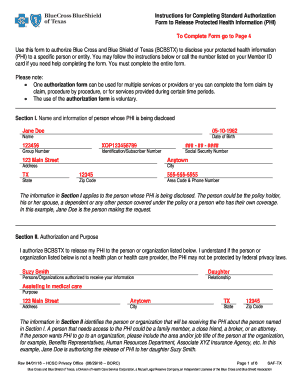
Bcbs Standard Prior Auth Form 2018


What is the BCBS Standard Prior Authorization Form?
The BCBS Standard Prior Authorization Form is a crucial document required by Blue Cross Blue Shield (BCBS) to obtain approval for specific medical services or procedures before they are performed. This form ensures that the requested services are medically necessary and covered under the patient's health plan. It is essential for healthcare providers to complete this form accurately to avoid delays in treatment and to ensure compliance with insurance requirements.
How to Use the BCBS Standard Prior Authorization Form
Using the BCBS Standard Prior Authorization Form involves several steps. First, healthcare providers must gather all necessary patient information, including insurance details and medical history. Next, they should fill out the form with specific details about the proposed treatment or service, including codes and descriptions. Once completed, the form should be submitted to the appropriate BCBS office, either electronically or via mail, depending on the provider's preference. It is important to keep a copy of the submitted form for record-keeping.
Steps to Complete the BCBS Standard Prior Authorization Form
Completing the BCBS Standard Prior Authorization Form requires careful attention to detail. Here are the steps to follow:
- Collect patient information: Gather the patient's name, date of birth, insurance policy number, and contact details.
- Provide service details: Include the specific procedure or service requested, along with relevant medical codes.
- Attach supporting documentation: Include any necessary medical records or notes that justify the need for the service.
- Review for accuracy: Ensure all information is correct and complete before submission.
- Submit the form: Send the completed form to BCBS through the preferred submission method.
Key Elements of the BCBS Standard Prior Authorization Form
The BCBS Standard Prior Authorization Form contains several key elements that must be accurately filled out to ensure a smooth approval process. These elements include:
- Patient Information: Full name, date of birth, and insurance details.
- Provider Information: Name, contact information, and provider identification number.
- Service Details: Description of the requested service, including relevant codes.
- Medical Necessity: Justification for the service, supported by clinical documentation.
- Signature: The provider's signature certifying the accuracy of the information provided.
Legal Use of the BCBS Standard Prior Authorization Form
The legal use of the BCBS Standard Prior Authorization Form is governed by healthcare regulations and insurance policies. It is essential for providers to understand the legal implications of submitting this form, including compliance with HIPAA regulations for patient privacy and the necessity of obtaining patient consent. Failure to adhere to these legal requirements may result in denied claims or potential legal repercussions.
Form Submission Methods
Healthcare providers have multiple options for submitting the BCBS Standard Prior Authorization Form. The methods include:
- Online Submission: Many providers opt for electronic submission through BCBS's online portal, which allows for faster processing and tracking.
- Mail: Providers can also send the completed form via postal mail to the designated BCBS address.
- Fax: Some providers may choose to fax the form directly to BCBS, ensuring a quicker response time.
Quick guide on how to complete standard authorization form bcbs 2018 2019
Utilize the simpler approach to manage your Bcbs Standard Prior Auth Form
The outdated techniques for filling out and sanctioning documents require an unreasonably lengthy duration compared to contemporary paperwork handling systems. In the past, you would search for suitable social forms, print them, input all the details, and mail them via the postal service. Now, you can access, fill out, and sign your Bcbs Standard Prior Auth Form in one internet browser tab with airSlate SignNow. Preparing your Bcbs Standard Prior Auth Form has never been more straightforward.
Steps to complete your Bcbs Standard Prior Auth Form with airSlate SignNow
- Navigate to the category page you require and find your state-specific Bcbs Standard Prior Auth Form. Alternatively, utilize the search bar.
- Ensure that the version of the form is accurate by viewing it.
- Select Get form and enter editing mode.
- Fill out your document with the necessary details using the editing tools.
- Review the added details and click the Sign option to validate your form.
- Choose the most convenient method to create your signature: generate it, draw your signature, or upload an image of it.
- Click DONE to confirm your changes.
- Download the document onto your device or go to Sharing settings to send it electronically.
Efficient online tools like airSlate SignNow simplify the process of completing and submitting your forms. Give it a try to discover just how quickly document management and authorization procedures can be. You'll save a signNow amount of time.
Create this form in 5 minutes or less
FAQs
-
Which ITR form should an NRI fill out for AY 2018–2019 to claim the TDS deducted by banks only?
ITR form required to be submitted depends upon nature of income. As a NRI shall generally have income from other sources like interest, rental income therefore s/he should file ITR 2.
-
Which ITR form should an NRI fill out for AY 2018–2019 for salary income?
File ITR 2 and for taking credit of foreign taxes fill form 67 before filling ITR.For specific clarifications / legal advice feel free to write to dsssvtax[at]gmail or call/WhatsApp: 9052535440.
-
Can I fill the form for the SSC CGL 2018 which will be held in June 2019 and when will the form for 2019 come out?
No, you can’t fill the form for SSC CGL 2018 as application process has been long over.SSC CGL 2019 : No concrete information at this time. Some update should come by August-September 2019.Like Exambay on facebook for all latest updates on SSC CGL 2018 , SSC CGL 2019 and other upcoming exams
-
How can I cancel the JEE Main 2018 application form? I am in 11th standard and I fill a form up to 'upload image'.
If you have done the payment, its a non refundable amount. So you don't get that back anyway.If the payment hasn't been done, then you may leave that form as it is. But they may have your data in their database. So there may be a chance your attempt is counted. If that's the case, then you may appear in the examination just to have the aroma of the JEE Thing.But keep in mind, FINGERS CROSSED if you have to attempt the paper as a dropper you might not be able to sit if there aee two attempts.If JEE allows three attempts then there's no harm in doing any of the above cases.
-
How do I fill out the IIFT 2018 application form?
Hi!IIFT MBA (IB) Application Form 2018 – The last date to submit the Application Form of IIFT 2018 has been extended. As per the initial notice, the last date to submit the application form was September 08, 2017. However, now the candidates may submit it untill September 15, 2017. The exam date for IIFT 2018 has also been shifted to December 03, 2017. The candidates will only be issued the admit card, if they will submit IIFT application form and fee in the prescribed format. Before filling the IIFT application form, the candidates must check the eligibility criteria because ineligible candidates will not be granted admission. The application fee for candidates is Rs. 1550, however, the candidates belonging to SC/STPWD category only need to pay Rs. 775. Check procedure to submit IIFT Application Form 2018, fee details and more information from the article below.Latest – Last date to submit IIFT application form extended until September 15, 2017.IIFT 2018 Application FormThe application form of IIFT MBA 2018 has only be released online, on http://tedu.iift.ac.in. The candidates must submit it before the laps of the deadline, which can be checked from the table below.Application form released onJuly 25, 2017Last date to submit Application form(for national candidates)September 08, 2017 September 15, 2017Last date to submit the application form(by Foreign National and NRI)February 15, 2018IIFT MBA IB entrance exam will be held onNovember 26, 2017 December 03, 2017IIFT 2018 Application FeeThe candidates should take note of the application fee before submitting the application form. The fee amount is as given below and along with it, the medium to submit the fee are also mentioned.Fee amount for IIFT 2018 Application Form is as given below:General/OBC candidatesRs 1550SC/ST/PH candidatesRs 775Foreign National/NRI/Children of NRI candidatesUS$ 80 (INR Rs. 4500)The medium to submit the application fee of IIFT 2018 is as below:Credit CardsDebit Cards (VISA/Master)Demand Draft (DD)Candidates who will submit the application fee via Demand Draft will be required to submit a DD, in favour of Indian Institute of Foreign Trade, payable at New Delhi.Procedure to Submit IIFT MBA Application Form 2018Thank you & Have a nice day! :)
Create this form in 5 minutes!
How to create an eSignature for the standard authorization form bcbs 2018 2019
How to make an eSignature for your Standard Authorization Form Bcbs 2018 2019 online
How to generate an electronic signature for your Standard Authorization Form Bcbs 2018 2019 in Chrome
How to generate an electronic signature for signing the Standard Authorization Form Bcbs 2018 2019 in Gmail
How to create an electronic signature for the Standard Authorization Form Bcbs 2018 2019 straight from your smartphone
How to generate an eSignature for the Standard Authorization Form Bcbs 2018 2019 on iOS devices
How to generate an electronic signature for the Standard Authorization Form Bcbs 2018 2019 on Android devices
People also ask
-
What is standard authorization in airSlate SignNow?
Standard authorization in airSlate SignNow refers to the process of granting permission for document access and eSigning. This feature ensures that only authorized individuals can view, sign, and manage documents, enhancing security and compliance. By utilizing standard authorization, businesses can streamline their document workflows while safeguarding sensitive information.
-
How does airSlate SignNow handle standard authorization for document signing?
airSlate SignNow employs standard authorization to control who can access and sign documents within the platform. Admins can set user roles and permissions, ensuring that only designated team members can view or sign certain documents. This level of control helps businesses maintain regulatory compliance and protects against unauthorized access.
-
Is there a cost associated with using standard authorization in airSlate SignNow?
Standard authorization features are included in various pricing plans offered by airSlate SignNow. By subscribing to one of these plans, businesses gain access to comprehensive security features, including standard authorization. The pricing structure is designed to be flexible, catering to businesses of all sizes while providing excellent value.
-
What are the benefits of using standard authorization with airSlate SignNow?
The benefits of using standard authorization in airSlate SignNow include enhanced security, improved compliance, and streamlined workflows. This feature allows businesses to define who can sign or edit documents, reducing the risk of data bsignNowes. Additionally, it facilitates a more organized document management process, making it easier to track who has completed actions.
-
Can airSlate SignNow integrate standard authorization with other software?
Yes, airSlate SignNow offers integrations with various software platforms that support standard authorization. This integration capability allows businesses to connect their existing tools with SignNow, ensuring a seamless workflow. By using standard authorization across integrated systems, organizations can maintain consistent security practices.
-
How can I set up standard authorization in airSlate SignNow?
Setting up standard authorization in airSlate SignNow is straightforward. After creating an account, users can access the settings to define user roles and permissions for document access. The intuitive interface guides you through the process, enabling quick configuration for effective document management.
-
Does airSlate SignNow support mobile access for standard authorization?
Yes, airSlate SignNow supports mobile access for standard authorization. Users can manage document permissions and sign documents on the go through the mobile app. This flexibility ensures that businesses can maintain security and authorization standards, whether employees are in the office or on the road.
Get more for Bcbs Standard Prior Auth Form
Find out other Bcbs Standard Prior Auth Form
- Electronic signature Pennsylvania Car Dealer POA Later
- Electronic signature Louisiana Business Operations Last Will And Testament Myself
- Electronic signature South Dakota Car Dealer Quitclaim Deed Myself
- Help Me With Electronic signature South Dakota Car Dealer Quitclaim Deed
- Electronic signature South Dakota Car Dealer Affidavit Of Heirship Free
- Electronic signature Texas Car Dealer Purchase Order Template Online
- Electronic signature Texas Car Dealer Purchase Order Template Fast
- Electronic signature Maryland Business Operations NDA Myself
- Electronic signature Washington Car Dealer Letter Of Intent Computer
- Electronic signature Virginia Car Dealer IOU Fast
- How To Electronic signature Virginia Car Dealer Medical History
- Electronic signature Virginia Car Dealer Separation Agreement Simple
- Electronic signature Wisconsin Car Dealer Contract Simple
- Electronic signature Wyoming Car Dealer Lease Agreement Template Computer
- How Do I Electronic signature Mississippi Business Operations Rental Application
- Electronic signature Missouri Business Operations Business Plan Template Easy
- Electronic signature Missouri Business Operations Stock Certificate Now
- Electronic signature Alabama Charity Promissory Note Template Computer
- Electronic signature Colorado Charity Promissory Note Template Simple
- Electronic signature Alabama Construction Quitclaim Deed Free