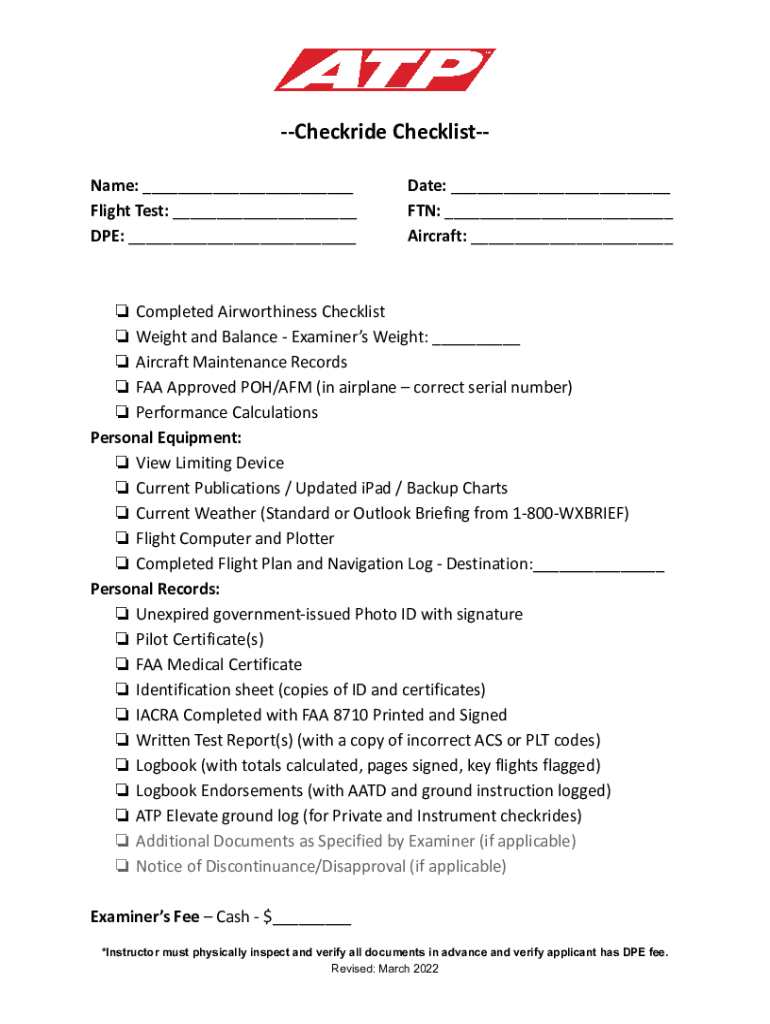
ATP Checkride Checklist 2022-2026


What is the ATP Checkride Checklist
The ATP Checkride Checklist is a comprehensive guide designed for pilots preparing for the Airline Transport Pilot (ATP) checkride. This checklist outlines the essential tasks, knowledge areas, and flight maneuvers that candidates must demonstrate proficiency in during their evaluation. It serves as a critical tool for ensuring that all necessary skills and knowledge are covered before the checkride, helping candidates to feel more prepared and confident.
How to use the ATP Checkride Checklist
To effectively use the ATP Checkride Checklist, candidates should first familiarize themselves with its contents. Begin by reviewing each section, which typically includes flight maneuvers, regulations, and aircraft systems knowledge. As you prepare, check off each item as you practice or study. This approach not only helps track your progress but also ensures that no critical areas are overlooked. Regularly revisiting the checklist can reinforce learning and build confidence ahead of the actual checkride.
Key elements of the ATP Checkride Checklist
Key elements of the ATP Checkride Checklist include various flight maneuvers, such as steep turns, stalls, and emergency procedures. Additionally, it covers essential knowledge areas like airspace regulations, navigation, and aircraft performance. Each element is designed to assess the candidate's ability to operate an aircraft safely and efficiently. Understanding these components is crucial for successful completion of the checkride.
Steps to complete the ATP Checkride Checklist
Completing the ATP Checkride Checklist involves several steps. First, review the checklist thoroughly to understand what is required. Next, practice each flight maneuver and study relevant regulations and systems knowledge. Schedule a mock checkride with a certified flight instructor to simulate the actual experience. Finally, ensure all documentation, including logbooks and endorsements, is in order before the checkride date. Following these steps can significantly enhance your readiness for the evaluation.
Examples of using the ATP Checkride Checklist
Examples of using the ATP Checkride Checklist can include practical scenarios where pilots prepare for specific maneuvers. For instance, a candidate might focus on emergency landing procedures by practicing them in a simulator and then checking them off the list. Another example could be reviewing airspace regulations before a flight, ensuring that the candidate is well-versed in the rules governing different airspace classes. These practical applications help reinforce the knowledge and skills required for the checkride.
Legal use of the ATP Checkride Checklist
The ATP Checkride Checklist is legally used as a preparatory tool for pilots seeking certification. It is important to ensure that the checklist adheres to FAA regulations and guidelines. Using the checklist appropriately can help candidates avoid potential legal issues during their checkride. Additionally, maintaining accurate records of practice sessions and completed maneuvers can provide valuable documentation should any questions arise regarding the candidate's preparedness.
Quick guide on how to complete atp checkride checklist
Complete ATP Checkride Checklist effortlessly on any device
Online document management has become increasingly favored by businesses and individuals. It offers an ideal eco-friendly substitute for conventional printed and signed documents, as you can easily locate the required form and securely store it online. airSlate SignNow provides all the tools you need to create, modify, and electronically sign your documents swiftly without delays. Manage ATP Checkride Checklist on any device with airSlate SignNow's Android or iOS applications and streamline any document-related process today.
The easiest way to modify and electronically sign ATP Checkride Checklist with ease
- Locate ATP Checkride Checklist and then click Get Form to begin.
- Make use of the tools we provide to complete your form.
- Emphasize key sections of your documents or redact sensitive information with tools specifically designed for that purpose by airSlate SignNow.
- Create your signature using the Sign feature, which takes mere seconds and holds the same legal validity as a conventional wet ink signature.
- Review all the details and then click the Done button to save your changes.
- Select how you wish to submit your form, via email, SMS, or invitation link, or download it to your computer.
Eliminate concerns about lost or mismanaged files, tedious form searching, or mistakes that necessitate printing new document versions. airSlate SignNow meets your document management needs in just a few clicks from any device you prefer. Edit and electronically sign ATP Checkride Checklist while ensuring excellent communication at every stage of your form preparation process with airSlate SignNow.
Create this form in 5 minutes or less
Find and fill out the correct atp checkride checklist
Create this form in 5 minutes!
How to create an eSignature for the atp checkride checklist
How to create an electronic signature for a PDF online
How to create an electronic signature for a PDF in Google Chrome
How to create an e-signature for signing PDFs in Gmail
How to create an e-signature right from your smartphone
How to create an e-signature for a PDF on iOS
How to create an e-signature for a PDF on Android
People also ask
-
What is an instrument checkride checklist?
An instrument checkride checklist is a comprehensive guide that pilots use to prepare for their instrument rating checkride. It ensures that all necessary tasks and requirements are met before the evaluation. Utilizing an effective checklist can enhance your readiness and confidence during the checkride.
-
How can airSlate SignNow help with my instrument checkride checklist?
airSlate SignNow allows you to create, send, and eSign your instrument checkride checklist digitally. This streamlines the process, making it easier to manage and share your checklist with instructors or examiners. With our platform, you can ensure that your checklist is always accessible and up-to-date.
-
Is there a cost associated with using airSlate SignNow for my instrument checkride checklist?
Yes, airSlate SignNow offers various pricing plans to suit different needs, including options for individuals and businesses. The cost is competitive and provides excellent value for the features offered, including the ability to manage your instrument checkride checklist efficiently. You can choose a plan that best fits your requirements.
-
What features does airSlate SignNow offer for managing checklists?
airSlate SignNow provides features such as customizable templates, eSignature capabilities, and document tracking. These tools make it easy to create and manage your instrument checkride checklist, ensuring that you can focus on your training without worrying about paperwork. The platform is designed for user-friendliness and efficiency.
-
Can I integrate airSlate SignNow with other tools for my instrument checkride checklist?
Absolutely! airSlate SignNow offers integrations with various applications, allowing you to connect your instrument checkride checklist with tools you already use. This enhances your workflow and ensures that all your documents and checklists are synchronized across platforms.
-
What are the benefits of using an electronic instrument checkride checklist?
Using an electronic instrument checkride checklist offers numerous benefits, including easy access, real-time updates, and the ability to share with instructors instantly. It reduces the risk of losing important documents and allows for a more organized approach to your checkride preparation. Additionally, eSigning can expedite the approval process.
-
How secure is my instrument checkride checklist with airSlate SignNow?
Security is a top priority at airSlate SignNow. Your instrument checkride checklist and other documents are protected with advanced encryption and secure storage solutions. We ensure that your sensitive information remains confidential and accessible only to authorized users.
Get more for ATP Checkride Checklist
Find out other ATP Checkride Checklist
- Sign Alabama Healthcare / Medical LLC Operating Agreement Online
- Sign Alabama Healthcare / Medical Quitclaim Deed Mobile
- Can I Sign Alabama Healthcare / Medical Quitclaim Deed
- Sign Utah Government Month To Month Lease Myself
- Can I Sign Texas Government Limited Power Of Attorney
- Sign Arkansas Healthcare / Medical Living Will Free
- Sign Arkansas Healthcare / Medical Bill Of Lading Later
- Sign California Healthcare / Medical Arbitration Agreement Free
- Help Me With Sign California Healthcare / Medical Lease Agreement Form
- Sign Connecticut Healthcare / Medical Business Plan Template Free
- Sign Indiana Healthcare / Medical Moving Checklist Safe
- Sign Wisconsin Government Cease And Desist Letter Online
- Sign Louisiana Healthcare / Medical Limited Power Of Attorney Mobile
- Sign Healthcare / Medical PPT Michigan Now
- Sign Massachusetts Healthcare / Medical Permission Slip Now
- Sign Wyoming Government LLC Operating Agreement Mobile
- Sign Wyoming Government Quitclaim Deed Free
- How To Sign Nebraska Healthcare / Medical Living Will
- Sign Nevada Healthcare / Medical Business Plan Template Free
- Sign Nebraska Healthcare / Medical Permission Slip Now