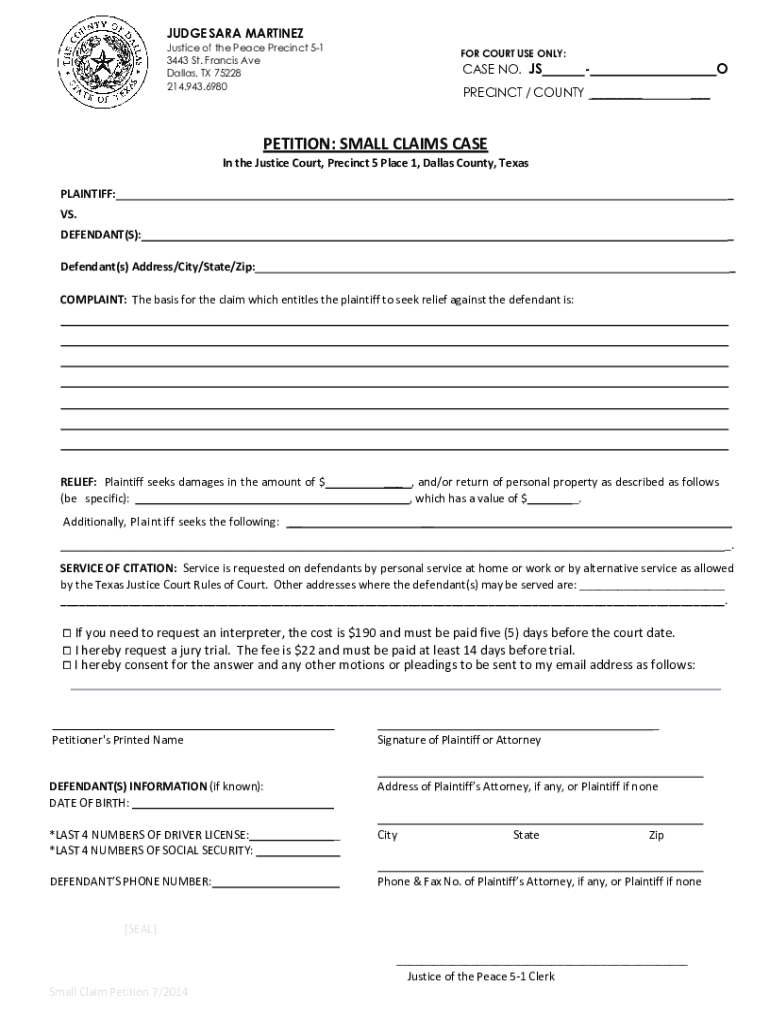
Dallas Small Claims Court Fill Online, Printable, Fillable, 2014-2026


Understanding the Dallas Small Claims Court
The Dallas Small Claims Court is designed to handle disputes involving smaller amounts of money, typically up to $20,000. This court provides a more accessible and streamlined process for individuals and businesses seeking to resolve legal issues without the need for extensive legal representation. Common cases include disputes over contracts, property damage, and unpaid debts. The court aims to provide a fair and efficient resolution, making it an essential resource for residents of Dallas County.
Steps to File a Small Claims Case in Dallas
Filing a small claims case in Dallas involves several key steps:
- Determine eligibility: Ensure your case qualifies for small claims court, focusing on the monetary limit and type of dispute.
- Gather necessary documents: Collect all relevant evidence, including contracts, receipts, and correspondence related to your claim.
- Complete the petition: Fill out the petition small claims case form accurately, detailing the nature of your claim and the amount sought.
- File the petition: Submit your completed petition to the Dallas County Small Claims Court, either in person or via mail.
- Pay the filing fee: Be prepared to pay the required court fees, which may vary based on the amount of your claim.
- Prepare for the hearing: Organize your evidence and practice your presentation to effectively communicate your case during the hearing.
Required Documents for Filing
When filing a small claims case in Dallas, certain documents are necessary to support your petition:
- Petition form: The completed petition small claims case form, which outlines your claim and the relief sought.
- Evidence: Copies of any contracts, invoices, or receipts that substantiate your case.
- Proof of service: Documentation showing that the defendant has been properly notified of the claim.
- Identification: A valid form of identification may be required when filing your case.
Filing Methods for Small Claims Cases
In Dallas, you can file your small claims case through various methods:
- In-person: Visit the Dallas County Small Claims Court to file your petition directly with the clerk.
- By mail: Send your completed petition and any supporting documents to the court's address.
- Online: Some courts may offer online filing options, allowing you to submit your petition electronically.
Key Elements of the Small Claims Process
Understanding the key elements of the small claims process can help you navigate your case more effectively:
- Hearing date: After filing, the court will set a hearing date where both parties can present their cases.
- Judgment: The court will issue a judgment based on the evidence presented, which may include monetary compensation or specific actions.
- Appeals: If either party is dissatisfied with the judgment, they may have the option to appeal, subject to specific rules and timelines.
Legal Considerations for Small Claims Cases
It is important to be aware of the legal considerations when pursuing a small claims case:
- Statute of limitations: Each type of claim has a specific time limit within which you must file your case, so be mindful of these deadlines.
- Representation: While legal representation is not required, you may choose to consult an attorney for guidance on your case.
- Enforcement of judgment: If you win your case, you may need to take additional steps to enforce the judgment if the defendant does not comply.
Quick guide on how to complete dallas small claims court fill online printable fillable
Ease of Preparing Dallas Small Claims Court Fill Online, Printable, Fillable, on Any Device
Digital document management has gained traction among businesses and individuals alike. It offers an ideal environmentally friendly alternative to conventional printed and signed documents, allowing you to locate the necessary form and securely store it online. airSlate SignNow equips you with all the tools needed to create, alter, and eSign your documents promptly without delays. Manage Dallas Small Claims Court Fill Online, Printable, Fillable, from any device using airSlate SignNow's Android or iOS applications and enhance any document-related tasks today.
Effortless Method to Modify and eSign Dallas Small Claims Court Fill Online, Printable, Fillable,
- Locate Dallas Small Claims Court Fill Online, Printable, Fillable, and click Get Form to begin.
- Utilize the tools provided to complete your document.
- Emphasize important sections of the documents or obscure confidential information with features that airSlate SignNow specifically offers for that purpose.
- Create your signature using the Sign functionality, which takes mere seconds and carries the same legal validity as a traditional handwritten signature.
- Verify all details and click the Done button to save your changes.
- Select your preferred method to submit your form, whether by email, SMS, invite link, or download it to your computer.
Say goodbye to lost or misplaced files, tedious form navigation, or mistakes requiring the printing of new document copies. airSlate SignNow meets all your document management needs within a few clicks from your chosen device. Edit and eSign Dallas Small Claims Court Fill Online, Printable, Fillable, to ensure excellent communication at every stage of the form preparation process with airSlate SignNow.
Create this form in 5 minutes or less
Find and fill out the correct dallas small claims court fill online printable fillable
Create this form in 5 minutes!
How to create an eSignature for the dallas small claims court fill online printable fillable
How to create an electronic signature for a PDF online
How to create an electronic signature for a PDF in Google Chrome
How to create an e-signature for signing PDFs in Gmail
How to create an e-signature right from your smartphone
How to create an e-signature for a PDF on iOS
How to create an e-signature for a PDF on Android
People also ask
-
What is a petition small claims case?
A petition small claims case is a legal document filed in small claims court to initiate a lawsuit for resolving disputes involving a limited amount of money. This process is designed to be straightforward and accessible for individuals without legal representation. Understanding how to properly file a petition small claims case can signNowly impact the outcome of your dispute.
-
How can airSlate SignNow help with my petition small claims case?
airSlate SignNow provides an efficient platform for creating, sending, and eSigning your petition small claims case documents. With our user-friendly interface, you can easily customize your petitions and ensure they meet court requirements. This streamlines the process, allowing you to focus on your case rather than paperwork.
-
What are the costs associated with filing a petition small claims case?
The costs for filing a petition small claims case can vary by jurisdiction, including court fees and potential service fees. Using airSlate SignNow can help reduce costs associated with document preparation and delivery. Our affordable pricing plans ensure you have access to the tools needed to manage your case efficiently.
-
Is airSlate SignNow secure for handling legal documents?
Yes, airSlate SignNow prioritizes the security of your documents, including those related to your petition small claims case. We utilize advanced encryption and secure storage solutions to protect your sensitive information. You can confidently manage your legal documents knowing they are safe with us.
-
Can I integrate airSlate SignNow with other tools for my petition small claims case?
Absolutely! airSlate SignNow offers integrations with various applications, enhancing your workflow for managing a petition small claims case. Whether you need to connect with cloud storage services or project management tools, our platform can seamlessly integrate to streamline your processes.
-
What features does airSlate SignNow offer for managing a petition small claims case?
airSlate SignNow includes features such as customizable templates, eSignature capabilities, and document tracking, all essential for managing a petition small claims case. These tools simplify the document preparation process and ensure you stay organized throughout your legal proceedings. Our platform is designed to make your experience as efficient as possible.
-
How long does it take to complete a petition small claims case using airSlate SignNow?
The time it takes to complete a petition small claims case using airSlate SignNow can vary based on your specific needs and the complexity of your case. However, our platform is designed to expedite the process, allowing you to prepare and submit your documents quickly. Most users find they can complete their petitions in a fraction of the time compared to traditional methods.
Get more for Dallas Small Claims Court Fill Online, Printable, Fillable,
- How to applyccrihow to applyccrihow to applyccri form
- Uniform partnership act renewal statement of domestic
- Department of citywide required information administrative
- Fillable online cityofsalem facility use permit form
- Free motor vehicle dmv bill of sale form word pdf
- Free florida firearm bill of sale form word pdf eforms
- Free firearm bill of sale form pdf ampamp word download
- Free kansas firearm bill of sale form word pdf eforms
Find out other Dallas Small Claims Court Fill Online, Printable, Fillable,
- How To Electronic signature Pennsylvania Government Document
- Can I Electronic signature Texas Government PPT
- How To Electronic signature Utah Government Document
- How To Electronic signature Washington Government PDF
- How Can I Electronic signature New Mexico Finance & Tax Accounting Word
- How Do I Electronic signature New York Education Form
- How To Electronic signature North Carolina Education Form
- How Can I Electronic signature Arizona Healthcare / Medical Form
- How Can I Electronic signature Arizona Healthcare / Medical Presentation
- How To Electronic signature Oklahoma Finance & Tax Accounting PDF
- How Can I Electronic signature Oregon Finance & Tax Accounting PDF
- How To Electronic signature Indiana Healthcare / Medical PDF
- How Do I Electronic signature Maryland Healthcare / Medical Presentation
- How To Electronic signature Tennessee Healthcare / Medical Word
- Can I Electronic signature Hawaii Insurance PDF
- Help Me With Electronic signature Colorado High Tech Form
- How To Electronic signature Indiana Insurance Document
- Can I Electronic signature Virginia Education Word
- How To Electronic signature Louisiana Insurance Document
- Can I Electronic signature Florida High Tech Document