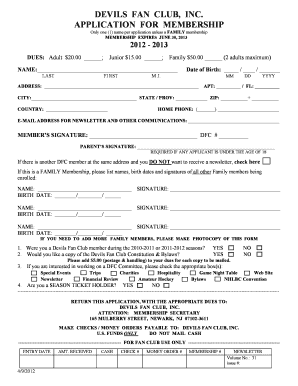
Application Form Front PDF Devils Fan Club


What is the Application Form Front PDF Devils Fan Club
The Application Form Front PDF for the Devils Fan Club is a document designed for individuals who wish to join the fan club associated with the New Jersey Devils, a professional ice hockey team. This form collects essential information from prospective members, including personal details, contact information, and preferences related to membership benefits. By completing this form, fans can gain access to exclusive events, merchandise, and updates about the team.
How to use the Application Form Front PDF Devils Fan Club
Using the Application Form Front PDF for the Devils Fan Club is straightforward. First, download the PDF from the official source. Ensure you have a PDF reader installed to view the document. Next, fill in the required fields with accurate information. Once completed, you can either print the form for physical submission or save it for digital submission, depending on the club's requirements. Review your entries to confirm accuracy before sending the application to the designated address or email.
Steps to complete the Application Form Front PDF Devils Fan Club
Completing the Application Form Front PDF involves several key steps:
- Download the PDF from the official Devils Fan Club website.
- Open the PDF using a compatible PDF reader.
- Fill in your personal information, including name, address, and contact details.
- Indicate your membership preferences and any additional information requested.
- Review the completed form for accuracy.
- Submit the form via the specified method, either online or by mail.
Key elements of the Application Form Front PDF Devils Fan Club
The key elements of the Application Form Front PDF include:
- Personal Information: Name, address, phone number, and email address.
- Membership Type: Options for different levels of membership, if applicable.
- Payment Information: Details on how to pay any associated fees, if required.
- Consent and Agreement: A section where applicants agree to the club's terms and conditions.
Eligibility Criteria
To be eligible for membership in the Devils Fan Club, applicants typically need to meet certain criteria. This often includes being a fan of the New Jersey Devils and providing accurate personal information on the application form. Some membership tiers may have additional requirements, such as age restrictions or residency conditions. It is advisable to review the specific eligibility criteria outlined in the application form or on the fan club's website.
Form Submission Methods
The Application Form Front PDF for the Devils Fan Club can be submitted through various methods. Applicants may choose to:
- Online Submission: If the fan club offers a digital submission option, complete the form and submit it through their website.
- Mail Submission: Print the completed form and send it to the designated mailing address provided by the fan club.
- In-Person Submission: Some applicants may prefer to deliver the form in person at designated events or locations.
Quick guide on how to complete application form front pdf devils fan club
Achieve [SKS] smoothly on any gadget
Digital document administration has become increasingly favored by businesses and individuals. It presents an ideal eco-friendly substitute for conventional printed and signed documents, as you can access the necessary form and securely keep it online. airSlate SignNow equips you with all the resources you require to create, modify, and electronically sign your documents rapidly without holdups. Manage [SKS] on any gadget with airSlate SignNow apps for Android or iOS and streamline any document-related task today.
The easiest method to modify and electronically sign [SKS] effortlessly
- Find [SKS] and click Get Form to initiate.
- Utilize the tools we provide to complete your document.
- Emphasize signNow sections of your documents or cover sensitive information with tools that airSlate SignNow provides specifically for this purpose.
- Create your signature using the Sign tool, which takes mere seconds and holds the same legal validity as a conventional ink signature.
- Review all the information and then click on the Done button to preserve your modifications.
- Choose your preferred method of sending your form, whether by email, SMS, invitation link, or download it to your computer.
Eliminate concerns about lost or misplaced documents, tedious form searching, or mistakes requiring new copies to be printed. airSlate SignNow takes care of all your document management needs in just a few clicks from any device you choose. Alter and electronically sign [SKS] and ensure excellent communication at every phase of your form preparation process with airSlate SignNow.
Create this form in 5 minutes or less
Related searches to Application Form Front PDF Devils Fan Club
Create this form in 5 minutes!
How to create an eSignature for the application form front pdf devils fan club
How to create an electronic signature for a PDF online
How to create an electronic signature for a PDF in Google Chrome
How to create an e-signature for signing PDFs in Gmail
How to create an e-signature right from your smartphone
How to create an e-signature for a PDF on iOS
How to create an e-signature for a PDF on Android
People also ask
-
What is the Application Form Front PDF Devils Fan Club?
The Application Form Front PDF Devils Fan Club is a customizable document that allows fans to easily apply for membership. This PDF form can be filled out electronically, making the application process seamless and efficient for all prospective members.
-
How can I access the Application Form Front PDF Devils Fan Club?
You can access the Application Form Front PDF Devils Fan Club directly from our website. Simply navigate to the membership section, and you will find the downloadable PDF form available for your convenience.
-
Is there a fee associated with the Application Form Front PDF Devils Fan Club?
There is no fee to download the Application Form Front PDF Devils Fan Club. However, membership may have associated costs, which will be outlined in the application process. We strive to provide a cost-effective solution for all fans.
-
What features does the Application Form Front PDF Devils Fan Club offer?
The Application Form Front PDF Devils Fan Club includes features such as electronic signature capabilities, customizable fields, and easy submission options. These features ensure that your application is processed quickly and efficiently.
-
What are the benefits of using the Application Form Front PDF Devils Fan Club?
Using the Application Form Front PDF Devils Fan Club simplifies the membership application process. It allows fans to apply from anywhere, reduces paperwork, and speeds up the approval process, enhancing the overall experience for our members.
-
Can I integrate the Application Form Front PDF Devils Fan Club with other tools?
Yes, the Application Form Front PDF Devils Fan Club can be integrated with various tools and platforms. This allows for seamless data management and enhances your ability to track applications and member information effectively.
-
How do I submit the Application Form Front PDF Devils Fan Club once completed?
Once you have completed the Application Form Front PDF Devils Fan Club, you can submit it via email or through our online portal. Detailed submission instructions are provided within the form to ensure a smooth process.
Get more for Application Form Front PDF Devils Fan Club
Find out other Application Form Front PDF Devils Fan Club
- Can I Electronic signature South Carolina Real Estate Document
- Help Me With Electronic signature Montana Police Word
- How To Electronic signature Tennessee Real Estate Document
- How Do I Electronic signature Utah Real Estate Form
- How To Electronic signature Utah Real Estate PPT
- How Can I Electronic signature Virginia Real Estate PPT
- How Can I Electronic signature Massachusetts Sports Presentation
- How To Electronic signature Colorado Courts PDF
- How To Electronic signature Nebraska Sports Form
- How To Electronic signature Colorado Courts Word
- How To Electronic signature Colorado Courts Form
- How To Electronic signature Colorado Courts Presentation
- Can I Electronic signature Connecticut Courts PPT
- Can I Electronic signature Delaware Courts Document
- How Do I Electronic signature Illinois Courts Document
- How To Electronic signature Missouri Courts Word
- How Can I Electronic signature New Jersey Courts Document
- How Can I Electronic signature New Jersey Courts Document
- Can I Electronic signature Oregon Sports Form
- How To Electronic signature New York Courts Document