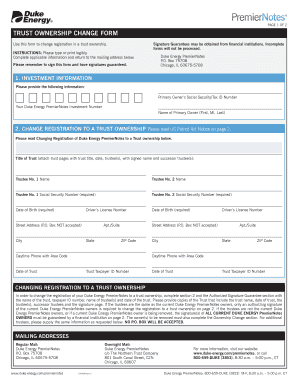
TrusT Ownership Change FOrM Duke Energy


Understanding the TrusT Ownership Change Form Duke Energy
The TrusT Ownership Change Form Duke Energy is a crucial document for individuals or entities looking to update the ownership details of a trust associated with Duke Energy. This form ensures that the utility company has accurate records of the trust's ownership, which is essential for billing, service, and legal purposes. Proper completion of this form helps maintain transparency and compliance with regulatory requirements.
Steps to Complete the TrusT Ownership Change Form Duke Energy
Completing the TrusT Ownership Change Form involves several key steps:
- Gather necessary information about the trust, including the trust name, tax identification number, and current ownership details.
- Fill out the form with accurate information, ensuring all sections are completed as required.
- Review the form for any errors or omissions before submission.
- Sign and date the form, as required, to validate the changes.
Legal Use of the TrusT Ownership Change Form Duke Energy
This form serves a legal purpose by documenting changes in trust ownership. It is essential for maintaining the legality of the trust's operations and ensuring that Duke Energy has the correct information for service provision. Proper use of this form can prevent disputes regarding ownership and service responsibilities.
Required Documents for the TrusT Ownership Change Form Duke Energy
When submitting the TrusT Ownership Change Form, certain documents may be required to support the ownership change. These may include:
- A copy of the trust agreement.
- Identification documents of the new owner or trustee.
- Any previous correspondence with Duke Energy regarding the trust.
Form Submission Methods for the TrusT Ownership Change Form Duke Energy
The TrusT Ownership Change Form can typically be submitted through various methods, including:
- Online submission via Duke Energy's designated portal.
- Mailing the completed form to the appropriate Duke Energy address.
- In-person submission at a local Duke Energy office, if available.
Examples of Using the TrusT Ownership Change Form Duke Energy
Common scenarios for utilizing the TrusT Ownership Change Form include:
- Transferring ownership of a trust due to a change in beneficiaries.
- Updating trustee information when a new trustee is appointed.
- Making adjustments to the trust structure that affect ownership.
Quick guide on how to complete trust ownership change form duke energy
Effortlessly Prepare TrusT Ownership Change FOrM Duke Energy on Any Device
Digital document management has surged in popularity among businesses and individuals alike. It offers an ideal eco-friendly substitute for traditional printed and signed documents, enabling you to find the necessary form and securely store it online. airSlate SignNow equips you with all the tools required to create, edit, and electronically sign your documents swiftly without interruptions. Manage TrusT Ownership Change FOrM Duke Energy on any platform with airSlate SignNow's Android or iOS applications and enhance any document-related process today.
How to Modify and eSign TrusT Ownership Change FOrM Duke Energy with Ease
- Find TrusT Ownership Change FOrM Duke Energy and click Get Form to commence.
- Utilize the tools we offer to complete your document.
- Emphasize important sections of your documents or obscure sensitive information with tools specifically provided by airSlate SignNow for that purpose.
- Generate your signature using the Sign tool, which takes mere seconds and holds the same legal validity as a traditional ink signature.
- Review all the details and then click the Done button to save your modifications.
- Select your preferred method for delivering your form, whether by email, text message (SMS), invitation link, or download it to your computer.
Eliminate concerns about lost or misplaced documents, monotonous form searching, or mistakes that necessitate printing new document copies. airSlate SignNow covers all your document management needs in just a few clicks from any device you choose. Modify and eSign TrusT Ownership Change FOrM Duke Energy and ensure effective communication throughout your form preparation process with airSlate SignNow.
Create this form in 5 minutes or less
Create this form in 5 minutes!
How to create an eSignature for the trust ownership change form duke energy
How to create an electronic signature for a PDF online
How to create an electronic signature for a PDF in Google Chrome
How to create an e-signature for signing PDFs in Gmail
How to create an e-signature right from your smartphone
How to create an e-signature for a PDF on iOS
How to create an e-signature for a PDF on Android
People also ask
-
What is the TrusT Ownership Change FOrM Duke Energy?
The TrusT Ownership Change FOrM Duke Energy is a document required for transferring ownership of a trust account with Duke Energy. This form ensures that the new owner is recognized and can manage the account effectively. Completing this form accurately is crucial for a smooth transition of ownership.
-
How can airSlate SignNow help with the TrusT Ownership Change FOrM Duke Energy?
airSlate SignNow simplifies the process of completing the TrusT Ownership Change FOrM Duke Energy by providing an easy-to-use platform for eSigning and document management. Users can fill out the form digitally, ensuring accuracy and efficiency. This eliminates the need for printing and mailing, saving time and resources.
-
Is there a cost associated with using airSlate SignNow for the TrusT Ownership Change FOrM Duke Energy?
Yes, airSlate SignNow offers various pricing plans to accommodate different business needs. The cost is competitive and provides access to features that streamline the completion of the TrusT Ownership Change FOrM Duke Energy. You can choose a plan that best fits your requirements and budget.
-
What features does airSlate SignNow offer for the TrusT Ownership Change FOrM Duke Energy?
airSlate SignNow provides features such as customizable templates, secure eSigning, and document tracking for the TrusT Ownership Change FOrM Duke Energy. These features enhance the user experience by making the process faster and more secure. Additionally, users can collaborate in real-time, ensuring all parties are on the same page.
-
Can I integrate airSlate SignNow with other tools for the TrusT Ownership Change FOrM Duke Energy?
Absolutely! airSlate SignNow offers integrations with various applications, allowing you to streamline your workflow when handling the TrusT Ownership Change FOrM Duke Energy. This means you can connect with tools you already use, enhancing productivity and ensuring a seamless experience.
-
What are the benefits of using airSlate SignNow for the TrusT Ownership Change FOrM Duke Energy?
Using airSlate SignNow for the TrusT Ownership Change FOrM Duke Energy provides numerous benefits, including increased efficiency, reduced paperwork, and enhanced security. The platform allows for quick eSigning and easy document management, making the ownership change process smoother. Additionally, it helps ensure compliance with legal requirements.
-
How secure is airSlate SignNow when handling the TrusT Ownership Change FOrM Duke Energy?
airSlate SignNow prioritizes security, employing advanced encryption and authentication measures to protect your documents, including the TrusT Ownership Change FOrM Duke Energy. This ensures that sensitive information remains confidential and secure throughout the signing process. You can trust that your data is safe with us.
Get more for TrusT Ownership Change FOrM Duke Energy
- Mutual consent form
- Construction contract home sample form
- Request be list form
- Sample contract agreement form
- Affidavit in support of motion for writ of error coram nobis regarding default and default judgment taken against defendant who form
- Early termination of lease or rental agreement by mutual consent form
- Early termination clause for rental property for extroardinary events form
- Letter self employed 497331114 form
Find out other TrusT Ownership Change FOrM Duke Energy
- How Can I eSignature Virginia Education PDF
- How To eSignature Massachusetts Government Form
- How Can I eSignature Oregon Government PDF
- How Can I eSignature Oklahoma Government Document
- How To eSignature Texas Government Document
- Can I eSignature Vermont Government Form
- How Do I eSignature West Virginia Government PPT
- How Do I eSignature Maryland Healthcare / Medical PDF
- Help Me With eSignature New Mexico Healthcare / Medical Form
- How Do I eSignature New York Healthcare / Medical Presentation
- How To eSignature Oklahoma Finance & Tax Accounting PPT
- Help Me With eSignature Connecticut High Tech Presentation
- How To eSignature Georgia High Tech Document
- How Can I eSignature Rhode Island Finance & Tax Accounting Word
- How Can I eSignature Colorado Insurance Presentation
- Help Me With eSignature Georgia Insurance Form
- How Do I eSignature Kansas Insurance Word
- How Do I eSignature Washington Insurance Form
- How Do I eSignature Alaska Life Sciences Presentation
- Help Me With eSignature Iowa Life Sciences Presentation