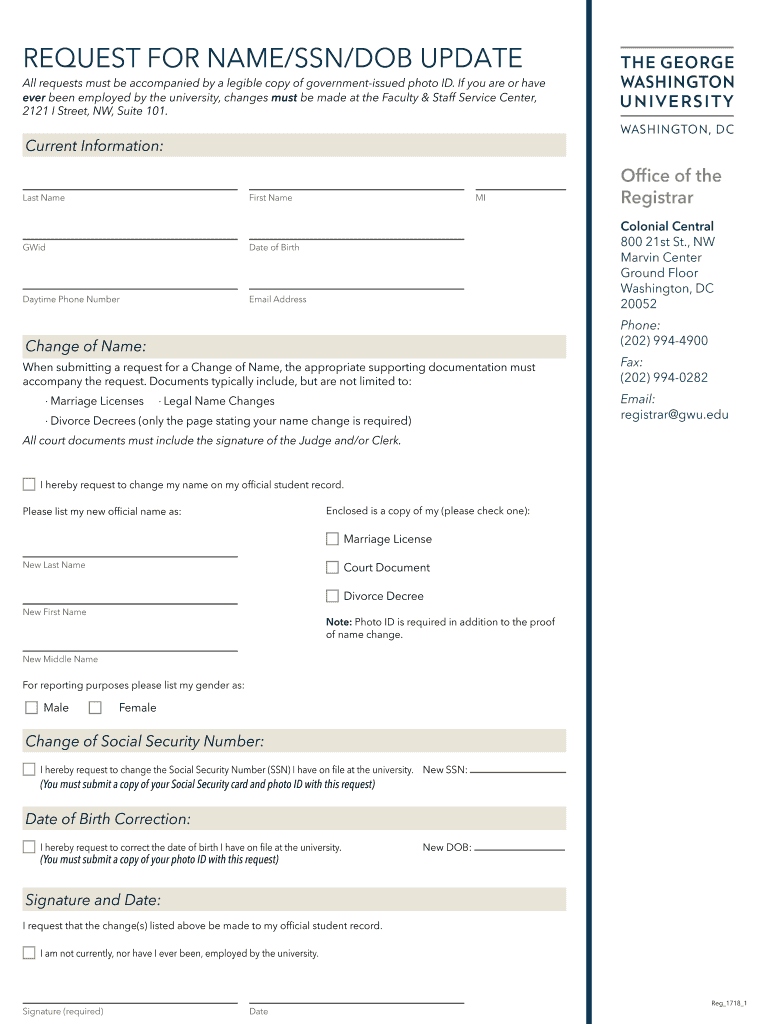
Request for NameSSNDOB Change Form Office of the Registrar


What is the Request For NameSSNDOB Change Form Office Of The Registrar
The Request For NameSSNDOB Change Form Office Of The Registrar is an official document used to request changes to an individual's name, Social Security number, or date of birth as recorded by the registrar's office. This form is essential for individuals who need to update their personal information for legal, educational, or employment purposes. It ensures that all records are accurate and reflect the current legal identity of the individual.
How to obtain the Request For NameSSNDOB Change Form Office Of The Registrar
This form can typically be obtained directly from the Office of the Registrar at your institution or local government office. Many registrars also provide the form on their official website, allowing users to download and print it. If the form is not available online, individuals may need to visit the office in person or contact them via phone or email to request a copy.
Steps to complete the Request For NameSSNDOB Change Form Office Of The Registrar
Completing the Request For NameSSNDOB Change Form involves several key steps:
- Gather necessary documentation, such as identification and proof of the name change.
- Fill out the form accurately, ensuring all personal information is correct.
- Sign and date the form to validate your request.
- Submit the form according to the instructions provided, whether online, by mail, or in person.
Required Documents
When submitting the Request For NameSSNDOB Change Form, individuals must include specific documents to support their request. Commonly required documents include:
- A government-issued photo ID, such as a driver's license or passport.
- Legal documents that verify the name change, such as a marriage certificate or court order.
- Any additional documentation that may be required by the registrar's office.
Form Submission Methods
The Request For NameSSNDOB Change Form can be submitted through various methods, depending on the policies of the registrar's office. Common submission methods include:
- Online submission via the registrar's official website, if available.
- Mailing the completed form and supporting documents to the registrar's office.
- In-person submission at the registrar's office during business hours.
Eligibility Criteria
To be eligible to use the Request For NameSSNDOB Change Form, individuals typically must meet certain criteria, which may include:
- Being a current student or employee of the institution or organization.
- Providing valid identification and documentation that supports the requested changes.
- Meeting any specific requirements set forth by the registrar's office.
Quick guide on how to complete request for namessndob change form office of the registrar
Easily Prepare [SKS] on Any Device
Digital document management has gained signNow traction among businesses and individuals. It offers a superb environmentally friendly alternative to conventional printed and signed documents, as you can access the necessary form and securely archive it online. airSlate SignNow provides all the resources you need to create, edit, and eSign your documents swiftly without delays. Handle [SKS] on any platform using airSlate SignNow's Android or iOS applications and enhance any document-related operation today.
The easiest method to edit and eSign [SKS] effortlessly
- Find [SKS] and click Get Form to begin.
- Utilize the tools we provide to complete your form.
- Emphasize relevant parts of your documents or obscure sensitive information with tools specifically designed for that purpose by airSlate SignNow.
- Generate your signature using the Sign tool, which takes mere seconds and holds the same legal standing as a traditional wet ink signature.
- Review all the details and click on the Done button to save your changes.
- Choose your preferred method to submit your form, whether by email, text message (SMS), invite link, or download it to your computer.
Eliminate worries about lost or misplaced files, tedious document searches, or errors that require printing new copies. airSlate SignNow meets all your document management needs in just a few clicks from any device you prefer. Edit and eSign [SKS] and ensure excellent communication at any stage of your form preparation process with airSlate SignNow.
Create this form in 5 minutes or less
Related searches to Request For NameSSNDOB Change Form Office Of The Registrar
Create this form in 5 minutes!
How to create an eSignature for the request for namessndob change form office of the registrar
How to create an electronic signature for a PDF online
How to create an electronic signature for a PDF in Google Chrome
How to create an e-signature for signing PDFs in Gmail
How to create an e-signature right from your smartphone
How to create an e-signature for a PDF on iOS
How to create an e-signature for a PDF on Android
People also ask
-
What is the Request For NameSSNDOB Change Form Office Of The Registrar?
The Request For NameSSNDOB Change Form Office Of The Registrar is a document that allows individuals to formally request changes to their name, Social Security Number, or date of birth in official records. This form is essential for ensuring that your personal information is accurate and up-to-date in institutional databases.
-
How can I obtain the Request For NameSSNDOB Change Form Office Of The Registrar?
You can easily obtain the Request For NameSSNDOB Change Form Office Of The Registrar through the official website of the registrar's office or by contacting them directly. Additionally, airSlate SignNow provides a streamlined process for filling out and submitting this form electronically.
-
What features does airSlate SignNow offer for the Request For NameSSNDOB Change Form Office Of The Registrar?
airSlate SignNow offers features such as electronic signatures, document templates, and secure cloud storage for the Request For NameSSNDOB Change Form Office Of The Registrar. These features simplify the process of completing and submitting your request, making it more efficient and user-friendly.
-
Is there a cost associated with using airSlate SignNow for the Request For NameSSNDOB Change Form Office Of The Registrar?
Yes, there is a cost associated with using airSlate SignNow, but it is designed to be cost-effective for businesses and individuals. Pricing plans vary based on features and usage, ensuring that you can find a solution that fits your budget while efficiently managing the Request For NameSSNDOB Change Form Office Of The Registrar.
-
What are the benefits of using airSlate SignNow for my Request For NameSSNDOB Change Form Office Of The Registrar?
Using airSlate SignNow for your Request For NameSSNDOB Change Form Office Of The Registrar offers numerous benefits, including faster processing times, reduced paperwork, and enhanced security for your personal information. The platform also allows for easy tracking of your document's status, ensuring peace of mind.
-
Can I integrate airSlate SignNow with other applications for the Request For NameSSNDOB Change Form Office Of The Registrar?
Yes, airSlate SignNow supports integrations with various applications, allowing you to streamline your workflow when handling the Request For NameSSNDOB Change Form Office Of The Registrar. This means you can connect with tools you already use, enhancing productivity and efficiency.
-
How secure is the information I provide in the Request For NameSSNDOB Change Form Office Of The Registrar?
airSlate SignNow prioritizes the security of your information. When submitting the Request For NameSSNDOB Change Form Office Of The Registrar, your data is encrypted and stored securely, ensuring that your personal information remains confidential and protected from unauthorized access.
Get more for Request For NameSSNDOB Change Form Office Of The Registrar
- Ucc application materials university of colorado colorado springs uccs form
- University connection application university of colorado uccs form
- College of business university of colorado colorado springs uccs form
- Residence life and housing housing agreement uccs form
- Letter of recommendation university of colorado colorado springs uccs form
- Reason for reimbursement form
- Id 1010 14 killer apps syllabus fall2012 doc uccs form
- Pgm university of colorado colorado springs uccs form
Find out other Request For NameSSNDOB Change Form Office Of The Registrar
- How To Sign Maine Banking PPT
- Help Me With Sign Massachusetts Banking Presentation
- Can I Sign Michigan Banking PDF
- Can I Sign Michigan Banking PDF
- Help Me With Sign Minnesota Banking Word
- How To Sign Missouri Banking Form
- Help Me With Sign New Jersey Banking PDF
- How Can I Sign New Jersey Banking Document
- Help Me With Sign New Mexico Banking Word
- Help Me With Sign New Mexico Banking Document
- How Do I Sign New Mexico Banking Form
- How To Sign New Mexico Banking Presentation
- How Do I Sign New York Banking PPT
- Help Me With Sign Ohio Banking Document
- How To Sign Oregon Banking PDF
- Help Me With Sign Oregon Banking Presentation
- Can I Sign Pennsylvania Banking Form
- How To Sign Arizona Business Operations PDF
- Help Me With Sign Nebraska Business Operations Presentation
- How To Sign Arizona Car Dealer Form