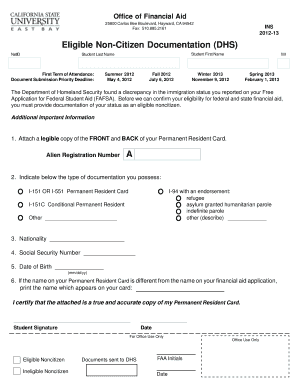
Eligible Non Citizen Documentation DHS California State Form


Understanding Eligible Non Citizen Documentation DHS California State
The Eligible Non Citizen Documentation DHS California State is a crucial form for individuals who are not U.S. citizens but are eligible for certain benefits or services under federal or state law. This documentation is essential for various applications, including educational assistance, healthcare services, and employment opportunities. It serves as proof of eligibility and helps ensure that non-citizens can access necessary resources while complying with legal requirements.
How to Obtain Eligible Non Citizen Documentation DHS California State
To obtain the Eligible Non Citizen Documentation, individuals must follow a specific process. This typically involves gathering necessary identification and eligibility documents, such as a valid passport, visa, or other immigration documents. Applicants should contact the Department of Homeland Security (DHS) or their local state agency to request the documentation. It is advisable to check for any specific state requirements or additional forms that may be needed during the application process.
Steps to Complete Eligible Non Citizen Documentation DHS California State
Completing the Eligible Non Citizen Documentation involves several key steps:
- Gather required documents, including proof of identity and immigration status.
- Fill out the application form accurately, ensuring all information is complete.
- Submit the application to the appropriate DHS office or state agency.
- Keep a copy of the submitted application for your records.
- Await confirmation or further instructions from the agency regarding your application status.
Legal Use of Eligible Non Citizen Documentation DHS California State
The legal use of the Eligible Non Citizen Documentation is governed by federal and state laws. This documentation is primarily used to verify eligibility for specific programs and services. It is important for individuals to understand their rights and responsibilities when using this documentation, as misuse can lead to legal consequences. Consulting with legal experts or immigration advisors can provide clarity on how to properly utilize this documentation.
Required Documents for Eligible Non Citizen Documentation DHS California State
When applying for the Eligible Non Citizen Documentation, applicants must provide several key documents, including:
- A valid form of identification, such as a passport or state-issued ID.
- Immigration documents, such as a visa or green card.
- Proof of residency in California, like a utility bill or lease agreement.
- Any additional forms required by the DHS or state agency.
Eligibility Criteria for Eligible Non Citizen Documentation DHS California State
To be eligible for the documentation, individuals must meet specific criteria set by the DHS and California state regulations. Generally, applicants must be non-citizens who have legal status in the United States, such as refugees, asylees, or holders of certain visas. It is essential to review the detailed eligibility requirements on the DHS website or consult with local agencies to ensure compliance with all necessary conditions.
Quick guide on how to complete eligible non citizen documentation dhs california state
Complete [SKS] effortlessly on any device
Online document management has gained popularity among organizations and individuals. It offers an ideal eco-friendly substitute to traditional printed and signed documents, allowing you to obtain the correct version and securely save it online. airSlate SignNow provides you with all the resources necessary to create, modify, and electronically sign your documents quickly without holdups. Manage [SKS] on any device with airSlate SignNow Android or iOS applications and streamline any document-related process today.
How to modify and eSign [SKS] without any hassle
- Obtain [SKS] and click on Get Form to begin.
- Utilize the tools we provide to complete your form.
- Highlight signNow sections of the documents or redact sensitive information with tools specifically provided by airSlate SignNow for that purpose.
- Generate your eSignature using the Sign tool, which takes moments and holds the same legal validity as a conventional wet ink signature.
- Verify all the details and click on the Done button to preserve your changes.
- Choose how you would like to send your form, either by email, text message (SMS), invitation link, or download it to your computer.
Eliminate concerns about lost or misfiled documents, tedious form navigation, or mistakes that necessitate printing new copies. airSlate SignNow meets all your document management needs in just a few clicks from any device of your choice. Modify and eSign [SKS] and ensure excellent communication at every stage of the form preparation process with airSlate SignNow.
Create this form in 5 minutes or less
Related searches to Eligible Non Citizen Documentation DHS California State
Create this form in 5 minutes!
How to create an eSignature for the eligible non citizen documentation dhs california state
How to create an electronic signature for a PDF online
How to create an electronic signature for a PDF in Google Chrome
How to create an e-signature for signing PDFs in Gmail
How to create an e-signature right from your smartphone
How to create an e-signature for a PDF on iOS
How to create an e-signature for a PDF on Android
People also ask
-
What is Eligible Non Citizen Documentation DHS California State?
Eligible Non Citizen Documentation DHS California State refers to the specific documents required for non-citizens to prove their eligibility for various benefits and services in California. This documentation is essential for compliance with state and federal regulations, ensuring that non-citizens can access necessary resources.
-
How can airSlate SignNow assist with Eligible Non Citizen Documentation DHS California State?
airSlate SignNow provides a streamlined platform for sending and eSigning documents related to Eligible Non Citizen Documentation DHS California State. Our solution simplifies the process, making it easier for users to manage their documentation efficiently and securely.
-
What are the pricing options for airSlate SignNow?
airSlate SignNow offers flexible pricing plans tailored to meet the needs of businesses handling Eligible Non Citizen Documentation DHS California State. Our cost-effective solutions ensure that you only pay for what you need, with options for individual users and larger teams.
-
What features does airSlate SignNow offer for managing documentation?
Our platform includes features such as customizable templates, secure eSigning, and document tracking, all designed to facilitate the management of Eligible Non Citizen Documentation DHS California State. These tools enhance efficiency and ensure compliance with legal requirements.
-
Is airSlate SignNow compliant with California state regulations?
Yes, airSlate SignNow is fully compliant with California state regulations regarding Eligible Non Citizen Documentation DHS California State. We prioritize security and compliance, ensuring that your documents are handled according to the latest legal standards.
-
Can I integrate airSlate SignNow with other software?
Absolutely! airSlate SignNow offers seamless integrations with various software applications, making it easy to incorporate our eSigning solution into your existing workflows for Eligible Non Citizen Documentation DHS California State. This enhances productivity and streamlines your processes.
-
What are the benefits of using airSlate SignNow for non-citizen documentation?
Using airSlate SignNow for Eligible Non Citizen Documentation DHS California State provides numerous benefits, including increased efficiency, reduced paperwork, and enhanced security. Our platform allows for quick access to documents, ensuring that you can manage your documentation effectively.
Get more for Eligible Non Citizen Documentation DHS California State
- Aim m for th he star rs 1 regis stratio on form m par rt 2 unomaha
- Department purchasing card application and cardholder agreement form
- Purchasing card account application and cardholder agreement form
- Unlv alcohol events policy university of nevada las vegas form
- Masters of hospitality administration degree form
- Daily lesson an group day university of nevada las vegas unlv form
- Petition form unlv
- Leasing application for company trasta komercbanka form
Find out other Eligible Non Citizen Documentation DHS California State
- How Do I Sign Texas Land lease agreement
- Sign Vermont Land lease agreement Free
- Sign Texas House rental lease Now
- How Can I Sign Arizona Lease agreement contract
- Help Me With Sign New Hampshire lease agreement
- How To Sign Kentucky Lease agreement form
- Can I Sign Michigan Lease agreement sample
- How Do I Sign Oregon Lease agreement sample
- How Can I Sign Oregon Lease agreement sample
- Can I Sign Oregon Lease agreement sample
- How To Sign West Virginia Lease agreement contract
- How Do I Sign Colorado Lease agreement template
- Sign Iowa Lease agreement template Free
- Sign Missouri Lease agreement template Later
- Sign West Virginia Lease agreement template Computer
- Sign Nevada Lease template Myself
- Sign North Carolina Loan agreement Simple
- Sign Maryland Month to month lease agreement Fast
- Help Me With Sign Colorado Mutual non-disclosure agreement
- Sign Arizona Non disclosure agreement sample Online