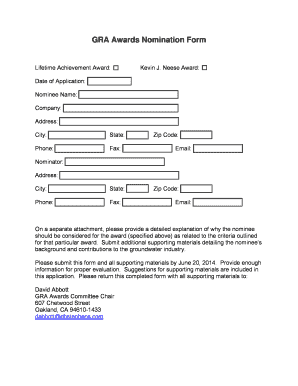
GRA Awards Nomination Form


What is the GRA Awards Nomination Form
The GRA Awards Nomination Form is a specialized document used to nominate individuals or organizations for recognition in various categories within the GRA Awards framework. This form serves as a formal request for consideration and outlines the qualifications and achievements of the nominee. It is crucial for ensuring that deserving candidates receive acknowledgment for their contributions and excellence in their respective fields.
How to use the GRA Awards Nomination Form
Using the GRA Awards Nomination Form involves several straightforward steps. First, gather all necessary information about the nominee, including their achievements and contributions relevant to the award category. Next, fill out the form accurately, ensuring that all sections are completed. It is important to provide clear and concise information to support the nomination. After completing the form, review it for any errors before submission to ensure it meets all requirements for consideration.
Steps to complete the GRA Awards Nomination Form
Completing the GRA Awards Nomination Form can be broken down into a few key steps:
- Gather Information: Collect all relevant details about the nominee, including their accomplishments and contributions.
- Fill Out the Form: Enter the nominee's information and provide supporting details in the designated sections.
- Review: Check the completed form for accuracy and completeness, ensuring all required fields are filled.
- Submit: Send the form through the specified submission method, whether online or by mail.
Eligibility Criteria
To be eligible for nomination using the GRA Awards Nomination Form, nominees generally must meet specific criteria set forth by the awarding body. This may include factors such as professional achievements, contributions to the community, or innovations in their field. It is essential to review the eligibility requirements carefully to ensure that the nominee qualifies for the award category being pursued.
Form Submission Methods
The GRA Awards Nomination Form can typically be submitted through various methods to accommodate different preferences. Common submission methods include:
- Online Submission: Many organizations allow for digital submission through their websites, providing a streamlined process.
- Mail: Completed forms can often be printed and sent via postal mail to the designated address.
- In-Person: Some organizations may accept nominations submitted in person during specific events or at their offices.
Key elements of the GRA Awards Nomination Form
The GRA Awards Nomination Form includes several key elements that are essential for a successful nomination. These elements typically consist of:
- Nominee Information: Basic details about the individual or organization being nominated.
- Category Selection: The specific award category for which the nominee is being considered.
- Supporting Documentation: Any additional materials that provide evidence of the nominee's qualifications and achievements.
- Submitter Information: Details about the person submitting the nomination, including their relationship to the nominee.
Quick guide on how to complete gra awards nomination form
Prepare [SKS] effortlessly on any device
Web-based document management has become widely accepted by businesses and individuals alike. It offers an ideal environmentally friendly substitute for traditional printed and signed documents, as you can obtain the correct format and securely store it online. airSlate SignNow provides you with all the necessary tools to create, modify, and electronically sign your documents rapidly without any hold-ups. Handle [SKS] on any device with airSlate SignNow’s Android or iOS applications and enhance any document-centric process today.
How to modify and electronically sign [SKS] with ease
- Locate [SKS] and click on Get Form to begin.
- Utilize the tools we provide to complete your document.
- Emphasize important sections of the documents or obscure sensitive information with tools that airSlate SignNow specifically offers for that purpose.
- Create your signature using the Sign tool, which takes only seconds and holds the same legal validity as a conventional wet ink signature.
- Review the details and click on the Done button to save your updates.
- Select how you prefer to send your form, via email, SMS, or invitation link, or download it to your computer.
Eliminate concerns of lost or mislaid documents, tedious form searching, or errors that necessitate new document prints. airSlate SignNow meets all your document management requirements in just a few clicks from any device of your choice. Modify and electronically sign [SKS] to ensure outstanding communication throughout your form preparation process with airSlate SignNow.
Create this form in 5 minutes or less
Related searches to GRA Awards Nomination Form
Create this form in 5 minutes!
How to create an eSignature for the gra awards nomination form
How to create an electronic signature for a PDF online
How to create an electronic signature for a PDF in Google Chrome
How to create an e-signature for signing PDFs in Gmail
How to create an e-signature right from your smartphone
How to create an e-signature for a PDF on iOS
How to create an e-signature for a PDF on Android
People also ask
-
What is the GRA Awards Nomination Form?
The GRA Awards Nomination Form is a streamlined document that allows businesses to submit nominations for the GRA Awards. This form simplifies the nomination process, ensuring that all necessary information is collected efficiently. By using the GRA Awards Nomination Form, organizations can enhance their chances of recognition.
-
How can I access the GRA Awards Nomination Form?
You can easily access the GRA Awards Nomination Form through our website. Simply navigate to the GRA Awards section and click on the nomination link. This will direct you to the form where you can fill out the required details.
-
Is there a fee associated with the GRA Awards Nomination Form?
No, there is no fee to submit the GRA Awards Nomination Form. Our goal is to encourage participation and recognize outstanding contributions without any financial barriers. You can complete the form at no cost.
-
What features does the GRA Awards Nomination Form include?
The GRA Awards Nomination Form includes user-friendly fields for entering nominee details, supporting documents, and a submission confirmation feature. These features ensure that your nomination is complete and submitted successfully. Additionally, the form is designed to be mobile-friendly for convenience.
-
How does the GRA Awards Nomination Form benefit my organization?
Using the GRA Awards Nomination Form can signNowly enhance your organization's visibility and reputation. By nominating your team or projects, you showcase your achievements and commitment to excellence. This recognition can lead to increased credibility and potential business opportunities.
-
Can I edit my submission after completing the GRA Awards Nomination Form?
Yes, you can edit your submission after completing the GRA Awards Nomination Form. Once submitted, you will receive a confirmation email with a link to modify your nomination if needed. This flexibility ensures that you can provide the most accurate and up-to-date information.
-
What integrations are available with the GRA Awards Nomination Form?
The GRA Awards Nomination Form can integrate with various platforms to streamline your nomination process. This includes CRM systems and document management tools, allowing for seamless data transfer and management. These integrations enhance efficiency and ensure that your nominations are well-organized.
Get more for GRA Awards Nomination Form
- Complaint form in
- Haccp plan template forms checklists ampamp reportscompleting your haccp plan template a step by step guide hazard analysis
- Division of food and lodging nd department of health form
- Bridgeway rehabilitation services referral form
- Rist general referral form
- Form 04ad003e
- Form 04ad003e request for background check
- Sharp doctors note form
Find out other GRA Awards Nomination Form
- How To Integrate Sign in Banking
- How To Use Sign in Banking
- Help Me With Use Sign in Banking
- Can I Use Sign in Banking
- How Do I Install Sign in Banking
- How To Add Sign in Banking
- How Do I Add Sign in Banking
- How Can I Add Sign in Banking
- Can I Add Sign in Banking
- Help Me With Set Up Sign in Government
- How To Integrate eSign in Banking
- How To Use eSign in Banking
- How To Install eSign in Banking
- How To Add eSign in Banking
- How To Set Up eSign in Banking
- How To Save eSign in Banking
- How To Implement eSign in Banking
- How To Set Up eSign in Construction
- How To Integrate eSign in Doctors
- How To Use eSign in Doctors