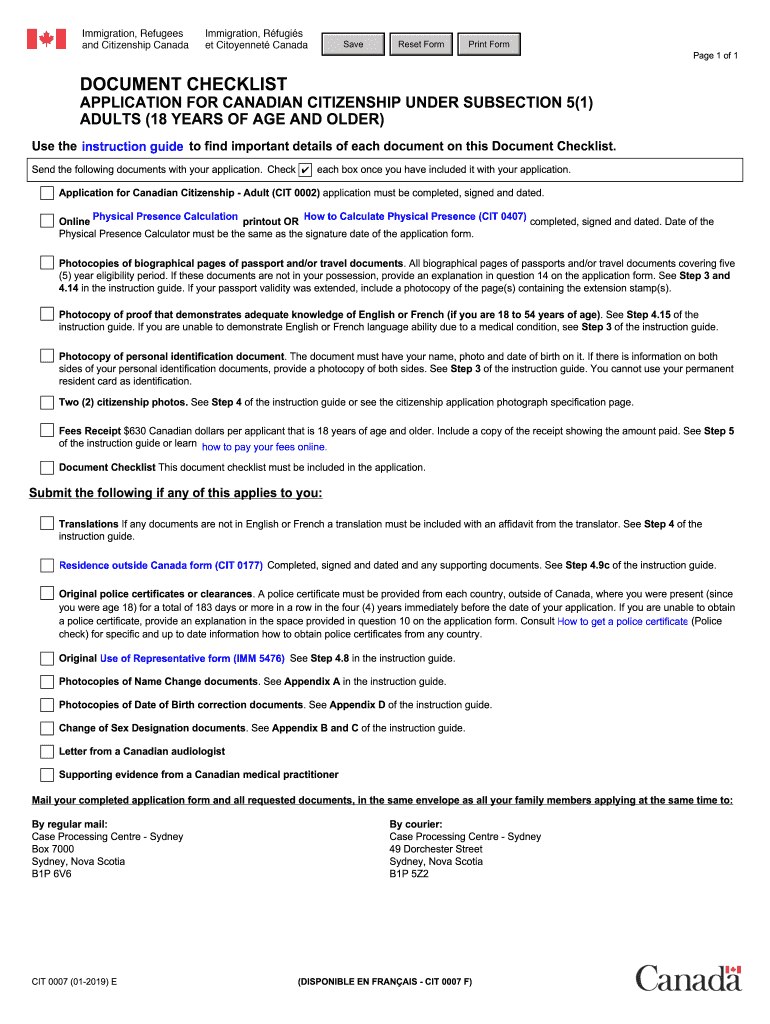
Cit 0007 Form 2019


What is the Cit 0007 Form
The Cit 0007 Form is an essential document used in the Canadian citizenship application process. It serves as a checklist for applicants to ensure they meet all requirements and submit the necessary documentation. This form is critical for individuals seeking Canadian citizenship, as it outlines the specific information and documents needed to support their application. Understanding the Cit 0007 Form is vital for a smooth application process.
Steps to complete the Cit 0007 Form
Completing the Cit 0007 Form involves several important steps to ensure accuracy and compliance with Canadian immigration requirements. Begin by carefully reading the instructions provided with the form. Gather all necessary documents, including proof of residency, identification, and any other supporting materials. Fill out the form completely, ensuring that all fields are accurately completed. Double-check for any errors or omissions before submitting the form to avoid delays in processing.
Required Documents
When applying for Canadian citizenship using the Cit 0007 Form, specific documents are required to validate your application. These typically include:
- Proof of permanent resident status
- Identification documents, such as a passport or driver's license
- Language proof, demonstrating proficiency in English or French
- Documentation of residency, showing physical presence in Canada
It is important to ensure that all documents are current and correctly formatted to prevent any issues during the application process.
How to obtain the Cit 0007 Form
The Cit 0007 Form can be obtained through the official Canadian government website or immigration offices. It is available in a downloadable format, allowing applicants to print and complete it at their convenience. Ensure that you are using the most recent version of the form to comply with current regulations and requirements.
Legal use of the Cit 0007 Form
The Cit 0007 Form is legally binding and must be filled out truthfully and accurately. Providing false information or failing to disclose required details can lead to serious consequences, including application denial or legal repercussions. It is essential to understand the legal implications of submitting this form and to ensure that all information provided is correct and verifiable.
Quick guide on how to complete application for canadian citizenship adults 18 years of age
A concise manual on how to create your Cit 0007 Form
Finding the appropriate template can present a challenge when you need to submit official international documents. Even if you possess the necessary form, it might be cumbersome to swiftly prepare it according to all the criteria if you rely on physical copies instead of handling everything digitally. airSlate SignNow is the online electronic signature platform that assists you in navigating these issues. It allows you to select your Cit 0007 Form and promptly complete and sign it on-site without needing to reprint forms whenever you make a mistake.
Here are the steps necessary to prepare your Cit 0007 Form using airSlate SignNow:
- Click the Get Form button to import your document to our editor instantly.
- Begin with the first vacant field, enter the information, and continue with the Next tool.
- Complete the empty fields using the Cross and Check tools from the toolbar above.
- Select the Highlight or Line options to emphasize the most important details.
- Click on Image and upload one if your Cit 0007 Form requires it.
- Use the right-side pane to add additional fields for you or others to fill out if needed.
- Review your responses and confirm the form by clicking Date, Initials, and Sign.
- Draw, type, upload your eSignature, or capture it with a camera or QR code.
- Complete the editing by clicking the Done button and selecting your file-sharing preferences.
Once your Cit 0007 Form is prepared, you can share it as you prefer - send it to your recipients via email, SMS, fax, or even print it directly from the editor. You can also securely store all your completed documents in your account, organized in folders based on your choices. Avoid wasting time on manual form filling; try airSlate SignNow!
Create this form in 5 minutes or less
Find and fill out the correct application for canadian citizenship adults 18 years of age
FAQs
-
I'm a Canadian/Australian. I've lost my right to vote. No Canadian Agency informed me that I had to fill in a voting form if I'm out of Canada for 4 years or more. What recourse is there for me, now?
Update 2: Unfortunately, an appeals court has reinstated the 5-year requirement, so Canadians living long-term abroad again cannot vote again. This decision is being appealed.Update: A recent Ontario court decision has struck down the 5-year requirement. Elections Canada is now allowing Canadians abroad to register to vote internationally as long as they have at some point resided in Canada.Previous answer: Canadian citizens who reside outside Canada for long periods of time and don't plan to return can't vote in Canadian elections.The Canadian constitution only guarantees a right to vote in elections for seats of the House of Commons and legislative assemblies. Provinces can set residency requirements. You do not reside in any district for which there is an election for the seat, so no election applies to you.
-
If you are Canadian PR, do you need to live in Canada for 3 years out of 4 years or in total 3 years in any number of years to apply for Canadian citizenship?
Taken from CIC websiteReference: Application for Canadian Citizenship: Adults - Subsection 5(1)“To be eligible under 5(1), since becoming a permanent resident, you must have:been physically in Canada for at least 1,095 days in the five years before you applyfiled income taxes (if required by the Income Tax Act) for any three taxation years that are fully or partially within the five years before you apply”So 1,095 days are exactly 3 years.If you want to know exactly what are the pre-requisites for a Canadian Citizenship application, you can check for eligibility online at CIC site:https://www.canada.ca/en/immigra...“To be eligible for a grant of Canadian citizenship, you must:be a permanent resident (landed immigrant) of Canadahave been physically in Canada for at least 1095 days in the 5 years immediately before you applyhave filed personal income taxes for at least 3 years within the 5 year period, if required under the Income Tax Actdemonstrate you have knowledge of Canada (if you are between 18 and 54 years old when you apply)demonstrate adequate knowledge of English or French (if you are between 18 and 54 years old when you apply)not be under a removal ordernot be inadmissible or prohibited on criminal or security grounds”There is also an eligibility online checker:Check if you are eligible to apply for citizenshipCheers :)
-
Do dependents also has to stay 3 years out of 5 years in Canada to be eligible for Canadian citizenship?
No it’s not necessary for all dependents to stay 3 years out of 5 years in Canada for Canadian citizenship. If you are the Primary Applicant for the Canada PR then you only have to stay for 3 years to maintain your PR status.After that you can apply for Canada citizenship. Hope you get your answersFor more details you can fill this inquiry form Canada Providing PR to Skilled Professionals and get your queries answered by experts. you will get a call back from immigration experts after we receive your inquiry.Thanks !
-
Do I need to take my parents with me for obtaining a learner’s licence if my age is above 18 and do I have to fill out the form for minors?
Not at all. You're an adult now, go by yourself, get it done.There is no minors' form available in the first place because driver's license (learners or otherwise) must be issued to a person above 18 years of age.Source(s): I got my driver's license after turning 18 without my parents accompanying me anywhere.
Create this form in 5 minutes!
How to create an eSignature for the application for canadian citizenship adults 18 years of age
How to create an electronic signature for the Application For Canadian Citizenship Adults 18 Years Of Age online
How to make an electronic signature for your Application For Canadian Citizenship Adults 18 Years Of Age in Chrome
How to generate an eSignature for signing the Application For Canadian Citizenship Adults 18 Years Of Age in Gmail
How to create an eSignature for the Application For Canadian Citizenship Adults 18 Years Of Age right from your smart phone
How to make an eSignature for the Application For Canadian Citizenship Adults 18 Years Of Age on iOS
How to make an eSignature for the Application For Canadian Citizenship Adults 18 Years Of Age on Android
People also ask
-
What is a Canadian document checklist?
A Canadian document checklist is a comprehensive guide that outlines the essential documents required for various processes, such as immigration or business registrations in Canada. It helps individuals and organizations ensure they have all necessary paperwork prepared, minimizing delays and complications. Utilizing a Canadian document checklist is crucial for smooth submissions.
-
How can airSlate SignNow help with the Canadian document checklist process?
airSlate SignNow simplifies the process of preparing and signing documents listed in the Canadian document checklist. With our intuitive eSigning platform, users can easily upload, send, and manage their documents securely. This streamlines compliance with different requirements, allowing for faster processing.
-
What are the pricing plans for airSlate SignNow?
airSlate SignNow offers flexible pricing plans tailored to fit different organizational needs and sizes. Each plan includes features designed to assist users with managing their Canadian document checklist efficiently. Additionally, our cost-effective solutions ensure that businesses can leverage robust functionalities without breaking the bank.
-
What features does airSlate SignNow provide for managing Canadian documents?
Our platform provides numerous features, including templates for common Canadian documents, customizable workflows, and secure eSigning. With airSlate SignNow, users can easily track the status of documents on their Canadian document checklist and ensure deadlines are met. These features enhance productivity and organization.
-
Is airSlate SignNow compliant with Canadian eSignature laws?
Yes, airSlate SignNow is fully compliant with Canadian eSignature laws, ensuring that all electronic signatures are legally binding. This compliance is crucial for users managing their Canadian document checklist, as it guarantees that signed documents hold up in legal proceedings. You can trust that your documents are secure and valid.
-
Can I integrate airSlate SignNow with other software tools for my Canadian operations?
Absolutely! airSlate SignNow offers seamless integration with various software tools commonly used in Canadian businesses, such as CRM systems and productivity applications. This integration simplifies the management of your Canadian document checklist, enhancing workflow efficiency and document accessibility across platforms.
-
What are the benefits of using airSlate SignNow for my Canadian document checklist?
Using airSlate SignNow for your Canadian document checklist offers numerous benefits, including time savings, improved accuracy, and enhanced security. Our platform ensures that all necessary documents are prepared and signed efficiently, reducing the likelihood of errors. Moreover, the ease of access to documents increases overall productivity.
Get more for Cit 0007 Form
- R06 form
- Fast track other mbewbe form
- How to fill out ssa 454 bk form
- Nyc general corporation finance 4s tax return new york the form
- Frayer model proportional relationships form
- Autozone prestone rebate form
- Vaccine consent form forest hills school district foresthills
- Generic residential lease agreement template form
Find out other Cit 0007 Form
- eSignature Banking PDF New Hampshire Secure
- How Do I eSignature Alabama Car Dealer Quitclaim Deed
- eSignature Delaware Business Operations Forbearance Agreement Fast
- How To eSignature Ohio Banking Business Plan Template
- eSignature Georgia Business Operations Limited Power Of Attorney Online
- Help Me With eSignature South Carolina Banking Job Offer
- eSignature Tennessee Banking Affidavit Of Heirship Online
- eSignature Florida Car Dealer Business Plan Template Myself
- Can I eSignature Vermont Banking Rental Application
- eSignature West Virginia Banking Limited Power Of Attorney Fast
- eSignature West Virginia Banking Limited Power Of Attorney Easy
- Can I eSignature Wisconsin Banking Limited Power Of Attorney
- eSignature Kansas Business Operations Promissory Note Template Now
- eSignature Kansas Car Dealer Contract Now
- eSignature Iowa Car Dealer Limited Power Of Attorney Easy
- How Do I eSignature Iowa Car Dealer Limited Power Of Attorney
- eSignature Maine Business Operations Living Will Online
- eSignature Louisiana Car Dealer Profit And Loss Statement Easy
- How To eSignature Maryland Business Operations Business Letter Template
- How Do I eSignature Arizona Charity Rental Application