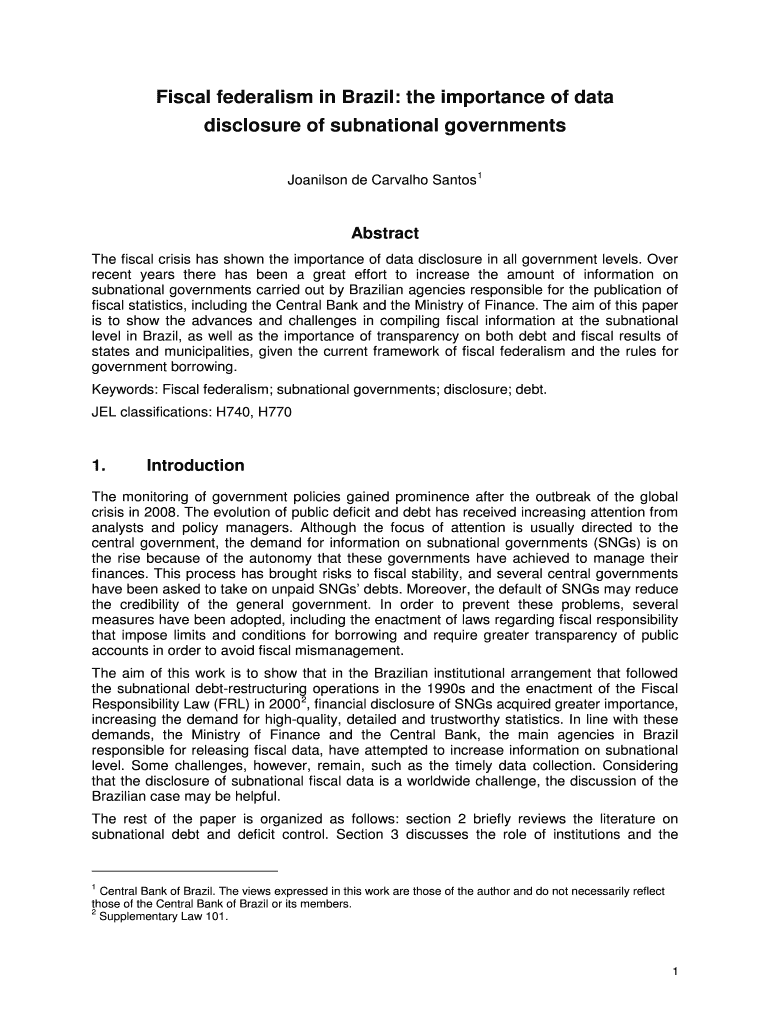
Disclosure of Subnational Governments Form


What is the Disclosure Of Subnational Governments
The Disclosure Of Subnational Governments is a formal document that provides essential information regarding the financial activities and obligations of state and local governments in the United States. This form is crucial for ensuring transparency and accountability in public finance. It typically includes details about revenue sources, expenditures, and outstanding debts, allowing stakeholders to assess the financial health of these entities. Understanding this form is vital for taxpayers, policymakers, and financial analysts who monitor governmental fiscal policies.
How to use the Disclosure Of Subnational Governments
Utilizing the Disclosure Of Subnational Governments involves understanding its structure and the specific information it requires. Users should first familiarize themselves with the sections of the form, which may include financial statements, budgetary information, and compliance details. It is important to accurately fill out each section to reflect the true financial status of the government entity. Once completed, the form serves as a valuable tool for reporting to oversight bodies and for public review, ensuring that the financial operations of subnational governments are transparent and accountable.
Steps to complete the Disclosure Of Subnational Governments
Completing the Disclosure Of Subnational Governments involves several key steps:
- Gather necessary financial documents, including budgets, audits, and revenue reports.
- Review the form's requirements to ensure all sections are understood.
- Accurately input financial data, ensuring it aligns with the gathered documents.
- Verify the information for accuracy and completeness before submission.
- Submit the completed form to the appropriate oversight authority or agency.
Legal use of the Disclosure Of Subnational Governments
The legal use of the Disclosure Of Subnational Governments is governed by various federal and state regulations. This form must be completed in compliance with the laws that mandate financial transparency among governmental entities. Failure to adhere to these regulations can result in penalties or legal repercussions. It is essential for users to understand the legal implications of the information disclosed and to ensure that all data is accurate and truthful, as this form serves as a public record.
Key elements of the Disclosure Of Subnational Governments
Key elements of the Disclosure Of Subnational Governments typically include:
- Financial statements detailing revenues and expenditures.
- Information on outstanding debts and liabilities.
- Budgetary information that outlines planned spending and funding sources.
- Compliance statements confirming adherence to applicable laws and regulations.
These components are critical for providing a comprehensive overview of the financial status of subnational governments, allowing for informed decision-making by stakeholders.
Filing Deadlines / Important Dates
Filing deadlines for the Disclosure Of Subnational Governments vary by jurisdiction but are typically set by state or local regulations. It is important for entities to be aware of these deadlines to ensure timely submission. Missing a filing deadline can lead to penalties or complications in funding and compliance. Entities should maintain a calendar of important dates related to the form's submission to avoid any disruptions in their financial reporting processes.
Examples of using the Disclosure Of Subnational Governments
Examples of using the Disclosure Of Subnational Governments can be seen in various contexts:
- A city council may use the form to report its annual financial activities to residents.
- A state government could disclose its financial obligations to federal agencies as part of compliance requirements.
- Local governments might utilize the form to attract investments by showcasing their financial stability.
These examples illustrate the form's role in promoting transparency and accountability in public finance, benefiting both the government entities and the communities they serve.
Quick guide on how to complete disclosure of subnational governments
Complete Disclosure Of Subnational Governments effortlessly on any device
Online document management has gained popularity among businesses and individuals. It offers a fantastic eco-friendly substitute for traditional printed and signed papers, as you can locate the right form and securely store it online. airSlate SignNow provides all the tools you require to create, modify, and electronically sign your documents promptly without delays. Handle Disclosure Of Subnational Governments on any device with airSlate SignNow Android or iOS applications and enhance any document-based process today.
The easiest way to modify and electronically sign Disclosure Of Subnational Governments without hassle
- Obtain Disclosure Of Subnational Governments and click Get Form to begin.
- Take advantage of the tools we offer to fill out your document.
- Mark important sections of the documents or conceal sensitive information with the tools that airSlate SignNow provides specifically for that purpose.
- Create your signature using the Sign feature, which takes just moments and holds the same legal significance as a conventional wet ink signature.
- Review all the details and click the Done button to save your changes.
- Select how you wish to send your form, whether by email, SMS, or invitation link, or download it to your computer.
Eliminate concerns about lost or misplaced documents, tedious form searches, or the need for printing new copies due to errors. airSlate SignNow meets your document management needs in just a few clicks from any device you choose. Modify and electronically sign Disclosure Of Subnational Governments and ensure excellent communication at any step of the form preparation process with airSlate SignNow.
Create this form in 5 minutes or less
Create this form in 5 minutes!
How to create an eSignature for the disclosure of subnational governments
How to create an electronic signature for a PDF online
How to create an electronic signature for a PDF in Google Chrome
How to create an e-signature for signing PDFs in Gmail
How to create an e-signature right from your smartphone
How to create an e-signature for a PDF on iOS
How to create an e-signature for a PDF on Android
People also ask
-
What is the Disclosure Of Subnational Governments feature in airSlate SignNow?
The Disclosure Of Subnational Governments feature in airSlate SignNow allows organizations to manage and disclose important documents related to subnational governance efficiently. This feature ensures compliance with regulations while streamlining the document signing process. With airSlate SignNow, you can easily create, send, and eSign these documents securely.
-
How does airSlate SignNow ensure compliance with the Disclosure Of Subnational Governments?
airSlate SignNow is designed to help businesses comply with the Disclosure Of Subnational Governments by providing templates and workflows that adhere to legal standards. Our platform includes audit trails and secure storage to maintain the integrity of your documents. This ensures that all disclosures are properly documented and accessible when needed.
-
What are the pricing options for using airSlate SignNow for Disclosure Of Subnational Governments?
airSlate SignNow offers flexible pricing plans that cater to different business needs, including those focused on the Disclosure Of Subnational Governments. You can choose from monthly or annual subscriptions, with options for additional features as required. Our pricing is competitive, making it a cost-effective solution for managing your document signing needs.
-
Can airSlate SignNow integrate with other tools for managing Disclosure Of Subnational Governments?
Yes, airSlate SignNow integrates seamlessly with various tools and platforms to enhance your workflow for the Disclosure Of Subnational Governments. You can connect with CRM systems, cloud storage services, and other applications to streamline your document management process. This integration capability ensures that you can work efficiently across different platforms.
-
What benefits does airSlate SignNow provide for the Disclosure Of Subnational Governments?
Using airSlate SignNow for the Disclosure Of Subnational Governments offers numerous benefits, including increased efficiency, reduced paperwork, and enhanced security. Our platform simplifies the eSigning process, allowing for faster approvals and better tracking of document status. This ultimately leads to improved compliance and transparency in governance.
-
Is airSlate SignNow user-friendly for managing Disclosure Of Subnational Governments?
Absolutely! airSlate SignNow is designed with user experience in mind, making it easy for anyone to manage the Disclosure Of Subnational Governments. The intuitive interface allows users to create, send, and sign documents without extensive training. This ease of use helps organizations adopt the platform quickly and effectively.
-
What types of documents can be managed under the Disclosure Of Subnational Governments with airSlate SignNow?
airSlate SignNow can manage a variety of documents related to the Disclosure Of Subnational Governments, including contracts, agreements, and compliance forms. Our platform supports various document formats, ensuring that you can handle all necessary paperwork efficiently. This versatility makes it an ideal solution for organizations dealing with subnational governance.
Get more for Disclosure Of Subnational Governments
- Stockton transcripts form
- How to fill out local traffic crash report ohio form
- Universal sompo claim form filled sample
- Vanguard inherited ira application for nonspouse beneficiaries form
- Ecw form
- Danske bank statement form
- Ucsd performance based skills assessment upsa pdf
- Shift boss certificate training form
Find out other Disclosure Of Subnational Governments
- eSignature Massachusetts Insurance Lease Termination Letter Free
- eSignature Nebraska High Tech Rental Application Now
- How Do I eSignature Mississippi Insurance Separation Agreement
- Help Me With eSignature Missouri Insurance Profit And Loss Statement
- eSignature New Hampshire High Tech Lease Agreement Template Mobile
- eSignature Montana Insurance Lease Agreement Template Online
- eSignature New Hampshire High Tech Lease Agreement Template Free
- How To eSignature Montana Insurance Emergency Contact Form
- eSignature New Jersey High Tech Executive Summary Template Free
- eSignature Oklahoma Insurance Warranty Deed Safe
- eSignature Pennsylvania High Tech Bill Of Lading Safe
- eSignature Washington Insurance Work Order Fast
- eSignature Utah High Tech Warranty Deed Free
- How Do I eSignature Utah High Tech Warranty Deed
- eSignature Arkansas Legal Affidavit Of Heirship Fast
- Help Me With eSignature Colorado Legal Cease And Desist Letter
- How To eSignature Connecticut Legal LLC Operating Agreement
- eSignature Connecticut Legal Residential Lease Agreement Mobile
- eSignature West Virginia High Tech Lease Agreement Template Myself
- How To eSignature Delaware Legal Residential Lease Agreement