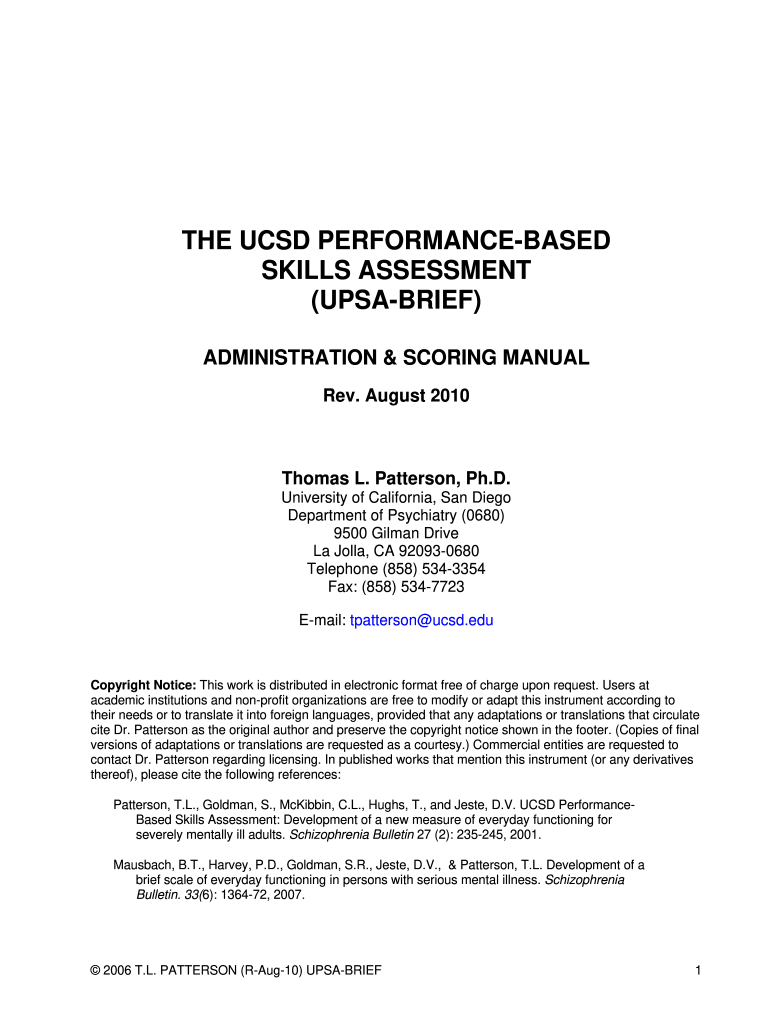
Ucsd Performance Based Skills Assessment Upsa PDF


What is the UCSD Performance Based Skills Assessment UPSA PDF
The UCSD Performance Based Skills Assessment (UPSA) PDF is a standardized tool designed to evaluate the functional skills of individuals, particularly in the context of mental health and rehabilitation. This assessment focuses on measuring a person's ability to perform everyday tasks and make decisions based on real-world scenarios. It is commonly used by healthcare professionals to assess cognitive and functional abilities in patients, providing valuable insights into their support needs.
How to Use the UCSD Performance Based Skills Assessment UPSA PDF
Using the UCSD Performance Based Skills Assessment UPSA PDF involves several steps to ensure accurate and effective evaluation. First, the assessor should familiarize themselves with the content and structure of the PDF. The assessment typically includes various scenarios that require the participant to demonstrate their skills in areas such as communication, problem-solving, and daily living tasks. It is essential to follow the instructions provided within the document to administer the assessment effectively.
Steps to Complete the UCSD Performance Based Skills Assessment UPSA PDF
Completing the UCSD Performance Based Skills Assessment UPSA PDF requires careful attention to detail. Here are the steps to follow:
- Review the assessment criteria outlined in the PDF.
- Prepare the participant by explaining the purpose and process of the assessment.
- Administer the assessment in a quiet environment to minimize distractions.
- Record the participant's responses accurately as they complete each task.
- Evaluate the results based on the scoring guidelines provided in the PDF.
Legal Use of the UCSD Performance Based Skills Assessment UPSA PDF
The legal use of the UCSD Performance Based Skills Assessment UPSA PDF is governed by specific regulations that ensure the integrity and confidentiality of the assessment process. It is crucial for assessors to comply with relevant laws regarding patient privacy, such as HIPAA, when handling sensitive information. Additionally, the results of the assessment should be used solely for the intended purpose of evaluating functional skills and should not be disclosed without appropriate consent.
Key Elements of the UCSD Performance Based Skills Assessment UPSA PDF
Several key elements define the UCSD Performance Based Skills Assessment UPSA PDF. These include:
- Structured scenarios that reflect real-life situations.
- Clear scoring guidelines to evaluate participant performance.
- Instructions for assessors to ensure consistent administration.
- Confidentiality measures to protect participant information.
Examples of Using the UCSD Performance Based Skills Assessment UPSA PDF
Examples of utilizing the UCSD Performance Based Skills Assessment UPSA PDF can be found in various settings, including clinical evaluations and rehabilitation programs. For instance, a mental health professional may use the assessment to gauge a patient's ability to manage daily tasks after a cognitive impairment. Similarly, rehabilitation centers may implement the assessment to tailor support services based on individual needs, ensuring that each participant receives appropriate care.
Quick guide on how to complete ucsd performance based skills assessment upsa pdf
Complete Ucsd Performance Based Skills Assessment Upsa Pdf effortlessly on any device
Managing documents online has gained popularity among businesses and individuals. It offers an excellent eco-friendly substitute for traditional printed and signed paperwork, allowing you to find the necessary form and securely keep it online. airSlate SignNow provides you with all the resources needed to create, modify, and eSign your documents swiftly without any delays. Handle Ucsd Performance Based Skills Assessment Upsa Pdf on any platform using airSlate SignNow Android or iOS applications and simplify any document-related task today.
The easiest way to modify and eSign Ucsd Performance Based Skills Assessment Upsa Pdf without hassle
- Find Ucsd Performance Based Skills Assessment Upsa Pdf and then click Get Form to begin.
- Make use of the tools we offer to fill out your form.
- Emphasize relevant sections of your documents or obscure sensitive information with tools that airSlate SignNow specifically offers for that purpose.
- Generate your eSignature using the Sign feature, which takes mere seconds and holds the same legal authority as a conventional wet ink signature.
- Review all the details and click on the Done button to save your changes.
- Select how you wish to send your form, via email, SMS, or invitation link, or download it to your computer.
Eliminate concerns about lost or misplaced documents, time-consuming form searching, or mistakes that necessitate reprinting new copies. airSlate SignNow meets all your document management requirements in just a few clicks from any device of your selection. Modify and eSign Ucsd Performance Based Skills Assessment Upsa Pdf and ensure exceptional communication throughout your form preparation process with airSlate SignNow.
Create this form in 5 minutes or less
Create this form in 5 minutes!
How to create an eSignature for the ucsd performance based skills assessment upsa pdf
How to create an electronic signature for a PDF online
How to create an electronic signature for a PDF in Google Chrome
How to create an e-signature for signing PDFs in Gmail
How to create an e-signature right from your smartphone
How to create an e-signature for a PDF on iOS
How to create an e-signature for a PDF on Android
People also ask
-
What is the UCSD performance based skills assessment?
The UCSD performance based skills assessment is a standardized method used to evaluate essential skills in various professional contexts. This assessment helps organizations ensure they have the right talent equipped with the necessary competencies to succeed. By integrating such assessments, businesses can enhance their hiring processes and improve workforce quality.
-
How can airSlate SignNow support the UCSD performance based skills assessment?
airSlate SignNow enhances the UCSD performance based skills assessment by streamlining the document signing and sending process. With its easy-to-use interface, teams can quickly distribute assessments electronically, ensuring timeliness and efficiency. Additionally, it provides secure storage for assessment records, making it simple to manage documentation.
-
What are the pricing options for airSlate SignNow regarding the UCSD performance based skills assessment?
Pricing for airSlate SignNow varies based on the features selected and the size of your organization. By choosing the right plan, you can effectively manage the UCSD performance based skills assessment while enjoying cost-effective solutions. For detailed pricing information, it is best to visit our pricing page or contact our sales team.
-
What features does airSlate SignNow offer that benefit the UCSD performance based skills assessment?
AirSlate SignNow provides various features such as customizable templates, automated workflows, and real-time tracking that signNowly benefit the UCSD performance based skills assessment. These features ensure that the assessment process is not only efficient but also thoroughly accountable. Furthermore, the platform allows for easy integration with other tools used in your workflow.
-
How does the UCSD performance based skills assessment improve employee training?
The UCSD performance based skills assessment identifies skill gaps and areas for improvement, enabling organizations to tailor training programs accordingly. By utilizing insights gained from the assessment, you can focus on developing specific skills that foster professional growth. This ensures that employees receive targeted training that leads to better performance and job satisfaction.
-
Can airSlate SignNow integrate with other tools for the UCSD performance based skills assessment?
Yes, airSlate SignNow supports integrations with numerous applications and software tools that facilitate a comprehensive approach to the UCSD performance based skills assessment. Whether it’s HRIS, LMS, or CRM systems, seamless integrations help manage data flow effectively. This improves accessibility and enhances the overall assessment process.
-
What are the benefits of using airSlate SignNow for the UCSD performance based skills assessment?
Using airSlate SignNow for the UCSD performance based skills assessment streamlines document management, enhances clarity in signing processes, and signNowly cuts down administrative time. The platform's user-friendly interface allows evaluators and candidates to focus more on their skills rather than the logistics of assessment handling. Overall, it promotes more effective skill evaluations and hiring decisions.
Get more for Ucsd Performance Based Skills Assessment Upsa Pdf
Find out other Ucsd Performance Based Skills Assessment Upsa Pdf
- Can I eSignature West Virginia Lawers Cease And Desist Letter
- eSignature Alabama Plumbing Confidentiality Agreement Later
- How Can I eSignature Wyoming Lawers Quitclaim Deed
- eSignature California Plumbing Profit And Loss Statement Easy
- How To eSignature California Plumbing Business Letter Template
- eSignature Kansas Plumbing Lease Agreement Template Myself
- eSignature Louisiana Plumbing Rental Application Secure
- eSignature Maine Plumbing Business Plan Template Simple
- Can I eSignature Massachusetts Plumbing Business Plan Template
- eSignature Mississippi Plumbing Emergency Contact Form Later
- eSignature Plumbing Form Nebraska Free
- How Do I eSignature Alaska Real Estate Last Will And Testament
- Can I eSignature Alaska Real Estate Rental Lease Agreement
- eSignature New Jersey Plumbing Business Plan Template Fast
- Can I eSignature California Real Estate Contract
- eSignature Oklahoma Plumbing Rental Application Secure
- How Can I eSignature Connecticut Real Estate Quitclaim Deed
- eSignature Pennsylvania Plumbing Business Plan Template Safe
- eSignature Florida Real Estate Quitclaim Deed Online
- eSignature Arizona Sports Moving Checklist Now