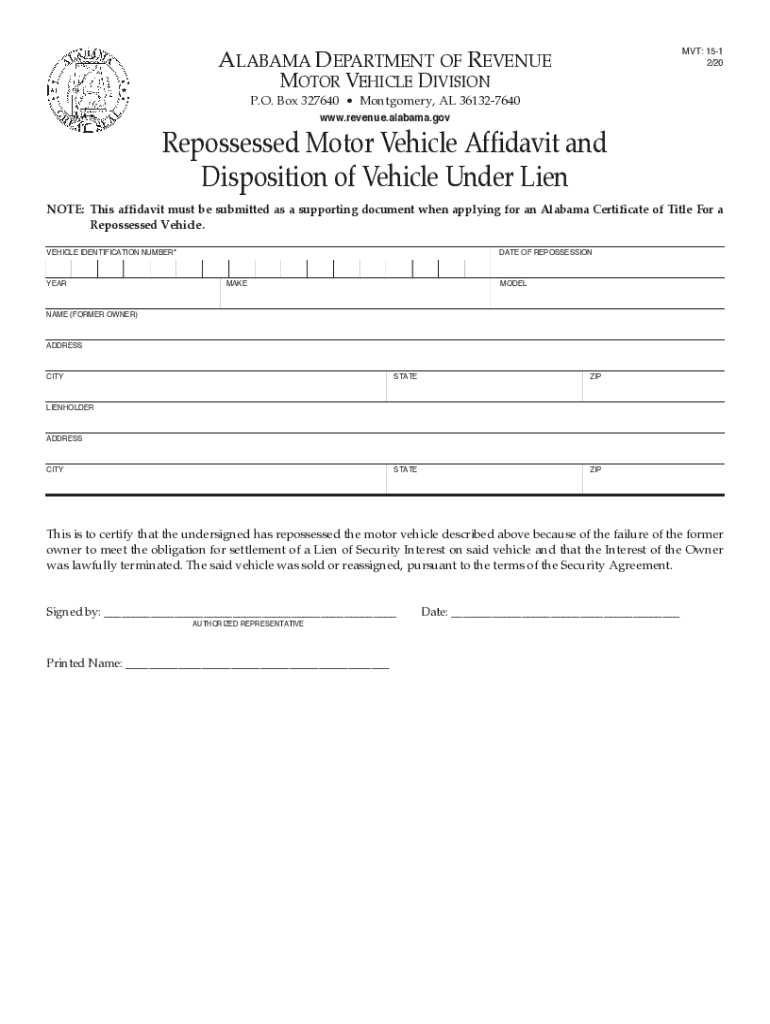
DownloadRepossessed Affidavit Dispostion of Motor Vehicle under 2020-2026


Understanding the Repossessed Vehicle Affidavit
The repossessed vehicle affidavit is a crucial document in Alabama that serves to establish the legal status of a repossessed motor vehicle. This affidavit is often required by the state to ensure that all repossessions are conducted in compliance with local laws. It outlines the details of the vehicle, including the make, model, and vehicle identification number (VIN), along with the circumstances surrounding the repossession.
Steps to Complete the Repossessed Vehicle Affidavit
Completing the repossessed vehicle affidavit involves several important steps:
- Gather necessary information about the vehicle, including its VIN, make, model, and year.
- Document the circumstances of the repossession, including the date and reason for repossession.
- Fill out the affidavit form accurately, ensuring all information is correct and complete.
- Sign the affidavit in the presence of a notary public to validate the document.
Legal Use of the Repossessed Vehicle Affidavit
The repossessed vehicle affidavit is legally binding and is used to provide proof of ownership transfer following a repossession. It is important for lienholders and buyers to understand the legal implications of this document, as it can affect the ability to register the vehicle or obtain insurance. Proper use of the affidavit can help prevent disputes regarding ownership and ensure compliance with Alabama state laws.
Required Documents for the Repossessed Vehicle Affidavit
To complete the repossessed vehicle affidavit, certain documents are typically required:
- Proof of ownership, such as the original title or bill of sale.
- Any relevant loan or lease agreements related to the vehicle.
- Identification of the person completing the affidavit, such as a driver’s license or state ID.
State-Specific Rules for the Repossessed Vehicle Affidavit
In Alabama, specific rules govern the completion and submission of the repossessed vehicle affidavit. These rules include timeframes for filing the affidavit after the repossession and requirements for notifying the previous owner. It is essential to be aware of these regulations to ensure compliance and avoid potential penalties.
Obtaining the Repossessed Vehicle Affidavit
The repossessed vehicle affidavit can typically be obtained from the Alabama Department of Revenue or local county offices. Many forms are available online for download, ensuring that individuals can access the necessary documents conveniently. It is advisable to check for the most current version of the form to ensure compliance with state regulations.
Quick guide on how to complete downloadrepossessed affidavit dispostion of motor vehicle under
Effortlessly prepare DownloadRepossessed Affidavit Dispostion Of Motor Vehicle Under on any device
Digital document management has become increasingly popular among companies and individuals. It offers an ideal eco-friendly alternative to traditional printed and signed documents, as you can obtain the appropriate form and securely keep it online. airSlate SignNow equips you with all the essential tools to create, modify, and eSign your documents promptly without any hold-ups. Manage DownloadRepossessed Affidavit Dispostion Of Motor Vehicle Under on any platform with airSlate SignNow's Android or iOS applications and enhance any document-based procedure today.
The simplest way to modify and eSign DownloadRepossessed Affidavit Dispostion Of Motor Vehicle Under with ease
- Acquire DownloadRepossessed Affidavit Dispostion Of Motor Vehicle Under and click on Get Form to begin.
- Utilize the tools we provide to complete your document.
- Emphasize pertinent sections of the documents or conceal sensitive details using the tools that airSlate SignNow specifically offers for that purpose.
- Generate your eSignature with the Sign tool, which takes mere seconds and holds the same legal significance as a conventional wet ink signature.
- Review the details and click on the Done button to save your changes.
- Choose how you wish to send your form, whether by email, SMS, or invitation link, or download it to your computer.
Eliminate concerns about lost or misplaced documents, frustrating form navigation, or mistakes that necessitate printing new document copies. airSlate SignNow caters to all your document management requirements in just a few clicks from your preferred device. Edit and eSign DownloadRepossessed Affidavit Dispostion Of Motor Vehicle Under and ensure effective communication throughout the document preparation process with airSlate SignNow.
Create this form in 5 minutes or less
Find and fill out the correct downloadrepossessed affidavit dispostion of motor vehicle under
Create this form in 5 minutes!
How to create an eSignature for the downloadrepossessed affidavit dispostion of motor vehicle under
How to create an electronic signature for a PDF online
How to create an electronic signature for a PDF in Google Chrome
How to create an e-signature for signing PDFs in Gmail
How to create an e-signature right from your smartphone
How to create an e-signature for a PDF on iOS
How to create an e-signature for a PDF on Android
People also ask
-
What is the process for handling alabama repossessed documents with airSlate SignNow?
With airSlate SignNow, handling alabama repossessed documents is streamlined and efficient. You can easily upload your documents, add necessary signatures, and send them for eSigning. Our platform ensures that all documents are securely stored and easily accessible, making the process hassle-free.
-
How much does airSlate SignNow cost for managing alabama repossessed documents?
airSlate SignNow offers competitive pricing plans that cater to businesses of all sizes. For managing alabama repossessed documents, you can choose from various subscription options that provide flexibility and cost-effectiveness. Each plan includes essential features to help you efficiently manage your document signing needs.
-
What features does airSlate SignNow offer for alabama repossessed document management?
airSlate SignNow provides a range of features specifically designed for alabama repossessed document management. These include customizable templates, automated workflows, and real-time tracking of document status. Our platform ensures that you can manage your documents efficiently and securely.
-
Can I integrate airSlate SignNow with other tools for alabama repossessed documents?
Yes, airSlate SignNow offers seamless integrations with various tools and applications that can enhance your management of alabama repossessed documents. Whether you use CRM systems, cloud storage, or other business applications, our platform can easily connect to streamline your workflow.
-
What are the benefits of using airSlate SignNow for alabama repossessed documents?
Using airSlate SignNow for alabama repossessed documents provides numerous benefits, including increased efficiency, reduced turnaround time, and enhanced security. Our easy-to-use platform allows you to manage your documents from anywhere, ensuring that you can stay productive and organized.
-
Is airSlate SignNow compliant with legal standards for alabama repossessed documents?
Absolutely! airSlate SignNow is compliant with all legal standards required for handling alabama repossessed documents. Our eSignature solution meets the requirements of the ESIGN Act and UETA, ensuring that your documents are legally binding and secure.
-
How can I get started with airSlate SignNow for alabama repossessed documents?
Getting started with airSlate SignNow for alabama repossessed documents is simple. You can sign up for a free trial on our website, explore the features, and start uploading your documents. Our user-friendly interface makes it easy to navigate and utilize all the tools you need.
Get more for DownloadRepossessed Affidavit Dispostion Of Motor Vehicle Under
- Security contract for contractor indiana form
- Insulation contract for contractor indiana form
- Paving contract for contractor indiana form
- Site work contract for contractor indiana form
- Siding contract for contractor indiana form
- Refrigeration contract for contractor indiana form
- Indiana drainage form
- Foundation contract for contractor indiana form
Find out other DownloadRepossessed Affidavit Dispostion Of Motor Vehicle Under
- eSign Plumbing PPT New Jersey Later
- eSign New York Plumbing Rental Lease Agreement Simple
- eSign North Dakota Plumbing Emergency Contact Form Mobile
- How To eSign North Dakota Plumbing Emergency Contact Form
- eSign Utah Orthodontists Credit Memo Easy
- How To eSign Oklahoma Plumbing Business Plan Template
- eSign Vermont Orthodontists Rental Application Now
- Help Me With eSign Oregon Plumbing Business Plan Template
- eSign Pennsylvania Plumbing RFP Easy
- Can I eSign Pennsylvania Plumbing RFP
- eSign Pennsylvania Plumbing Work Order Free
- Can I eSign Pennsylvania Plumbing Purchase Order Template
- Help Me With eSign South Carolina Plumbing Promissory Note Template
- How To eSign South Dakota Plumbing Quitclaim Deed
- How To eSign South Dakota Plumbing Affidavit Of Heirship
- eSign South Dakota Plumbing Emergency Contact Form Myself
- eSign Texas Plumbing Resignation Letter Free
- eSign West Virginia Orthodontists Living Will Secure
- Help Me With eSign Texas Plumbing Business Plan Template
- Can I eSign Texas Plumbing Cease And Desist Letter