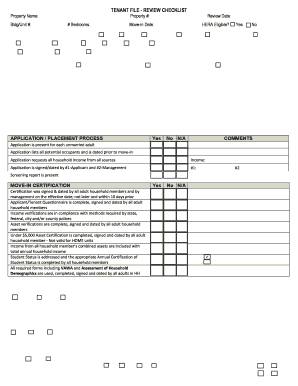
File Review BFormb Oregongov Oregon 2016-2026


Key elements of the HUD tenant file review checklist
The HUD tenant file review checklist is essential for ensuring compliance with federal housing regulations. Key elements include:
- Tenant application forms: Verify that all required application forms are completed and signed by the tenant.
- Income verification: Ensure that income documentation, such as pay stubs or tax returns, is included and accurate.
- Lease agreements: Confirm that the lease is signed and adheres to HUD guidelines.
- Background checks: Document the results of any background checks performed on the tenant.
- Eligibility determination: Review the tenant's eligibility based on income limits and other criteria set by HUD.
Steps to complete the HUD tenant file review checklist
Completing the HUD tenant file review checklist involves several systematic steps:
- Gather all tenant documentation, including applications, income verification, and lease agreements.
- Review each document for completeness and accuracy, ensuring all signatures are present.
- Assess the tenant's eligibility based on HUD guidelines, including income limits and background checks.
- Compile findings and document any discrepancies or issues that may arise during the review.
- Submit the completed checklist to the appropriate housing authority or management for approval.
Legal use of the HUD tenant file review checklist
The legal use of the HUD tenant file review checklist is crucial for maintaining compliance with housing laws. This checklist serves as a record of due diligence in tenant screening and eligibility determination. Proper documentation can protect landlords from potential legal disputes and ensure adherence to fair housing regulations.
Required documents for the HUD tenant file review checklist
To effectively complete the HUD tenant file review checklist, certain documents are required:
- Completed tenant application forms
- Proof of income, such as pay stubs or tax returns
- Signed lease agreements
- Background check results
- Any additional documentation requested by the housing authority
Form submission methods for the HUD tenant file review checklist
Submitting the HUD tenant file review checklist can be done through various methods, depending on the housing authority's requirements:
- Online submission: Many housing authorities allow for digital submission through their websites.
- Mail: Physical copies can be mailed to the designated office.
- In-person: Some authorities may require or allow in-person submissions for immediate processing.
Eligibility criteria for the HUD tenant file review checklist
Eligibility criteria for tenants under the HUD program include:
- Income limits based on family size and local median income
- Citizenship or eligible immigration status
- Compliance with any local housing authority requirements
Quick guide on how to complete file review bformb oregongov oregon
Complete File Review BFormb Oregongov Oregon effortlessly on any device
Online document management has become increasingly favored by businesses and individuals alike. It offers an ideal eco-friendly substitute for conventional printed and signed documents, as you can access the correct form and securely store it online. airSlate SignNow equips you with all the tools necessary to create, modify, and electronically sign your documents swiftly without any holdups. Manage File Review BFormb Oregongov Oregon on any device using the airSlate SignNow Android or iOS applications and streamline any document-related task today.
The easiest way to modify and electronically sign File Review BFormb Oregongov Oregon without stress
- Find File Review BFormb Oregongov Oregon and then click Get Form to begin.
- Utilize the tools we provide to fill out your form.
- Mark important sections of your documents or hide sensitive information with tools that airSlate SignNow specifically offers for that purpose.
- Create your signature using the Sign tool, which takes just seconds and holds the same legal validity as a traditional handwritten signature.
- Review all the details and then click on the Done button to save your modifications.
- Choose how you want to send your form, whether by email, SMS, or invitation link, or download it to your computer.
Forget about lost or misplaced documents, tedious form searches, or errors that necessitate printing additional document copies. airSlate SignNow meets your document management needs in just a few clicks from any device you prefer. Edit and electronically sign File Review BFormb Oregongov Oregon to ensure outstanding communication at every step of your form preparation process with airSlate SignNow.
Create this form in 5 minutes or less
Find and fill out the correct file review bformb oregongov oregon
Create this form in 5 minutes!
How to create an eSignature for the file review bformb oregongov oregon
How to create an electronic signature for a PDF online
How to create an electronic signature for a PDF in Google Chrome
How to create an e-signature for signing PDFs in Gmail
How to create an e-signature right from your smartphone
How to create an e-signature for a PDF on iOS
How to create an e-signature for a PDF on Android
People also ask
-
What is a HUD tenant file review checklist?
A HUD tenant file review checklist is a comprehensive guide used to ensure that all necessary documentation for tenant files meets HUD requirements. This checklist helps property managers and landlords maintain compliance and streamline their tenant file review process.
-
How can airSlate SignNow assist with the HUD tenant file review checklist?
airSlate SignNow provides an efficient platform for managing and signing documents related to the HUD tenant file review checklist. With its user-friendly interface, you can easily create, send, and eSign documents, ensuring that all necessary files are in order and compliant with HUD regulations.
-
What features does airSlate SignNow offer for managing tenant files?
airSlate SignNow offers features such as document templates, automated workflows, and secure eSigning, all of which are essential for managing the HUD tenant file review checklist. These features help streamline the process, reduce errors, and save time for property managers.
-
Is airSlate SignNow cost-effective for small property management businesses?
Yes, airSlate SignNow is designed to be a cost-effective solution for businesses of all sizes, including small property management firms. By utilizing the platform for the HUD tenant file review checklist, you can reduce administrative costs and improve efficiency without breaking the bank.
-
Can airSlate SignNow integrate with other property management software?
Absolutely! airSlate SignNow offers integrations with various property management software, allowing you to seamlessly incorporate the HUD tenant file review checklist into your existing workflows. This integration enhances productivity and ensures that all tenant documents are easily accessible.
-
What are the benefits of using airSlate SignNow for the HUD tenant file review checklist?
Using airSlate SignNow for the HUD tenant file review checklist provides numerous benefits, including improved compliance, faster document processing, and enhanced collaboration among team members. These advantages help ensure that your tenant files are always up to date and meet HUD standards.
-
How secure is airSlate SignNow for handling sensitive tenant information?
airSlate SignNow prioritizes security, employing advanced encryption and compliance measures to protect sensitive tenant information. When using the HUD tenant file review checklist, you can trust that your documents are secure and that your tenants' data is handled with the utmost care.
Get more for File Review BFormb Oregongov Oregon
- Ga change form
- Georgia change form
- Agreed written termination of lease by landlord and tenant georgia form
- Notice of breach of written lease for violating specific provisions of lease with right to cure for residential property from 497303777 form
- Notice of breach of written lease for violating specific provisions of lease with right to cure for nonresidential property 497303778 form
- Notice of breach of written lease for violating specific provisions of lease with no right to cure for residential property 497303779 form
- Notice of breach of written lease for violating specific provisions of lease with no right to cure for nonresidential property 497303780 form
- Business credit application georgia form
Find out other File Review BFormb Oregongov Oregon
- Electronic signature Delaware Orthodontists Permission Slip Free
- How Do I Electronic signature Hawaii Orthodontists Lease Agreement Form
- Electronic signature North Dakota Life Sciences Business Plan Template Now
- Electronic signature Oklahoma Legal Bill Of Lading Fast
- Electronic signature Oklahoma Legal Promissory Note Template Safe
- Electronic signature Oregon Legal Last Will And Testament Online
- Electronic signature Life Sciences Document Pennsylvania Simple
- Electronic signature Legal Document Pennsylvania Online
- How Can I Electronic signature Pennsylvania Legal Last Will And Testament
- Electronic signature Rhode Island Legal Last Will And Testament Simple
- Can I Electronic signature Rhode Island Legal Residential Lease Agreement
- How To Electronic signature South Carolina Legal Lease Agreement
- How Can I Electronic signature South Carolina Legal Quitclaim Deed
- Electronic signature South Carolina Legal Rental Lease Agreement Later
- Electronic signature South Carolina Legal Rental Lease Agreement Free
- How To Electronic signature South Dakota Legal Separation Agreement
- How Can I Electronic signature Tennessee Legal Warranty Deed
- Electronic signature Texas Legal Lease Agreement Template Free
- Can I Electronic signature Texas Legal Lease Agreement Template
- How To Electronic signature Texas Legal Stock Certificate