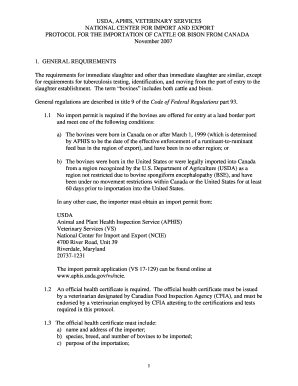
NATIONAL CENTER for IMPORT and EXPORT Form


What is the NATIONAL CENTER FOR IMPORT AND EXPORT
The NATIONAL CENTER FOR IMPORT AND EXPORT serves as a pivotal organization in the United States, facilitating international trade by providing essential resources and support for businesses engaged in importing and exporting goods. It plays a critical role in ensuring compliance with U.S. regulations, offering guidance on tariffs, trade agreements, and customs procedures. This center aims to streamline the import-export process, making it easier for businesses to navigate the complexities of global trade.
How to use the NATIONAL CENTER FOR IMPORT AND EXPORT
Utilizing the NATIONAL CENTER FOR IMPORT AND EXPORT involves several steps designed to assist businesses in their trading activities. First, businesses should familiarize themselves with the center’s resources, which include guidelines on compliance, documentation requirements, and trade regulations. Next, businesses can access workshops and training sessions offered by the center to enhance their understanding of import-export processes. Additionally, the center provides tools and templates for necessary documentation, ensuring that businesses can prepare their paperwork accurately and efficiently.
Steps to complete the NATIONAL CENTER FOR IMPORT AND EXPORT
Completing the necessary processes through the NATIONAL CENTER FOR IMPORT AND EXPORT involves several key steps. Initially, businesses must register with the center to gain access to its resources. Following registration, they should gather all required documentation, such as invoices, bills of lading, and customs declarations. Once the documentation is prepared, businesses can submit their forms through the center’s online portal or via mail. After submission, it is important to monitor the status of the application and respond promptly to any requests for additional information from the center.
Required Documents
When engaging with the NATIONAL CENTER FOR IMPORT AND EXPORT, businesses must prepare specific documents to ensure compliance and facilitate smooth operations. Commonly required documents include:
- Commercial invoices detailing the transaction
- Certificates of origin proving the source of the goods
- Import/export licenses as mandated by federal regulations
- Customs declarations for the shipment
- Shipping and freight documentation
Having these documents ready helps expedite the import-export process and minimizes the risk of delays.
Eligibility Criteria
Eligibility to utilize the services of the NATIONAL CENTER FOR IMPORT AND EXPORT generally requires that businesses meet certain criteria. These may include being a registered U.S. business entity, having a valid tax identification number, and complying with all federal and state regulations related to international trade. Additionally, businesses must demonstrate an intention to engage in import-export activities, whether on a small scale or as part of larger operations.
Legal use of the NATIONAL CENTER FOR IMPORT AND EXPORT
Engaging with the NATIONAL CENTER FOR IMPORT AND EXPORT legally requires adherence to U.S. trade laws and regulations. Businesses must ensure that all documentation submitted is accurate and truthful, as any discrepancies can lead to penalties or legal repercussions. Furthermore, it is essential for businesses to stay informed about changes in trade policies that may affect their operations, as compliance with these regulations is crucial for maintaining good standing with the center and avoiding legal issues.
Quick guide on how to complete national center for import and export
Effortlessly Prepare [SKS] on Any Device
Digital document management has gained traction among businesses and individuals. It offers an ideal environmentally friendly substitute for traditional printed and signed documents, allowing you to find the appropriate form and securely store it online. airSlate SignNow provides you with all the tools necessary to create, modify, and electronically sign your documents quickly and efficiently. Manage [SKS] on any device using the airSlate SignNow applications for Android or iOS and enhance any document-related workflow today.
The easiest method to modify and electronically sign [SKS] seamlessly
- Acquire [SKS] and then click Get Form to begin.
- Utilize the tools we provide to fill out your form.
- Emphasize pertinent sections of your documents or redact sensitive information with tools specifically designed for that purpose by airSlate SignNow.
- Create your signature using the Sign tool, which takes mere seconds and holds the same legal validity as a traditional wet signature.
- Review the details and click the Done button to save your changes.
- Select how you would like to submit your form, whether by email, text message (SMS), invite link, or download it to your computer.
Eliminate concerns about lost or misplaced files, tedious form searches, or errors requiring new document prints. airSlate SignNow takes care of all your document management needs with just a few clicks from any device you choose. Edit and electronically sign [SKS] to ensure effective communication at every stage of the form preparation process with airSlate SignNow.
Create this form in 5 minutes or less
Related searches to NATIONAL CENTER FOR IMPORT AND EXPORT
Create this form in 5 minutes!
How to create an eSignature for the national center for import and export
How to create an electronic signature for a PDF online
How to create an electronic signature for a PDF in Google Chrome
How to create an e-signature for signing PDFs in Gmail
How to create an e-signature right from your smartphone
How to create an e-signature for a PDF on iOS
How to create an e-signature for a PDF on Android
People also ask
-
What is the NATIONAL CENTER FOR IMPORT AND EXPORT?
The NATIONAL CENTER FOR IMPORT AND EXPORT is a vital resource for businesses engaged in international trade. It provides guidance, support, and tools to facilitate the import and export process, ensuring compliance with regulations and enhancing operational efficiency.
-
How can airSlate SignNow benefit businesses working with the NATIONAL CENTER FOR IMPORT AND EXPORT?
airSlate SignNow streamlines the document signing process for businesses interacting with the NATIONAL CENTER FOR IMPORT AND EXPORT. By enabling electronic signatures, it reduces paperwork, speeds up transactions, and ensures that all documents are securely stored and easily accessible.
-
What features does airSlate SignNow offer for users of the NATIONAL CENTER FOR IMPORT AND EXPORT?
airSlate SignNow offers features such as customizable templates, real-time tracking, and secure cloud storage, which are particularly beneficial for users of the NATIONAL CENTER FOR IMPORT AND EXPORT. These features help businesses manage their documents efficiently and maintain compliance with trade regulations.
-
Is airSlate SignNow cost-effective for businesses involved with the NATIONAL CENTER FOR IMPORT AND EXPORT?
Yes, airSlate SignNow is designed to be a cost-effective solution for businesses, including those working with the NATIONAL CENTER FOR IMPORT AND EXPORT. With flexible pricing plans, companies can choose the option that best fits their needs without compromising on essential features.
-
Can airSlate SignNow integrate with other tools used by the NATIONAL CENTER FOR IMPORT AND EXPORT?
Absolutely! airSlate SignNow offers seamless integrations with various tools and platforms commonly used by businesses in the NATIONAL CENTER FOR IMPORT AND EXPORT. This ensures that users can enhance their workflows and maintain productivity across different applications.
-
What are the benefits of using airSlate SignNow for document management related to the NATIONAL CENTER FOR IMPORT AND EXPORT?
Using airSlate SignNow for document management related to the NATIONAL CENTER FOR IMPORT AND EXPORT provides numerous benefits, including improved efficiency, reduced turnaround times, and enhanced security. Businesses can easily manage their documents, ensuring they meet all necessary compliance requirements.
-
How does airSlate SignNow ensure the security of documents for the NATIONAL CENTER FOR IMPORT AND EXPORT?
airSlate SignNow prioritizes security by employing advanced encryption and authentication measures to protect documents associated with the NATIONAL CENTER FOR IMPORT AND EXPORT. This ensures that sensitive information remains confidential and secure throughout the signing process.
Get more for NATIONAL CENTER FOR IMPORT AND EXPORT
- Contractor application city of seguin seguintexas form
- Psb 21 pdf texas department of public safety dps texas form
- Des stormwater pollution prevention plan template docx form
- Stormwater pollution prevention plan swppp cover page form
- Contract of employment standard latest doc form
- Id templates form
- Pindot contour u order form
- Drop form
Find out other NATIONAL CENTER FOR IMPORT AND EXPORT
- How To Integrate Sign in Banking
- How To Use Sign in Banking
- Help Me With Use Sign in Banking
- Can I Use Sign in Banking
- How Do I Install Sign in Banking
- How To Add Sign in Banking
- How Do I Add Sign in Banking
- How Can I Add Sign in Banking
- Can I Add Sign in Banking
- Help Me With Set Up Sign in Government
- How To Integrate eSign in Banking
- How To Use eSign in Banking
- How To Install eSign in Banking
- How To Add eSign in Banking
- How To Set Up eSign in Banking
- How To Save eSign in Banking
- How To Implement eSign in Banking
- How To Set Up eSign in Construction
- How To Integrate eSign in Doctors
- How To Use eSign in Doctors