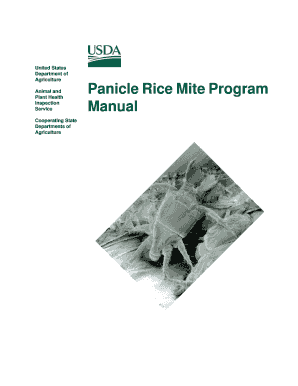
Federally Recognized State Managed Phytosanitary USDA APHIS Form


What is the Federally Recognized State Managed Phytosanitary USDA APHIS
The Federally Recognized State Managed Phytosanitary USDA APHIS is a program that allows certain states to manage their own phytosanitary regulations under the oversight of the United States Department of Agriculture's Animal and Plant Health Inspection Service (USDA APHIS). This initiative is designed to prevent the introduction and spread of plant pests and diseases that could harm U.S. agriculture and natural resources. By granting states the authority to implement their own phytosanitary measures, the program aims to enhance local control while ensuring compliance with federal standards.
How to obtain the Federally Recognized State Managed Phytosanitary USDA APHIS
To obtain the Federally Recognized State Managed Phytosanitary USDA APHIS, states must apply for recognition through a formal process. This includes submitting a comprehensive proposal that outlines the state’s capabilities to manage phytosanitary regulations effectively. The proposal must demonstrate the state’s compliance with federal guidelines, detailing how it will monitor, enforce, and report on phytosanitary measures. Once the proposal is reviewed and approved by USDA APHIS, the state will receive official recognition and can begin implementing its phytosanitary programs.
Steps to complete the Federally Recognized State Managed Phytosanitary USDA APHIS
Completing the Federally Recognized State Managed Phytosanitary USDA APHIS involves several key steps:
- Conduct a thorough assessment of existing phytosanitary regulations and practices within the state.
- Prepare a detailed proposal that includes the state’s management plan, resources, and enforcement strategies.
- Submit the proposal to USDA APHIS for review and feedback.
- Address any concerns or recommendations provided by USDA APHIS to ensure compliance with federal standards.
- Receive official recognition and implement the approved phytosanitary measures.
Key elements of the Federally Recognized State Managed Phytosanitary USDA APHIS
Key elements of the Federally Recognized State Managed Phytosanitary USDA APHIS include:
- State Authority: States are empowered to create and enforce their own phytosanitary regulations.
- Compliance Standards: All state regulations must align with federal phytosanitary standards set by USDA APHIS.
- Monitoring and Reporting: States must establish systems for monitoring pest populations and reporting findings to USDA APHIS.
- Public Engagement: States are encouraged to involve local stakeholders in the development and implementation of phytosanitary measures.
Legal use of the Federally Recognized State Managed Phytosanitary USDA APHIS
The legal use of the Federally Recognized State Managed Phytosanitary USDA APHIS is governed by federal laws and regulations that outline the responsibilities and authority granted to states. States must ensure that their phytosanitary measures comply with the federal framework to maintain their recognized status. This includes adhering to guidelines for pest control, quarantine measures, and reporting requirements. Non-compliance can result in penalties or loss of recognition, emphasizing the importance of maintaining legal standards in state-managed programs.
State-specific rules for the Federally Recognized State Managed Phytosanitary USDA APHIS
Each state may establish specific rules under the Federally Recognized State Managed Phytosanitary USDA APHIS to address local agricultural needs and pest threats. These rules can vary significantly based on regional agricultural practices, climate conditions, and prevalent pests. States must ensure that their specific rules are consistent with federal regulations while also being tailored to effectively manage local phytosanitary challenges. This flexibility allows states to respond quickly to emerging pest issues while maintaining compliance with overarching federal standards.
Quick guide on how to complete federally recognized state managed phytosanitary usda aphis
Complete [SKS] seamlessly on any device
Digital document management has gained traction among businesses and individuals alike. It offers an ideal eco-friendly substitute for traditional printed and signed documents, enabling you to locate the appropriate form and safely store it online. airSlate SignNow provides you with all the tools necessary to create, alter, and eSign your documents rapidly without any hold-ups. Handle [SKS] on any device using airSlate SignNow's Android or iOS applications and enhance any document-oriented workflow today.
How to modify and eSign [SKS] with ease
- Find [SKS] and then click Get Form to begin.
- Use the tools we provide to complete your document.
- Mark pertinent sections of your documents or obscure sensitive information with tools specifically designed for that purpose by airSlate SignNow.
- Create your eSignature using the Sign tool, which takes only seconds and holds the same legal validity as a conventional wet ink signature.
- Review all the details and then click on the Done button to store your modifications.
- Choose how you would like to send your form, via email, SMS, or invitation link, or download it to your computer.
Forget about lost or misplaced documents, tedious form searches, or errors that require printing new copies. airSlate SignNow meets your document management needs with just a few clicks from any device you prefer. Modify and eSign [SKS] and ensure exceptional communication at every stage of your document preparation workflow with airSlate SignNow.
Create this form in 5 minutes or less
Related searches to Federally Recognized State Managed Phytosanitary USDA APHIS
Create this form in 5 minutes!
How to create an eSignature for the federally recognized state managed phytosanitary usda aphis
How to create an electronic signature for a PDF online
How to create an electronic signature for a PDF in Google Chrome
How to create an e-signature for signing PDFs in Gmail
How to create an e-signature right from your smartphone
How to create an e-signature for a PDF on iOS
How to create an e-signature for a PDF on Android
People also ask
-
What is the Federally Recognized State Managed Phytosanitary USDA APHIS program?
The Federally Recognized State Managed Phytosanitary USDA APHIS program is designed to ensure that state-managed phytosanitary measures align with federal standards. This program helps protect U.S. agriculture from pests and diseases, facilitating safe trade. Understanding this program is crucial for businesses involved in agricultural exports.
-
How can airSlate SignNow assist with USDA APHIS documentation?
airSlate SignNow provides a streamlined platform for creating, sending, and eSigning documents required for USDA APHIS compliance. Our solution simplifies the documentation process, ensuring that all necessary forms are completed accurately and efficiently. This helps businesses stay compliant with the Federally Recognized State Managed Phytosanitary USDA APHIS requirements.
-
What are the pricing options for airSlate SignNow?
airSlate SignNow offers flexible pricing plans to accommodate various business needs, including options for small businesses and larger enterprises. Each plan includes features that support compliance with the Federally Recognized State Managed Phytosanitary USDA APHIS program. You can choose a plan that best fits your budget and requirements.
-
What features does airSlate SignNow offer for USDA APHIS compliance?
Our platform includes features such as customizable templates, secure eSigning, and document tracking, all of which are essential for USDA APHIS compliance. These tools help ensure that your documents meet the standards set by the Federally Recognized State Managed Phytosanitary USDA APHIS program. Additionally, our user-friendly interface makes it easy to manage your documentation.
-
How does airSlate SignNow enhance document security for USDA APHIS forms?
airSlate SignNow prioritizes document security with advanced encryption and secure storage solutions. This ensures that all USDA APHIS forms and sensitive information are protected against unauthorized access. By using our platform, businesses can confidently manage their Federally Recognized State Managed Phytosanitary USDA APHIS documentation.
-
Can airSlate SignNow integrate with other software for USDA APHIS processes?
Yes, airSlate SignNow offers integrations with various software applications that can enhance your USDA APHIS processes. This includes CRM systems, cloud storage solutions, and more, allowing for seamless data transfer and improved workflow. Integrating with our platform can help streamline your compliance with the Federally Recognized State Managed Phytosanitary USDA APHIS program.
-
What benefits does airSlate SignNow provide for businesses dealing with USDA APHIS?
Using airSlate SignNow can signNowly reduce the time and effort required to manage USDA APHIS documentation. Our platform simplifies the eSigning process and ensures compliance with the Federally Recognized State Managed Phytosanitary USDA APHIS standards. This leads to increased efficiency and reduced risk of errors in your documentation.
Get more for Federally Recognized State Managed Phytosanitary USDA APHIS
- Year 8 geography skills booklet form
- Guidelines for completing vetting invitation form nvb1 ucd
- Fire risk assessment safety checklist form
- Prek observation debriefing form
- Forest lake masonic lodge 344 flaschools org form
- For teachersstaff functional assessment checklist for teachers and staff facts part a form
- Notice of claim city of dallas dallascityhall form
- Microsoft word roc forms new nov
Find out other Federally Recognized State Managed Phytosanitary USDA APHIS
- eSignature North Dakota Healthcare / Medical Medical History Simple
- Help Me With eSignature Arkansas High Tech Arbitration Agreement
- eSignature Ohio Healthcare / Medical Operating Agreement Simple
- eSignature Oregon Healthcare / Medical Limited Power Of Attorney Computer
- eSignature Pennsylvania Healthcare / Medical Warranty Deed Computer
- eSignature Texas Healthcare / Medical Bill Of Lading Simple
- eSignature Virginia Healthcare / Medical Living Will Computer
- eSignature West Virginia Healthcare / Medical Claim Free
- How To eSignature Kansas High Tech Business Plan Template
- eSignature Kansas High Tech Lease Agreement Template Online
- eSignature Alabama Insurance Forbearance Agreement Safe
- How Can I eSignature Arkansas Insurance LLC Operating Agreement
- Help Me With eSignature Michigan High Tech Emergency Contact Form
- eSignature Louisiana Insurance Rental Application Later
- eSignature Maryland Insurance Contract Safe
- eSignature Massachusetts Insurance Lease Termination Letter Free
- eSignature Nebraska High Tech Rental Application Now
- How Do I eSignature Mississippi Insurance Separation Agreement
- Help Me With eSignature Missouri Insurance Profit And Loss Statement
- eSignature New Hampshire High Tech Lease Agreement Template Mobile