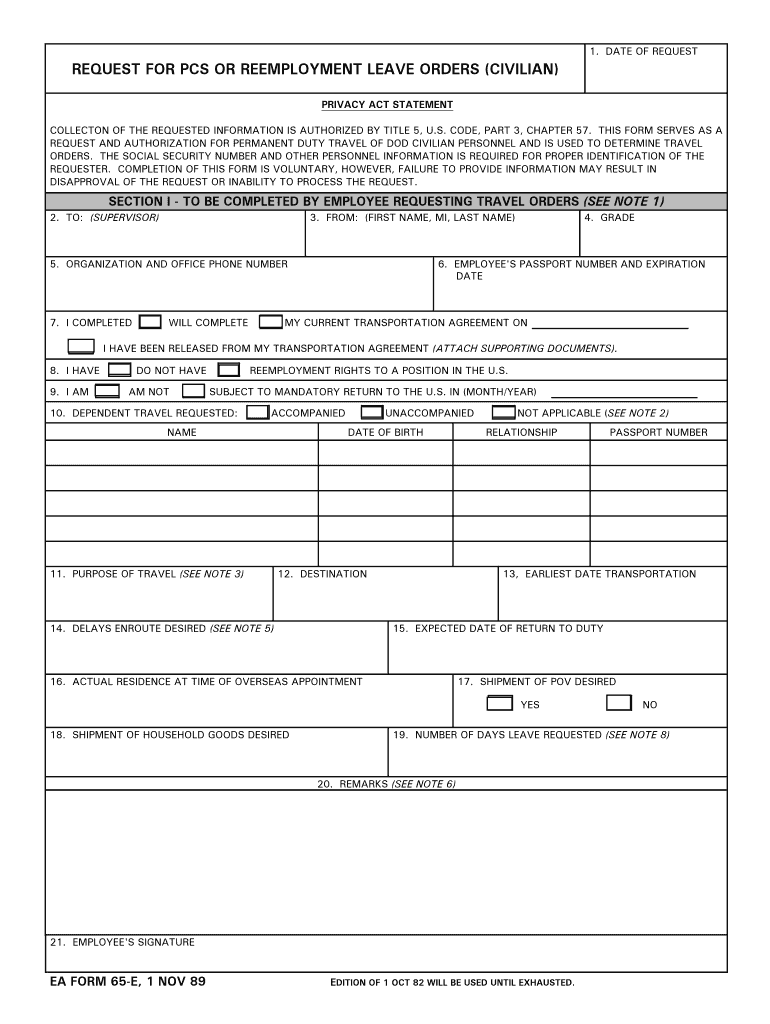
Request for Pcs or Reemployment Leave Orders Form


What is the Request For Pcs Or Reemployment Leave Orders
The Request For Pcs Or Reemployment Leave Orders is a formal document used by employees in the United States to request a change in their employment status, specifically for Permanent Change of Station (PCS) or reemployment leave. This form is essential for military personnel and federal employees who may need to relocate or return to work after a leave of absence. It outlines the reasons for the request and provides necessary details to facilitate the approval process.
How to use the Request For Pcs Or Reemployment Leave Orders
To effectively use the Request For Pcs Or Reemployment Leave Orders, individuals should first ensure they understand the specific requirements set forth by their organization. The form typically requires personal information, details about the leave or relocation, and any supporting documentation. After filling out the form, submit it to the appropriate department or supervisor for review. It is important to keep a copy for personal records and follow up if no response is received within a reasonable timeframe.
Steps to complete the Request For Pcs Or Reemployment Leave Orders
Completing the Request For Pcs Or Reemployment Leave Orders involves several key steps:
- Gather all necessary personal information, including your employee ID and contact details.
- Clearly state the reason for your request, whether for PCS or reemployment leave.
- Provide any required supporting documentation, such as orders or medical certificates.
- Review the form for accuracy and completeness before submission.
- Submit the form to your supervisor or HR department, and keep a copy for your records.
Key elements of the Request For Pcs Or Reemployment Leave Orders
The key elements of the Request For Pcs Or Reemployment Leave Orders include:
- Employee Information: Full name, employee ID, and contact information.
- Reason for Request: Detailed explanation of the PCS or reemployment leave.
- Supporting Documents: Any relevant documents that substantiate the request.
- Signature: The employee's signature to validate the request.
Eligibility Criteria
Eligibility for submitting the Request For Pcs Or Reemployment Leave Orders typically includes being an active employee of a government agency or military service. Specific criteria may vary by organization, but generally, employees must be in good standing and have completed any required probationary periods. Additionally, the nature of the leave or relocation must align with organizational policies.
Form Submission Methods
The Request For Pcs Or Reemployment Leave Orders can usually be submitted through various methods, including:
- Online Submission: Many organizations offer digital platforms where employees can submit forms electronically.
- Mail: Employees may also choose to print the form and send it via postal service to the appropriate department.
- In-Person: Submitting the form in person may be required by some organizations, allowing for immediate confirmation of receipt.
Quick guide on how to complete request for pcs or reemployment leave orders
Prepare [SKS] effortlessly on any device
Digital document management has gained popularity among businesses and individuals. It serves as an ideal eco-friendly alternative to traditional printed and signed papers, allowing you to obtain the correct form and securely store it online. airSlate SignNow provides you with all the necessary tools to create, modify, and eSign your documents swiftly without delays. Manage [SKS] on any platform using the airSlate SignNow Android or iOS applications and enhance any document-centric operation today.
How to modify and eSign [SKS] with ease
- Obtain [SKS] and then click Get Form to begin.
- Utilize the tools we offer to complete your document.
- Highlight pertinent sections of the documents or obscure sensitive information with tools that airSlate SignNow provides specifically for that purpose.
- Create your signature using the Sign tool, which takes seconds and holds the same legal validity as a traditional wet ink signature.
- Review the information and click on the Done button to save your edits.
- Choose how you wish to send your form, whether by email, text message (SMS), or invitation link, or download it to your computer.
Say goodbye to lost or misplaced files, tedious form searching, or errors that require printing new document copies. airSlate SignNow addresses all your document management needs in just a few clicks from any device you prefer. Modify and eSign [SKS] and ensure excellent communication at every stage of the form preparation process with airSlate SignNow.
Create this form in 5 minutes or less
Related searches to Request For Pcs Or Reemployment Leave Orders
Create this form in 5 minutes!
How to create an eSignature for the request for pcs or reemployment leave orders
How to create an electronic signature for a PDF online
How to create an electronic signature for a PDF in Google Chrome
How to create an e-signature for signing PDFs in Gmail
How to create an e-signature right from your smartphone
How to create an e-signature for a PDF on iOS
How to create an e-signature for a PDF on Android
People also ask
-
What is the process to request for PCS or reemployment leave orders using airSlate SignNow?
To request for PCS or reemployment leave orders using airSlate SignNow, simply log in to your account, select the document template for leave orders, and fill in the required details. Once completed, you can send it for eSignature to the relevant parties. This streamlined process ensures that your requests are handled efficiently and securely.
-
How does airSlate SignNow ensure the security of my request for PCS or reemployment leave orders?
airSlate SignNow employs advanced encryption and security protocols to protect your documents, including those related to request for PCS or reemployment leave orders. Our platform is compliant with industry standards, ensuring that your sensitive information remains confidential and secure throughout the signing process.
-
Are there any costs associated with requesting PCS or reemployment leave orders through airSlate SignNow?
airSlate SignNow offers a variety of pricing plans that cater to different business needs. While there may be costs associated with premium features, the basic functionality for requesting PCS or reemployment leave orders is designed to be cost-effective. You can choose a plan that best fits your budget and requirements.
-
What features does airSlate SignNow offer for managing leave order requests?
airSlate SignNow provides features such as customizable templates, automated workflows, and real-time tracking for managing leave order requests. These tools simplify the process of requesting PCS or reemployment leave orders, making it easier for users to stay organized and informed throughout the process.
-
Can I integrate airSlate SignNow with other applications for my leave order requests?
Yes, airSlate SignNow offers seamless integrations with various applications, including CRM systems and project management tools. This allows you to streamline your workflow when requesting PCS or reemployment leave orders, ensuring that all relevant data is synchronized across platforms for maximum efficiency.
-
What are the benefits of using airSlate SignNow for leave order requests?
Using airSlate SignNow for your leave order requests provides numerous benefits, including faster processing times, reduced paperwork, and enhanced collaboration. The platform's user-friendly interface makes it easy to request PCS or reemployment leave orders, helping you save time and improve overall productivity.
-
Is there customer support available for issues related to leave order requests?
Absolutely! airSlate SignNow offers dedicated customer support to assist you with any issues related to your request for PCS or reemployment leave orders. Our support team is available via chat, email, or phone to ensure that you receive the help you need promptly.
Get more for Request For Pcs Or Reemployment Leave Orders
- 20092010 employee handbook receipt form
- Chicago apartment lease not furnished hangingout form
- Aces conference registration form association for
- Dual registration as an investment adviser representative and form
- Urban renewal agency of the city of salem cityofsalem form
- Print form youth scholarship application each county fair may nominate one youth for the scholarship
- Applications must be signed sports car club of british columbia form
- City of bozeman financial disclosure statement required by sect form
Find out other Request For Pcs Or Reemployment Leave Orders
- How To Integrate Sign in Banking
- How To Use Sign in Banking
- Help Me With Use Sign in Banking
- Can I Use Sign in Banking
- How Do I Install Sign in Banking
- How To Add Sign in Banking
- How Do I Add Sign in Banking
- How Can I Add Sign in Banking
- Can I Add Sign in Banking
- Help Me With Set Up Sign in Government
- How To Integrate eSign in Banking
- How To Use eSign in Banking
- How To Install eSign in Banking
- How To Add eSign in Banking
- How To Set Up eSign in Banking
- How To Save eSign in Banking
- How To Implement eSign in Banking
- How To Set Up eSign in Construction
- How To Integrate eSign in Doctors
- How To Use eSign in Doctors