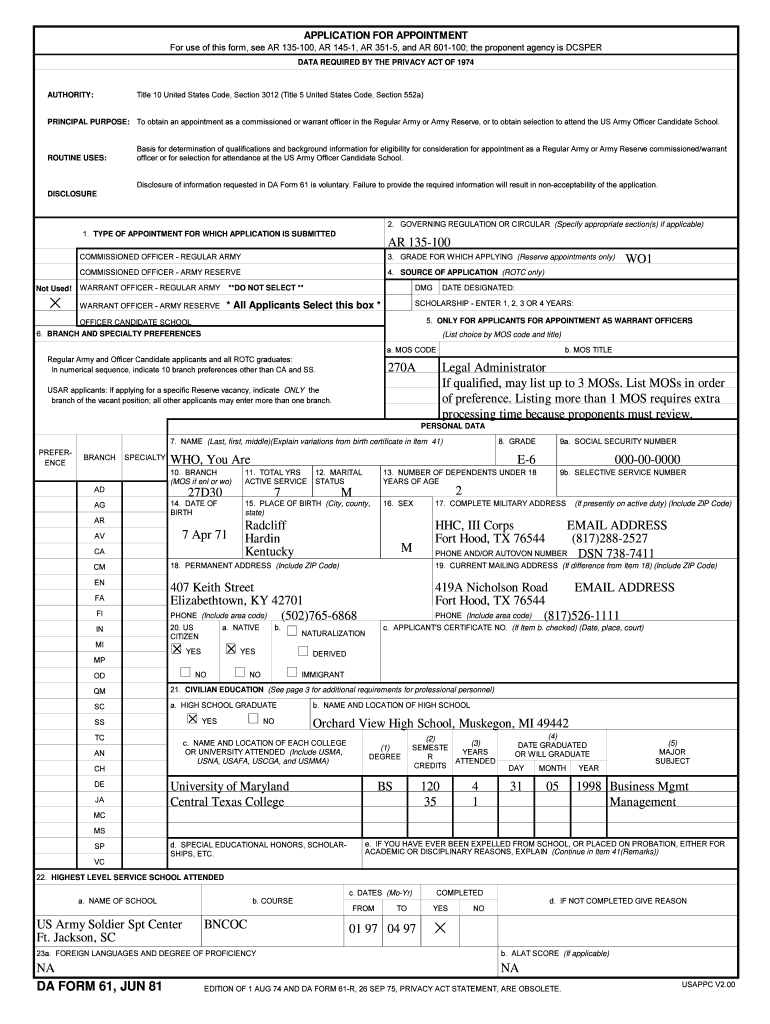
Sample Application and Guide Warrant Officer Application Usarec Army Form


Understanding the Sample Application and Guide for Warrant Officer Application Usarec Army
The Sample Application and Guide for Warrant Officer Application Usarec Army serves as a critical resource for individuals aspiring to become warrant officers in the U.S. Army. This application outlines the eligibility criteria, necessary documentation, and procedural steps required for applicants. It is designed to streamline the application process, ensuring that candidates can present their qualifications effectively.
Steps to Complete the Sample Application and Guide for Warrant Officer Application Usarec Army
Completing the Sample Application involves several key steps:
- Gather necessary documents such as identification, educational transcripts, and military records.
- Review the eligibility criteria to ensure you meet all requirements.
- Fill out the application form accurately, paying close attention to details.
- Submit the application along with all required documents to the appropriate authority.
- Prepare for any follow-up interviews or assessments as part of the selection process.
Key Elements of the Sample Application and Guide for Warrant Officer Application Usarec Army
The application includes several key elements that applicants must address:
- Personal information: Name, contact details, and social security number.
- Military history: Previous service records, ranks held, and assignments.
- Education: Schools attended, degrees earned, and relevant training.
- References: Individuals who can vouch for the applicant's qualifications and character.
Eligibility Criteria for the Sample Application and Guide for Warrant Officer Application Usarec Army
To be eligible for the Warrant Officer Application, candidates must meet specific criteria, including:
- U.S. citizenship or permanent residency.
- A minimum age of 18 and a maximum age of 33 at the time of application.
- Completion of basic training and a minimum time in service.
- Demonstrated leadership potential and technical proficiency in a specific field.
How to Obtain the Sample Application and Guide for Warrant Officer Application Usarec Army
The Sample Application can be obtained through official U.S. Army recruitment channels. Interested candidates should:
- Visit the U.S. Army recruiting website for downloadable forms.
- Contact a local recruiting office for assistance and additional resources.
- Request a physical copy if needed, ensuring that all materials are up-to-date.
Application Process and Approval Time for the Sample Application and Guide for Warrant Officer Application Usarec Army
The application process typically involves several stages:
- Submission of the completed application and supporting documents.
- Review by a selection board, which evaluates qualifications and readiness.
- Interviews or assessments may be scheduled to further assess candidates.
- Approval times can vary, but candidates should expect a response within several weeks to months, depending on the volume of applications.
Quick guide on how to complete sample application and guide warrant officer application usarec army
Effortlessly Prepare [SKS] on Any Device
Managing documents online has become increasingly popular among businesses and individuals. It offers an ideal eco-conscious alternative to traditional printed and signed documents, allowing you to find the correct form and securely store it online. airSlate SignNow provides all the necessary tools to create, edit, and eSign your documents swiftly without delays. Manage [SKS] on any device using airSlate SignNow's Android or iOS applications and streamline your document-related processes today.
How to Edit and eSign [SKS] with Ease
- Locate [SKS] and click on Get Form to initiate the process.
- Use the tools we offer to complete your form.
- Highlight key sections of your documents or redact sensitive information with specialized tools that airSlate SignNow provides for this purpose.
- Create your eSignature using the Sign feature, which takes mere seconds and carries the same legal validity as a conventional handwritten signature.
- Review all the details and click the Done button to save your modifications.
- Select your preferred method of sending your form: via email, SMS, an invitation link, or download it directly to your computer.
Say goodbye to lost or misplaced documents, the hassle of searching for forms, or errors that necessitate printing new copies. airSlate SignNow meets your document management needs in just a few clicks from any device you choose. Edit and eSign [SKS] while ensuring seamless communication at every stage of the document preparation process with airSlate SignNow.
Create this form in 5 minutes or less
Related searches to Sample Application And Guide Warrant Officer Application Usarec Army
Create this form in 5 minutes!
How to create an eSignature for the sample application and guide warrant officer application usarec army
How to create an electronic signature for a PDF online
How to create an electronic signature for a PDF in Google Chrome
How to create an e-signature for signing PDFs in Gmail
How to create an e-signature right from your smartphone
How to create an e-signature for a PDF on iOS
How to create an e-signature for a PDF on Android
People also ask
-
What is the Sample Application And Guide Warrant Officer Application Usarec Army?
The Sample Application And Guide Warrant Officer Application Usarec Army is a comprehensive resource designed to assist applicants in navigating the warrant officer application process. It provides detailed instructions, sample forms, and essential tips to ensure a successful application experience.
-
How can airSlate SignNow help with the Sample Application And Guide Warrant Officer Application Usarec Army?
airSlate SignNow streamlines the process of completing and submitting the Sample Application And Guide Warrant Officer Application Usarec Army. With its user-friendly interface, you can easily fill out, sign, and send your application documents securely and efficiently.
-
What are the pricing options for using airSlate SignNow for my application?
airSlate SignNow offers flexible pricing plans to accommodate various needs, including a free trial for new users. By choosing the right plan, you can access features that simplify the Sample Application And Guide Warrant Officer Application Usarec Army process without breaking the bank.
-
What features does airSlate SignNow offer for document signing?
airSlate SignNow provides a range of features including eSignature capabilities, document templates, and real-time tracking. These features are particularly beneficial when working on the Sample Application And Guide Warrant Officer Application Usarec Army, ensuring that your documents are signed and submitted promptly.
-
Are there any integrations available with airSlate SignNow?
Yes, airSlate SignNow integrates seamlessly with various applications such as Google Drive, Dropbox, and Microsoft Office. This allows you to easily manage your documents related to the Sample Application And Guide Warrant Officer Application Usarec Army from your preferred platforms.
-
What are the benefits of using airSlate SignNow for my application?
Using airSlate SignNow for your Sample Application And Guide Warrant Officer Application Usarec Army offers numerous benefits, including enhanced security, faster processing times, and improved organization. These advantages help ensure that your application stands out and is submitted without delays.
-
Is airSlate SignNow secure for submitting sensitive documents?
Absolutely! airSlate SignNow employs advanced security measures, including encryption and secure cloud storage, to protect your documents. This is especially important when handling the Sample Application And Guide Warrant Officer Application Usarec Army, as it contains sensitive personal information.
Get more for Sample Application And Guide Warrant Officer Application Usarec Army
- Nils loan application form no interest loan scheme
- Chava book pdf 466205478 form
- Help download latest hd dual audio movies 9x flix con form
- Reiwa forms printable 490885910
- Hawaii state tax forms
- Fin 492 certificate of exemption production machinery and equipment completion of this certificate allows an eligible person to form
- Is there any way to create blank spaces to be filled up in form
- Civ 694 petition to change childs name form
Find out other Sample Application And Guide Warrant Officer Application Usarec Army
- Electronic signature Wyoming Education Moving Checklist Secure
- Electronic signature North Carolina Insurance Profit And Loss Statement Secure
- Help Me With Electronic signature Oklahoma Insurance Contract
- Electronic signature Pennsylvania Insurance Letter Of Intent Later
- Electronic signature Pennsylvania Insurance Quitclaim Deed Now
- Electronic signature Maine High Tech Living Will Later
- Electronic signature Maine High Tech Quitclaim Deed Online
- Can I Electronic signature Maryland High Tech RFP
- Electronic signature Vermont Insurance Arbitration Agreement Safe
- Electronic signature Massachusetts High Tech Quitclaim Deed Fast
- Electronic signature Vermont Insurance Limited Power Of Attorney Easy
- Electronic signature Washington Insurance Last Will And Testament Later
- Electronic signature Washington Insurance Last Will And Testament Secure
- Electronic signature Wyoming Insurance LLC Operating Agreement Computer
- How To Electronic signature Missouri High Tech Lease Termination Letter
- Electronic signature Montana High Tech Warranty Deed Mobile
- Electronic signature Florida Lawers Cease And Desist Letter Fast
- Electronic signature Lawers Form Idaho Fast
- Electronic signature Georgia Lawers Rental Lease Agreement Online
- How Do I Electronic signature Indiana Lawers Quitclaim Deed