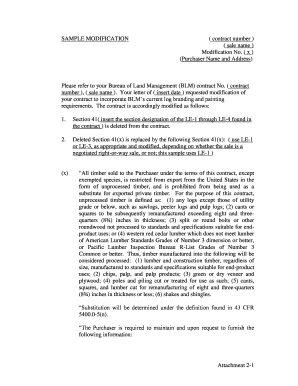
SAMPLE MODIFICATION Bureau of Land Management Form


What is the SAMPLE MODIFICATION Bureau Of Land Management
The SAMPLE MODIFICATION Bureau Of Land Management is a specific form used to request changes to existing land management agreements or permits issued by the Bureau of Land Management (BLM). This form is essential for individuals or entities looking to modify the terms of their land use, ensuring compliance with federal regulations. The modifications can pertain to various aspects, including land use, environmental considerations, and operational changes.
How to use the SAMPLE MODIFICATION Bureau Of Land Management
To effectively use the SAMPLE MODIFICATION Bureau Of Land Management, it is important to carefully fill out the required sections of the form. Begin by providing accurate information about the existing agreement or permit, including the permit number and the specific modifications being requested. Ensure that all relevant details are included to facilitate a smooth review process. Once completed, the form should be submitted to the appropriate BLM office for processing.
Steps to complete the SAMPLE MODIFICATION Bureau Of Land Management
Completing the SAMPLE MODIFICATION Bureau Of Land Management involves several key steps:
- Gather all necessary documentation related to the existing agreement or permit.
- Clearly outline the modifications you wish to make, including any supporting information.
- Fill out the form accurately, ensuring all required fields are completed.
- Review the form for any errors or omissions before submission.
- Submit the form to the designated BLM office, either online or via mail.
Legal use of the SAMPLE MODIFICATION Bureau Of Land Management
The legal use of the SAMPLE MODIFICATION Bureau Of Land Management is governed by federal regulations that dictate how land use agreements can be modified. It is crucial for users to understand the legal implications of their requested changes, as improper modifications can lead to compliance issues or penalties. Consulting with legal experts or BLM representatives can provide clarity on the legal aspects of the modification process.
Required Documents
When submitting the SAMPLE MODIFICATION Bureau Of Land Management, certain documents may be required to support your request. These documents can include:
- A copy of the existing land use agreement or permit.
- Detailed descriptions of the proposed modifications.
- Any relevant environmental assessments or impact studies.
- Proof of compliance with local and federal regulations.
Form Submission Methods
The SAMPLE MODIFICATION Bureau Of Land Management can be submitted through various methods, depending on the preferences of the applicant and the requirements of the BLM office. Common submission methods include:
- Online submission through the BLM's official portal.
- Mailing the completed form to the appropriate BLM office.
- In-person submission at designated BLM locations.
Quick guide on how to complete sample modification bureau of land management
Manage [SKS] seamlessly on any device
Digital document management has become increasingly favored by businesses and individuals alike. It serves as an ideal eco-friendly substitute for traditional printed and signed paperwork, allowing you to locate the necessary form and securely store it online. airSlate SignNow equips you with all the tools required to create, modify, and eSign your documents rapidly without any holdups. Handle [SKS] on any platform using the airSlate SignNow applications for Android or iOS and streamline any document-related process today.
How to modify and eSign [SKS] effortlessly
- Locate [SKS] and click Get Form to begin.
- Utilize the tools we provide to complete your document.
- Emphasize pertinent sections of the documents or obscure sensitive information with tools that airSlate SignNow specifically provides for that purpose.
- Create your eSignature with the Sign feature, which takes seconds and carries the same legal validity as an ordinary wet ink signature.
- Review the information and click on the Done button to save your changes.
- Choose how you wish to send your form, via email, SMS, or invite link, or download it to your computer.
Eliminate the hassle of lost or misplaced files, tedious form searching, or mistakes that necessitate printing new document copies. airSlate SignNow simplifies your document management needs in just a few clicks from a device of your choice. Modify and eSign [SKS] to ensure efficient communication at any stage of the document preparation process with airSlate SignNow.
Create this form in 5 minutes or less
Create this form in 5 minutes!
How to create an eSignature for the sample modification bureau of land management
How to create an electronic signature for a PDF online
How to create an electronic signature for a PDF in Google Chrome
How to create an e-signature for signing PDFs in Gmail
How to create an e-signature right from your smartphone
How to create an e-signature for a PDF on iOS
How to create an e-signature for a PDF on Android
People also ask
-
What is SAMPLE MODIFICATION Bureau Of Land Management?
SAMPLE MODIFICATION Bureau Of Land Management refers to the process of altering existing land management documents to better reflect current needs and regulations. This modification is crucial for ensuring compliance and effective land use. With airSlate SignNow, you can easily manage these modifications electronically.
-
How can airSlate SignNow help with SAMPLE MODIFICATION Bureau Of Land Management?
airSlate SignNow streamlines the SAMPLE MODIFICATION Bureau Of Land Management process by allowing users to create, send, and eSign documents quickly. Our platform ensures that all modifications are tracked and securely stored, making it easier to manage changes over time. This efficiency saves time and reduces the risk of errors.
-
What are the pricing options for airSlate SignNow?
airSlate SignNow offers flexible pricing plans tailored to meet the needs of various businesses. Whether you are a small business or a large organization, you can find a plan that fits your budget while providing the necessary features for SAMPLE MODIFICATION Bureau Of Land Management. Contact our sales team for a detailed quote.
-
What features does airSlate SignNow offer for SAMPLE MODIFICATION Bureau Of Land Management?
Our platform includes features such as customizable templates, real-time collaboration, and secure eSigning, all of which are essential for SAMPLE MODIFICATION Bureau Of Land Management. Additionally, users can track document status and receive notifications, ensuring a smooth modification process. These features enhance productivity and compliance.
-
Are there any integrations available with airSlate SignNow?
Yes, airSlate SignNow integrates seamlessly with various applications, enhancing your workflow for SAMPLE MODIFICATION Bureau Of Land Management. You can connect with tools like Google Drive, Salesforce, and Microsoft Office to streamline document management. These integrations help centralize your operations and improve efficiency.
-
What are the benefits of using airSlate SignNow for SAMPLE MODIFICATION Bureau Of Land Management?
Using airSlate SignNow for SAMPLE MODIFICATION Bureau Of Land Management offers numerous benefits, including increased efficiency, reduced paperwork, and enhanced security. Our platform simplifies the modification process, allowing for quicker approvals and better compliance. This ultimately leads to improved operational effectiveness.
-
Is airSlate SignNow secure for handling SAMPLE MODIFICATION Bureau Of Land Management documents?
Absolutely! airSlate SignNow employs advanced security measures to protect your SAMPLE MODIFICATION Bureau Of Land Management documents. We use encryption, secure access controls, and regular audits to ensure that your sensitive information remains safe. Trust us to handle your documents with the utmost care.
Get more for SAMPLE MODIFICATION Bureau Of Land Management
- Certificate in lieu of recordappellate court form
- Jis code inv state of michigan case no and judge probate form
- Osom oversize and or over mass permit application form
- Dh1096 housing statement housing statement made by applicant or tenant housing pathways form
- International fuel tax agreement ifta regsitration registration form for international fuel tax agreement ifta
- Fillable online canada summer jobs csj payment claim and form
- Please read the guide before form
- 6729 protected b when completeddisability tax cred form
Find out other SAMPLE MODIFICATION Bureau Of Land Management
- How To Integrate Sign in Banking
- How To Use Sign in Banking
- Help Me With Use Sign in Banking
- Can I Use Sign in Banking
- How Do I Install Sign in Banking
- How To Add Sign in Banking
- How Do I Add Sign in Banking
- How Can I Add Sign in Banking
- Can I Add Sign in Banking
- Help Me With Set Up Sign in Government
- How To Integrate eSign in Banking
- How To Use eSign in Banking
- How To Install eSign in Banking
- How To Add eSign in Banking
- How To Set Up eSign in Banking
- How To Save eSign in Banking
- How To Implement eSign in Banking
- How To Set Up eSign in Construction
- How To Integrate eSign in Doctors
- How To Use eSign in Doctors